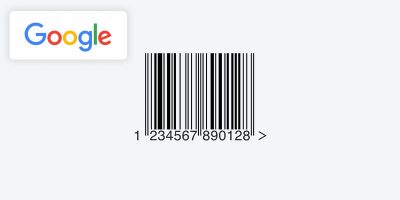What is a Merchant Center Promotion?
Merchant Promotions is a free feature that allows you to distribute online promotions within your Google Shopping campaigns. When you add promotions to products that you sell on Google, shoppers see a “Special Offer” link (i.e. 15% off, free shipping, etc.). This link will serve two purposes – increase the appeal of your Shopping Ads and encourage shoppers to buy.
Merchant Center Promotions can:
- Create the sense of urgency due to a limited time offer.
- Gives you the opportunity to highlight your sales items.
- Boost your CTR (click-through rate) by using promotions to highlight your Shopping Ads.
How does it work?
Merchant Promotions start after you submit a products feed to Google Merchant Center. Once you have an active products feed, you can create a promotion for each type that you’d like to offer. After you create a promotion, Google reviews it.
The approved Merchant Promotions are:
- Discounts
- Percent off
- Cash back
- BOGO’s – buy one get one free
- Free gifts
- Gift with purchase
- Free item or gift card
- Shipping
- Free shipping
- Discounted shipping

How to Set-up Merchant Center Promotions
You must have a Merchant Center account and a Google Ads account before you can set-up a Merchant Center Promotion.
- Link your Google Ads and Merchant Center Accounts.
- Complete the Merchant Promotions Interest Form. Before you can run any promotion, you have to inform Google that you want to run a promotion for your shopping campaigns.
- After you receive the emailed approval from Google, follow the instructions in the email. You will have to go to the Merchant Center and click on the Promotions Tab.
- Create your first promotion.
- Wait for Google to approve it.
Feedonomics offers a variety of solutions to fit your needs – from our webinar How to Get Listed on Google Shopping Actions to our cutting-edge technology on feed optimization and dynamic data.

Brian Roizen is the Cofounder and Chief Architect of Feedonomics, a full-service feed optimization platform that optimizes product data for hundreds of channels. He has been featured on numerous podcasts and eCommerce webinars, and regularly contributes to Search Engine Land and other industry-leading blogs. Brian graduated summa cum laude from UCLA with both a Bachelor’s and Master’s degree in Mechanical Engineering.