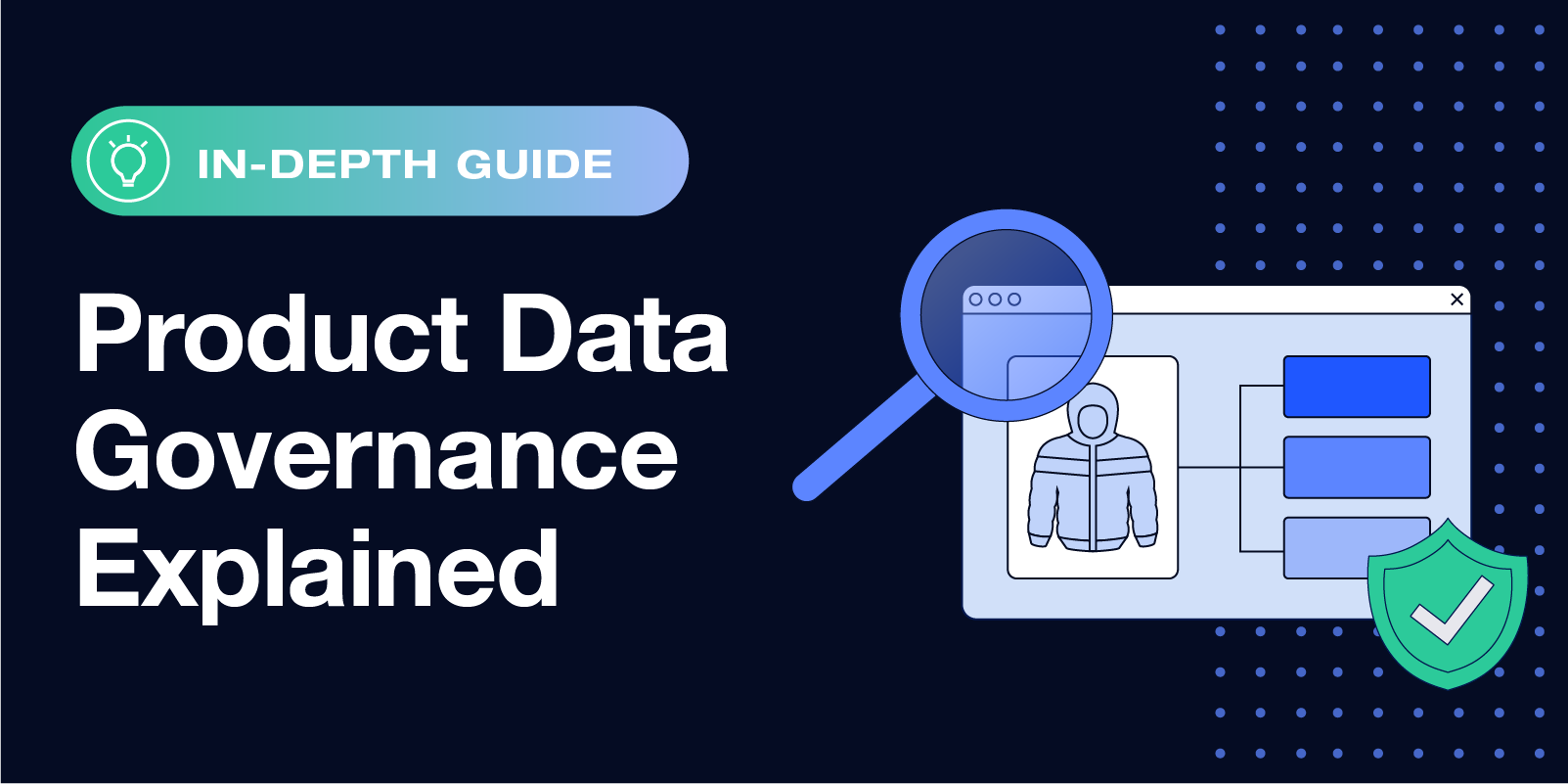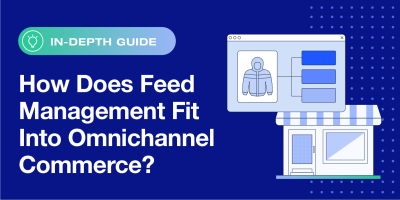Today’s online shopping experience encompasses everything from seeing targeted ads to using augmented reality to “try on” outfits. Online shopping channels continue to innovate to give customers greater immersion, customization, and convenience.
As a merchant, you need a strong ecommerce presence along with a solid understanding of technology to drive results. In fact, a 2024 survey shows that the average ecommerce strategy now involves almost six different touchpoints.
The ecommerce landscape is vast and complicated, and data is what ties it all together. To help you get your bearings, we’ve outlined what feed management is and the key aspects that will enable you to make the right decisions with your product data moving forward.
- What is product or data feed management?
- Why is (product) data feed management important?
- Types of ecommerce channels that use product feeds
- Benefits of a full-service product data feed management solution
- What are some examples of product feed management?
- Data feed management at Feedonomics
- Examples of companies using Feedonomics
- Conclusion
- Feed management FAQ
What is product or data feed management?
Data feed management, or product feed management, is the process by which you distribute and manage your digital product catalog. This can include optimizing listings to perform better on different channels, sending and receiving accurate data from each channel, and updating inventory on external sites.
Outside of ecommerce, there are different kinds of data feeds. News stories can be aggregated in a news feed, and stock traders can use finance feeds to track market data. In ecommerce, we use product feeds to move product data around. In this article about ecommerce, we’re using “data feeds” and “product feeds” interchangeably.
But wait—what is a product feed, exactly? A product feed is a file that contains all of the product data for creating product listings online.
Product data can include:
- Title: the name of the product
- Images: the main image and additional angles of the product
- Description: what the product is
- Price: how much the product costs
- Categorization: the department or category the product falls under
- Availability: whether the product is in stock
- Quantity: how much of the product there is
- Bullet points: important features or selling points
- Pixel ID: for tracking and remarketing purposes
- Other key attributes: material, size, color, age, gender, special features, etc.
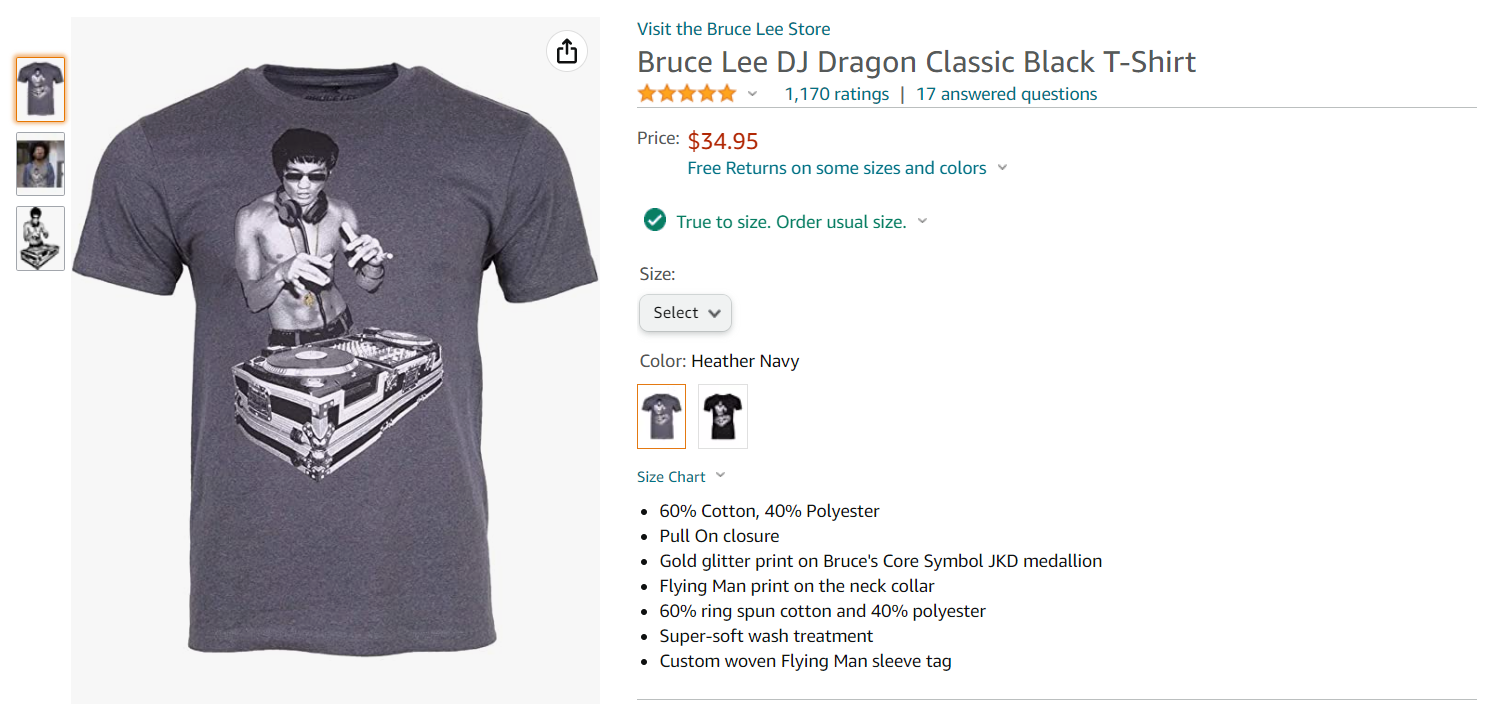
In a nutshell, product feed management is the process of moving and formatting product data from one source to a new destination. Seems pretty simple, right? In theory, yes, but feed management is more difficult when you have hundreds or thousands of SKUs to manage, or are selling on multiple channels.
Why is (product) data feed management important?
Merchants need product data to list products or create ads on search channels like Google Shopping, social commerce sites like Pinterest and Facebook, and marketplaces like Amazon or Target Plus.
Each channel has specific requirements for listing products and best practices that affect the performance of your listings. If there’s an error in your data or the listing isn’t optimized properly, it can affect conversion rates and whether your products are shown to customers at all.
Before potential customers feel comfortable making purchases, they need information. Every detail in a product listing helps customers decide if they want to purchase the product. Data also tells the shopping channel what the product is and determines which search queries trigger the listing to appear in the search results.
Product data is added to shopping destinations in various ways. It’s possible to create and update listings on the channel manually by keying in product data or uploading a spreadsheet with your listings in bulk. This method makes sense for merchants who don’t have many products to manage.
For merchants with bigger product catalogs or product data that changes frequently, an automated integration between your data source and the channels you’re listing on is more scalable and less error-prone. In this case, product data is sent through a product feed.
Integrations allow you to syndicate your product feeds to different types of channels and keep them up-to-date. Synchronizing product data across different systems, platforms, and channels holds a successful ecommerce operation together.
This means data feed management is an essential part of any online retail strategy. Knowing how to optimize your data not only helps improve how you do business, but it also improves the customer experience. Data feed management drives more effective ad campaigns, helps a business reach new customers, and streamlines ecommerce operations.
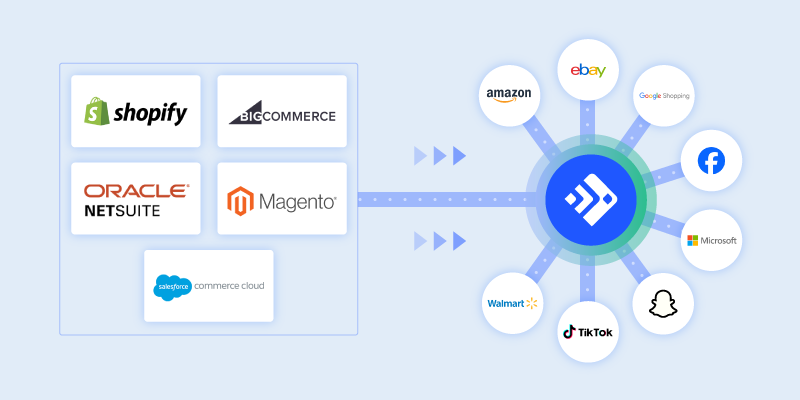
At their core, data feed management solutions connect your data across different channels, optimize your product listings for each one, and keep them synchronized with frequent updates.
Types of ecommerce channels that use product feeds
Market trends indicate that today’s customers interact with brands across multiple channels before making a purchase. That means brands that have a consistent and polished presence across channels have an advantage.
Each channel provides unique revenue-driving opportunities, which makes choosing the right channels for your brand an important business decision.
The world’s most popular selling and advertising channels all use product feeds. Here are the main channel types that ecommerce sellers send product feeds to, and some of the unique advantages they offer.
Marketplaces
A marketplace is a channel where third-party merchants list and sell their products directly on the platform. Transactions are processed on the marketplace, rather than on a seller’s website.
Benefits of listing products on marketplaces include:
- Increasing your brand’s reach with access to a built-in base of engaged shoppers who are familiar with the marketplace and trust the checkout process
- Gaining access to an existing platform that doesn’t require your resources to build or maintain
- Saving time and resources with built-in marketplace features that automatically remarket your listings or add them to display campaigns
Featured ecommerce marketplaces

Amazon

Walmart

eBay

Target+
Social media
A social media platform is a website or app that connects users with common interests together by allowing them to interact with each other, and create, share, or exchange content. Social media platforms are an excellent place to interact with your target audience on a personal level and increase your brand awareness.
Benefits of selling products on social media include:
- Humanizing your brand and connecting with more customers
- Reaching new customers via organic and paid ads
- Quickly going from product discovery to conversions
- Increasing brand-recognition by remaining top of mind with frequent social posts
Featured social channels for ecommerce




Snapchat

TikTok
Search engines
A search engine is a channel where people submit search queries that return relevant results. Search engines are great tools for brand awareness and reaching new customers with ad campaigns and organic web content.
Search engines provide several campaign types that allow you to reach new customers: shopping ads, display ads, local inventory ads (LIAs), and remarketing.
Benefits of selling on search engines include:
- Driving traffic directly to your website or product catalog through organic and paid search
- Enhancing audience targeting with a variety of ad campaign types
- Increasing your discoverability by promoting your brand and answering search queries
Featured search engine channels for ecommerce

Google Shopping

Microsoft Advertising
Find out why the world’s most prolific brands and online retailers choose Feedonomics.
Affiliate networks
An affiliate network is a platform that works to connect marketers with affiliates (publishers, influencers, bloggers, etc.) to create advertising campaigns and programs.
Benefits of selling with an affiliate network include:
- Partnering with the right affiliates for your brand without time-intensive research and vetting
- Accessing highly targeted audiences via network-paired partners
Featured affiliate networks for ecommerce

Rakuten

Partnerize

AvantLink

Impact

Awin

CJ Affiliate
AI shopping engines
AI-powered discovery engines use large language models (LLMs), generative AI, and real-time product data to help users find and purchase products through conversational or personalized interfaces. These channels are increasingly blending search, recommendations, and checkout into seamless experiences powered by structured data.
Benefits of optimizing your feed for AI-powered discovery include:
- Reaching high-intent shoppers through natural language queries and context-driven recommendations
- Increasing visibility in AI-driven panels, assistants, and virtual storefronts
- Future-proofing your product listings for search environments where structured data matters more than traditional keyword matching
Featured AI-powered shopping tools
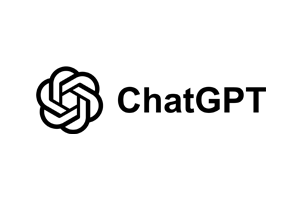
ChatGPT

Perplexity
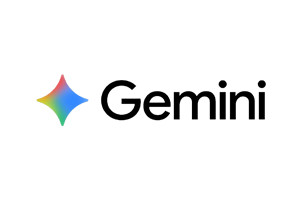
Gemini
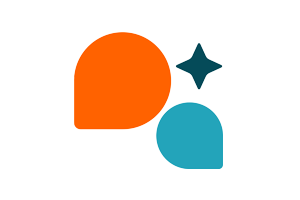
Amazon Rufus
Benefits of a full-service product data feed management solution
Not every company needs outside help with data feed management. It depends on the size of your product catalog, your in-house resources, and the channels you want to sell products on. But for many merchants, a data feed management solution significantly improves their ecommerce business.
Say you’re a merchant with a catalog of hundreds of products that you want to sell on multiple channels. You have a brick-and-mortar storefront, an online store, and you use a popular ecommerce platform, like BigCommerce, WooCommerce, or Salesforce, to house your product data.
You want to advertise your products on Google and Facebook to drive traffic to your website, plus sell products directly on major marketplaces like Amazon and Walmart.
Without a data feed management solution, you must overcome several challenges on your own:
- Each channel has requirements and policies you must follow to sell or list products
- With a large catalog, listing your products one-by-one takes forever if you don’t have an existing integration with each channel
- Your ecommerce platform may have limited ability to change and format your product data
- You don’t have sufficient resources, expertise, and time to categorize all your products accurately and optimize your product data for better ad campaigns and search relevancy
- You need to keep your inventory updated on each channel to avoid overselling and canceling customer orders
- Logging into each marketplace’s seller portal to process and fulfill orders is inefficient, especially if you have a high volume of orders
- Issues in your raw data can cause your product listings to be disapproved and delisted from each channel
A comprehensive data feed management solution solves these challenges for you in the following ways:
List and optimize your product data to reach more valuable customers
Listing products on just one channel often comes with a significant investment in time and resources, so some companies avoid listing products on additional channels, effectively closing them off to a larger customer reach.
Automated product feed management tools can pull your product data from sources like your ecommerce platform or PIM, transform that data so that it matches various channels’ best practices, and then syndicate the feeds so that they appear as high-quality listings across your channel portfolio. Automating these processes saves you time and enables you to squeeze more value out of every listing.
Access years of channel expertise from specialized teams
Every marketplace and advertising channel has its own minimum requirements for listing products. Merchants must supply the right information and attributes in a product catalog and correctly format the data to meet the channel’s standards for uniform listings across the site. Even simple problems with punctuation, syntax, spacing, and capitalization can prevent a product from being accepted.
More comprehensive solutions for product feed management have teams of people who work with feed data regularly, and they’re able to provide consultation or ongoing support to help merchants succeed.
Automatically sync order data between your ecommerce system and the channels you list on
When customers buy products from a marketplace, the order data has to be transferred back to the merchant’s order management system for fulfillment. Sellers can do this manually by logging into the marketplace to gather order data, but with lots of orders on multiple channels, this quickly becomes tedious.
The best data feed management solutions have a two-way integration that allows you to easily sync order data between different channels and your ecommerce system. This ensures the data transferring process is accurate, efficient, and up-to-date.
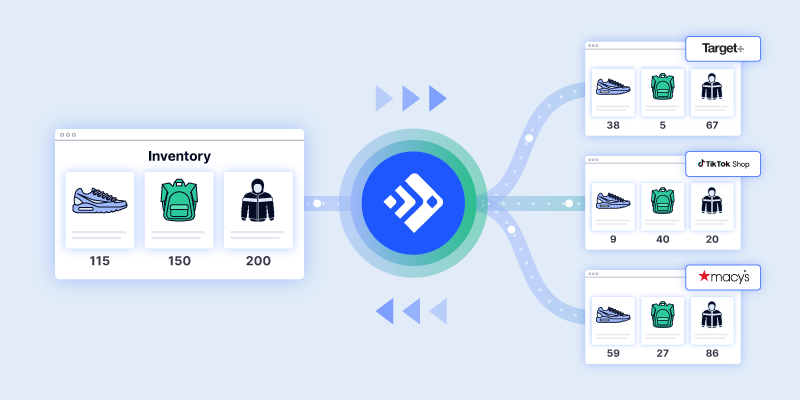
Inconsistencies with data synchronization often cause delays in order fulfillment, open the door for user errors and incorrect data processing, and lead to missed shipping windows and canceled orders.
If fulfillment problems occur frequently, your business may face consequences:
- Decreased seller metrics
- Limited ability to sell on an online marketplace
- Poor customer experiences and negative reviews
If you have a high volume of orders, or hope to have a high volume of orders, it’s important to streamline the fulfillment process as much as possible and reduce the potential for errors or delays. Merchants who list products on multiple marketplaces also need to be organized and have the flexibility to process orders with different formats.
For a multichannel or omnichannel strategy that includes selling products on marketplaces, order management is a must. The right technology automates the order fulfillment process, ensuring proper and efficient data transfer between sites.
Ready to learn more about omnichannel commerce strategies?
Enact data governance rules to safeguard your data and protect your business
First, what is data governance? Data governance describes a general system for quality control that preserves the integrity of your data.
Data governance proactively addresses problems before they become headaches for you.
For example, if there are problems with your raw data, data governance triggers prevent any exports to sites like Google and Amazon, and send you alerts when these issues are detected. Relying entirely on reactive problem-solving without preventative measures rarely proves effective in ecommerce and often results in lost sales.
Data governance helps you identify when products are missing critical attributes, if an alarming number of products are out of stock, or if different data optimizations aren’t being applied automatically.
What are some examples of product feed management?
Product feed management encompasses a wide range of crucial ecommerce processes.
Listing products on ad channels and marketplaces
Product listing involves a number of operations. The ultimate goal is to take product data from one source (or multiple) and use that data to create product listings somewhere else.
Imagine that you’re a merchant invited to sell products on Target Plus. You use Magento for ecommerce to house thousands of SKUs, but up until now, you’ve only sold products on your own website.
You need to find a way to get your products onto Target Plus. Because you don’t have an existing integration between your Magento store and Target Plus, you can either pay developers to build a custom integration for Target’s API, or you can work with one of Target’s product listing partners.
To list products on any channel, you need to categorize the products correctly so that the channel displays your items where they belong. For example, you wouldn’t want a putty knife to appear among silverware. Shopping channels allow customers to filter products by different attributes, so accurate and granular categorization also helps you reach the customers who are more likely to buy what you’re offering.
A product listing partner like Feedonomics formats your data to meet Target’s specific requirements for categorization and listing. It’s even possible to combine data from multiple sources, such as Magento and a supplemental spreadsheet, to create a robust catalog for the marketplace.
Optimizing product feeds for better search relevancy
The goal of product feed optimization is to help your product listings reach their full potential with robust, consistent, and accurate product data.
For example, you should prepare your product titles for a Google Shopping campaign by making sure they all include the brand name, product name, relevant product nouns, colors, sizes, material, age, gender, availability, and more. Adding relevant product nouns like “running shoes” or “rain jacket” to listings is one way to improve search relevance.
Contrary to typical SEO strategies, you can’t bid on keywords with a Google Shopping campaign; instead, Google uses your product data to determine when and where your products appear in the search results, making it crucial to optimize your listings.
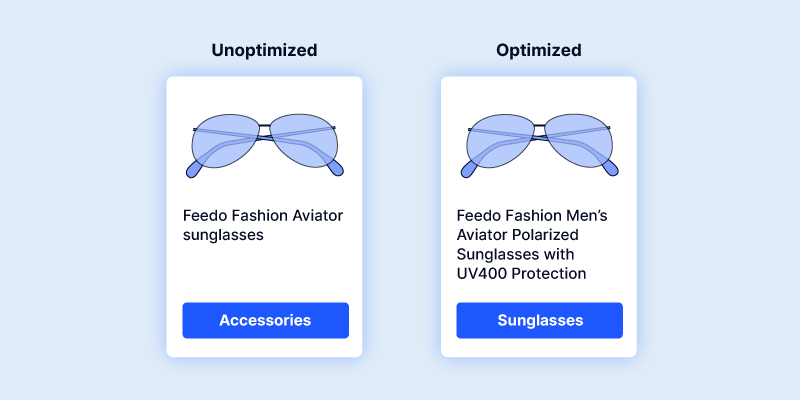
Optimizing your product feed also means improving the undisplayed data that allows you to be more effective with ad campaigns, catalog management, and more. Even an automated Performance Max campaign needs optimized data.
You can apply custom labels to your products based on how well they sell, how much they cost, seasonality, profitability, and other criteria. When you use your product feed to create an ad campaign, you have the ability to segment products by these custom labels and bid more strategically on your ads.
Synchronizing your data across multiple channels
Once your data is uploaded to a shopping channel or marketplace, it must be continually updated. Whether you’re adding or removing products, refreshing your stock, changing prices, replacing old images, trying out new descriptions, or making other changes, data feed management allows you to provide accurate data to customers on an ongoing basis.
To understand why synchronizing your data is crucial, imagine the following series of events:
- You currently have products for sale on your website, in addition to advertising them on Facebook and selling them on Walmart Marketplace.
- You have five units in stock for a particular SKU across all your channels, and you only update your product feed inventory once in the morning, and once at night.
- You sell three units of the SKU on your website in the afternoon, bringing the total available stock down to two units.
- The product data on Walmart still shows five units in stock. Within two hours, a customer on Walmart’s site successfully places an order for three units of that SKU.
- Your inventory wasn’t updated in time. You only had two units available, so you now have to cancel that customer’s order. This hurts your seller rating on Walmart and creates a negative experience for the customer.
A robust data feed management solution allows for automated and frequent or real-time updates of your inventory. You can also prevent overselling issues by putting buffers in place to reserve inventory when stock gets low. For example, you could create a feed rule to mark products out of stock on Walmart when the quantity dips below five.
Data synchronization is also helpful for keeping your prices competitive. For example, merchants who sell precious metals need to update their prices as often as possible to account for fluctuations in the market. Other merchants can generally update their prices and inventory feeds every hour to avoid issues on marketplaces and other channels.
Proper data synchronization also opens up additional revenue-driving ad campaigns like LIAs with curbside pickup, which rely on your brick-and-mortar store inventory syncing with your ad channel.
Managing orders and streamlining fulfillment
Product feed management solutions automate the transfer of order data between channels and your ecommerce systems to streamline the order fulfillment process. They also help reduce shipping delays, data inconsistencies, and poor customer experiences from outdated product information.
Keep in mind, this applies to marketplaces specifically and not advertising or digital marketing channels.
For example, a merchant who connects a Shopify store to eBay needs to fulfill any orders placed on eBay. One option would be to log into eBay’s Seller Hub and process the orders manually, which would include updating tracking information or canceling orders. This process is tedious and could result in missed delivery windows, especially with a high volume of orders.
With an effective order management solution, new orders from eBay are automatically picked up and inserted into Shopify as if they are native orders. The merchant can fulfill (or cancel) the orders using the typical workflow for Shopify orders, and then pass the tracking information back to eBay automatically. eBay then notifies the customer of the order’s status.
Protecting your business with data governance
Data governance protects your data to prevent major issues. A data governance system acts like guard rails that define the boundaries of abnormal and acceptable fluctuations in your data. Different criteria trigger corresponding responses.
For example, imagine a scenario where your warehouse system crashes, and suddenly your raw data is inaccurate and all of your products are marked out of stock.
With data governance, a trigger could prevent your product feed from being sent to any channels when more than 25% (or any other percentage you designate) of your products are out of stock. You could also choose to receive an email alert but not prevent the export.
Data governance rules are often used to alert you of pricing issues, missing images, or any other data concern.
Enabling an omnichannel strategy
Omnichannel is a commerce model that integrates your business systems to create a seamless brand experience across every touchpoint. Basically, it allows you to reach more customers in more places and ensure they have a consistent interaction with your brand.
Omnichannel differs from a more siloed multichannel approach by syncing the data between your sales channels, allowing you to reach more relevant customers, deepen the customer-brand relationship, and streamline your operations.
Data feed management plays a crucial role in optimizing and connecting data across your systems and new channels, so you can improve efficiency and have more control over your strategy.
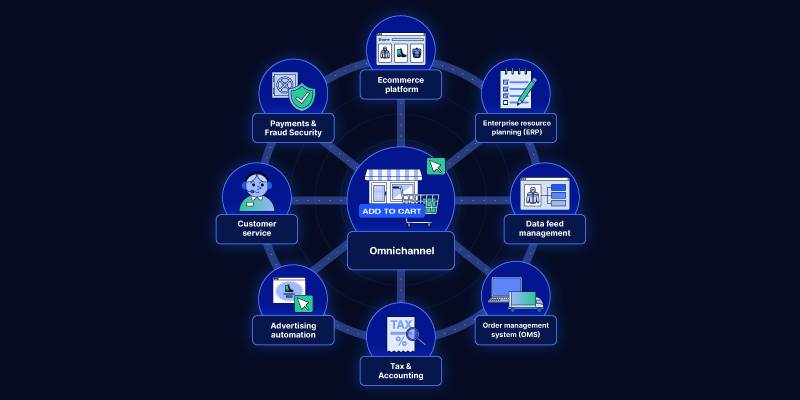
To successfully execute an omnichannel strategy, each of your systems—including order management, tax and accounting, advertising automation, enterprise resource planning, customer service, and your ecommerce platform—need to work together. These key pieces, alongside a data feed management platform, give you a well-rounded omnichannel network.
Robust data feed management platforms enable omnichannel commerce in the following ways:
- Catalog optimization maximizes reach of channel listings
- Listing automation assists marketplace expansion
- Syncing in-store product stock with ad channels improves local inventory ads
- Synchronized marketplace catalogs, shopping ads, and social media listings keep your brand presence consistent across multiple touchpoints
- Inventory buffers and SKU mapping bolster order management operations
- Consistent product listings, optimized product catalogs, and order automations keep your accounts in good standing, and improve customer relations
Read the key considerations for adopting an omnichannel strategy in our free guide.
Simplifying B2B data flows
Distributors and retailers frequently receive product data from various suppliers or vendors, often in inconsistent formats with missing key attributes. Standardizing and structuring this data manually requires extensive development resources and slows down merchant onboarding.
With a robust product feed management solution, businesses can:
- Ingest supplier or vendor catalogs in any format, at any size, and from any source.
- Standardize product data to fit specific specifications and ensure consistency.
- Enrich listings to enhance performance on marketplaces and other sales channels.
For example, a distributor working with multiple suppliers can use Feedonomics to automate the ingestion and transformation of product data, ensuring that each supplier’s catalog is correctly formatted and optimized before being sent to retail partners.
Manufacturers, distributors, and suppliers must also ensure that product data is formatted according to the specific requirements of each distribution partner. This is a complex and resource-intensive process that involves frequent data updates, custom formatting, and maintaining consistency across multiple sales channels.
A data feed management platform simplifies this by:
- Sending feeds in any file format (CSV, XML, JSON) on customized schedules.
- Managing hundreds of outgoing catalog exports from a centralized dashboard.
- Creating logic that customizes product information and pricing for each partner.
- Using customizable alerts to ensure that data flows correctly to all of your partners and that any errors are addressed promptly.
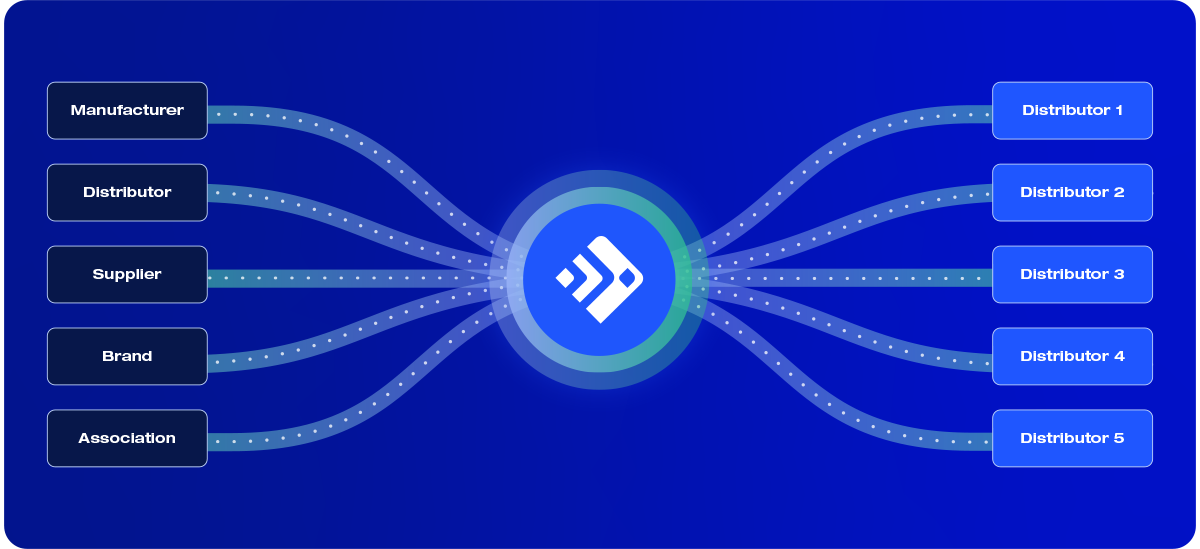
For instance, a manufacturer supplying products to various retailers and marketplaces can use Feedonomics to automate data exports with tailored pricing, descriptions, and inventory updates for each partner.
By leveraging an automated product feed management platform, B2B manufacturers and distributors can scale their operations more efficiently, reduce costly data errors, and improve their overall time-to-market.
Make onboarding and distributing data easier with Feedonomics.
AI shopping optimization and future-readiness
AI is playing a growing role in how customers discover and buy products online. From conversational queries in Google’s AI Mode to personalized recommendations from tools like ChatGPT, Perplexity, and Amazon Rufus, these experiences are increasingly driven by structured and enriched product data.
Unlike traditional search, where product visibility depends heavily on matching user-entered keywords, AI-powered discovery engines interpret product listings through a combination of structured data, real-time feed updates, and contextual relevance. This means every product title, attribute, and category you include can affect how your listings are evaluated and recommended by AI.
To perform well in these AI environments, your product data needs to be complete, current, and machine-readable. AI systems evaluate your product feed for clarity, consistency, and coverage, looking at fields like price, availability, ratings, descriptions, and attributes to determine which products to surface in response to a user’s query or shopping intent.
In addition, information like potential use cases of your product, FAQs, and customer reviews are factored into the equation.
Data feed management at Feedonomics
There are numerous ways to manage your product data. You can use apps that send your product listings to other channels without any optimization or data transformation, and manually managing the product catalog and integrations by yourself is always an option.
But apps can be unreliable, offer limited customization, and have few channel integrations. They often have slow or almost non-existent technical support.
On the other hand, manual catalog management can lead to a host of user errors, so you spend more time troubleshooting and less time selling products.
Feedonomics’ full-service data feed management solutions help:
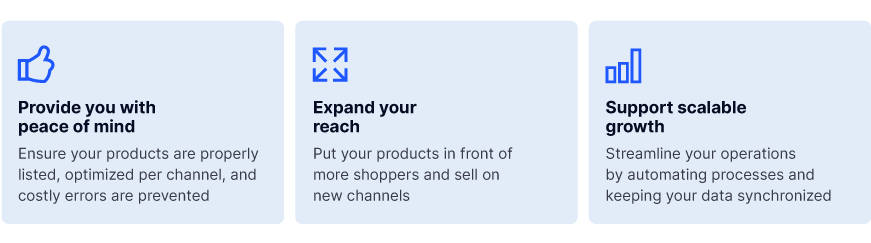
At Feedonomics, our solutions for marketplaces and advertising channels include full-service feed management and 24/7 support. Our experienced product feed specialists are well-acquainted with different channel requirements and proactively identify ways to improve your listings. Rather than forcing merchants to set up their own channel integrations and feed optimizations, our platform has out-of-the-box connections to hundreds of ad channels and marketplaces.
The best solutions grow with you, so we continue to add new channel integrations, features, and improvements to our feed management platform. By combining world-class service with powerful technology, merchants can save time and do more with their data. For example, our FeedAi™ technology automatically categorizes products quickly and with a high degree of accuracy.
In the ever-changing commerce market, companies that are ill-equipped to execute their ecommerce strategy struggle to differentiate themselves and outpace their competitors. The right data feed management solution properly handles your data and helps your company grow its online presence.
Feedonomics takes the burden of managing listings, synching data, and ensuring the safety and accuracy of your product data off of your internal teams that don’t have the resources, time, and expertise needed to remedy these issues. Our feed specialists handle complex integrations, optimize product listings, resolve errors, and much more, leaving you free to handle the everyday challenges of running a business. Book a demo today to find out which of our full-service feed management solutions is right for you.
Examples of companies using Feedonomics
What does effective feed management look like in action? Here are five examples of how brands have used Feedonomics to drive success on a variety of channels.
New Balance

New Balance partnered with Brave Bison and Feedonomics to overcome challenges with scaling campaigns, data accuracy, and increasing competition.
By consolidating feed management under Feedonomics’ platform, they improved data updates, optimized listings, and implemented A/B testing for better campaign strategies.
This resulted in a 95% increase in ROAS, 22% growth in revenue, and a 15% rise in conversion rates. Additionally, costs dropped by 38%, enabling New Balance to expand its social commerce presence to 13 markets.
Dell
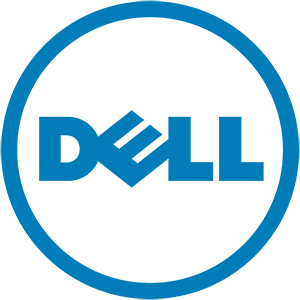
Dell partnered with Feedonomics to optimize its global advertising operations and manage complex product feeds across 17 countries and 18 channels. By centralizing data from multiple sources via custom API connections and web crawls, Feedonomics enabled seamless data transformations for over 1.3 million SKUs.
This partnership increased Dell’s click-through rate (CTR) by 15% and return on ad spend by 16% within the first year. Feedonomics’ 24/7 support and robust error detection systems allowed faster resolution of issues, saving time and resources while enhancing data quality.
Decathlon

Decathlon, the world’s largest sporting goods retailer, partnered with Feedonomics to expand its U.S. marketplace presence, addressing challenges like syncing orders, managing product feeds, and meeting diverse channel requirements.
With Feedonomics’ out-of-the-box integrations, dedicated feed specialists, and robust data governance, Decathlon optimized listings for platforms like Walmart and Target. The platform’s ability to map and transform data streamlined processes, while error monitoring and automation ensured accuracy and reliability.
Feedonomics saved Decathlon significant costs on building integrations, enabled faster market entry, and contributed to new revenue streams, adding 5% to total revenue. This partnership freed Decathlon to focus on growth, with Feedonomics powering its marketing and marketplace channel feeds.
Kijiji

Kijiji, Canada’s largest classifieds platform, partnered with Feedonomics to tackle the challenges of onboarding hundreds of sellers, managing complex data feeds, and scaling its operations.
By automating data ingestion, transformation, and enrichment at scale, Feedonomics reduced Kijiji’s onboarding time for custom feed imports by more than half and enabled the platform to list over 14 million SKUs across diverse verticals, including automobiles, jobs, and real estate.
Euro Car Parts

Euro Car Parts, the U.K.’s leading car parts supplier, partnered with Feedonomics to tackle the challenges of managing product data across thousands of items and multiple advertising channels.
By consolidating and optimizing data feeds, Feedonomics improved the company’s Google Merchant Center eligibility by 20%, boosted GTIN coverage from 58% to 74%, and maintained a feed accuracy rate exceeding 99%, earning praise from Google. The partnership also enabled Euro Car Parts to implement A/B testing and custom labels, resulting in a 44% reduction in customer acquisition costs and an 88% uplift in ROI.
With support from Feedonomics and agency partner Jaywing, the company expanded into Facebook and Google LIAs, enhancing its ability to advertise localized inventory for its 15-minute click-and-collect service.
Conclusion
Effective product or data feed management is essential for thriving in today’s dynamic ecommerce landscape. Whether optimizing product catalogs, automating order processing, or safeguarding data integrity, feed management is the backbone of successful ecommerce operations.
By optimizing product feeds for better search relevancy and tailoring listings to specific channel requirements, merchants can enhance their visibility, drive more conversions, and ultimately provide a better shopping experience for their customers.
Adopting a comprehensive data feed management solution empowers businesses to implement omnichannel strategies, connecting their operations seamlessly across platforms like marketplaces, social media, and search engines. These integrations help to expand market reach in a scalable way.
For merchants looking to stay competitive and meet customer expectations, investing in data feed management is a strategic imperative.
Find out how Feedonomics can help your ecommerce business succeed.
Product feed management FAQ
How do I create a product feed?
A well-managed and optimized product feed can dramatically enhance your product visibility, improve click-through rates (CTR), and ultimately drive more sales. It’s an essential part of a successful ecommerce strategy. Here are some basic steps to create a product feed:
- Collect product data: Gather all the information for each product. This typically includes product ID, GTIN, title, description, product URL, image URL, product category, brand, condition, availability, price, etc.
- Format the feed: This is often done in an XML or CSV file. Ensure you’re following the guidelines provided by the platform you’re using (like Google Merchant Center or Amazon Seller Central).
- Validate the feed: Check for any errors or missing information.
- Upload the feed: Finally, upload the feed to the platform you want to use. Most platforms also allow you to schedule regular updates to keep the product data current.
What are the best practices for an effective Google Shopping feed?
- Familiarize yourself with Google’s requirements and policies: Make sure you provide all the required data for a listing in the correct format, and exclude products that violate Google’s policies.
- Keep your listings updated: Don’t set it and forget it. Keep your inventory, assortment, and prices accurate to ensure the best customer experience and avoid item disapprovals.
- Make your listings consistent: If your listings look professional, clean, and consistent, customers can more confidently purchase your products.
- Use high-quality data: You should use high-resolution images, optimize your product data for better search relevancy, and segment your listings in ways that make it easier to bid efficiently for each campaign. Fill in as many attributes as you can.
How do you improve your Google Shopping conversion rates?
There are a few things you should try:
- Optimize your product data: Make sure your product titles contain search relevant product nouns, are not spammy, and are structured so that shoppers know what you’re selling at a glance. Fill out as many attributes as you can in your listings.
- Improve product images: Use high-resolution images and provide multiple views of your product. Some product listings also benefit from the addition of lifestyle images.
- Competitive pricing: Price your products to stand out among competing offers, or at least match the perceived value of what you’re selling.
- Use Google merchant promotions: You can entice shoppers by offering discounts or free shipping.
- Segment your campaigns: Segment your campaigns by product type, category, or with custom labels that group your bestsellers, seasonal items, and other products. You can bid more accurately and increase the efficiency of your ad spend.
How do I build an omnichannel marketing campaign?
Omnichannel marketing and commerce require your systems, platforms, and sales channels to be integrated. With effective automation, you can collect and transfer data across various touchpoints to reach more relevant customers, deepen the customer-brand relationship, and streamline your operations.
Do you know which omnichannel marketing tools you need to succeed? Where do you start? To help you answer these questions, and others, our team put together an omnichannel guide for what you should consider when designing and executing your strategy.
What is the difference between multichannel and omnichannel marketing?
Although an omnichannel strategy involves selling products on multiple channels, this model puts more emphasis on integrating your systems to create a seamless brand experience across every touchpoint. A multichannel approach is often described as “siloed,” where the different sales channels are managed separately or not integrated.
Many companies still view their online and offline business separately, but an omnichannel approach bridges that gap by synching data between channels. It allows merchants to streamline their operations before, during, and after a purchase, and personalize each customer’s journey. Before making the switch from a multichannel to an omnichannel strategy, you should first evaluate your business capabilities.
How do you get your products into Google Shopping results?
To get your products into Google Shopping results, you need to create a Google Merchant Center account and upload your product data there. This product data should be in the form of a product feed, which includes details about your products, such as name, price, image, and more. Once you’ve submitted your product feed, you can run advertising campaigns through Google Ads to display your products in Google Shopping results.
Google also has a free listing program that uses structured data on your website to show product pages in search results.

Mario is a senior content marketing manager based in Texas. He enjoys solving problems, learning about new ecommerce tech, and breaking down complex topics into useful tips for readers.