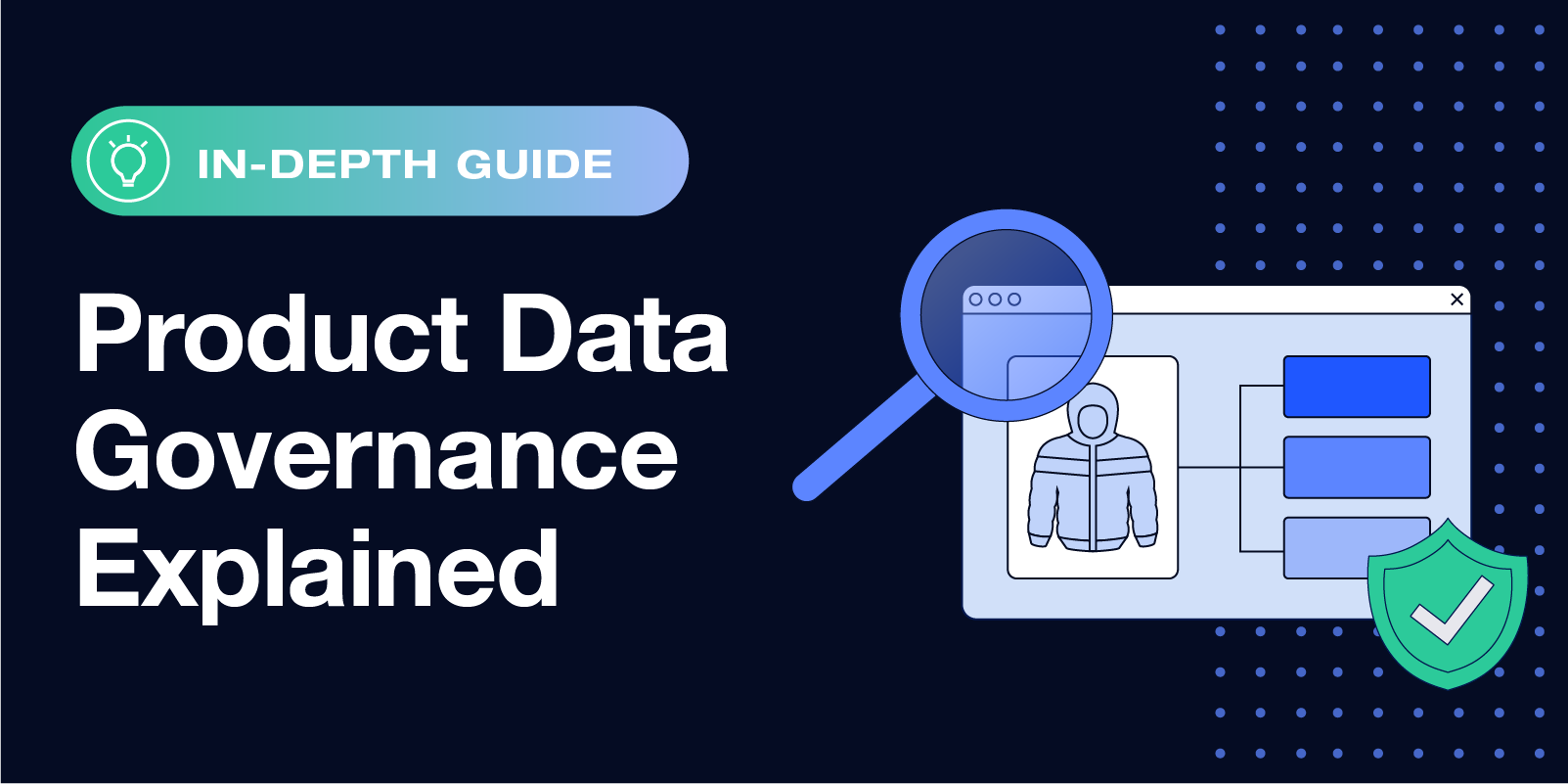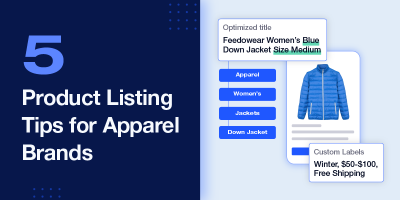Automation in ecommerce functions much like a highway. Everything is streamlined to move faster and ultimately improve efficiency, but accidents happen at a much higher velocity and the widespread effects can be catastrophic.
If you are sending product feeds to multiple channels at once, such as Google, Amazon, Walmart, and Meta, you need to be extra vigilant.
With so much product information making its way to disparate endpoints, minor errors are harder to catch and can quickly compound, slowing down operations, and reducing—or potentially eradicating—valuable revenue streams.
Fortunately, there are safeguards you can enact to automatically prevent or alert you of potential problems in your data, allowing you to address them quickly. Robust feed management platforms come equipped with the data governance features needed to protect your business.
What are product listing safeguards and data governance?
Product data governance is about having a system in place—whether it’s trained staff, an automated platform, or a combination of both—to catch problem-causing inconsistencies in your data.
With the right safeguards, you can protect your business by triggering a variety of responses to data changes within your platform:
- Alerts that warn you of potential issues or missing values
- Hard stops that prevent bad data from being published
- Automated retries for imports or exports that timeout while processing
- Inventory buffers that prevent you from overselling
- Random sampling to check data quality within large catalogs
- Data tracking to spot discrepancies
- Export conditions for outbound data
There are any number of real-world situations where these data safeguards come into play. Let’s say you’ve had a recurring issue on your website that occasionally sets prices to zero whenever a product goes out of stock.
Here’s a simple data governance statement that could solve this:
If more than 25% of prices = 0
Then do not export
And send alert
In this case, you’re telling the platform to stop exporting product feeds when more than 25% of products have a price value of zero. The platform also sends an alert about the problem, so the support team can look into the root of the issue.
In addition to protecting the prices of your listings, feed management platforms with data safeguards fortify your ecommerce operations in multiple ways:
Ensure your product listings are correctly optimized
A lot of effort goes into optimizing product listings for marketplaces and ad channels. Titles, descriptions, categories, bullet points, and other product attributes are all important for helping your listings perform their best.
Data governance rules protect revenue with hard stops that prevent incorrectly optimized feeds from being listed, and send alerts when a listing is missing key optimizations.
Safeguard your inventory and bolster order management
When taking an omnichannel approach to commerce, inventory management becomes more complicated.
Inventory buffers are especially useful if you have low inventory or fast-moving products. You might want to always keep five stock units on hand rather than report 100 percent of your inventory to Amazon. That way, if you receive a sudden influx of marketplace orders and website orders at the same time, you can fulfill them all without issue.
Protect large catalogs with SKU safeguards
In large product catalogs with hundreds or thousands of SKUs, it’s easy to miss when products haven’t been added successfully to your product catalog or published.
Import thresholds can be used to alert you when an import does not meet your expected SKU count. For example, if you regularly remove products from your feed, but you rarely remove more than 10% of your SKUs at a given time, you could set your import threshold to 90% of previous imports and receive an alert whenever your SKU count is lower than anticipated.
You can also define the criteria that purposefully exclude certain SKUs from being listed on a given sales channel. For example, if you sell weapons and outdoor apparel, you’re not able to advertise your weapons on every sales channel. Export conditions help you avoid policy violations by preventing prohibited items from being listed on those sites.
Export conditions are also used to prevent the listing of items in other categories, including these:
- Used items
- Gift cards
- Tobacco and marijuana
- Discontinued products
- Products that manufacturers prohibit retailers from selling on marketplaces
- One-of-a-kind items
Fortify your listings against network outages
Channel-side or business-side network outages can cause automated product feed uploads to never make it to their intended destination.
The right feed management platform allows you to automatically rerun imports and exports for a set number of retries in the event of a timeout, protecting your listings from events beyond your control.
Check the overall data quality of your feeds
As a general safeguard, you can examine the quality of sample data sets to check the overall health of your product feeds.
Perform sweeping checks of your data quality with random sampling or compare two sets of data against each other to find discrepancies. File comparison tools, also known as “diff tools” or “diff checkers,” are used to highlight changes or mismatches in data sets.
Using a diff tool is especially helpful when creating a new product feed that matches an old product feed from another platform. For example, if you change ecommerce platforms, such as going from a custom platform to BigCommerce or Shopify, you might want your Google Shopping feed to remain the same because you’ve already optimized an ad campaign around that data.
Many diff tools are available to use online, but Feedonomics has an internal diff tool that allows you to keep your data inside the platform and more secure.
Hedge against known issues with custom-fit safeguards
If your business has already identified data quality issues, you’re in a great position to make the most of data governance systems, since you’re able to quickly configure your conditional expressions to counter anticipated problems.
With a flexible data feed platform, you adjust the type of data your safeguards monitor, and what series of actions are triggered.
What does effective product data governance look like in action?
A leading industrial product provider in the UK encountered data-quality issues that were impacting revenue, and its existing feed management platform wasn’t equipped to resolve them.
With a global customer base and a large product catalog consisting of more than 700,00 stocked products and 3 million non-stocked products, the company faced constant account warnings and suspensions.
“When you talk about tens of thousands of pounds per day generated through Google Shopping, to have that [revenue] risk removed is crucial,” said Sam Dillon, the company’s Martech Manager.
Better data visibility with data governance and feed management functionality with Feedonomics allowed the company to make product data updates that either weren’t possible before or would have required additional development work.
“The platform has enabled us to not just fix issues, but identify problems that we didn’t know we had,” he said. “Issues that are way, way upstream in our data pools that we’ve been able to flag, get looked at, and have resolved before they even get to us. And this isn’t just affecting stuff upstream and product data, it’s also affecting things on site and how we display price, for example.”
To get the most out of your data governance systems, you need to be familiar with common data issues as well as the unique challenges that are present in your source data. That’s where a full-service feed management platform makes the difference.
Feedonomics has a team of feed managers with channel-specific expertise in some of the most common product feed issues. Our teams know how to create the data governance conditions that protect your business.
Schedule a demo, and learn what the full-service difference can do to protect your business.
Learn what the full-service difference can do to protect your business.
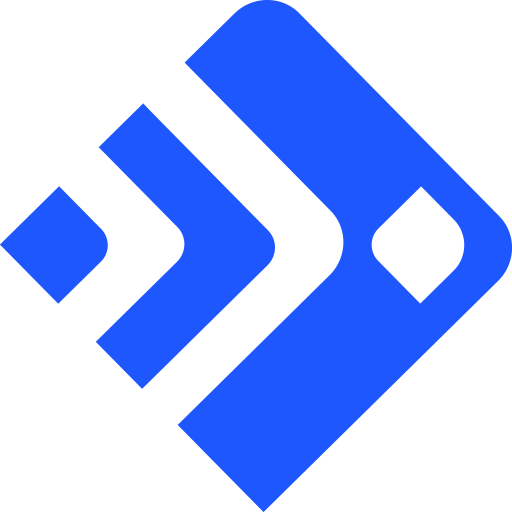
With its leading data feed management platform, Feedonomics helps brands, retailers, and agencies optimize and list products on hundreds of shopping destinations around the world. Learn more about our full-service solutions for advertising channels and marketplaces.