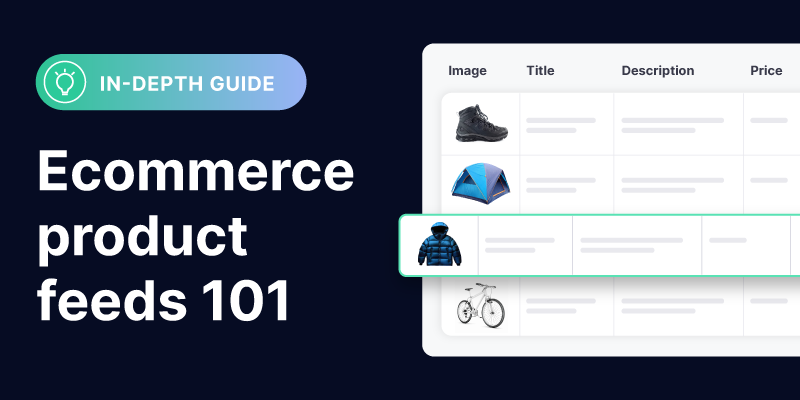If you’re an online seller, ensuring your products are visible, accurately described, and attractively presented across multiple channels is vital to your success. A key component to this success is the product feed—a structured file that serves as a bridge between your ecommerce store and the platforms where your products are displayed.
Product feeds play a crucial role in how your product listings appear on the world’s most popular online channels—so understanding how they work and how to manipulate them is critical.
In this article, we’ll dive into the structure of product feeds, common challenges in managing them, and how specialized tools can help streamline the process to maximize both your efficiency and impact.
What is a product feed?
A data feed is a structured file containing a list of information, typically formatted in a way that computers can easily read and process. It is commonly used to share or distribute data between systems (such as an ecommerce store and an advertising platform). Data feeds are instrumental in automating the transfer of content and keeping information up-to-date.
A product feed (also known as a product data feed) is a file comprising a list of products and product information. Product feeds can be used to display, advertise, and sell products on multiple channels such as Google, Facebook, Instagram, or Amazon. They are most commonly in CSV, XML, TSV, or JSON format.
What does a product feed contain?
Regardless of the file format, each feed contains product attributes (represented by column headers in the spreadsheet below) and values (represented by the rows in the spreadsheet). These attributes and values are specific to every product listing.
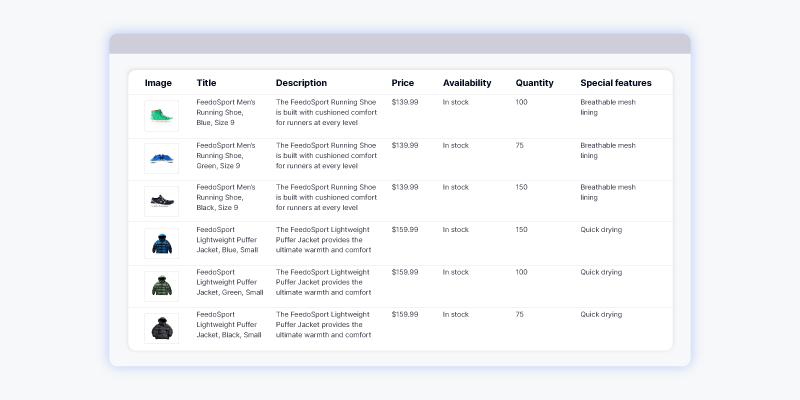
Product attributes can include:
- Title: the name of the product
- Images: the main image and additional angles of the product
- Description: what the product is
- Price: how much the product costs
- Categorization: the department or category the product falls under
- Availability: whether the product is in stock
- Quantity: how much of the product there is
- Bullet points: important features or selling points
- Pixel ID: for tracking and remarketing purposes
- SKU: unique alphanumeric code assigned to the product for inventory management
- GTIN/MPN/ASIN: unique identifiers used for tracking and distinguishing products globally (GTIN), by the manufacturer (MPN), or on Amazon specifically (ASIN)
- Other key attributes: material, size, color, age, gender, special features, etc.
Why product feeds matter to ecommerce businesses
Product feeds are essential for ecommerce businesses because they serve as the foundation for listing and managing products across various online platforms. They provide a structured and standardized way to share product information, such as titles, descriptions, prices, and availability, ensuring your offerings are displayed accurately and attractively. Without a well-maintained product feed, businesses risk having incomplete or inconsistent listings, which can deter potential customers and limit product visibility on sales channels like marketplaces, social commerce platforms, and search engines.
A well-optimized and enriched product feed improves the chances of products appearing in relevant searches, by structuring data in line with platform requirements and using detailed, keyword-rich descriptions. This increases exposure to target audiences, whether through organic search results or paid advertising campaigns. Additionally, accurate and detailed product information helps shoppers make informed decisions, reducing the likelihood of cart abandonment and enhancing customer satisfaction.
Role of product feeds on different channels and platforms
A well-structured product feed enhances the discoverability and performance of your products across multiple online sales channels and platforms:
Search channels
Search engines and comparison shopping websites utilize product feeds to display relevant products based on user search queries. Google Shopping, Microsoft Ads (formerly Bing Ads), and other PPC advertising platforms use product feeds to facilitate highly targeted and automated ad campaigns.
Social commerce channels
Social commerce channels like Facebook, Instagram, and TikTok rely on product feeds to enable seamless shopping experiences through dynamic ads and shoppable posts.
Affiliate marketing channels
Affiliate networks leverage product feeds to display up-to-date product information for publishers promoting products.
SMS and email marketing channels
Automated campaigns use product feeds to personalize product recommendations and enhance customer engagement.
AI-powered search and shopping engines
As platforms like Google AI Mode collapse search, filtering, product discovery, and even checkout into a single conversational interface, your product feed becomes the source of truth. AI tools don’t just scan for keywords, they interpret structured data to understand intent, attributes, and context.
Suppose you sell outdoor equipment, and your feed includes well-labeled fields like product type, material, weight, features, and seasonality. In that case, AI can match your products to complex queries like, “I need a lightweight rain jacket for hiking in unpredictable spring weather.” But if your feed is missing structured, enriched attributes, your product will lose out to competitors that provide better data.
Ecommerce platforms
Platforms like BigCommerce, Shopify, and WooCommerce use product feeds to ensure accurate product details are reflected across seller sites and other channels they are integrated with.
Components of an effective product feed
To ensure your product feed is optimized for maximum performance, it should include the following key components:
- Accurate product titles: Clear, keyword-rich titles that describe the product effectively. These are crucial to getting customers to click on your products and also help with SEO.
- High-quality images: Images that meet platform specifications and accurately represent the product.
- Detailed descriptions: Informative descriptions that highlight key product features and benefits will help push customers to the checkout page.
- Correct categorization: Properly and granularly categorized products help improve visibility on search and advertising platforms.
- Updated stock availability: Keeping stock levels accurate to avoid selling out-of-stock items or missing out on sales for products that are in stock.
- Competitive pricing: Ensuring prices are up-to-date and competitive in the marketplace.
- Rich attributes: Including as many relevant details as possible such as color, size, material, weight, dimensions, and brand.
- Consistent data formatting: Adhering to the required format and following platform-specific guidelines.
Common product feed challenges and how to overcome them
Managing product feeds can present various challenges, but understanding these issues and implementing effective solutions can help businesses maintain an optimized feed. Here are some common challenges and ways to overcome them:
Incomplete or incorrect data: Missing attributes like product titles, descriptions, or pricing can lead to poor ad performance or getting your seller account suspended (like your Google Merchant Center account). Regularly audit and update your product feed to ensure all necessary fields are filled correctly.
Feed format issues: Different platforms require specific formats which can cause errors if not done correctly. You can use automated feed management tools to convert and structure your data according to channel requirements.
Stock and price mismatches: Discrepancies between product availability and advertised listings can frustrate customers. Implement inventory and pricing synchronization to avoid these discrepancies.
Image quality problems: Low-resolution or missing images can reduce engagement. Ensure all product images meet platform specifications and are properly linked in the feed. You can use image padding and processing tech to help format your images appropriately.
Frequent platform updates: Ecommerce channels regularly update their feed requirements. Stay informed about updates and adjust your product feed accordingly, or work with feed specialists who can do that for you.
Product feed management software
Full-service feed management platforms like Feedonomics help resolve many of the time-consuming aspects of managing and optimizing your product feeds. Ecommerce sellers with large catalogs, or those who sell across multiple platforms, find the benefits of a feed management platform well worth the investment.
Here’s how Feedonomics helps you streamline and scale your ecommerce business:
- Syndication: Send your product catalog to hundreds of channels, and ensure that any new products you add are available to your customers.
- Transformation: Clean and enhance your product data to meet the unique requirements of each channel. Feedonomics enables you to restructure, map, and enrich your product information so it’s compliant with the technical specifications and guidelines of each platform.
- Multichannel integration: Out-of-the-box integrations with hundreds of ecommerce platforms, marketplaces, and advertising networks allow you to expand quickly and manage all your listings in one place.
- Automated feed updates: Regularly scheduled or real-time synchronization of product data across multiple channels, including item quantity, product price, and other changing attributes.
- Error detection and fixing: Identifying and correcting data inconsistencies, such as missing attributes, formatting issues, or invalid data, before they impact performance or cause listings to be rejected.
- Optimization: Squeeze more value out of your product listings by setting custom optimization rules that match each channel’s best practices. Feedonomics has a full-service team of feed specialists that know the ins and outs of the world’s most popular selling channels. Tailoring feeds for different platforms allows you to maximize your visibility and conversions.

Product feed FAQs
How can product feed management software enhance compatibility across my ecommerce platform and channels like Google Ads and Facebook?
Ecommerce platforms like BigCommerce and Shopify can connect your catalog to major shopping channels like Google and Facebook through their APIs. This is a convenient method to link your store’s product data to these channels. However, this approach limits your feed optimization and customization capabilities—your data is sent without transformations that meet each of their best practices.
If you’re selling a large number of products across multiple channels, and want to configure how important product attributes like your product title, product description, and product image appear on those channels, then you should consider using a feed management platform instead.
How are custom labels used in product feeds for shopping campaigns?
Custom labels in product feeds for shopping campaigns are used to organize and segment products into specific categories based on attributes or business goals. This segmentation allows advertisers to set tailored strategies, manage bids, and analyze performance effectively.
For example, in your Google Shopping feed, you can use custom labels to group products based on specific characteristics, such as:
- Seasonality: Marking products as “summer,” “holiday,” or “back-to-school.”
- Performance: Labeling top-selling products as “bestsellers.”
- Profit Margins: Categorizing items as “high-margin” or “low-margin.”
Advertisers can use these custom labels to execute different bidding strategies, like increasing bids for products with higher profit margins or reducing bids for low-performing or seasonal products during off-seasons.
Custom labels simplify reporting by allowing advertisers to analyze performance metrics based on specific groupings, making them a useful tool for A/B testing their listing strategy.
How are variants created in a product feed?
To indicate variants in a product feed, platforms like Google Merchant Center use an “item group ID” to link all variations of a product together. Variants in a product feed are created by providing detailed attribute information for different versions of the same product. These variations usually include differences in attributes like size, color, material, or other product-specific details.
Some platforms allow you to structure variants using a “parent-child” relationship, where the parent represents the main product group, and the children represent the variants. For example:
- Parent: T-shirt (no size or color specified)
- Child 1: T-shirt (Size M, Color Red)
- Child 2: T-shirt (Size L, Color Blue)
Variants often share attributes like product name, description, and product category, with variations specific to their unique features. Variant-specific fields such as image_link, sale_price, and stock status (e.g., in stock or out of stock) are also included to reflect differences among variants.
Should I use a bulk template to list my products?
Many online channels provide bulk templates to streamline the process of uploading and managing product feeds.
The downsides of using bulk templates include the manual effort required to format data for each platform and the risk of errors or inconsistencies due to differing requirements across channels. For example, on Amazon, different product types will be placed in different categories, which will require different template feeds.
A feed management platform streamlines this process by automating data optimization, ensuring compliance with platform guidelines, and enabling real-time updates, saving time and improving accuracy.
What role do product feeds play in omnichannel retail?
Product feeds are essential in omnichannel retail as they are the foundation for distributing accurate and optimized product information across multiple sales channels. Product feeds facilitate LIAs, BOPIS, and other online-to-offline programs. Read our full guide to learn more about feed management for omnichannel retail.

Muhammed is a content marketing specialist creating informative content to help ecommerce professionals solve industry challenges and stay ahead of the curve.