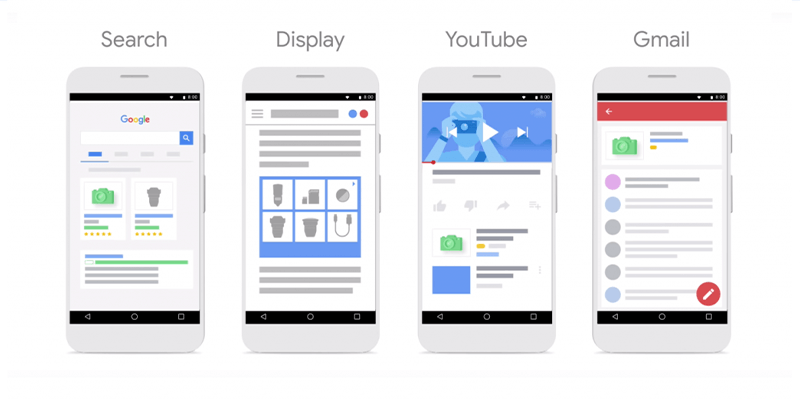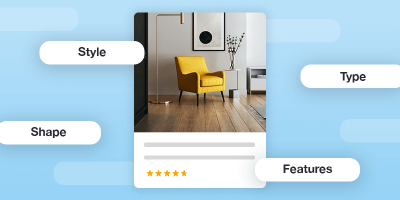Google’s Smart Shopping campaigns are upgrading to Performance Max campaigns this year. Users can upgrade their current Smart Shopping campaigns using Google’s one-click upgrade tool in April 2022. In July 2022, all Smart Shopping campaigns will automatically upgrade to Performance Max. Check out our recent article on Performance Max to ensure your ad campaigns are prepped and ready for success.
Do You Need Feed Optimization with Smart Shopping Campaigns?
We are often asked how feed optimization works with Google’s Smart Shopping campaigns. Just like a Standard Shopping campaign, a Smart Shopping campaign will benefit if you upload a well-optimized product feed.
We answered some of the most frequently asked questions we’ve seen about Smart Shopping campaigns and how they interact with product feeds.
What does a Smart Shopping campaign do?
Google introduced Smart Shopping campaigns to simplify campaign management. The campaign combines both Standard Shopping and display remarketing campaigns, as well as automated bidding and ad placement to deliver ads across the Google ecosystem. Google’s automated bidding algorithms attempt to optimize your ad spend to generate maximum revenue.
A Smart Shopping campaign will determine when, where, and which product to show to a potential customer, based on their likelihood to convert. It will not optimize the product details for you. In short, a Smart Shopping campaign automates most of your day-to-day bid management, but you still need to feed it high-quality data to use in the ads.

How does a Smart Shopping campaign use a product feed?
The goal of Smart Shopping Campaigns is to maximize conversion value, drive sales, and expand reach. Through automation and machine learning, Google will pull from a product feed and test different combinations of the images and text provided, then show the most relevant ads across its networks.
If you are missing product details that people are searching for, you either won’t show at all, or your ads will require higher bids to show up. Having an optimized product feed is crucial for improving your search relevancy. Google’s automation is only able to use the data that you provide, so populating as many attributes as possible is important.
This is where following the best practices for Google’s product data specifications really makes a difference.
For example, let’s say a user searches for “women’s waterproof hiking boots green” and you have a product they might want. Unfortunately, your color field only says “Cypress Daydream” and your title doesn’t say “Green” either. In this case, it’s less likely that the Smart Shopping campaign will show your ad to that potential customer. If “Cypress Daydream” is a recurring color for products on your website, we could use transformer rules in the Feedonomics platform to add “Green” to the product titles for your Google Shopping export.
Here’s another example. What if you’re selling furniture, and the chair you’re advertising is made of mahogany and leather? If you use an internal abbreviation in your catalog to indicate the materials in your chair, like a SKU that starts with “L-MHG-”, Google’s algorithms will not be able to parse that for a user searching specifically for those materials. Best practices would have you supply “mahogany/leather” in the material field. Improving your product feed would ultimately help you save money because Google’s smart bidding would become “smarter” by using better data. This could improve your ROAS with shoppers who are specifically telling Google that they want a leather and mahogany chair.
How important is categorization for a Smart Shopping campaign?
Categorization is very important for Google’s Smart Shopping campaigns. Product Type and Google Product Category have a lot of search relevancy, so you want to make sure they are as granular and accurate as possible.
You can use product groups to determine which products to opt into a Smart Campaign. This is especially helpful if you want to get started with only a few products at first. Keep in mind that Google says, “Shopping and dynamic remarketing ads often show multiple products from the same campaign, so the more products there are to pick from within a campaign, the better the performance will be.”
Does product segmentation apply here? Does segmentation around ROAS, Price, etc., have any value for a Smart Shopping campaign?
Product segmentation does not apply for bidding, but it does apply for relevancy. As a side note, you cannot set up segmentation based on Item ID for Smart Shopping. However, you can get set up product groups using Brand, Category, Product Type, etc. You can also set a target ROAS for specified product groups, and you can exclude products that are not profitable or have a poor ROAS/CPA entirely.
One strategy is to segment a Smart Shopping campaign based on a product type’s buying behavior and performance. For example, if a product type is performing better than everything else in your catalog, break it out into a separate Smart Shopping campaign. Then Google can optimize its automated bidding around the buying behavior for that particular product type. If you can get more granular product types from your feed, you’ll have more options when it comes to segmentation.
What about custom labels? Is it possible to A/B test?
With Smart Shopping campaigns, you can still use custom labels to set budgets and ROAS targets for specific product sets. For example, you could create custom labels for your most reviewed items or your best sellers. Then you could segment a campaign based on the custom label for those high-performing items. You could also do the opposite, and put your worst performers into a Smart Shopping campaign to see if Google can improve your ROI.
Even with Smart Shopping, you can use custom labels for A/B testing.
Are there any other tips for maximizing Smart Shopping performance?
In addition to supplying complete and accurate product data, advertisers should adhere to the following best practices:
- Implement revenue tracking with the Google Ads Pixel or Google Analytics Pixel. This will allow Smart Shopping to optimize for conversion value. Without revenue tracking, Smart Shopping will have no data to optimize on, and you may find that the Cost Per Conversion is too high for your margins.
- Improve the load time of your mobile site. Smart Shopping campaigns control your device bid adjustments, meaning they decide which devices to show your ads on. If you’re getting a good chunk of your clicks from mobile devices, then you should run a mobile site speed report and follow recommendations for improving your load time. This way, you can ensure a positive customer experience and increase their likelihood of converting.
- Don’t make changes too often. If you are going to make changes, it’s a good idea to make them all at the start of the month, if possible. Whenever you make an adjustment to the budget or ROAS target, Google’s algorithm has to recalibrate. More stability gives the Smart Shopping campaign time to learn.
So, does a Smart Shopping campaign make feed optimization obsolete?
No way! It’s hard to deny the old adage, “You only get out what you put in.” When it comes to Smart Shopping, providing a robust product feed that follows Google’s best practices will help you get the most bang for your buck.
Our recommendation is to excel at product feed optimization regardless of how you are doing your campaign management, and not to have a “set it and forget it” mentality. Test specific shopping feed optimizations to see if you can improve performance. Key learnings can come out of testing and trial-and-error, but above all else, continue with feed optimization.

Brian Roizen is the Cofounder and Chief Architect of Feedonomics, a full-service feed optimization platform that optimizes product data for hundreds of channels. He has been featured on numerous podcasts and eCommerce webinars, and regularly contributes to Search Engine Land and other industry-leading blogs. Brian graduated summa cum laude from UCLA with both a Bachelor’s and Master’s degree in Mechanical Engineering.