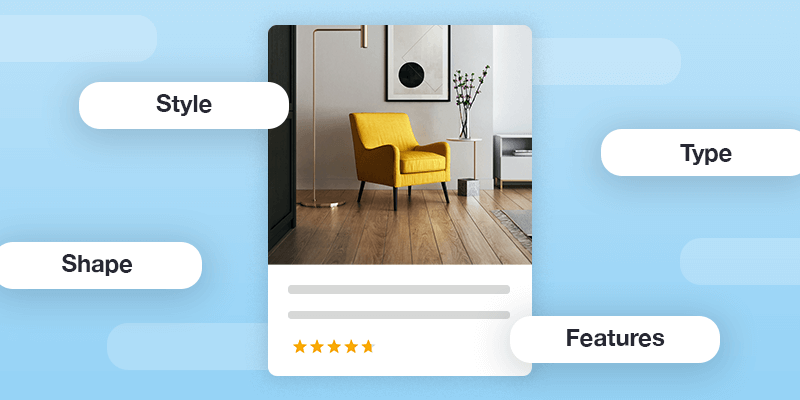We’re always looking to help merchants improve their presence on Google Shopping. Populating your product feeds with high quality data is one of the best ways to enhance your ads, especially as Google finds new ways to display that data. The latest evidence of that—a beta feature from Google that surfaces additional product attributes within Shopping Ads on mobile devices. We looked into where those attributes are pulled from (it’s not always the product feed) and how merchants can take advantage.
A 2020 article from Search Engine Land highlighted how the material attribute was displayed prominently in Shopping Ads for workout gear with “polyester,” “cotton blend,” and other material values. Keep in mind that “material” is a required attribute for apparel items, so you need to populate this attribute anyway if you want your apparel ads to be approved.
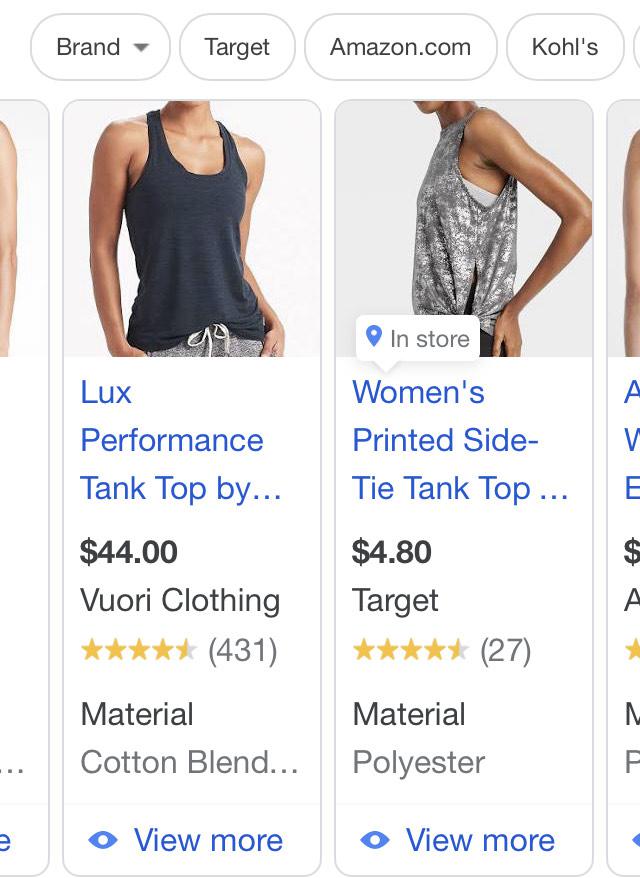
Google sometimes displays the product materials in Shopping Ads on mobile devices.
Populating as many Google Shopping product attributes as possible is important, even if they’re not displayed in an ad. The material attribute usually sits in the background of your product data and is primarily used to filter searches and improve product discovery. When attributes like material are featured more prominently in the real estate of an ad, they can have more influence on whether someone actually clicks on the listing.
We looked at some other Shopping Ads on mobile to see what else Google surfaces to shoppers. For example, in a search for bed frames, Google displays “size” directly in some of the ads, indicating whether a mattress is a king, queen, or full.
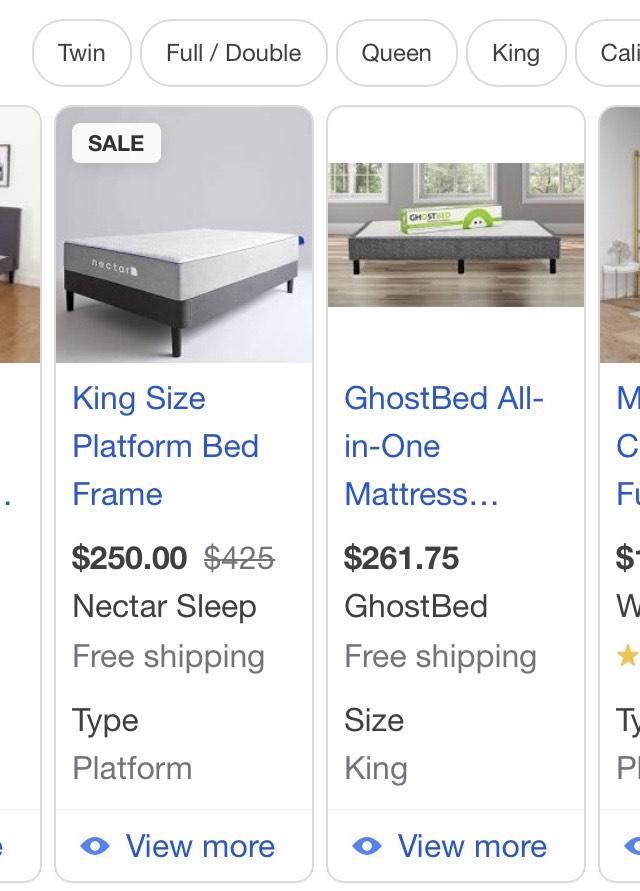
It seems clear that Google occasionally takes attributes from your product feed and shows them in your product ads, especially for details like size and material. However, we also noticed that Google displays information that isn’t structured as an attribute within the product feed.
In the example above, Google highlighted the “type” of bed frame, like a box spring or a platform bed, in addition to displaying the “size.” But if you look at Google’s product data specifications, “type” is not a designated product attribute Google recognizes in a product feed (“size” and “material” are feed attributes).
Where does Google pull the data that doesn’t come from your product feed?
We decided to dig a little deeper with some additional product searches. In the results for a “floor lamp,” the ads showed additional products attributes like “style” for tripod and arc lamp stands, and “type” to identify floor or table lamps. These are not accepted standalone attributes in a product feed, but we couldn’t rule out the product feed entirely without further investigation.
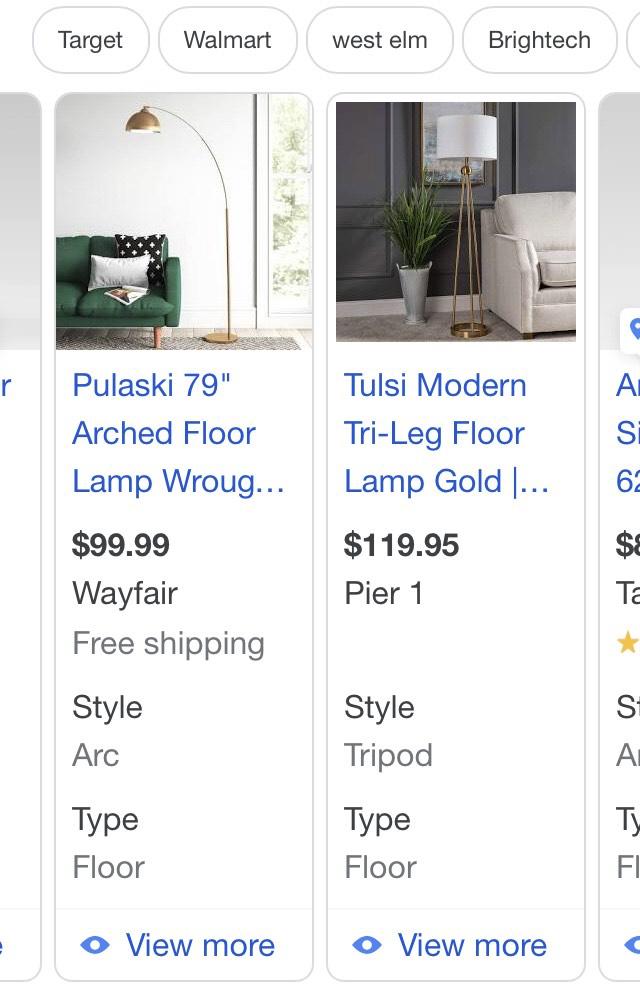
We thought these merchants might be using the “product detail” attribute to show “type” and “style.” According to Google, the product details make it possible to submit customized, structured values in the product feed to “describe any aspect of the product not explicitly covered by other attributes.”
When submitting product details, merchants define their own “attribute name” and “attribute value.” For example, a laptop could include the following product details when you submit “Memory” as an attribute name, with “8GB DDR3 16MHz RAM” and “256GB SSD Storage” as your attribute values:
- Memory
- 256GB SSD Storage
- 8GB DDR3 16MHz RAM
To rule out the product feed as the source of the “style” and “type” lamp attributes, we looked at an ad from a lamp seller and compared the data in the product ad to the data we were sending to Google Merchant Center for that client. We confirmed that neither the standard product attributes nor the product details attribute included additional information regarding “style” and “type.”
Usage of these terms is also too common across various merchants to be a customized attribute name submitted in the “product detail” attribute.
Once we ruled out the Merchant Center data, we checked the Google Manufacturer Center data. Again, neither the product feed nor the rich content in the Manufacturer Center included the additional attributes, and the descriptions did not include the same details that we saw in the ads.
After a few more product searches, we noticed other features highlighted in the ads that weren’t product feed attributes. For example, a search for “candles” triggered ads that highlighted the “wax type,” and a search for “sleeping bags” surfaced ads that highlighted the “temperature” and “shape” of the bags.
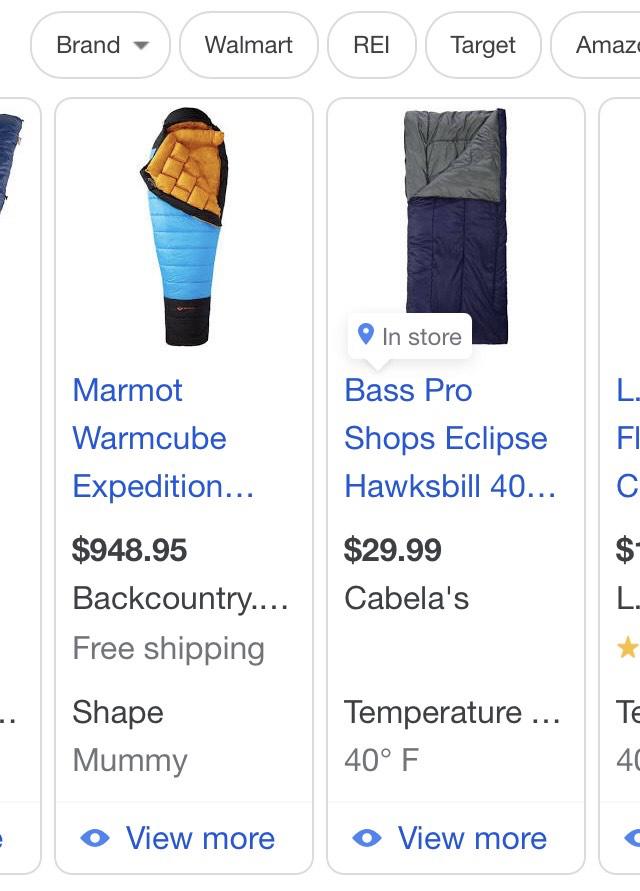
We also noticed the “Popular products” section appeared, showing a selection of sleeping bags from different sellers. We wrote about the value of the “Popular products” section last week; it’s a compilation of product data gathered from various sellers’ listings of the same product. These are search results, not ads, so sellers do not pay any fees when their listings are displayed or clicked from the “Popular products” section.
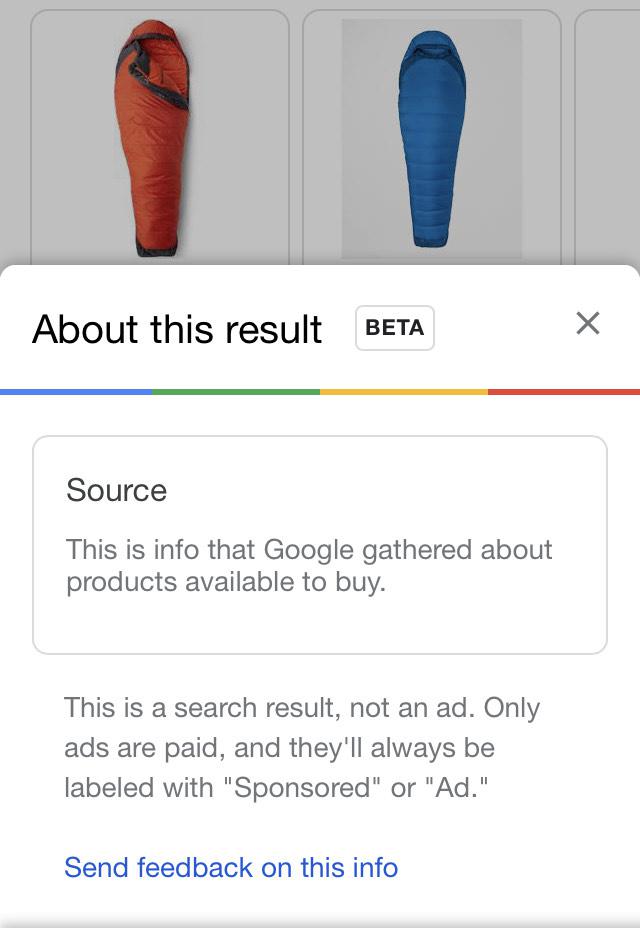
The “Popular products” section gives us the biggest clue into where non-feed attributes like “type,” “style,” “temperature,” “shape,” and “wax type” in products ads come from. It’s highly likely that these attributes are compiled from multiple listings. For example, the compiled product details for one of the sleeping bags in the “Popular products” section includes details like “shape” and “temperature rating,” just like we saw in the product listing ads.
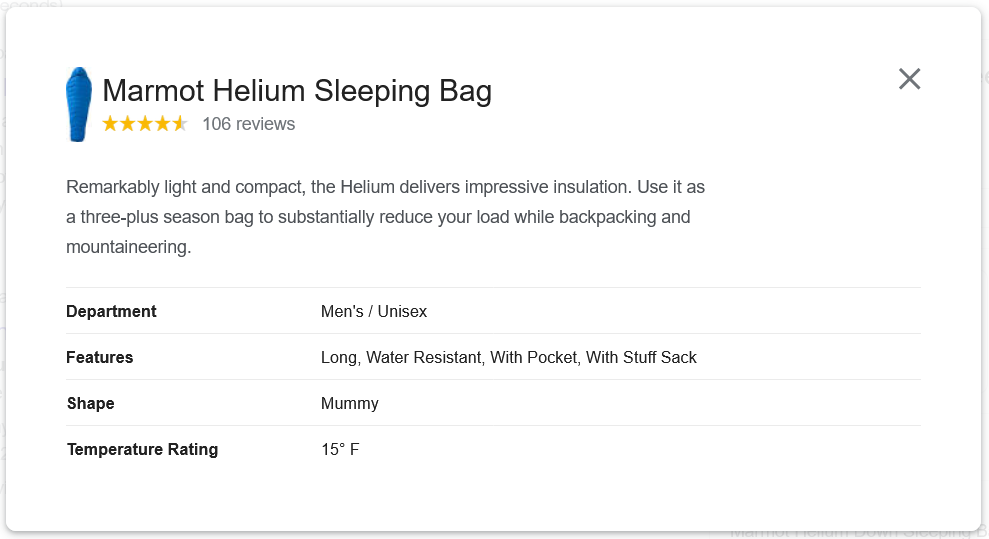
What can merchants do with this information?
First, a caveat. We don’t know exactly how Google sources these additional product attributes. Our best guess is that Google’s algorithms parse through the data on various product listing pages and populate specific attributes for different product types.
Our recommendation is to run some mobile searches for product types similar to the ones you are offering in order to see what Google highlights in the ads. Then, make sure to include those details in your own product listings. Google almost certainly includes those attributes in ads because the information is relevant and useful to consumers.
Google is constantly testing new beta features to improve the online shopping experience for consumers. As a seller, it’s important to make sure your product data is accurate and robust. You never know when Google is going to use your product data for a new feature that could boost the visibility of your listings or increase the chances of conversion.
For more tips and insights about Google Shopping Ads and optimizing your product data, keep an eye on the Feedonomics blog!
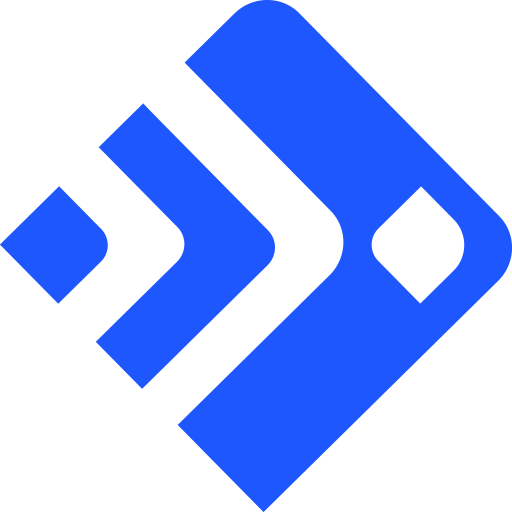
With its leading data feed management platform, Feedonomics helps brands, retailers, and agencies optimize and list products on hundreds of shopping destinations around the world. Learn more about our full-service solutions for advertising channels and marketplaces.