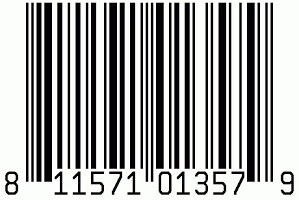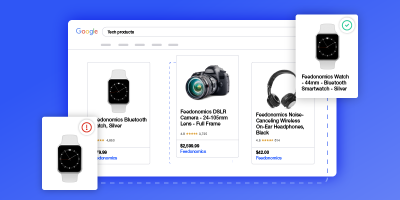If you’ve logged into Google Merchant Center recently, you may have seen warnings about GTINs, specifically with the error “Item Requires a GTIN, resolve by May 16, 2016”
Why Are you Seeing This GTIN Error?
In short, Google will give you this error if you are selling the same kinds of products that other merchants sell. If you are selling a Sandisk 16gb flash drive that 5 other merchants also sell, and you aren’t providing a GTIN, you will be seeing this GTIN error.
Who doesn’t need to provide GTINs
If you sell replacement and original OEM parts, custom products, antiques, and some apparel products, you won’t have to supply GTINs.
How Can You Fix This Error?
The easiest way to fix this error is to provide GTINs in the feed (duh!). But how do you actually do so? Turns out there are several options
1. In Google’s help article, they recommend looking at the barcode on your product’s packaging or book cover.
It’s the 12-digit number below the barcode: 811571013579
To speed up this process, there are even barcode apps, on Android and iOS that can very quickly scan and tell you the UPC code.
2. Contact your product’s manufacturer or distributor and ask for the UPC codes
3. Use the Google Shopping “Compare prices” page under the “Details” section for any product.
4. Look up UPCs or EANs on GTIN Info, which includes many, though not all product identifiers that have been issued.
5. Look up ISBNs at ISBNdb.com or on Google Books.
For more information, check out this GTIN support page by Google.
What’s happens after May 16th 2016?
After May 16th, these GTIN warnings will become disapprovals, so don’t wait, add GTINs now!

Brian Roizen is the Cofounder and Chief Architect of Feedonomics, a full-service feed optimization platform that optimizes product data for hundreds of channels. He has been featured on numerous podcasts and eCommerce webinars, and regularly contributes to Search Engine Land and other industry-leading blogs. Brian graduated summa cum laude from UCLA with both a Bachelor’s and Master’s degree in Mechanical Engineering.