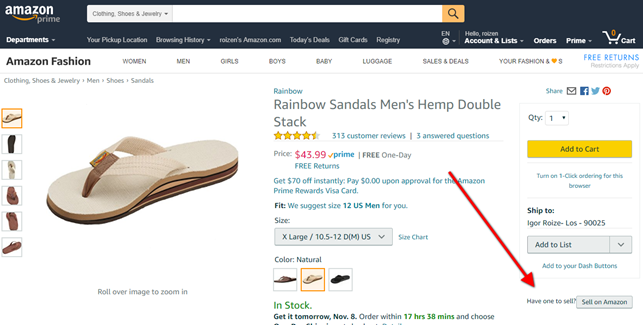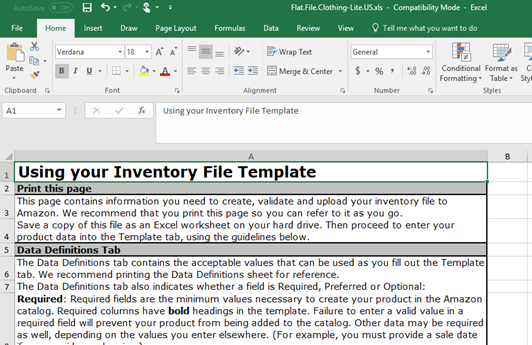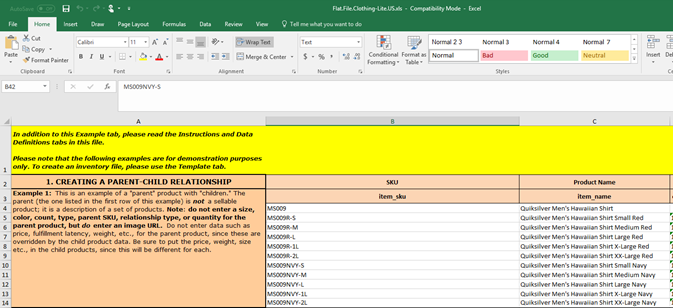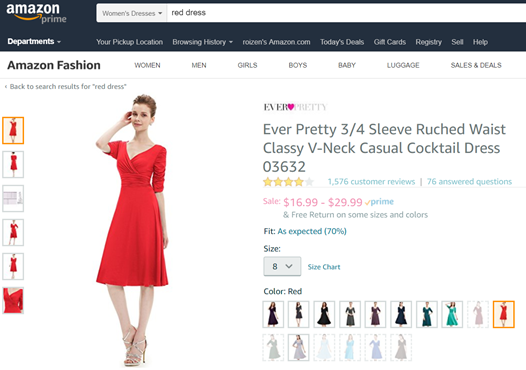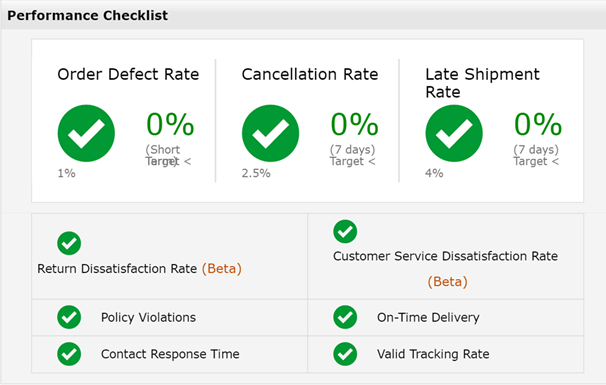The Amazon Fulfillment Workflow
The Amazon Fulfillment consists of the following three steps:
- List products on Amazon
- Through an Amazon Bulk Product Listing Template Manually
- When order is fulfilled, send tracking numbers back to Amazon
These three listing steps are summarized with the following animation.

How to List And Fulfill Products on Amazon
The three options for listing products on Amazon are below:
- One By One Manually
- Through Bulk Listing Templates Manually
- With a Feed Platform like Feedonomics
List Products One By One Manually
- Can list through Seller Central
- Can list through “Sell on Amazon” button
- This is an extremely Manual Process.
List Products with Bulk Templates
Through Amazon Seller Central, you can manually upload static bulk templates
- Each product category has its own template, and there are 32 total categories! That means if you sell in multiple categories, you’ll need a separate feed listing template.
- Each template has numerous attributes to map. Home Decor alone has over 45 unique attributes.
Challenges with Manually Listing Products
- Complicated listing templates – each Amazon category requires its own template feed.
- What happens with prices and inventory need be changed? If you’re doing this manually through static listing templates, you’ll need to reupload all of your listing templates every time a price changes, a new product comes in, or stock changes.
- Categorizing products – It can be very tiresome to manually categorize your products into multiple listing templates.
- Parent-Child Relationships, like different colors and sizes. It’s very difficult to do because Amazon requires a row for parent level products, which isn’t how feeds naturally come from common platforms like Magento, Shopify, and BigCommerce. This is also non-standard for feeds from most channels like Google Shopping Feeds, and Bing Shopping Feeds.
- Order Fulfillment? You’ll have to do this manually in Amazon Seller Central.
Listing Products Through Automated Feeds
- With Feedonomics your products can be mapped, optimized, and automatically sent to Amazon.
- Orders are inserted into your eCommerce platform (Magento, Shopify, BigCommerce, etc), and inventory is automatically decremented.
- When an order is fulfilled in your eCommerce platform, the tracking numbers are automatically sent back to Amazon.
Amazon Listing Gotchas
- Certain categories require approval: you can request to be whitelisted.
- Automotive, Jewelry, Grocery, etc.
- How do you differentiate FBA vs FBM
- By default your listings will be FBM, but if you want FBA, you have to add a new attribute to the listing templates called FulfillmentCenterID, and set it to “AMAZON_NA”.
- Parent-Child Relationships
- Usually from your eCommerce platform, you won’t have rows for parents, but Amazon requires individual rows. We can easily do this in Feedonomics.
Amazon Listing Feed Optimizations
- If there are multiple sellers, you don’t always get to control attributes like the title and product details
- UNLESS, you are a brand. Amazon Brand Registry lets you control the most important product attributes, but is only available to sellers who manufacture or sell their own branded products.
- With a feed platform like Feedonomics for Amazon Feed Management, you can easily optimize titles by:
- Ensuring brand, product nouns, color, size, and other attributes are in your title.
- Capitalizing the first letter of each word
- A/B test for performance
Winning the Buy Box
Competitive pricing is one of the best ways to win the buy box, but having the item in stock and quick turnaround times for order fulfillment are also important factors.
- It’s important to avoid oversold situations where you have only 1 of an item in stock, and you sell two on your website and Amazon.
- This can be solved with shorter time-lags between polling Amazon for orders, and submitting tracking numbers
- Can also be solved by distributing product inventory across multiple channels with rules.

Brian Roizen is the Cofounder and Chief Architect of Feedonomics, a full-service feed optimization platform that optimizes product data for hundreds of channels. He has been featured on numerous podcasts and eCommerce webinars, and regularly contributes to Search Engine Land and other industry-leading blogs. Brian graduated summa cum laude from UCLA with both a Bachelor’s and Master’s degree in Mechanical Engineering.