Facebook has changed. Post-Apple iOS 14.5 updates have again reduced the effectiveness of audience targeting. Facebook has removed interest categories and has made significant changes to the algorithm. Tracking effectiveness using off-Facebook pixels is much harder, and finding efficient ways to get conversions is more difficult than ever before.
But there is still hope! There are still ways to make social media buyers smile. It just takes a different approach.
In prior years, a media buyer’s workflow was to build or choose an audience in Facebook and then make custom creative to speak directly to that audience. In 2022, the method has flipped. Audience targeting is out, or at least not as important as it used to be. On the new Meta/Facebook, the creative is the targeting.
When you run an ad campaign on Facebook or Instagram to a broader audience, the algorithm looks for interactions with your ads. Those who interact become the basis for a look-a-like audience. As your ads get more conversions, the algorithm refines the audience for your campaigns. Going broad with lots of creative testing is where most brands are finding success.
The most overlooked opportunity for better creative that stands out is in the Dynamic Product Ad feed. There are opportunities to enhance images within your feed with custom graphics. The [additional_image] feed attribute can have up to 10 additional images for each product, allowing merchants to provide a lot more context for their products. These additional images can include product detail shots, in-use photos, lifestyle images, user-generated content, and more. When run as a dynamic catalog ad carousel, the additional images become a slideshow.
Let’s review four impactful methods to customize feed creative:
- Use a decorative frame. Frames are a feature that can be used in Facebook catalog ads to add your logo or simple decorative elements to your images.Select the carousel ad catalog ad type with single images. From there, you’ll find an “edit creative” button. Choose to add a frame and follow the prompts. You’ll need to upload a PNG with transparency.
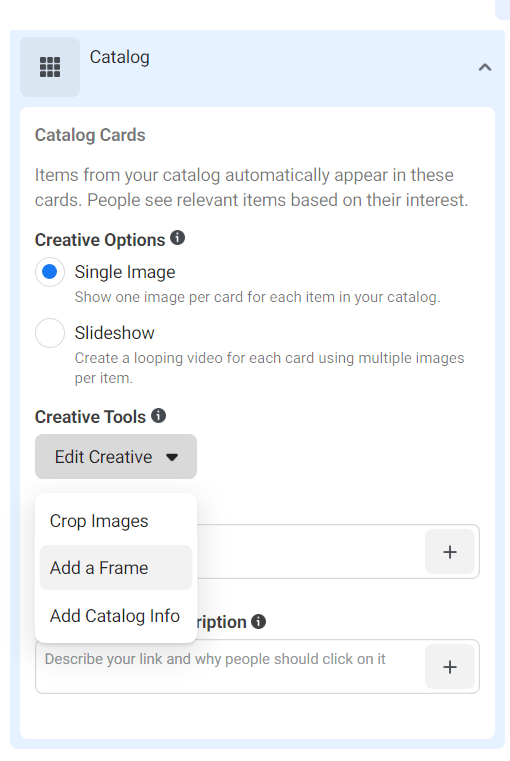
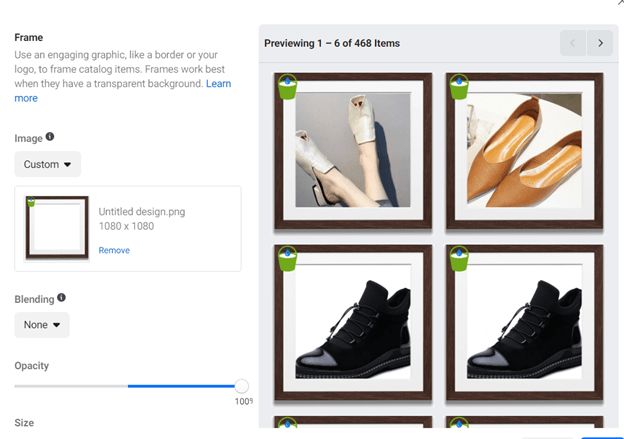 The frame can change the mood of your product shots, so you’ll want to test different styles to find out what works best for your audience. If you make a 1080 x 1080 pixel image that is all transparent except for a corner logo, you can use the frame method to add logos to all your catalog images.
The frame can change the mood of your product shots, so you’ll want to test different styles to find out what works best for your audience. If you make a 1080 x 1080 pixel image that is all transparent except for a corner logo, you can use the frame method to add logos to all your catalog images. - Include all relevant catalog info. In the same section of the Facebook interface, you can add relevant information from your catalog, such as price, strikethrough price, percent discount, or free shipping. The attributes you select display on your ads.
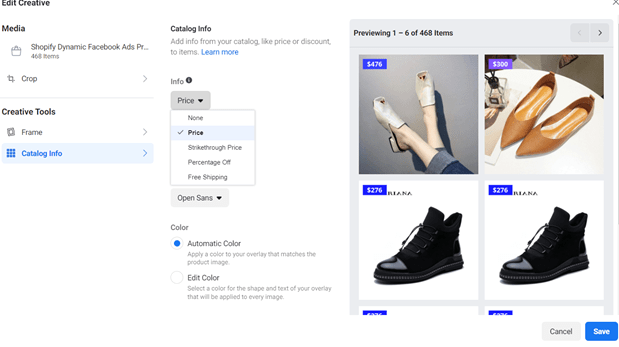
- Replace catalog images for specific items with promo images. When you are running a sale for certain products in your catalog, be sure to change the image to a promotional version to highlight it for your customers. Feedonomics for Advertising can help you update your creative assets frequently in a product feed. Upload specific images to promote buy-one-get-one sales, best sellers, clearance items, and more using Feedonomics’ streamlined feed optimization technology.
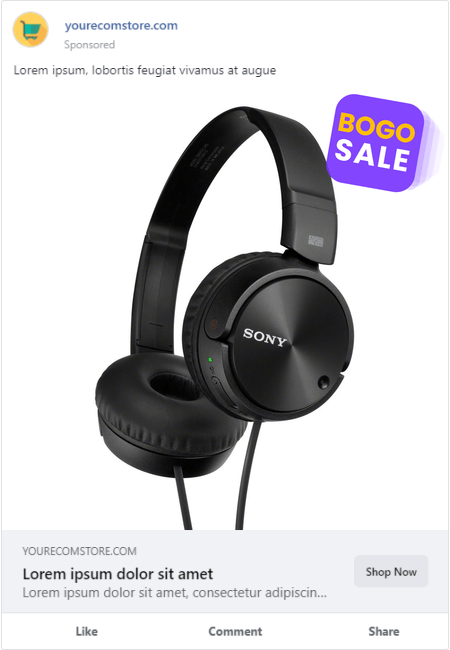
- Use a dynamic image enhancement tool like Waterbucket to add graphic overlays as callouts to your existing product images. Dynamic image overlays use product data from your feed to create automated callout overlays that change daily as product data changes. Combined with Feedonomics, you can blend multiple sources of data, such as review stars or buy now, pay later (BNPL) prices, with your product data feed to create visually appealing graphics that add context to your product images. The Waterbucket rules engine can assign overlays to specific products or sets of products. This provides far more capabilities than the standard Facebook frames. If some of your products have a video available on the product detail page, you can use that as a callout to drive more clicks to that product page. If you have a data set with your product ratings, that can be used to show review stars for each product. Review stars build trust and can improve click-through rates (CTR).One of the best ways to improve CTR is with BNPL. BNPL ads use price psychology to help people consider the product differently. Breaking the price down into smaller payments can help people rationalize the purchase.
BNPL is especially powerful for abandoned cart retargeting campaigns. It’s a way to change the perceived value proposition without discounting or other special offers.
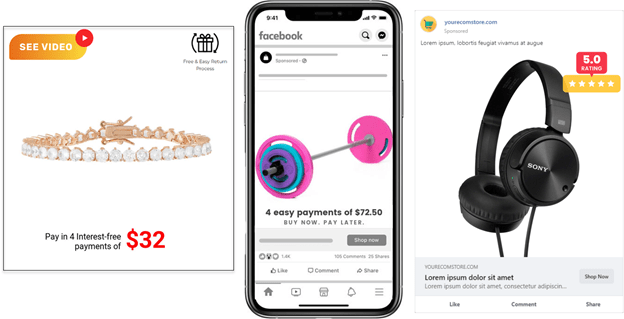
Callouts provide additional details about the products in your catalog. Highlighting benefits, features, and competitive advantages can trigger additional consideration and lead to more interaction with the ad. More interaction with the ad leads to better algorithm data on platforms like Facebook, which in turn leads to more audiences.
It all becomes a positive feedback loop that leads to far better performance than standard ads. For performance-hungry marketers trying to get the most out of advertising post-iOS 14.5, the right catalog creative can make all the difference.

Tony Zara has been a direct response marketer since the 90s. He is the founder of Iron Pulley and Waterbucket. When he’s not working on contextual advertising, he enjoys working on and sailing his Catalina 22 boat named “Sail Avi.”




