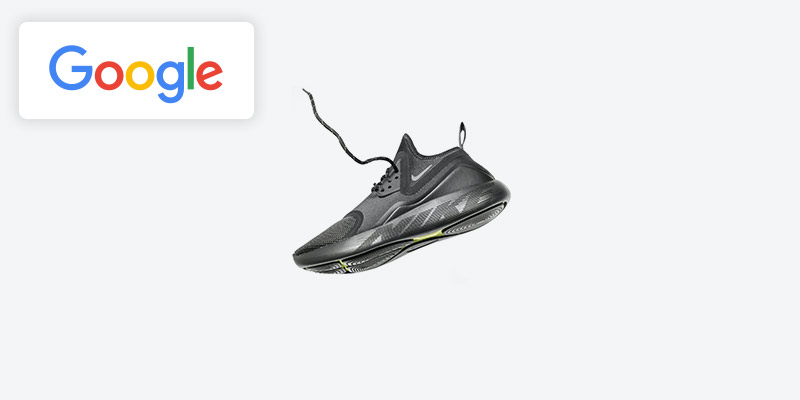
Commas in certain fields in a Google Shopping export can cause Google to interpret the data in that column as a list of items, rather than a single image. For example, when seeing ‘L,XL’ in the ‘size’ column, Google will interpret that this product is available in sizes L and XL. You will even see multiple sizes listed in the Merchant Center in the “Information you provided us” section.
Nearly every feed we work with has separate rows for each variation, so commas in variant attributes like size and color are likely to cause problems. To get around the issue, simply write transformers on these attributes to remove the commas.
Special Note on Image Links
This issue can be particularly problematic with image links. If you provide an image link of “www.example.com/images/im_the_dj,shirt.png”, Google will interpret this as two separate images,
image in the feed: www.example.com/images/im_the_dj,shirt.png
image read by Google #1: www.example.com/images/im_the_dj
image read by Google #2: shirt.png
To prevent Google from incorrectly splitting your image links, replace the comma with %2c. Just be careful to only replace the commas that are in the middle of an image link, and not those which are meant to separate multiple image links, which you may find in your additional_image_link field.

Brian Roizen is the Cofounder and Chief Architect of Feedonomics, a full-service feed optimization platform that optimizes product data for hundreds of channels. He has been featured on numerous podcasts and eCommerce webinars, and regularly contributes to Search Engine Land and other industry-leading blogs. Brian graduated summa cum laude from UCLA with both a Bachelor’s and Master’s degree in Mechanical Engineering.



