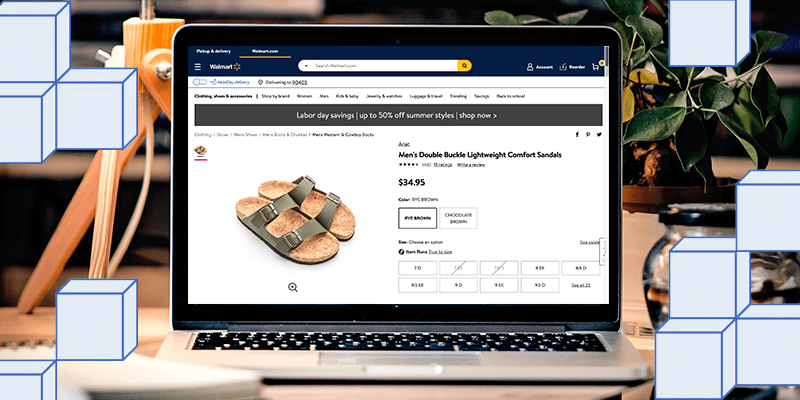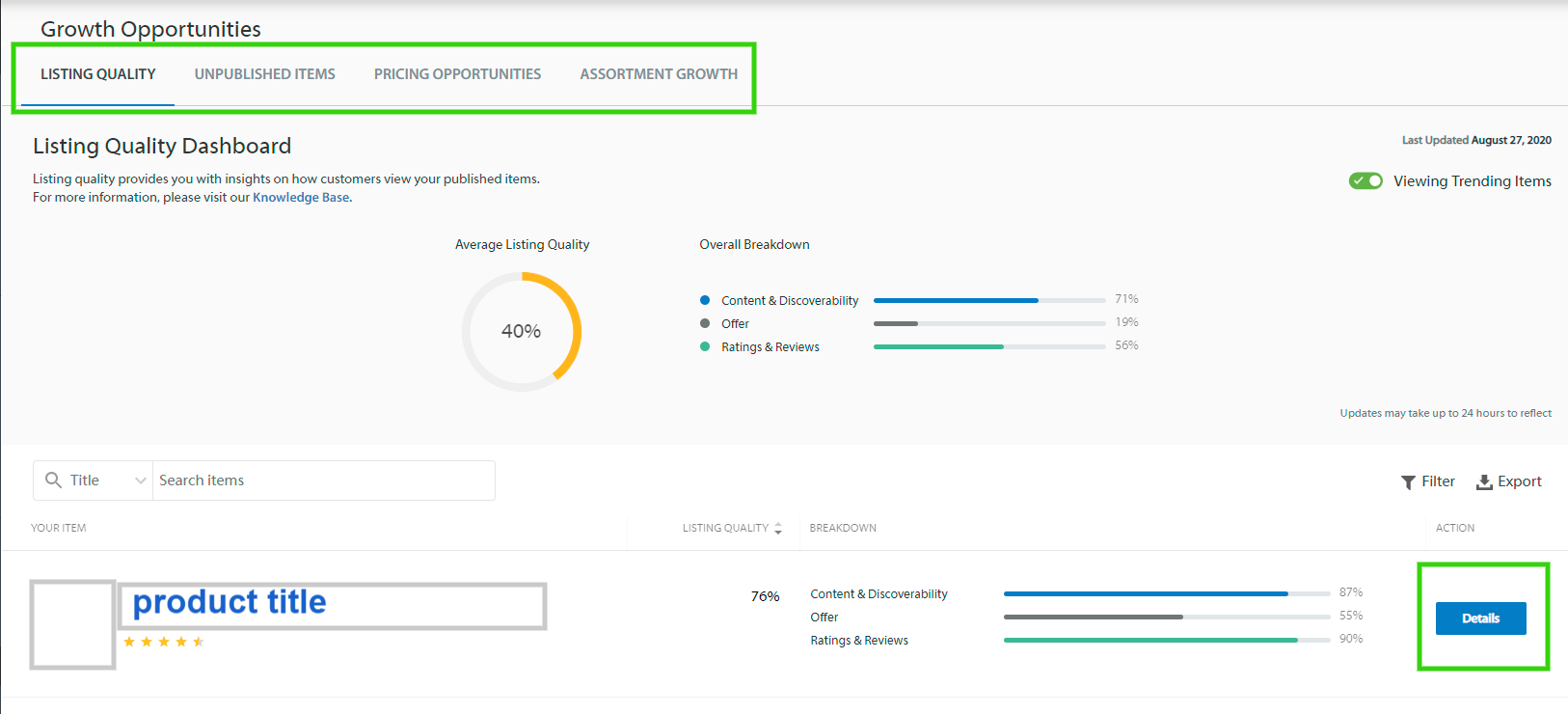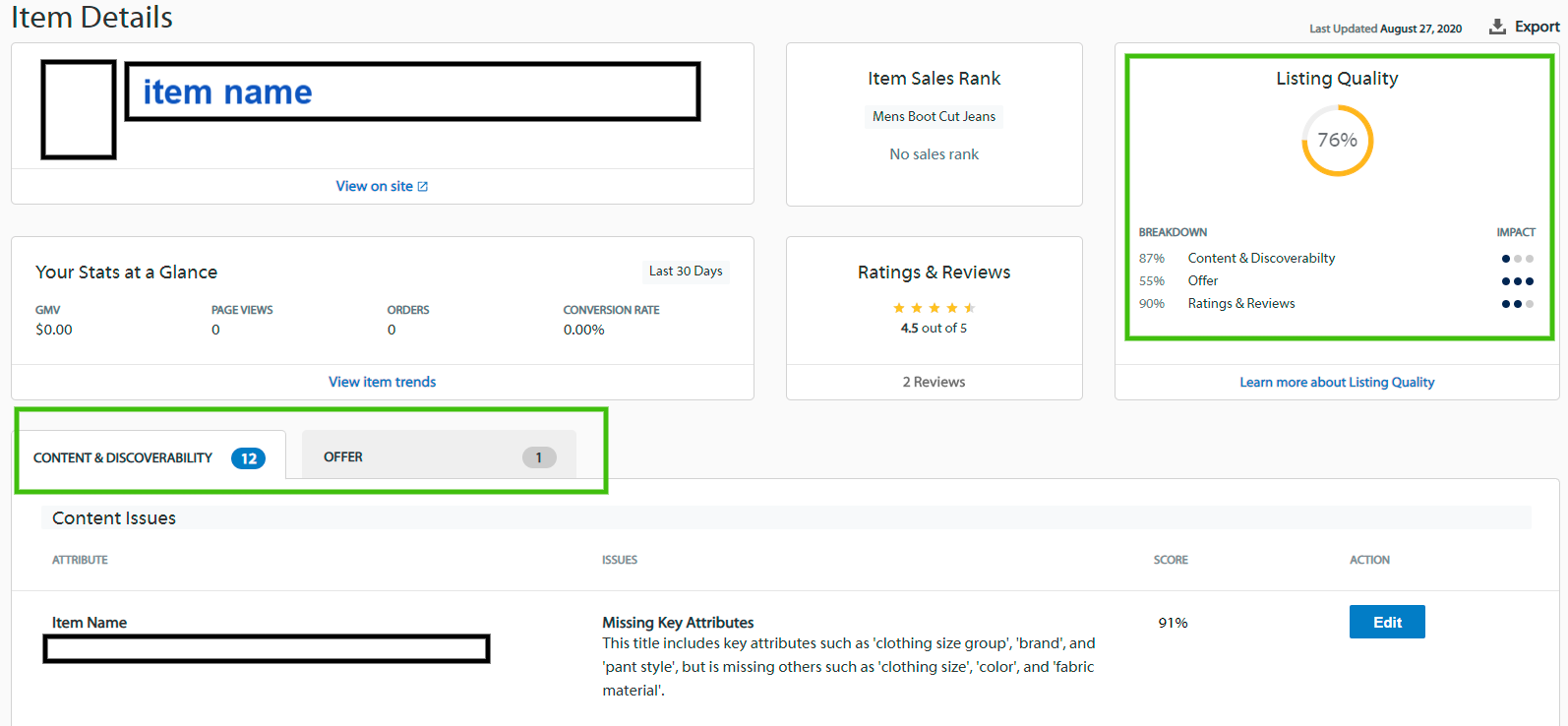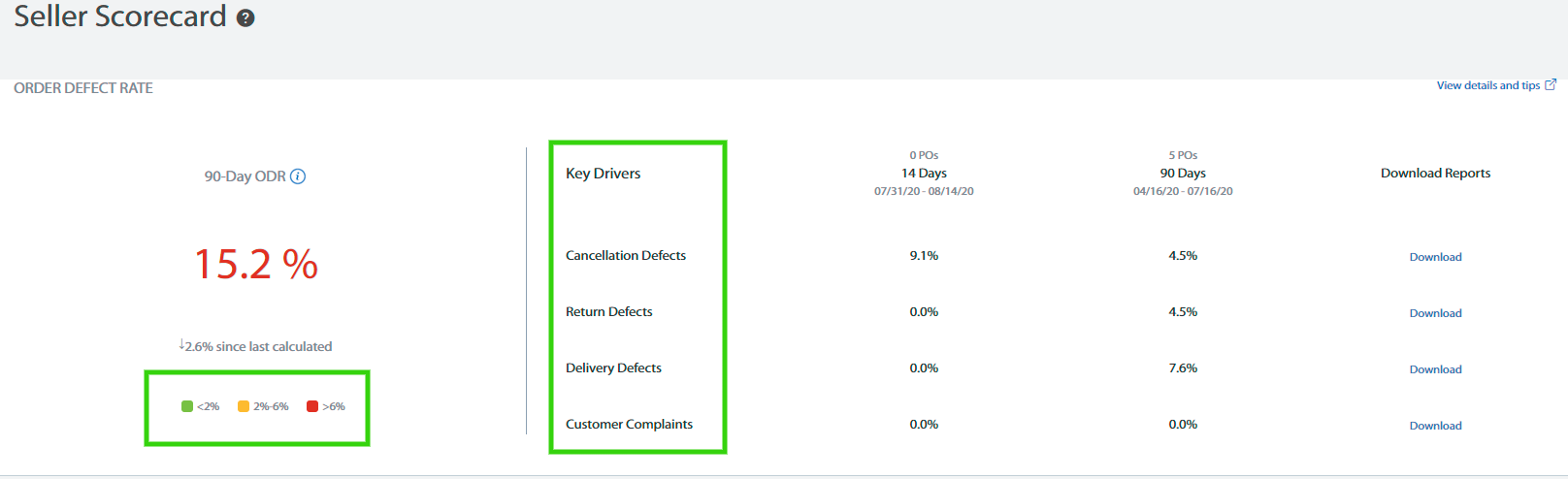Sellers who want to stay competitive in today’s eCommerce landscape are increasingly looking to sell their products on multiple channels. One such channel is Walmart Marketplace, which allows third-party sellers to list their products on Walmart.com. With the potential to reach over 110 million unique monthly visitors, sellers who master the marketplace can see great results for their business. The path to success is rarely simple, but we’ve broken down the most important steps sellers can take to improve their sales on Walmart Marketplace.
There are four key components to maximizing success on Walmart Marketplace:
- useful product data
- a competitive offer
- a good customer experience
- product marketing and promotion
Fortunately, Walmart recently released the Listing Quality Dashboard, which can give sellers insights on how to improve their performance.
The Listing Quality Dashboard
The Listing Quality Dashboard gives sellers a measure of how well they are maximizing their potential. Every item in a seller’s catalogue is rated by the quality of its content, offer, and customer feedback. By accessing the Listing Quality Dashboard and reviewing Walmart’s suggestions, sellers are able to see additional opportunities for improving the performance of their products.
To access the Listing Quality Dashboard, log in to Walmart Seller Center and select “Growth Opportunities” under the Analytics & Reports section of the left sidebar menu. Along the top of the Growth Opportunities page, you’ll see tabs for viewing your listing quality, unpublished items, pricing opportunities, and assortment growth.
On the Listing Quality page, you will see a dashboard that shows your average listing quality, along with product-by-product breakdowns of how strong your listing is. Clicking on “Details” for a product will take you to the “Item Details” page, where you can see any opportunities for improving your item’s content or pricing.
On the Item Details page, you’ll be able to see if your item’s content, pricing, or reviews need the most improvement. Walmart will also provide useful tips for improving your content, and let you know which attributes (like titles, descriptions, images, etc.) need extra attention.
Now that you know how to diagnose your item performance, let’s discuss what you should be doing to succeed on Walmart, and why it matters.
1. Provide useful product data for shoppers and search engines.
First, let’s talk about useful product data. Everything a customer sees on your product listing should give them the information they need to make a confident purchase. Shopping online can feel like a gamble for potential customers, so it’s good to include details that make them feel like they know what they’re getting. But before they even consider purchasing, they’ll need to find your product.
To improve your product’s searchability and visibility, you will need to optimize your product titles, images, descriptions and correctly list your products following Walmart’s product categorization.
Learn the recipe for titles.
- Brand + Product Name + Model # (if applicable) + Material and/or Size and/or Color (if applicable) + item count or pack size (if greater than one) + useful product noun
Optimized product titles should include your brand, the name of the product, and other pertinent details like size, color, and model number. If you can include common product nouns or an important selling feature like “waterproof” or “100% organic cotton,” you should. Just be careful not to overdo it. Titles that read like spam are just as bad as titles that provide no information.
A title like “Flash Furniture Mesh High Back Office Chair, Black” is much better than “Black Office Chair” and likewise better than “Best Office Chair for Computer Work, Comfortable, You’ll Love It.” Provide facts, not opinions, and remember that shoppers who are ready to make a purchase will be more specific in their search queries. Make your title easy-to-read and informative.
A (high-quality) picture (with zoom functionality) is worth a thousand words.
Studies confirm that images have a big impact on online purchase decisions. Shoppers can see a lot of product details at a glance and imagine themselves using the product. Walmart recommends providing at least four images with multiple angles of the product, centered on a white background, with dimensions of 2000 x 2000 pixels for best results. To enable the zoom function, images must be a minimum of 1000 x 1000 pixels.

Image Source: Ariat listing on Walmart
Proper categorization affects everything from product visibility to selling fees.
Categorizing products correctly helps customers filter through search results on Walmart to find what they want. Not only is proper categorization helpful, but improper categorization can be harmful. Selling fees are based on product categories, so sellers who categorize their products with the wrong taxonomy may receive item errors and be unable to list their products.
Descriptions and key features help buyers make decisions and compare your products to others.
Descriptions with more information are appealing to customers. Your descriptions should be written with the consumer in mind. Descriptions that are written for wholesale can lack personality and feel awkward to shoppers. Copy with a lot of typos, awkward formatting, or bad grammar can also reduce trust in your brand. It’s okay to use keywords in your descriptions, but keyword stuffing will not help you, and shoppers will not enjoy reading it.
Key features are the bullet points that show on your product landing page. It’s helpful to include measurable qualities in the bullet points. For example, is your toy appropriate for a certain age range? How long is the battery life? Are there any important tech specs? Is there a weight limit? Is it water-resistant? Avoid using the exact same phrasing from your titles or descriptions. Try to reword your points if you’re using the same information.
Go to Walmart’s Seller Help knowledge base for more recommendations about titles, descriptions, and features.
Fill in your attributes and category-specific data.
Every product category has different data requirements for creating a complete listing. Some categories need you to provide the intended gender or age group for your products, others require you to list any battery details, or storage capacity. If you fail to fill in the required attributes, you will not be able to list your products. But don’t stop at the required attributes. Providing as much product data as possible in the correct fields will make your items stand out in the search rankings.
2. Make sure your offer has competitive pricing and shipping.
What goes into a competitive product offering? Of course, customers are looking to save money whenever possible, so keeping prices low will help. But they also want to receive their orders quickly, ideally without paying extra for the service. Not only do customers seek fast and free shipping, but Walmart rewards sellers who offer it by giving them the Buy Box more often.
Walmart has a “free TwoDay Delivery” program that sellers can either manage themselves, or partner with Deliverr to outsource their fulfillment for a fee. Not all sellers can meet the requirements for free TwoDay Delivery especially during the pandemic, but many are able to offer free three-day shipping, and already deliver within three days with their standard offering. To better cater to customers and include an additional shipping tier for sellers, Walmart has introduced “ThreeDay Delivery.”
Sellers who can offer ThreeDay Delivery for free will be featured more often in the Buy Box. Sellers also have the option of charging for ThreeDay Delivery, but they will not receive the Buy Box perks that come with offering free shipping. The usual accepted lag time (also known as handling time) for ThreeDay shipping is 0 days, but due to COVID-related complications, Walmart is currently accepting a lag time of 1 day.
3. Keep your customers happy with a seamless experience.
Walmart looks at a variety of factors to assess a seller’s performance. If you perform well consistently, you will develop customer loyalty, and some customers will start to leave positive feedback that other shoppers can see. If you consistently deliver a poor experience, customers might leave negative reviews, and your seller account could be suspended.
Pay attention to your Order Defect Rate.
To see your seller performance metrics, log in to the Walmart Seller Center. On the left sidebar menu, under Analytics & Reports, select Performance. Here you’ll see your 90-day Order Defect Rate, which takes into account several key drivers, including Cancellation Defects, Return Defects, Delivery Defects, and Customer Complaints.
Sellers should meet the following performance standards:
- 90-Day Order Defect Rate <2%
- On-Time Shipment Rate >99%
- Valid Tracking Rate >99%
Sellers who fail to meet these standards will have 30 days to improve, or Walmart may suspend their seller privileges.
Set and meet expectations to avoid Order Defects.
Cancellation Defects are orders that sellers cancel themselves. One of the most common reasons sellers have to cancel an order is that the product a customer purchased was not in stock. This is known as “overselling.”
Overselling can be a problem for sellers who list products on multiple channels. Let’s say you have three units of a particular SKU listed on Walmart, Amazon, and your website. If a customer purchases two units off your site, and another customer purchases one unit off Amazon, you will be out of stock. However, if your inventory quantities don’t sync across all your channels frequently, Walmart will still show that you have three units in stock. In the time that it takes your inventory to update, a customer could have already placed an order.
To avoid this issue, update your inventory as frequently as possible. Using an integration partner on Walmart makes this much easier, and you can even use inventory rules to apply buffers and reserve inventory when you have low stock.
Return Defects are orders that have been returned by the customer. It’s possible that your packaging is not doing enough to protect your items in transit, or even that your SKUs are mixed up in your order management system and you sent the wrong product. High-quality product data is important for your marketing efforts, but it’s also vital for accurate and timely fulfillment.
Delivery Defects are the result of shipments arriving late. Delays can happen anywhere along the fulfillment chain. If you’re manually checking your orders in the Walmart Seller Portal, you may even miss some expedited orders when you have a high volume of sales. Much like syncing inventory, acknowledging and processing orders is faster and more efficient when you work with an integration partner.
Customer Complaints are usually the result of a customer feeling like they didn’t get what they paid for. Any of the above issues can result in a customer complaint, so it’s important to be realistic about your fulfillment capabilities and keep your data organized.
See the Walmart Seller Help page on Seller Performance Standards for more information.
4. Promote your listings.
Once you’ve done all the hard work of fixing up your product data, making your offers competitive, and streamlining your fulfillment operations, you’ll want to get people’s attention. In a good way.
Walmart offers two primary methods for promoting your items. You can run pricing promotions and you can advertise.
Pricing promotions will allow you to designate a start and end date for a sale price, and you can even label the product as “Clearance” or “Reduced” if they apply. These labels will appear as badges on the site.

To enable a promotion, you can either upload a Pricing and Promotion feed via API, or you can manually select “Bulk Update” from the left sidebar menu under Items & Inventory. From there, you will download a Pricing and Promotion template, and fill in the attributes for the promotion. You can learn more about promotions from Walmart Seller Help.
Advertising is another tactic you can include in your Walmart selling strategy. For lesser-known brands, it can take a little time to develop loyal customers, collect reviews, and generate consistent sales traction. The Sponsored Products Program is available to sellers who apply and are approved by Walmart for participation. Participating in the program can be a great way to stand out from the millions of sellers who list products on the site.
The Sponsored Products Program allows advertisers to select an automatic campaign or a manual campaign, depending on the level of control desired. Automatic campaigns can result in higher visibility with minimal setup, but manual campaigns allow users to target keywords and be more tactical in their approach.
Managed media campaigns (in partnership with Walmart) require a minimum commitment of $25,000 in ad spend, and self-service media campaigns require a minimum of $1,000 in monthly ad spend, with a daily cap of $100. If you’d like to apply to the Sponsored Products Program, follow the instructions on Walmart’s Seller Help page.
Selling on a marketplace can get complicated quickly. If you’d like to optimize your product feeds and automate your order fulfillment, contact Feedonomics to see how we can help!

Brian Roizen is the Cofounder and Chief Architect of Feedonomics, a full-service feed optimization platform that optimizes product data for hundreds of channels. He has been featured on numerous podcasts and eCommerce webinars, and regularly contributes to Search Engine Land and other industry-leading blogs. Brian graduated summa cum laude from UCLA with both a Bachelor’s and Master’s degree in Mechanical Engineering.