What are Local Inventory Ads?
For retailers that have both an online channel as well as physical stores, Local Inventory Ads (LIAs) are a great way to reach the eCommerce consumer, target local customers and grow your overall business.
Both Google and Bing offer local inventory ads to marketers. This advertising format enables advertisers to promote products and services to local shoppers who are searching on Bing or Google within a specific radius of the brick and mortar store. The main components of local inventory ads include:
- Business address
- Reviews
- Photos
- Store Hours
LIAs give retailers the opportunity to approach shoppers directly at a moment when they are actively searching for a product. It also offers shoppers an option to shop online and pick-up products in-store or direct them to a nearby local shop where they can check out the merchandise in-person before actually buying it.
Common businesses that utilize LIAs are:
- Retailers
- Automotive dealerships
- Grocery stores
- Service providers
- Restaurants
There are many benefits to using LIAs:
- Merchants can engage with local customers
- It directs web-traffic back to local retail stores
- Increases the likelihood of foot traffic to your brick-and-mortar store
- Potentially boosts in-store sales by featuring products that are exclusive to that particular location.
- Merchants can save on advertising costs by only targeting people within a certain radius of your store.
How Does It Work?
When users search for a product on either Google or Bing, a local inventory ad will surface, informing the user that a local store nearby has inventory on that product. These LIAs appear alongside online shopping ads. Users then have the option to shop online or go with the local retailer that is carrying the product.
To set-up an LIA requires an additional data feed that contains information such as store locations and product inventory by store.
Real World Use-Case Scenario
A nationwide hardware retailer with a network of physical stores and a large ecommerce site recently encountered a situation where their online sales seemed to be encroaching its in-store purchases.
The hardware retailer’s physical stores are independently owned and operated. These stores have the ability to stock a number of products and on average, carry anywhere between 15,000-20,000 products. The retailer’s online store, on the other hand, carries a greater selection of products and about 90,000 SKUs.
With a greater number of shoppers preferring the convenience online shopping, many of the brick-and-mortar store owners viewed the online store as a source of competition. For example, frequently a shopper would purchase an item on the company’s online webstore and have the item shipped to a local store for pick-up, even though the local store had the product in store. The store misses out on the sale and it becomes a loss of revenue issue for the store owner.
The hardware retailer devised a solution to resolve the issue:
- Create a local inventory feed for a subset of stores, showing what they have in stock.
- Build a dedicated feed based on the online store
- De-dup both feeds together so that we don’t serve ads for products that stores have in stock.
For example, let’s say that a potential shopper is near one of the retailers brick-and-mortar stores. If that person searches on their smartphone or laptop for a “dewalt combo drill set” and the nearby local store doesn’t have it in stock, then a product listing ad (PLA) would surface, taking the user to the online store.
However, IF the store has it in stock, then a PLA would not be served on Google or an LIA would be served instead.
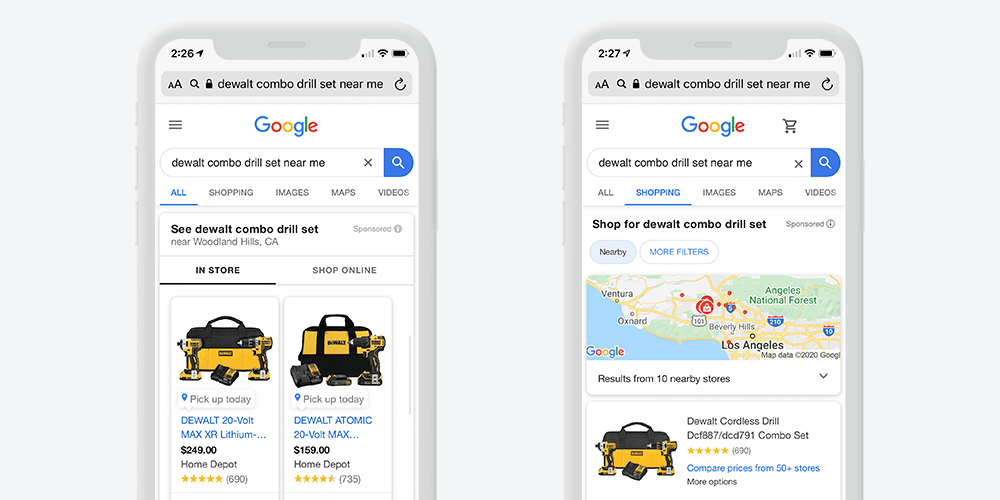
Google Local Inventory Ads
The hardware store’s objective is to not have the online store compete with the brick-and-mortar stores. Store management believes that they can accomplish this goal by doing the following:
- Do not sell items on the hardware website that are in stock at the local level.
- Treat the hardware store website as an “endless aisle” for items the store doesn’t stock.
- Give store owners guidance on what people are buying and shipping to their store so that they can consider stocking those products at that location.
How Feedonomics Can Help
In a real-world scenario such as the one outlined above, Feedonomics would separate the retailers feeds so that a regular online product feed would be sent to Google and then a separate feed that contains local inventory would also be sent to Google. Then the hardware retailer can use Shopping Campaigns to determine what sort of ads a user would see (Online Shopping Ad vs. Local Inventory Ad).
Essentially the retailer could have Google show local ads only when a shopper is near a store location (that has inventory for products the user is searching for), and then online Shopping Ads when users are not near a physical store. By having both the product feed and the local inventory feeds running to Google, and having the aforementioned settings established around serving Shopping ads vs. Local inventory ads, Feedonomics can better control the process by sending users in store when they are nearby and products are in stock. Likewise, Feedonomics can make sure they are only shopping online (and potentially shipping to stores) if there is no local inventory, or if they are not near a store location when they search and order.
Need help getting started with Google Local Inventory Ads or Microsoft Advertising Local Inventory Ads? Schedule a free demo and see what solutions we can offer your business today.

Brian Roizen is the Cofounder and Chief Architect of Feedonomics, a full-service feed optimization platform that optimizes product data for hundreds of channels. He has been featured on numerous podcasts and eCommerce webinars, and regularly contributes to Search Engine Land and other industry-leading blogs. Brian graduated summa cum laude from UCLA with both a Bachelor’s and Master’s degree in Mechanical Engineering.



