
Microsoft Advertising recently announced that it will be taking Local Inventory Ads (LIAs) out of the pilot program stage and rolling it out sometime this month.
Local Inventory Ads are great for targeting local online shoppers. When users search for a product on Bing.com, a local inventory ad will surface, letting the consumer know that a nearby physical store has inventory on that product.
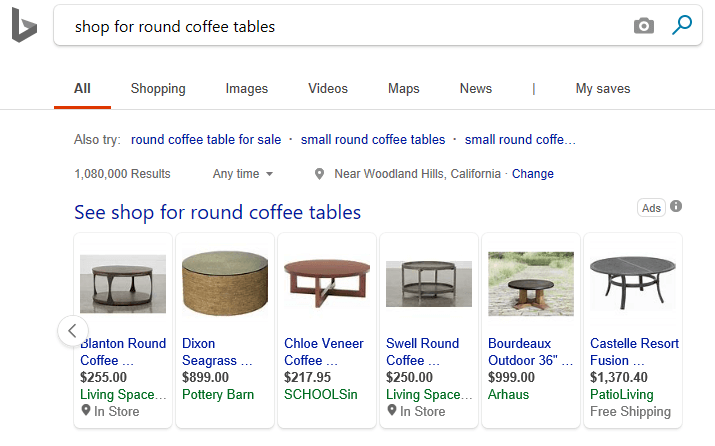
When the local inventory ad is clicked, the user will be led to a Bing-hosted storefront where the advertiser’s products and local retail store information is displayed.
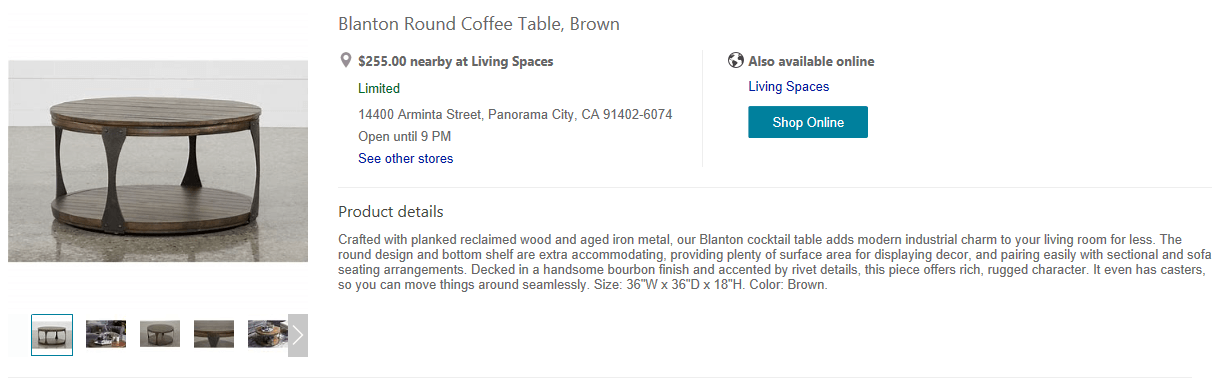
What does this mean for online advertisers?
Now that Local Inventory Ads are moving out of beta and going wide, online retailers with a brick-and-mortar store presence will soon have the option to opt-in. LIAs are an advertising format within Microsoft Shopping Campaigns, allowing advertisers to promote products and services. It provides an opportunity to attract local customers, drive foot traffic to nearby stores, and potentially increase in-store sales.
The set-up for Local Inventory Ads is fairly simple, and the functionality is similar to LIAs on Google Ads.
To get started, you can import store location details from your Google My Business account to your Microsoft Advertising account. Then upload your product feed to Microsoft Merchant Center. If you already have the product listings in Microsoft Shopping campaigns, then simply upload the product feed from Microsoft campaigns into Microsoft Merchant Center. Once that is finished, check the box in Local Inventory Ads to enable them for existing and new campaigns.

Brian Roizen is the Cofounder and Chief Architect of Feedonomics, a full-service feed optimization platform that optimizes product data for hundreds of channels. He has been featured on numerous podcasts and eCommerce webinars, and regularly contributes to Search Engine Land and other industry-leading blogs. Brian graduated summa cum laude from UCLA with both a Bachelor’s and Master’s degree in Mechanical Engineering.


