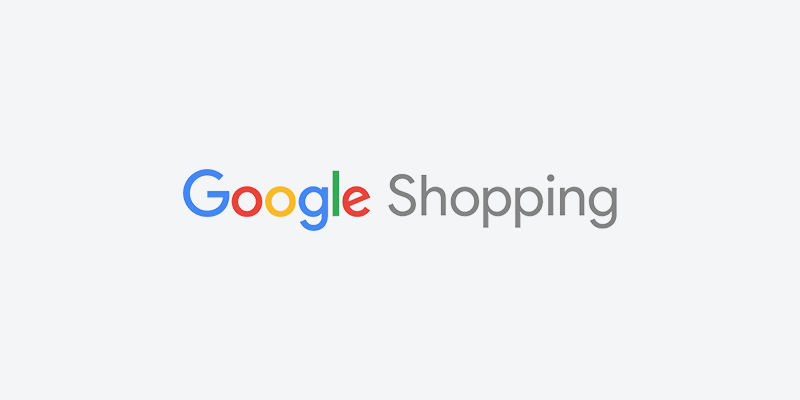
If you’ve ever dealt with product shipping weights over 150 lb, you know that the UPS Ground rule for Shipping only accommodates shipping with weights up to 150 lbs. When shipping weight exceeds this amount UPS defaults to what they call UPS Freight, which has a different schedule of prices based on weight and zone shipped to, similar to but different than their Ground Shipping rate.
The only way to handle those products whose shipping weight exceeds 150 lbs is to use the below procedure to create additional rules manually.
- Sign into Merchant Center
- Click Settings from the left side-bar
- Click Shipping
- Click + Shipping Method
- Choose Rules
- From here, create different conditions. You would do a carrier calculated rate for anything below 150 pounds. Then, create more conditions for the next tier of weight, such as 150-300 pounds, 301-450 pounds, etc.
Please keep in mind that whatever the single/flat rate you use is, to use the most expensive shipping price for that weight range.

Brian Roizen is the Cofounder and Chief Architect of Feedonomics, a full-service feed optimization platform that optimizes product data for hundreds of channels. He has been featured on numerous podcasts and eCommerce webinars, and regularly contributes to Search Engine Land and other industry-leading blogs. Brian graduated summa cum laude from UCLA with both a Bachelor’s and Master’s degree in Mechanical Engineering.



