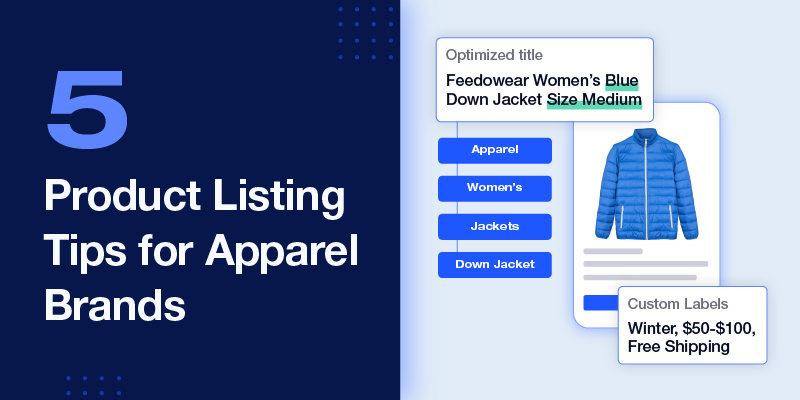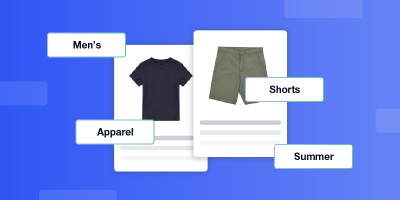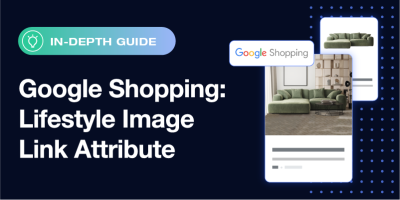Apparel brands are well aware of how cut-throat their industry is, and that goes doubly for listing and advertising apparel online. What was once a competition for local foot traffic has become a global battleground for online clicks. When the competition is this fierce, you can’t afford to turn a blind eye to simple best practices.
In this blog, we walk you through five best practices for managing your clothing brand’s feeds so that you can be the one (fashionably) running victory laps around your competitors.
1. Optimize titles for better search relevance
Product titles need to be carefully tailored when listing products from your website on other channels like Google Shopping or Amazon, to meet those channels’ best practices. This goes beyond meeting the minimum requirements to keep your account in good standing. By accurately describing what shoppers are searching for in your product titles, you can increase your ROI.
To optimize your titles, first make sure that you’re working with quality data. Look for missing, incorrect, or incomplete product attributes. The more product attributes that you fill in, the more search-friendly your listing becomes.
Next, make sure that you’re descriptive in the title. Size, gender, color, pattern, and style all play a large role in matching consumer search queries to your apparel product listing.
Pay attention to the ordering of your product title as well. You want it to be easy to read and understand. For example, people don’t usually say, “shirt men’s polo,” but instead say, “men’s polo shirt.”
Use your feed management platform to include those detailed product attributes in the title, experimenting with the information you display and the order in which you display it. Regular testing is key to successful title optimization. What works for one group of products or one channel may not work for another, and over time, certain trends create new opportunities to drive more traffic to your existing listings.
Overall, make sure the title is reflective of the actual product. The more the product title matches what shoppers are looking for, the more likely your product will appear for their search queries, increasing your chance for impressions and clicks that lead to successful conversions.
2. Use granular product categorization
Product categorization is how marketplaces or ad platforms classify your products into distinct, hierarchical groups. Channels have broad categories (also called taxonomies) that branch into more and more specific groups.
Accurate categorization plays an important role in the discoverability of your product, how your listings are displayed, and even how sales tax is calculated. With proper categorization, advertising campaigns and operational procedures are also improved.
Let’s say you’re listing bicycle shorts on Google Shopping, and your product is categorized under “Bicycle Activewear,” instead of the more specific “Bicycle Shorts & Briefs” category. When cycling enthusiasts search Google for the perfect pair of bicycle shorts, your product is less likely to pop up as an option compared to competitors who were more granular with their categorization. You leave revenue on the table by not matching your product to the most relevant category.
On a similar note, allowing a channel to automatically categorize your products could lead to unintended consequences. For example, a product titled “Men’s Short Sleeve Shirt” may be automatically categorized under “Shorts” rather than “Shirts,” or a “High Heel Dress Boot” may find itself in the “Dresses” category instead of the “Boots” category.
Accurate product categorization unlocks category-specific attributes that help shoppers make purchasing decisions. For example, if the “High Heel Dress Boot” was categorized as a dress instead of a boot, it would not display the “Shoe Size” attribute on the listing, leaving the shopper with less information than competing shoe listings.
Thankfully, there are solutions like FeedAi that specialize in accurately and quickly categorizing large product catalogs, eliminating the time-consuming and error-prone process of manual categorization.
3. Group variants of similar products
Most apparel products come in a variety of sizes and colors. Instead of listing each of these variants separately, you can group them together under the same listing.
For example, Amazon uses “parent” and “child” listings to allow you to group product variants. A “parent” listing is for the general product, like a polo shirt. This “parent” product has specific product information that all variants share, such as title, product category, and description.
The “child” product includes all the information from the “parent,” but has its own variant-specific information like size, color, pricing, and inventory.
If a customer clicks on your product listing but doesn’t see any options to choose different colors, sizes, materials, or patterns, they are less likely to find the item that suits their needs and preferences. This takes away from the shopper’s experience and decreases the visibility of your product line. Grouping variants keeps shoppers on your listing, decreasing the chances they leave to find what they’re looking for elsewhere.
This is also a great way to increase your product’s and brand’s social proof. Customer reviews of any variant under the same parent are pooled together on the same page so that all other variants in the listing receive the benefits of the review. This has a “rising tide lifts all boats” effect on your products, where less-purchased variants appear more favorable to shoppers.
4. Use lifestyle images
In the apparel industry, images are crucial to online ad success. Good images properly convey what your product looks like, but great images convey what your products feel like. This is where lifestyle images come into play.
Lifestyle images help you connect with customers by telling stories that are more than purely informative. These images offer a snapshot of what life with the product could be, creating an emotional connection to the product.
Certain channels and ad formats allow lifestyle images to be used as main images, and as an apparel brand, this is a must-use tactic.
If you have a large product catalog, it can be time-consuming to manually designate lifestyle images as your main product images for each product. With a feed management platform, you can experiment with lifestyle images on a channel-by-channel, or product-by-product basis, by creating unique exports with the same source data. This allows you to leave your source data unchanged while giving you the flexibility of choosing which images you want to feature for the channels of your choice.
5. Segment your product feed using custom labels
You can use custom labels in the product feed to group products by any criteria you choose, including profitability, seasonality, gender, bestsellers and more. For apparel, you might have one campaign for your winter collection and another for your summer fits, each with different bid strategies.
This additional segmentation also allows you to review performance closely to uncover trends and make data-driven decisions. It also makes it easier to manage your campaigns. Marketing channels like Google, Facebook, Microsoft Ads, Pinterest, Criteo, and more have a type of “custom label” attribute that you can include in your product feed.
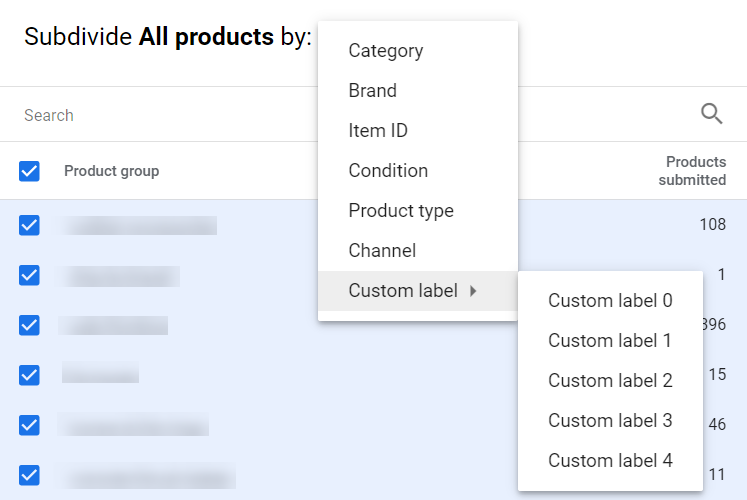
Products can be segmented by up to five custom labels in Google Ads.
Here are three examples of how apparel and fashion brands can strategically use custom labels paired with a feed management platform:
Group by seasonality: The imaginary company, All Season Clothing Co. (ASCC), sells a large catalog of apparel for all seasons (shocker). The company lists its clothing on Google Shopping and finds it tedious to manually group its items for each seasonal sale. ASCC decides to use a feed management platform to sift through its product data to exclude any items that contain words like “wool” and “jacket” in the product attributes for its “Summer Sales” custom label.
Remarket bestsellers: Hats, Caps & Helmets (HCH) wants to boost its sales via remarketing. The company decides to use a feed management platform to take the data from Google Analytics to create a custom label to group products with a relatively higher number of clicks and conversions. HCC can now select these grouped items for its remarketing campaign.
Custom bidding strategy: Socks and Sandals LLC (SAS) realizes that it’s better off bidding higher on ads for products with bigger profit margins. The company uses a feed management platform to bring profitability data on a per-SKU level into its feed to create a custom label for products with a profit margin of over 60%. SAS can now automatically bid higher on ads for the high-margin labeled products.
In addition to the examples listed above, custom labels are an effective tool to perform A/B tests. You can test a large number of similar products by grouping them together, labeling them, and then measuring the results generated by the group.
A Feed Management Solution for Apparel Brands
If you sell apparel online and need a way to manage a large catalog of hundreds or thousands of SKUs, then a full-service feed management solution like Feedonomics might be exactly what you need to scale the listing process.
Request a free demo, and find out how Feedonomics can revolutionize the way you manage your product feeds.
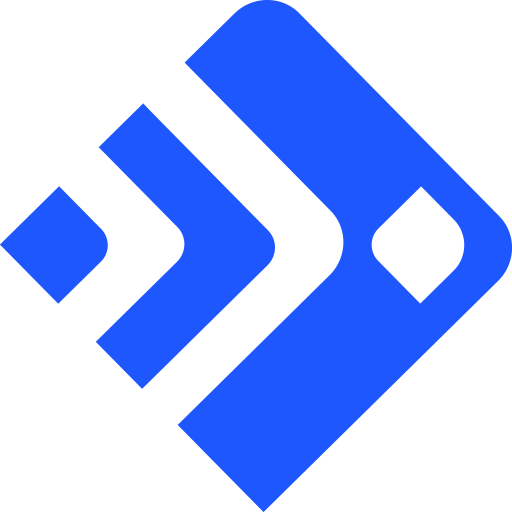
With its leading data feed management platform, Feedonomics helps brands, retailers, and agencies optimize and list products on hundreds of shopping destinations around the world. Learn more about our full-service solutions for advertising channels and marketplaces.