If you’re part of a business with brick-and-mortar stores and you’re not using local inventory ads, then you’re missing out on a huge opportunity to better serve and reach local customers.
Local inventory ads (LIAs) can significantly enhance your customers’ omnichannel shopping experience and boost your sales by meeting the needs of consumers seeking immediate product availability and driving foot traffic to your physical storefronts.
Meta, Microsoft, and Google all offer their own versions of LIAs, but for this blog, we’re going to focus on Google LIAs and show you how to advertise your products to local customers with some strong strategies that enable you to be more successful with the program.
What are Google local inventory ads?
Google LIAs are a specialized advertising format designed to connect online shoppers with products available at nearby physical retail locations. When users search for a product on the Google search engine, LIAs appear in the results, showcasing items that are in stock at local stores, providing up-to-date information on availability, and encouraging an immediate online purchase with prompt fulfillment options like pickup or delivery.
This advertising format enhances the shopping experience for customers seeking immediate fulfillment and supports local businesses by increasing their visibility to potential buyers in the vicinity.
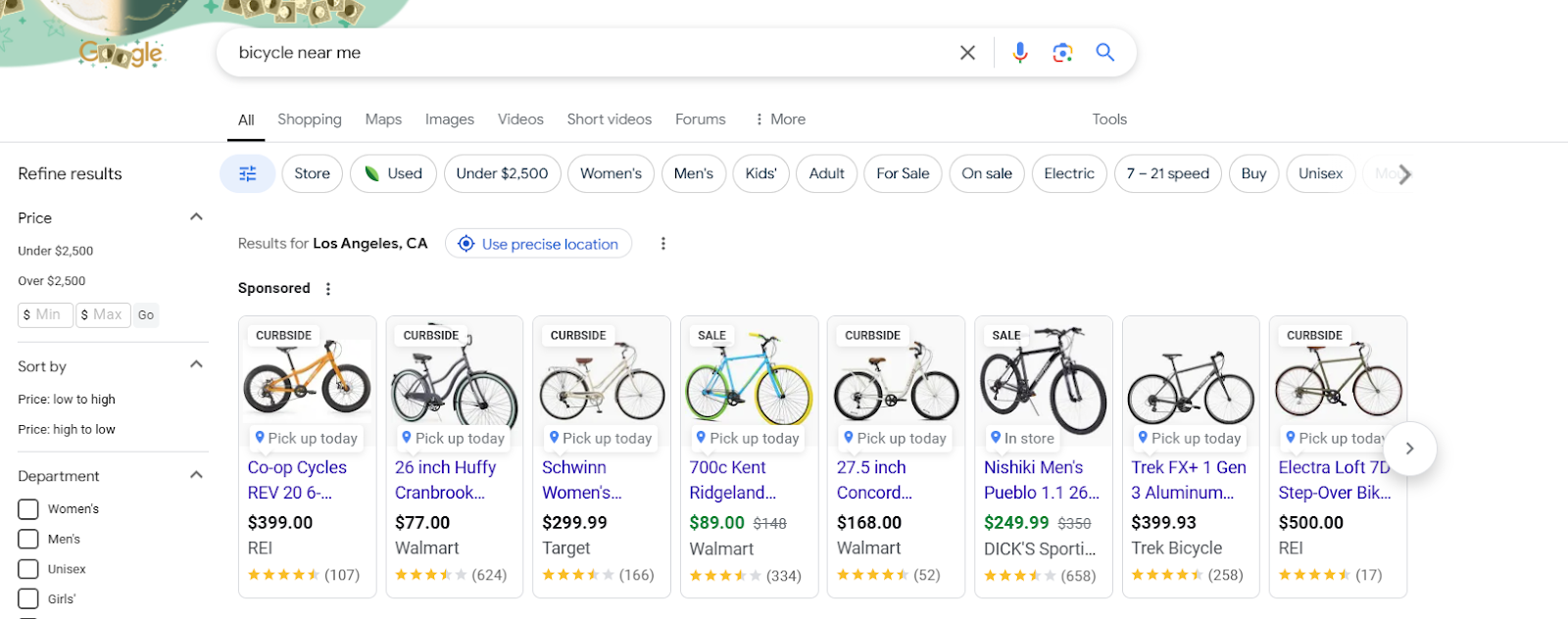
A Google search for “bicycle near me” yields multiple results for local inventory ads, some even featuring the option to pick up curbside.
How LIAs differ from regular Google Shopping Ads
Google Shopping Ads and Google LIAs (aka Shopping Ads for local products) are both designed to promote products on Google’s platforms, but they serve different objectives and cater to distinct user behaviors:
- Product availability: Shopping Ads typically direct users to online retailers, focusing on products available for online purchase. In contrast, LIAs highlight products that are physically available in nearby stores, emphasizing immediate availability for in-person purchases.
- Store information: LIAs provide detailed information about the physical store’s location, distance from the user, and store hours, facilitating a seamless transition from online search to offline shopping. Shopping Ads usually link to ecommerce websites without emphasizing physical store details.
- User intent: LIAs cater to users with an intent to purchase locally and immediately, with searches like “near me” whereas regular Shopping Ads target users who are comfortable with online purchases and longer fulfillment times.
- Appearance: LIAs include specific badges that inform users about product availability and pickup options like “In store,” “Pick up today,” and “Curbside.”
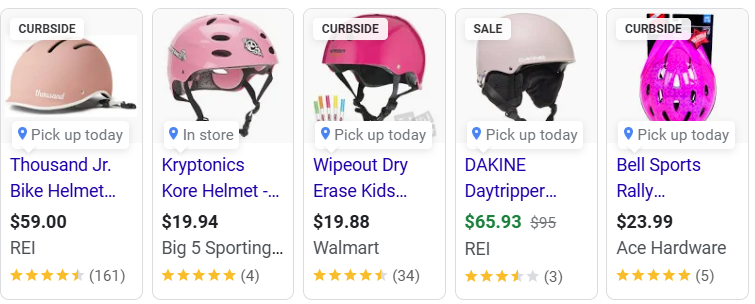
These Google local inventory ads of pink helmets feature tags like “Pick up today,” “In store,” “Curbside,” and “Sale.”
How can local inventory ads benefit your business?
Google LIAs have become a pivotal tool for retailers aiming to bridge the gap between online searches and in-store purchases for several reasons:
Enhanced relevance
According to a 2024 report by Soci, 80% of U.S. consumers search for local businesses weekly, and 32% do so daily. By displaying inventory information, LIAs ensure that ads are highly relevant to users’ immediate needs and locations, increasing the likelihood of converting these searchers.
Better customer engagement and experience
LIAs often include features like directions to the store, click-to-call buttons, and options to check local inventory on the retailer’s website. These functionalities facilitate direct engagement with your stores, making it easier for customers to act on their purchase intent.
Additionally, providing information about product availability at nearby stores reduces the uncertainty associated with visiting a store, leading to a smoother and more satisfying customer journey.
Increased foot traffic
By highlighting in-stock products at local stores, LIAs drive more consumers to visit physical retail locations, potentially boosting your sales. In-store visits also allow you to showcase your branding and exceptional customer service. Some studies also show that customers are more likely to make additional purchases once in your store.
How to set up Google local inventory ads
Here’s a quick summary of how to enable local inventory ads with Google. You can learn more on Google’s local inventory ads page.
- Load your add-on
- Go to the Google Merchant Center’s add-ons page and select either “Free local listings” or “Local inventory ads.”
- Select your country
- Activate LIAs for eligible countries and proceed with setup.
- Add stores
- Add or connect store locations through Google Business Profile.
- Optionally, add logos and colors for branding.
- Configure in-store product availability
- Choose between providing store inventory data directly or indicating ship-to-store availability for pickup.
- Set up product page experience
- Options include:
- Product pages displaying in-store availability.
- Store-specific pages with availability and price.
- Pages without in-store availability (Google-hosted store info).
- Options include:
- Enhance pickup and display options (optional)
- Enable “Pickup Today” or “Pickup Later” based on store policies.
- Highlight items available for display but shipped to customers.
- Add inventory data
- Google may auto-detect availability, but additional inventory data can be manually uploaded or managed via a third-party provider.
- Add Impressum (for Germany, Austria, and Switzerland)
- Required for compliance with EU ecommerce laws.
- Verify your inventory
- Provide a contact for Google’s inventory verification process.
- Link Google Ads
- Connect a Google Ads account and enable local product ads in campaigns.
Best practices for optimizing Google local inventory ads
Just like with any impactful Google advertising campaign, you need to make sure that your ads reach the right people, your product listings are enriched, optimized, and that you’re allocating your budget to get the best ROI possible:
Target the right audience
To maximize the impact of your LIAs, use Google’s advanced audience and geographic targeting features to connect with customers actively looking for your products nearby.
Key tactics for better audience targeting:
- Geographic targeting: Set specific location parameters to ensure your ads only appear in areas where your physical stores are located. For example, if you run a boutique coffee shop in San Francisco, your ads should be visible to users searching for “artisanal coffee near me” within a reasonable distance of your store.
- Device and local intent targeting: Prioritize mobile users, since many local searches happen on smartphones. Optimize your LIAs to trigger when users search for products “near me” or browse Google Maps.
- Demographic and audience segmentation: Use Google Ads’ demographic targeting to refine your audience based on factors like age, gender, and interests. If you sell high-end running shoes, targeting active lifestyle and fitness enthusiasts increases the chances of conversions.
Optimize your bidding strategy
A well-optimized bidding strategy ensures you get the most out of your Google LIAs by balancing cost efficiency with ad visibility. By fine-tuning your bidding approach, you can improve visibility, drive in-store visits, and maximize return on ad spend (ROAS).
Key bidding tactics for Google LIAs:
- Geographic bid adjustments: Increase bids for users within a certain radius of your store. For example, if one of your furniture stores is in a bustling shopping district, higher bids in that region can help you capture more nearby shoppers.
- Device-based bidding: Since local searches are predominantly mobile, adjust your bids to prioritize mobile users. If analytics show that most of your in-store visits come from mobile clicks, increasing mobile bids can improve conversions.
- Schedule ads for peak hours: Identify peak shopping hours and increase bids during those times. For instance, if your furniture store sees more foot traffic on weekends, boost bids on Saturdays and Sundays to capture high-intent shoppers.
- Product-specific bidding: Allocate higher bids to best-selling or high-margin products that drive more revenue. For slower-moving inventory, consider lower bids or test different pricing strategies. This can be done with the help of custom labels in the product feed.
- Automated smart bidding: Use Google’s automated bidding strategies, such as Target ROAS or Maximize Conversions, to let machine learning optimize bids based on real-time data. These strategies adjust bids dynamically based on factors like user intent, location, and past conversion trends.
Optimize your Google Business Profile
Your Google Business Profile (previously called Google My Business) is important for the promotion of your local storefront, regardless of whether you’re using LIAs or not. Keeping your business details accurate and up to date enhances local search visibility and ensures potential customers have all the information they need to visit your store.
Key updates to your business information:
- Check the accuracy of business information: Double-check that your store name, address, phone number, and website are accurate and match what’s listed in your Merchant Center. Inconsistencies can hurt your local search rankings and confuse potential customers.
- Regularly update store hours: Whether for holidays, special events, or unexpected closures, keeping your hours up to date prevents frustration and lost sales.
- Add business photos: Upload recent images of your storefront, interior, and featured products to make your business listing more engaging and trustworthy.
- Encourage and manage reviews: Positive customer reviews improve credibility and influence purchasing decisions. Encourage satisfied customers to leave reviews and respond to feedback to build trust.
Optimize your product data
The success of your Google LIAs depends heavily on the accuracy and quality of your product data. Since LIAs pull information from your Google Merchant Center product feed, optimizing this data ensures that your ads display the most relevant details, improving visibility, click-through rates, and in-store conversions.
Ensure accurate and up-to-date inventory
LIAs are designed to show up-to-date stock availability, meaning outdated or incorrect inventory data can lead to poor customer experiences. To optimize:
- Use frequent feed updates to ensure stock levels remain accurate. Update inventory multiple times a day, especially if you have high sales volumes.
- Implement automated inventory syncing between Google Shopping and your data sources through feed management tools like Feedonomics to minimize discrepancies.
- Set up out-of-stock exclusions to prevent ads from running for unavailable items, which can frustrate shoppers and lead to wasted ad spend.
Keep pricing up-to-date and competitive
Pricing is a major factor in a shopper’s decision to visit your store. Ensure that:
- Your pricing data is up-to-date and matches in-store prices to maintain trust.
- You monitor competitors’ pricing and adjust bids or promotional strategies accordingly.
- You leverage price drop annotations in Google Merchant Center to highlight discounts and attract more clicks.
Optimize product titles for search visibility
Your product titles play a significant role in determining how often your LIAs appear in relevant searches. Best practices include:
- Include key attributes like brand, model, size, color, and product type. Example: Nike Air Zoom Pegasus 40 Running Shoes, Men’s, Black, Size 10.
- Place the most important keywords at the beginning, since Google prioritizes the first few words in a search query match.
- Keep titles concise and descriptive, avoiding unnecessary filler words.
Enhance product descriptions
Although descriptions are not always shown in LIAs, they help Google better understand your products, increasing ad relevance. To improve them:
- Highlight key selling points, such as material, features, and benefits.
- Use natural, easy-to-read language that mimics how customers search for products.
- Avoid keyword stuffing—focus on making descriptions helpful and informative.
Use high-quality product images
Ensure your images are high-resolution, accurately represent the product, and meet Google’s image guidelines. Clear, well-lit photos with neutral backgrounds work best.
Group products with custom labels
Google allows you to use custom labels to categorize products, helping you segment and optimize campaigns more effectively. Common custom label strategies include:
- Marking best-sellers to prioritize high-performing products.
- Tagging seasonal items for dynamic bidding adjustments.
- Identifying high-margin products to increase ad spend on profitable items.
Expand your product data with additional attributes
Providing more high-quality product data helps Google match your products to the right search queries, highlight important product features to your customers, and let customers know about sales and pickup methods. Utilize attributes like:
- [product_highlight] – Displays short, bullet-point key features.
- [product_detail] – Allows for in-depth specifications.
- [sale_price] – If the item is on sale, this ensures customers see the discounted price.
- [sale_price_effective_date] – Allows you to schedule when the sale price is active.
- [pickup_method] – Shows whether customers can pick up in-store or curbside.
- [pickup_sla] – Defines the pickup time, such as same day or next day.
- [additional_image_link] – Adds extra images to make the product more appealing.
Use a feed management platform
Feedonomics powers local inventory ads across your storefronts so customers can find your products—then buy online, pick up in store, or collect them at the curb. Here’s what our market-leading software and product data feed specialists can do for you
- Keep your LIAs accurate, organized, and updated from multiple stores
- Sync product data and inventory through your ecommerce platform, URLs, web crawls, or FTP connections from your ERP or PIM.
- Optimize product data according to Google local inventory ads best practices
- Provide 24/7 support that includes feed setup and regular maintenance
- Prevent feed errors from costing you potential revenue
Integrate and optimize your product feeds for Google local inventory ads with Feedonomics
Google local inventory ads FAQs
What is a Google Merchant Center account, and why is it important for local inventory ads?
A Google Merchant Center account is essential for managing product listings in Google Shopping. It allows businesses to upload inventory data and connect their store’s products with Google Search and Google Maps, ensuring local shoppers can find in-stock items nearby.
How do local inventory ads drive in-store sales?
LIAs help businesses attract local shoppers by displaying up-to-date stock availability in Google results. This encourages customers to visit brick-and-mortar stores, increasing in-store sales and foot traffic.
Can local inventory ads be used in Performance Max campaigns?
Yes! Performance Max campaigns integrate LIAs to target high-intent shoppers across multiple Google properties, including Google Search, Google Maps, and YouTube.
What is the role of product listings in local inventory ads?
Product listings are what users see when they are served an LIA, they showcase essential details like your product’s image, price, description, and availability. High-quality product listings improve click-through rates and encourage customers to visit your store.
What is a merchant-hosted landing page, and why is it important?
A merchant-hosted landing page is a dedicated store page that provides users with up-to-date stock availability and additional business information. This improves conversion rates by giving shoppers confidence in product availability before visiting the store.
How does store pickup work with local inventory ads?
Store pickup options allow shoppers to see if an item is available for same-day or next-day pickup. Businesses can enable store pickup in their Google Merchant Center settings, making shopping more convenient for customers.
How does Google Maps integrate with local inventory ads?
When a shopper searches for a product on Google Search, Google can display a Google Maps location pin directing them to the nearest store with the item in stock. This seamless integration enhances the local shopping experience.
Are Google local inventory ads part of Google Shopping?
Yes, Local Inventory Ads are a feature within Google Shopping that allows retailers to promote their in-store inventory and drive shoppers to their brick-and-mortar stores.
By default, Shopping campaigns show ads for products sold from your online website. If you enable local inventory ads in your Shopping campaign, you can promote products you sell online, locally, or in both channels.
What does onboarding local inventory ads entail?
Onboarding LIAs involves setting up a Google Merchant Center account, submitting a Google Shopping feed, verifying store locations with a store code, and ensuring accurate business information is provided. Proper onboarding ensures ads appear correctly for local shoppers.
Learn more on Google’s local inventory ads page.

Muhammed is a content marketing specialist creating informative content to help ecommerce professionals solve industry challenges and stay ahead of the curve.

