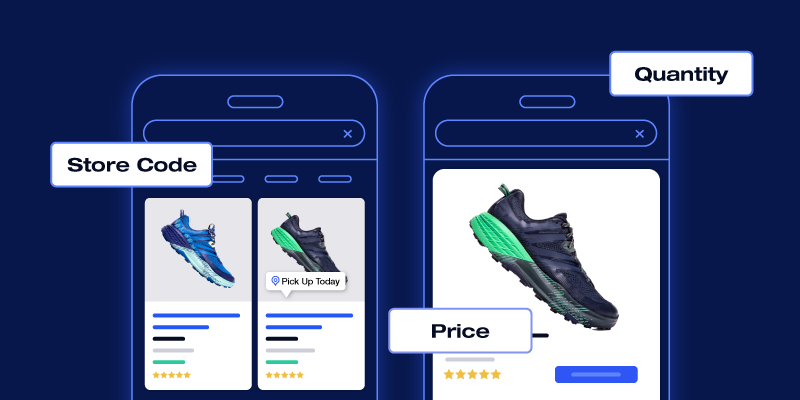Google’s recently released 2022 Retail Marketing Guide included a statistic that caught our attention: searches for “open now near me” have grown globally by more than 400% YOY. More consumers are combining online research with local shopping offline, so brick-and-mortar businesses that adopt an omnichannel approach to connect their online and offline channels should continue to reap the rewards.
One of the best ways to drive in-store traffic is through the use of local inventory ads (LIAs).
By using LIAs, businesses can advertise in-store products to local shoppers on Google, Microsoft, or Facebook. In this article, we are focusing on Google’s local inventory ads, because Google captures the vast majority of search engine activity.
For some expert insight on local inventory ad campaigns, we reached out to one of our Certified Agency Partners, Zak Haines. Zak is the Senior Director of Paid Media at Ovative Group and is an industry expert with more than 20 years of experience in the search marketing space. At Ovative, he is responsible for maximizing the enterprise marketing returns of Ovative’s clients. Merchants looking to unlock more conversions and in-store traffic with LIAs should continue reading!
How do you get started with local inventory ads?
LIA campaigns are only available to brick-and-mortar retailers in the United States, Australia, Austria, Brazil, Canada, Denmark, France, Germany, Ireland, Japan, Netherlands, New Zealand, Norway, Poland, Sweden, Switzerland, and the UK.
To begin, you must set up three accounts: a Google Merchant Center account, a Google Ads account, and a Google Business Profile. Once you have those accounts, you need to enable LIAs, add your business information, and link your business profile to your Google Merchant Center account.
Required Primary Feed Attributes
You have to upload a primary feed (a feed of all the products you want to advertise) to enable a local inventory ad feed. The required attributes for your primary feed are listed below:
- ID: The internal stock identifier for your product
- Title: The name of your product
- Description: A specific and accurate description of your product
- Image Link: The primary image of your product
- GTIN: Only required if your product is widely manufactured and has a GTIN
- Brand: Only required if the item is associated with a brand or manufacturer
- Excluded Destination: Only include this if you would like to exclude this product from your other ad campaigns, such as Shopping ads or free product listings
Required Local Inventory Feed Attributes
Once you have created your primary feed, you can move forward with creating a local inventory feed. This feed has additional required attributes. If any of these attributes are missing, your products may not appear in search results:.
- Store Code: If you have multiple locations, this is unique to the store that carries that product
- Quantity: Product on-hand at the store location
- Price: The standard price of the item
Optional Local Inventory Feed Attributes
LIAs have optional feed attributes that you can provide to Google to give customers more information. It is best practice to provide as much product information as possible to increase the chances of your product ad reaching relevant customers.
- Availability: The availability of your product. This attribute displays on your ad
- Pickup Method: This provides customers with the options they have for pickup
- Supported values include:
- buy: The transaction occurs completely online
- reserve: The product is reserved in-store and the transaction also occurs in-store
- ship_to_store: The item is purchased and ordered by the store for the customer to pick up
- not_supported: Use this value for items that do not support a pickup option
- Supported values include:
- Pickup SLA: The pickup timeline for this item to give the customer an idea of when they can expect to retrieve the item after the order is placed
- Sale Price: The advertised sale price of the product
- Sale Price Effective Date: The dates that the sale price is effective
For more details on how to get started with local inventory ads, please follow Google’s step-by-step implementation guide and review the local inventory feed creation guide for more information on optional attributes to include in your product feed.
The benefits of local inventory ads
Local inventory ads are another way to meet your customers exactly where they are. Once implemented, LIAs not only increase store traffic and expand customer reach, they also make it easier to monitor the performance of your ad campaigns. Here’s a breakdown of the key benefits of using LIAs.
Get your product inventory in front of more customers
Shoppers want efficiency. They want to arrive at a store and know that the item they need is waiting for them. LIAs streamline the path from researching to purchasing by showing nearby shoppers that their desired product is on your shelf.
Increase your in-store traffic
Advertising your product inventory can drive customers to your store. Once shoppers enter your store, you have the opportunity to entice them to come back. This can be done with a loyalty program, coupons for their next purchase, or prompt and courteous customer service.
Measure ad performance holistically
Google makes tracking the impact of your ad performance easy by monitoring foot traffic and store-visit data. With this data, you can track both online and offline conversions and make sure your ad spend is helping you reach your goals.
Still not convinced? Check out our Top 5 Reasons Why Retailers Should Use Local Inventory Ads for even more benefits.
Zak Haines answers frequently asked questions about local inventory ads
Before you dive head first into LIAs, check out this expert advice from Zak Haines. We sat down with Zak to answer some frequently asked questions and gain more insight into LIA implementation strategies.
Are local inventory ads necessary for my digital marketing strategy?
Haines: Local inventory ads drive significant store traffic, revenue, and new customers for omnichannel or offline-only retailers. While it depends on how store inventory and profitability compare to online transactions, at Ovative Group we have seen clients spend as much as 70% of their shopping on local inventory ads (vs. product listing ads) to maximize their enterprise revenue. Also, having local inventory ads implemented gets your brand to appear in more auctions, like those “… near me” searches, which can boost your traffic. Some of our retailers even saw increased online traffic after LIA implementation.
Google, Facebook, and Microsoft all have their own version of local inventory ads. How do you decide which channel you should promote on?
Haines: That depends on where the audience and customers are that you want to capture. Local ads are prioritized to show on mobile (vs. desktop) over regular product or display ads. That focus on mobile puts Microsoft squarely in the third choice. For Google vs. Facebook/Meta, it usually makes sense to do both if you have an audience to reach there.
What should a business know before starting a local inventory ad campaign?
Haines: A trip to the store is a much bigger commitment to a potential customer than a click to a website. You do not want a shopper to arrive at your store only to find the item they want is out of stock, a different price, size, or color than what was shown in your ad. Your product feed should have the most up-to-date and accurate information available.
You also need to have a good system to receive and process store product and inventory data. Some of our retailers update inventory in Google Merchant Center more than 20 times a day. Once a day is the absolute bare minimum, depending on the velocity of product movement in the store.
It is also important to note that before going live, Google verifies the data you supply to them. Pre-pandemic, Google’s team would pay a visit to your store. Right now, Google is calling store locations and having associates upload photos of SKUs and prices to confirm accuracy. The store manager and associates must be looped in, so the verification process is not failed or stalled.
What is the best bidding strategy to use when starting out with local inventory ads?
Haines: For our clients, we start with a conservative value on LIA visits against regular store visits: as low as 10% of what we know the actual revenue per-store visitor to be, based on our client’s data. Hypothetically, if the average spend of an in-store customer is $100, we would value a customer that enters the store because of a local inventory ad at $10. So $10 would be the target conversion value we would submit to Google. If we begin to see a positive impact on omnichannel revenue, we can increase that conversion value with the idea of maximizing Enterprise Marketing Return, Ovative’s holistic metric, which encompasses enterprise revenue, profitability, incrementality, and future customer value.
In addition, we target a return on ad spend (ROAS) using a mix of online revenue and store value. While you first collect data, a budget to target maximum revenue works too.
Is there any benefit to advertising cheap in-store products that don’t give you a great ROAS?
Haines: In this regard, you are pushing to increase store visits rather than the value per customer. Providing a discount is still valuable if it brings a customer in-store where they are likely to buy other items. Also, if the consumer does not think you offer an item they are looking for, they will simply go elsewhere.
Outside of optimizing its product feeds and ad campaign strategy, is there anything else a business can do to get the most out of local inventory ads?
Haines: There are certainly a couple of store features that came to the forefront since Google first introduced local inventory ads two years ago. For example, customers expect curbside pickup or even delivery as an option. If you have these capabilities, be sure to enable them in your account so Google lets end-users know!
Additionally, make sure your business profile data is complete and up-to-date so they reflect correct hours, locations, phone numbers, and recent openings and closings. Also, it never hurts to go to a store yourself to get an idea of the experience and what might differentiate you from the competition.
Take your local inventory campaigns to the next level
It can become overwhelming when you have multiple store product feeds to juggle. Let us help! Feedonomics optimizes your data according to Google’s best practices, improves your product listings, and synchronizes your data across multiple platforms.

Zak Haines is a Senior Director of Paid Media at Ovative Group. He is a paid search expert and responsible for building industry-leading search marketing product capabilities to accelerate activation and maximize client enterprise value. Zak joined Ovative in 2012 when the firm first launched the managed media services capabilities and has grown the Ovative team into a top-tier agency.