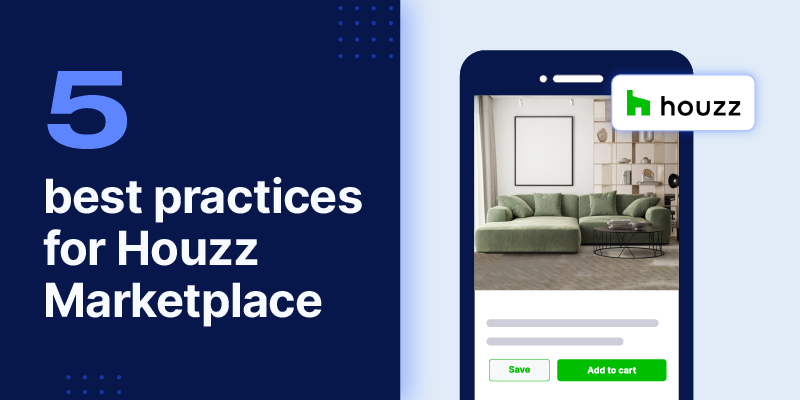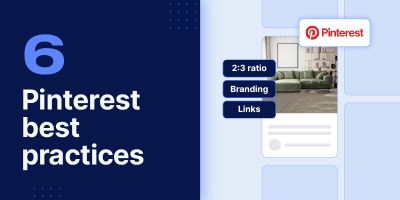With more than 40 million monthly users and 900-plus home product categories, Houzz caters to the needs of homeowners, interior designers, contractors, and house artisans of all sorts.
As a marketplace, Houzz stands out because of this dedication to all things home-related, including community features for seeking professional recommendations, garnering design ideas, and creating collections for users to draw inspiration from. This community-driven experience can help you better connect with your customers and establish brand trust.
If you’re selling products on Houzz, there’s a lot to consider. So sit back and relax on this ‘Feedonomics Chillax Velvet Chaise Lounge Chair, Blue’ and read on to learn some of the best practices for selling on Houzz.
#1 Detailed product titles and descriptions are like so in season
Titles and descriptions should be used to clearly communicate what your product is, what your product does, and what makes your product valuable.
Here’s what you should know about formatting product titles for Houzz:
- You can use up to 80 characters in your titles, so make sure to maximize your SEO value with appropriate keywords.
- Incorporate keywords like the product name, style, and specific details, such as “mahogany,” “3 seater,” or “waterproof.”
- Include your brand name.
- Use professional and grammatically correct language.
- Avoid foreign and gimmicky characters.
- Do not include promotional text like sales price, delivery dates, sales dates, etc.
- Put the most important product details first.
For your product descriptions, we recommend the following:
- Cover key specifications, features, and benefits, such as dimensions, materials, colors, and any unique selling points
- Use bullet points, subheadings, and spacing to make your description easy to read at a glance
- Create an engaging narrative around the product if possible. Unlike the title, this is a good time to try to weave a story or image in with the details in order to create a connection with the reader.
For both titles and descriptions, we recommend incorporating keywords that reflect what customers are searching for and A/B testing what order they perform best in.
#2 Get professional with your photography
While keywords help your products show up on a customer’s page, your product image is what drives them to click and find out more.
In fact, Houzz says that photos are the No. 1 way homeowners find and connect with professionals on the platform.
Here’s what you can do to create better-quality product images for Houzz:
- Use high-resolution images that showcase your product in sharp detail. Blurry or pixelated images can deter potential customers and make you appear less trustworthy. These images also allow customers to zoom in for greater detail.
- Make sure to include multiple angles and views of your product. This helps customers make a more well-informed decision and reduces the likelihood of customers sending your product back because of mismatched expectations.
- Experiment with lifestyle images that demonstrate how the product can be used in a real-life setting. Houzz doesn’t allow people in product photos, so stage your product in a living room or kitchen setting, in a way that gives it more life and allows the consumer to imagine how they would use it in their own space.
- Use a white background to help the product stand out clearly and look more professional.
- Maintain consistent lighting across images to ensure uniformity.
- Don’t use overlays or watermarks on your images.
Houzz recommends hiring a professional photographer for your product images because professional photos are more likely to be viewed, saved, and featured in the photo stream, and used by the Houzz editorial team in stories.
#3 Lean into Houzz’s community features
Houzz offers a variety of interesting ways for sellers and buyers to engage with each other. Here’s what you can do to leave a good impression on potential customers on Houzz:
Create a complete profile
Your Houzz profile is a space to show off projects, upload videos, answer questions, respond to reviews, and share more about your brand, products, and expertise.
Ensure your Houzz profile is filled out with accurate and up-to-date information. This includes your business name, logo, contact details, and a comprehensive “Overview” section. Provide a detailed look at your products and services, emphasizing your unique differentiators and a brand story to help you stand out.
Regularly engage in community discussions
Maintain an active presence on Houzz by regularly posting content related to your niche on the forum. Use the search or filter functions to find discussions related to your expertise. Actively offer valuable insights, answer questions, and share your expertise.
Get on top of your reviews
Reviews are extremely important to your success on Houzz.
So much so in fact, that Houzz wrote “the top criteria for homeowners when deciding which professional to hire is their reviews – beating out cost and experience with design style or scope.”
You should actively encourage satisfied customers to leave reviews on your Houzz product listings.
Make sure to respond promptly and professionally to customer reviews, expressing gratitude for positive feedback and addressing concerns in negative reviews.
Remember ideabooks and product tags
Photos, discussions, stories, and even home service professionals can all be added by users into an ‘ideabook’ on Houzz. These ideabooks can be private or public, and appear on a user’s profile. Users can also invite others to collaborate and help add to their ideabooks.
Remember to create content with the knowledge that some of what you make may be added to an ideabook. For example, you might start tailoring your content to address trending topics and relevant design problems so that they become more widely shared.
Remember to add product tags to the photos you upload. These tags point viewers who are interested in a photographed product to your product listing.
#4 Set a solid foundation with your product attributes and categorization
Much like most other popular online marketplaces today, Houzz relies on detailed and accurate product data to match products to buyers.
Product data includes the aforementioned titles, descriptions, and photos, but there’s even more data required for product listings on Houzz:
- SKU
- UPC
- MPN
- Quantity
- Manufacturer
- Country of origin
- Width
- Depth
- Height
- ProductDimensionsUnit
- Weight
- ProductWeightUnit
- Price
- MinimumOrderQuantity
- LeadTimeMin
- LeadTimeMax
- FreightItem
- StandardShipping_US
- ExpeditedShipping_US
Phew! Remember, these are just the required product attributes to get your products listed on the marketplace. If you want your listings to be competitive, you should try to fill in as many of the optional attributes as possible. These include category, style, color, and others, which may even become requirements if your product has variations.
This additional product data enriches your catalog and improves the search relevance of your products. It also gives those prospective customers the information they need to make an informed purchasing decision (reducing the chance of returns, refunds, and bad reviews down the line).
Categorization is another primary piece of the product data puzzle (please pardon the plentiful use of P in this sentence—it’s our favorite letter, after F for Feedonomics, predictably).
Get as granular as possible with your product categories; not only do they make your products easier to find, but they also open up new optional attributes for you to take advantage of. For example, unlike couches, a bathroom vanity sold on Houzz has the ‘cabinet material,’ ‘number of drawers,’ and ‘number of doors,’ attributes for you to fill in.
#5 Get your feng shui on with order management
It’s especially important to get order management right on Houzz because the marketplace charges non-compliance fees for sellers with the following fulfillment issues:
- Shipping the customer’s order after the maximum stated lead time
- Providing the customer with an invalid or missing tracking number
- Canceling an order due to the product being out of stock
- Canceling an order because it failed to ship
Houzz’s performance standards state that no more than 2% of a seller’s orders may ship late, and no more than 2% of orders may be canceled due to being “out of stock.”
Without a streamlined system to consolidate and manage these orders, you run the risk of damaging your reputation and incurring additional costs due to substandard fulfillment. This can happen if you’re relying on order management processes that aren’t built to scale beyond your primary sales channel.
You can use a robust platform like Feedonomics in conjunction with your order management system (OMS) to streamline fulfillment operations in multiple ways:
Inventory buffers
These prevent overselling by allowing you to set a certain quantity of products to be reserved, so you can display less inventory than you have on hand. For example, you could choose to automatically mark your product “out of stock” on Houzz whenever your inventory dips below four units.
Order routing and splitting
If you’re using more than one fulfillment solution, you can specify rules that direct order information to the appropriate fulfillment method. Orders can be routed by brand, SKU, availability, custom labels, and other product data. These criteria can even be used to split line items from the same order to different fulfillment methods.
Automation and consolidation
Rather than manually processing orders, you can automatically pull order information at regularly scheduled intervals, which saves you time and reduces errors during fulfillment. The order information from your channels is passed through to your OMS or ecommerce platform, so you can take action on the orders from a single dashboard.
Unleash your ecommerce potential on Houzz
Feedonomics automates product listing, catalog optimization, and order management, giving you the time and data flexibility to expand your ecommerce business on Houzz and beyond.
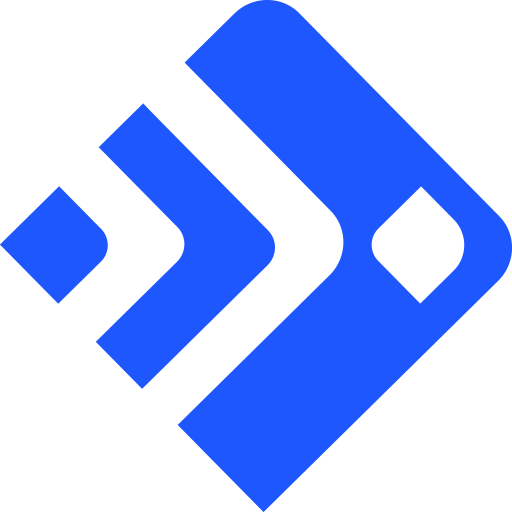
With its leading data feed management platform, Feedonomics helps brands, retailers, and agencies optimize and list products on hundreds of shopping destinations around the world. Learn more about our full-service solutions for advertising channels and marketplaces.