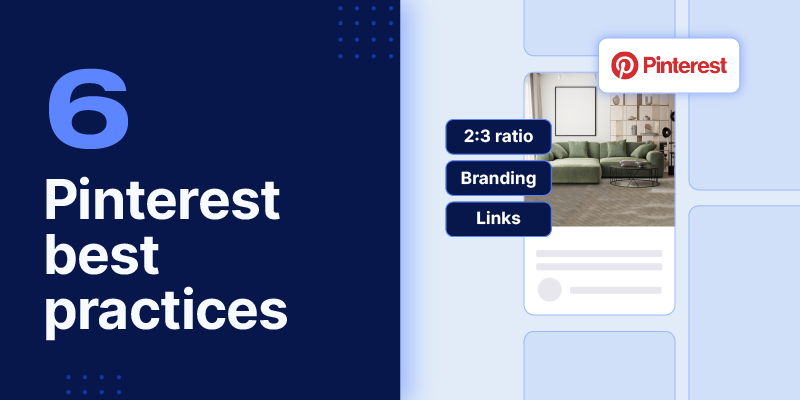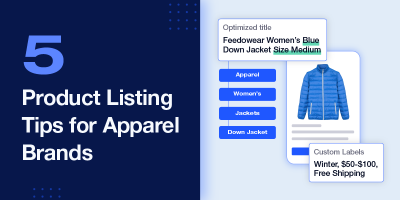Pinterest is a visual discovery platform that consumers use for inspiration across a variety of themes, such as home decor, fashion, and beauty. It’s no surprise that these are some of the most popular product categories, because brands who sell them often benefit from Pinterest’s image- and video-focused feeds.
Like other social media platforms, Pinterest makes it easy to go from discovery to purchase within the app. Android and iOS users based in the U.S. can buy products directly on the platform, while brands from other countries must set up a Pinterest storefront and direct users to their ecommerce site for checkout.
In this blog, we walk you through some of the best practices for success on the platform, with useful tips, tricks, and insights provided directly by our partners at Pinterest to supercharge your product listings.
#1 Think in themes
Every successful social media platform gives people a unique way to connect and share ideas. Successful brands capitalize on those unique features to more effectively connect with their audiences. On Pinterest, users are on the lookout for inspiration, collecting ideas like a squirrel collects acorns. But you’re not in the idea (or acorn) business—you have products to sell, after all.
Think about a product that you’re listing online. Now finish this sentence:
A book represents knowledge, the same way this product represents _______.
OK, now think about the associations:
A book is associated with bookshelves, just like this product is associated with _______.
If you’re selling clothes, even small variations of the same product can change the representations and associations. For example, a black leather jacket versus a white leather jacket, or a black hiking boot versus an orange hiking boot.
Pinterest users often think thematically when scrolling and searching, so it’s important to understand the themes your product fits into and to tailor your images, copy, and product groups to your target demographic.
“Weekly Pinners are 7x more likely to say Pinterest is the most influential platform in their purchase journey, compared to other social media platforms. Pinners come to Pinterest with shopping intent and are often looking for inspiration. This may be the inspiration for their next trip, new home, or wedding. They are looking to get inspired and find products that meet their needs.”
#2 Use high-quality visuals
Visuals are central to the Pinterest experience, so text often takes a backseat to what draws customers to click on a product.
According to Pinterest, the best-performing visual content incorporates solid lighting, great framing, high-resolution assets, stylized effects, and clean text. It’s also important to consider that the majority of people use Pinterest on their mobile devices, so you should use a vertical aspect ratio where possible.
“Pinterest recommends showcasing products in use and including at least three images to allow Pinners to view products from different angles and in different use cases.”
Additionally, Pinterest recommends the following for Standard ads:
- Use a 2:3 aspect ratio, as other ratios may cause your Pin to truncate or negatively impact performance
- Make your brand the focal point
- Include your logo
- Add a clean text overlay
- Check your links
Including product videos that follow these best practices is also encouraged:
- Lead with a clear hook within the first few seconds to capture people’s attention
- Keep your videos short (between six and 15 seconds)
- Use text overlay or captions to help tell your story. This also helps people with audio off follow along
- If you’re only using video, make sure you choose a strong cover image that communicates the purpose of your video at a glance
“Videos increase trust and purchase propensity, and Pinners love them.”
#3 Fine-tune your product titles and descriptions
While Pinterest is a visual platform first and foremost, your product titles and descriptions help guide your products to the right customers, while offering additional context and details to those who click. Optimized titles and descriptions help Pinterest’s algorithm match your products to the right audience.
“Pinterest recommends titles that are more than 40 characters, relevant, and descriptive. Note: The first 40–70 characters are visible to Pinners in a title, and items with titles of more than 40 characters have a 1.7x higher checkout propensity.”
Additionally, you should use these best practices for your titles:
- You can use up to 100 characters in your titles, so make sure to maximize your SEO value with appropriate keywords
- Include relevant language that describes the product
- Use professional and grammatically correct language
- Avoid foreign or gimmicky characters
- Do not include promotional text like sales price, delivery dates, sales dates, etc.
- Put the most important product details first (remember, Pinners can only see the first 40–70 characters before clicking on the image)
- Incorporate keywords like the product name and specific details, such as “maternity,” “plus-size,” or “waterproof” for apparel
Use your descriptions as an opportunity to give your audience more context of what they’re looking at. Your descriptions become visible once a Pinner clicks on your image, so once they indicate interest, take the opportunity to show some personality and drive home the sale.
“Pinterest recommends descriptions with more than 80 characters that include keywords optimized for search. Pin descriptions play a major role in search and distribution of product Pins. We also recommend merchants include the brand name to increase brand awareness.”
For descriptions, Feedonomics recommends the following:
- Add your brand name to the first sentence of the copy
- Add a strong CTA
- Include relevant keywords that help differentiate your product from competitors
#4 Fill in optional product attributes
“Add Optional Fields – This adds more detail to a merchant’s product catalog and improves relevance during distribution. It also provides Pinterest more insights into what the product is and who it is for. Pinterest can then better map products to Pinners.”
On Pinterest, there are only seven required fields for product listings:
- id
- title
- description
- link
- image_link
- price
- availability
However, to make your listings more impactful, you should provide Pinterest with as much information as possible to help show your product to the correct user. Luckily, Pinterest includes more than 35 optional attributes to give your listings that extra boost.
Some useful optional attributes include:
- additional_image_link
- description_html
- product_type
- sale_price
- brand
- age_group
- color
- gender
- material
- pattern
- size
- variant_names
- shipping
There are many more optional attributes you can include. You can read Pinterest’s comprehensive list of available product attributes and how each of them can be used.
#5 Upload a product catalog
“Merchants who upload their products to Pinterest Catalogs see 5x more impressions than those who haven’t added their products. Merchants on Pinterest also see a 3x increase in sales performance using Pinterest Shopping ads and 15% higher return on ad spend.
By uploading a product catalog, merchants can publish their products as product Pins on Pinterest. Product Pins contain info that shoppers want to know about, like price and availability, and lead them to the merchant site for purchase. They appear organically across shopping surfaces like Pinterest shop search. Uploading product catalogs enables merchants to receive more distribution of their product throughout the Pinterest platform, which leads to more impressions and drives more conversions for merchants.”
Use Feedonomics to list your product catalog on Pinterest
#6 Leverage custom labels and product groups
“Pinterest Product Group features help merchants create, filter, and manage their products on Pinterest. These product groups are also used to promote groups of items in Pinterest Shopping Ads.
With product groups, merchants can better reach Pinners based on their interests. Merchants have the ability to create and filter product groups by product type, gender, availability, price, and condition.
Product groups can be created in Catalogs using custom labels. You can create custom labels based on best sellers, new arrivals, seasonality, trends, and much more.”
Creating custom labels is easier when you have optimized product feeds with accurate product information and multiple attributes filled in. This allows you to be more granular with your custom label groupings and create highly-specific labels based on multiple criteria.
For example, you could create product groups only for summer-themed plus-size skirts, best-selling waterproof work pants, or high-profit-margin LED table lamps. Creating these kinds of groups becomes much more difficult if your products have inconsistent data across a large catalog.
Manage your Pinterest catalog with Feedonomics
To take advantage of Pinterest’s best practices, you need to optimize your product titles, descriptions, images, and more to create impactful listings that increase search relevancy and drive conversions.
Maintaining data quality and updating your feed across a large product catalog doesn’t have to be a tedious, time-consuming process. Our full-service feed solution for advertising includes a team of feed specialists who do all of this (and much more) for you, so you can scale your business more efficiently.
Schedule a free demo
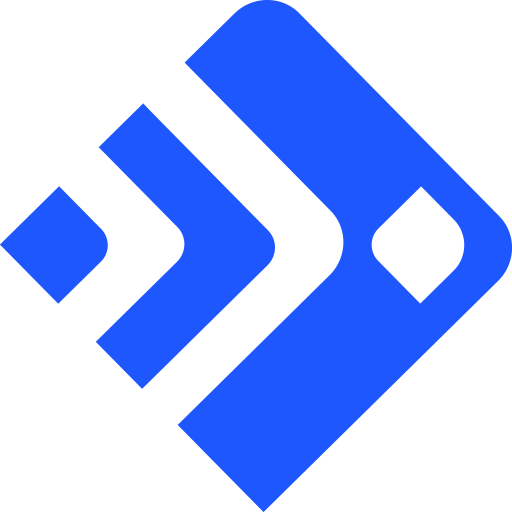
With its leading data feed management platform, Feedonomics helps brands, retailers, and agencies optimize and list products on hundreds of shopping destinations around the world. Learn more about our full-service solutions for advertising channels and marketplaces.