‹ All supported channels
Pricefalls Feed Specifications
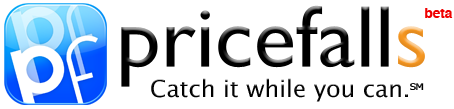
Ceased Operations
2019
Pricefalls has ceased operations as of 2019
About Pricefalls
Pricefalls was a marketplace that focused on customer service as well as dedication to sellers. It was literally founded out of the frustrations of selling on eBay, and a result tries to address those pain points for consumers as well as merchants.
How to create a Pricefalls Feed?
Pricefalls has a pretty lengthy product feed documentation that is currently 33 pages, but we can help!
At a high level the 5 steps to getting your feed live on Pricefalls are:
- Set your shipping model – Go to Settings > Store Dashboard > Shipping profile to set up your shipping rules.
- Prepare your datafeed and category map – mimic the template file that Pricefalls provides.
- Complete your datafeed manager settings
- Verify your datafeed schedule
- Review your results
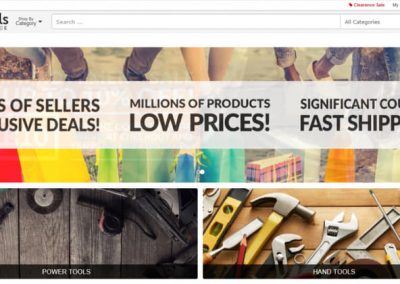
What kind of feeds does Pricefalls accept?
Pricefalls accepts either the Pricefalls feed format, custom, Google Shopping, Bing Shopping, Nextag, Pricegrabber, ShareaSale, Shopzilla, or the Find feeds.
Your feed must be either CSV or TXT (tab delimited).
If your feed is greater than 10 MB, you need to compress it.
If you have over 100k rows, you will need to contact your Pricefalls account rep.
What columns does Pricefalls want in the feed?
If you use a Pricefalls feed, you will need the following data points:
The Product Title. Do not include promotional language, product identifiers, or special characters. Do not use all-caps. (255 character limit)
The Product Brand. Do not include special characters. (64 character limit)
The Product Category Trail. Use a Pricefalls category if you can. If you are using a supported channel, select the Channel Category column and we will automatically map the channel category to one of ours. If you are using your own category structure, please upload a category map. (400 character limit)
Common Search Terms for this product. (250 character limit)
The Price Ceiling you would like to set for your Dutch Auction Products. (floating point number) If you are listing at a fixed price, leave this column blank.
The Price Floor you would like to set for your Dutch Auction Products. Must be less than Price Ceiling. (floating point number) If you are listing at a fixed price, leave this column blank.
Product Price for fixed price product listings. This column is also used for Repricer calculations if enabled. (floating point number) If you are listing a dutch auction, leave this column blank.
Number of units you have in stock. (integer)
A product identifier you or your vendor uses for this product. (50 character limit)
The manufacturer’s product part number. (50 character limit)
UPC-A or EAN-13 Global Trade Identification Number. (12 or 13 digits)
Unique book identification number. (9, 10, or 13 digits)
The identifier assigned to this product by your system. We will send you this information along with an order. (64 character limit)
The number of days during with a Dutch Auction remains at the Price Ceiling. (integer)
Your products will remain active for the number of days specified as your Listing Duration. In Dutch Auctions, the product price falls over the course of the Listing Duration. (integer)
A detailed description of the product you are selling. Can contain HTML. Do not display repetitive information or promotional language. (10,000 character limit)
New’, ‘Used’, ‘Open Box’, or ‘Refurbished’. Channel feeds are automatically mapped to comply with our Condition attributes.
Link to your primary product image. Must be a valid URL
URL to video content for this product. Reserved for future use.
The product color attribute. (20 character limit)
The product material attribute. (20 character limit)
The product pattern attribute. (20 character limit)
‘male’, ‘female’, or ‘unisex’
The product size attribute. (20 character limit)
‘adult’ or ‘kids’
Per-unit Shipping Cost. This shipping cost will only be used if you specified ‘in feed’ as your shipping profile, or included the optional shipping mode override for this line item. (floating point number)
Shipping weight in lbs. (floating point number)
Shipping Dimensions in X:Y:Z format. (inches)
The category trail you use to categorize this product. Often it is the same as the column you mapped earlier. This is useful for providing additional search terms.
Use this column to override your store-wide returns policy on a line-item level if needed. Allowed values: ‘No Returns’, ‘Refund Money’, ‘Exchange Only’, ‘Merchant Credit’, or ‘See Product for Details’
Use this column to override your store-wide warranty length on a line-item level if needed. (integer)
Use this column to override your store-wide lead time on a line-item level if needed. (integer)
Use this column to override your store-wide shipping profile type. Allowed values: ‘datafeed’ or ‘free’
How do Pricefalls Categories work?
The Pricefalls category taxonomy has over 30k different categories, and looks like:
| Apparel & Accessories|Baby |
| Apparel & Accessories|Baby|Boy’s |
| Apparel & Accessories|Baby|Boy’s|Activewear |
| Apparel & Accessories|Baby|Boy’s|Activewear|Active Hoodies |
| Apparel & Accessories|Baby|Boy’s|Activewear|Active Sets |
| Apparel & Accessories|Baby|Boy’s|Activewear|Active Sweatshirts |
| Apparel & Accessories|Baby|Boy’s|Activewear|Athletic Bottoms |
| Apparel & Accessories|Baby|Boy’s|Activewear|Track & Active Jackets |
It’s of vital importance to correctly classify products into the right categories that are as detailed and as relevant as possible. Feedonomics can make this process a breeze.
If you use a Google Shopping feed, for example, Pricefalls automatically converts your categories, but because Google Shopping only has about 5k categories, you might lose relevancy because your categories become more generalized.
How to go live on Pricefalls?
Now that your feed is ready, you need to specify the selling method. Typically this will be Fixed Price for most merchants, but you may also want to run descending price auctions on your products using a Dutch Auction format.
You can then map your product feed into the variables that Pricefalls can use, and set a schedule for your FTP or HTTP hosted feed.
Lastly, you can review the results of Pricefalls feed processing.
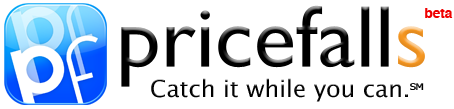
Ceased Operations
2019
Find out why the world’s most prolific brands and online retailers choose Feedonomics.
Check out our success stories
Large Department Store
Find out how Impression Share skyrocketed by over 200% with a 117% increase in Revenue.
Automotive
Find out how our agency partners Subaru campaign generated over $1 million in sales within 4 months.



