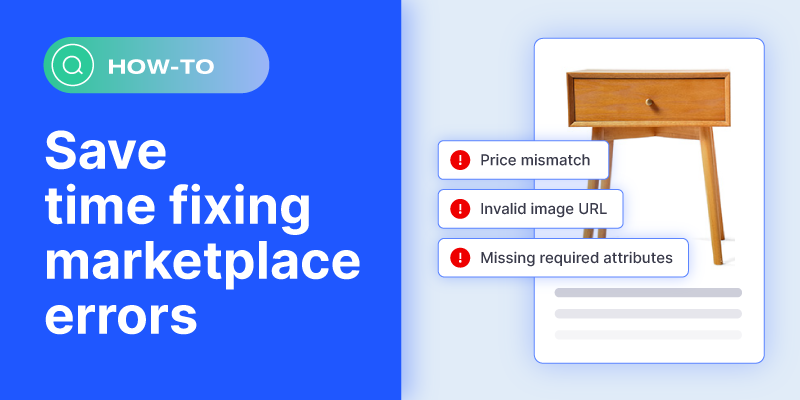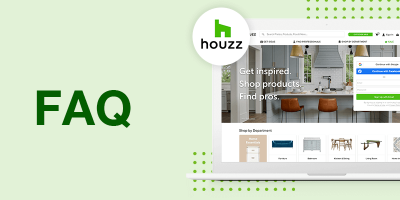“Today is the day we turn on the money hose,” you whisper to yourself. But a few hours later, you’re banging your fists on your keyboard. Why? Because you uploaded your company’s huge product catalog to Amazon, Walmart, eBay, and Target Plus, and many of your listings are still nowhere to be seen.
Instead, you discovered a kink in the money hose—spreadsheet after spreadsheet of listing error reports from each marketplace, telling you that your products cannot be listed until you fix “error code 8802” and all sorts of other things you’ve never seen before.
It feels unfair that you did all the work of uploading a catalog and still have another hurdle to overcome. But the first thing to remember is that error resolution is simply a part of the process.
Even the most experienced ecommerce merchants cannot avoid listing errors entirely, but they have found ways to troubleshoot better, fix them faster, and minimize their occurrence.
How to diagnose marketplace feed errors and create a plan of action
When your listings are down, it means that potential sales are on pause. For any company trying to hit their revenue targets, getting those marketplace product listings up is crucial. However, it’s not always clear where or how to start, because product listing errors are triggered for multiple reasons.
These are just some of the feed-related errors you might see:
- Missing crucial product attributes
- Invalid values or improper syntax
- Images don’t meet the requirements
- Exceeding character counts
- Invisible characters in descriptions
- Marketplace policy violations
- Prices are wrong (price exceeds maximum allowed price)
- Product variants added without a corresponding parent product
A good plan of action is to determine how you can get some listings up right away to start generating sales while you work through the rest of your errors. We recommend an organized approach to error resolution:
- Review the error report to determine which errors are affecting the greatest numbers of products.
- Identify which fixes are simple to implement.
- Consider which errors are impacting your top sellers and whether you can get a batch of them listed next.
Some errors take more time to resolve than others. For example, if your product titles are too long, truncating them to fit within the character limit is an easier task than something that requires more trial-and-error, like finding and removing invisible characters from your descriptions.
Of course, it’s a lot of work to review and analyze error reports. You have to download reports from each marketplace, assess what your most prevalent error is, match up the error codes to the affected SKUs, implement fixes, upload the products again, and keep an eye out for remaining errors. It’s not uncommon for a product listing to have more than one error affecting it, especially if you have a systemic issue.
How Feedonomics simplifies the error resolution process
In a 2023 customer survey, clients said Feedonomics helps them resolve errors 70% faster than their previous feed management solutions.
Part of the reason error resolution is faster with Feedonomics is that we’ve built our technology with scale in mind. We are determined to make ecommerce more efficient for our clients, regardless of how many marketplaces they sell on. By eliminating manual processes and handling day-to-day feed maintenance, we empower merchants to spend more time and resources on their growth strategies.
To help with the diagnosis of feed errors, Feedonomics provides merchants with an error overview page within its feed management platform. The error overview page automatically retrieves error data from marketplaces and summarizes the count of products affected by different error codes and the messages associated with them.
Users can select a sales channel from a dropdown to see the error overview for different marketplaces and stores in different regions, such as Amazon US or Amazon Spain.
Clicking on the error count (shown below) directs users to the error resolution data page, where all the products affected by that particular error code are shown. Merchants can view error messages in a single dashboard without downloading error reports from each marketplace, and then implement changes to the catalog directly.
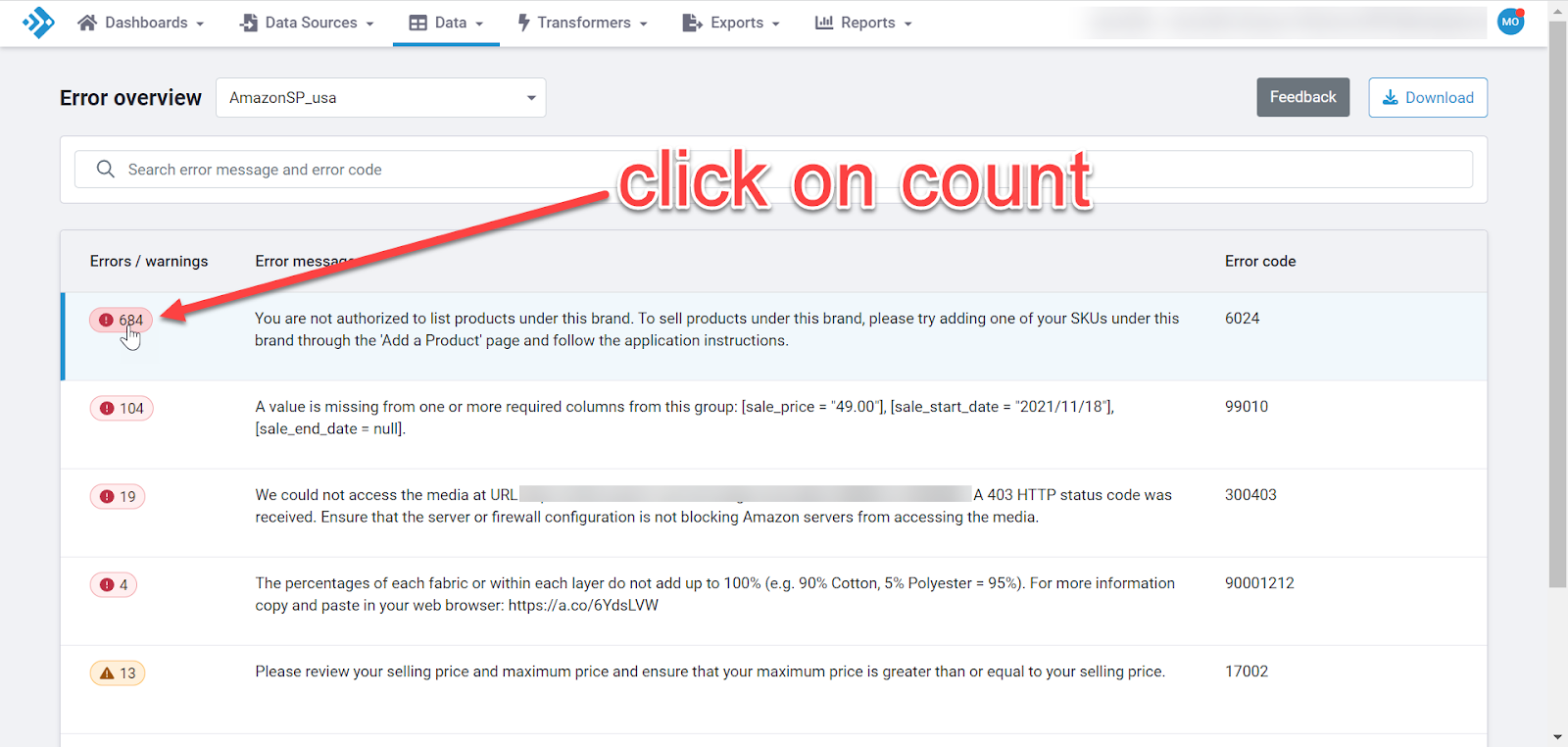
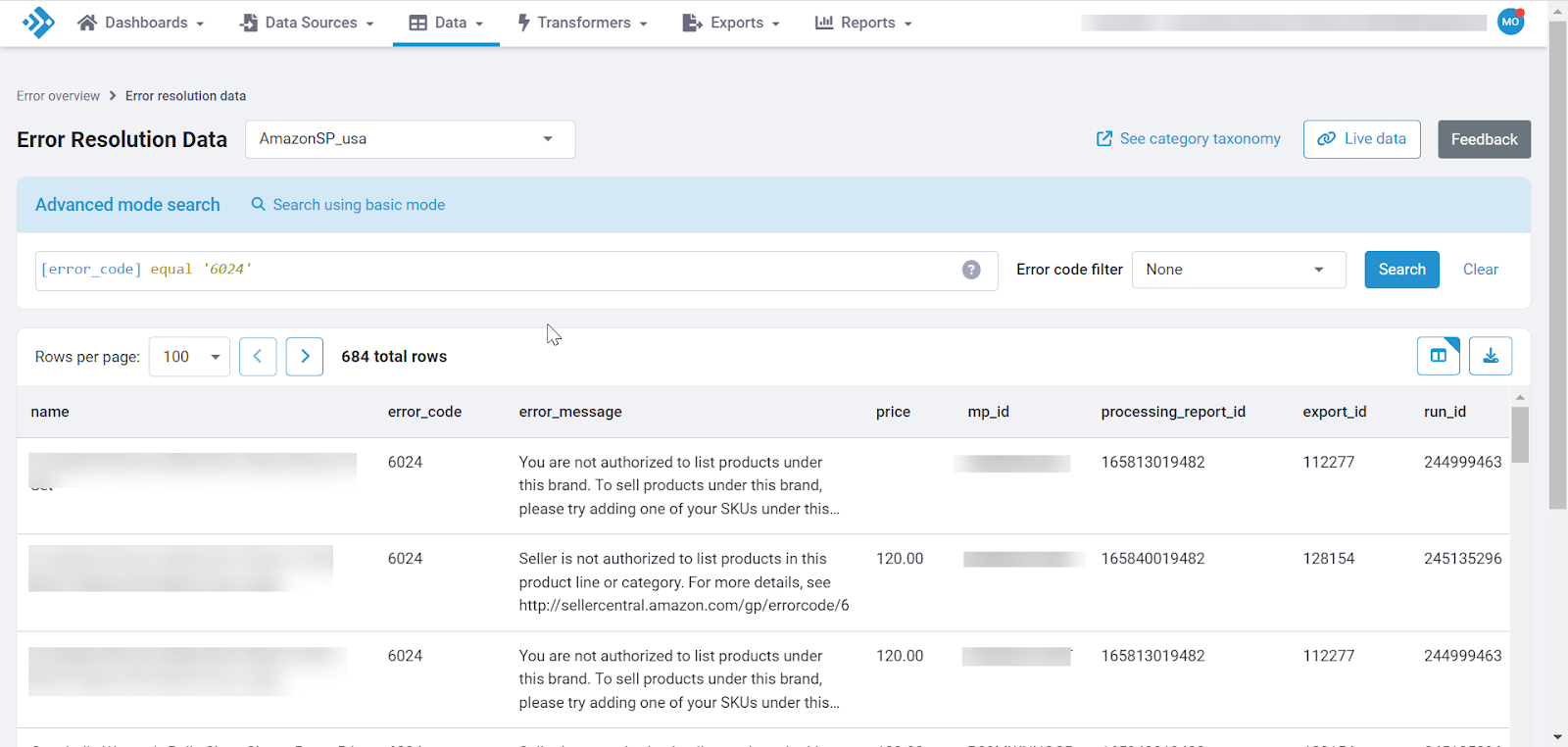
How to prevent marketplace errors
Scholars say an ounce of prevention is worth a pound of cure, which is our attempt to explain that you can avoid many errors if you just set up your product feed correctly the first time.
Don’t get mad. We know you’re probably thinking that this doesn’t help you resolve the errors you’re dealing with currently, and as we said before, even the most experienced ecommerce managers run into listing errors. But there are many measures you can take to reduce error frequency.
1. Familiarize yourself with the marketplace image requirements ahead of time.
Product images can be an issue for manufacturers looking to expand their direct-to-consumer business. It’s not uncommon to have small or low-resolution images that are primarily used for inventory-keeping or wholesale catalogs, which are not suited for marketplace use.
Reshooting your product images can take a long time, so it’s better to double-check image requirements before you upload your catalog. You don’t want to be in the position of finding out you need to wait a month to get all your listings fixed.
Check out our blog about other best practices merchants should follow to make sure they’re prepared to list products on a marketplace.
2. Categorize your products correctly and fill in all the required attributes.
When creating a product catalog for a marketplace, required attributes often vary by product type. For example, a listing for a food item requires you to specify if it has an expiration date, whereas a jewelry listing requires you to specify the metal type.
The more experience you have with the listing guidelines for every marketplace, the easier it becomes to create product catalogs that trigger fewer errors. Once you’ve created a catalog that fills in the requirements, you might as well optimize your marketplace product listings for better performance.
Feed maintenance is just as important as the initial catalog set up. As you add new listings, you want to make sure that they’re going to get published; marketplaces continually update their data requirements, so feed management is a full-time job.
Merchants who use Feedonomics for Marketplaces have help from experienced marketplace specialists and a 24/7 support team to simplify everything from onboarding and catalog optimization to error resolution and order management.
3. Employ data governance safeguards
Let’s use an analogy to understand the function of data governance for your product catalog.
Imagine you bring your lunch to work every day, and you’ve noticed that on the days you leave your meatballs in the office refrigerator, it seems like a couple go missing by the time you take your break. You decide to hide a webcam in the office kitchen on the days you bring meatballs, then watch on Zoom for the meatball thief.
Data governance safeguards function similarly, because they help you look out for expected issues and stop them. In the office lunch scenario, error resolution is akin to buying an additional snack from the vending machine to satiate your hunger after your meatballs have gone missing. That solves the immediate problem, but you obviously want to keep it from happening again.
With the right safeguards, you can protect your business by triggering a variety of responses to data changes within your platform:
- Alerts that warn you of missing values
- Hard stops that prevent bad data from being published
- Automated retries for imports or exports that timeout while processing
- Inventory buffers that prevent you from overselling
- Random sampling to check data quality within large catalogs
- Data tracking to spot discrepancies
- Export conditions for outbound data
To learn more about these processes in detail, take a look at our blog about how product listing safeguards protect your business.
When you’re able to address systemic problems and data issues at their source, the time you spend on error resolution trends down. Additionally, data governance safeguards help you prevent shipping delays and avoid account suspensions, so you can keep selling products and have the peace of mind you need to expand your business.
To learn more about Feedonomics full-service solution for marketplace feed management, request a demo below.
Find out how Feedonomics can help your business

Mario is a senior content marketing manager based in Texas. He enjoys solving problems, learning about new ecommerce tech, and breaking down complex topics into useful tips for readers.