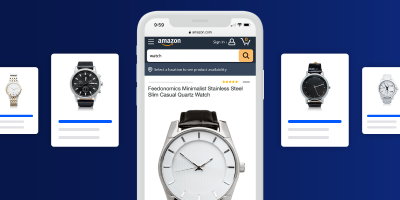eBay remains one of the world’s largest marketplaces, with hundreds of millions of active buyers and billions of live listings at any time. That scale makes visibility a strategic advantage. Promoted Listings is eBay’s native advertising program that helps sellers increase visibility and sales.
In this guide, we’ll cover how Promoted Listings works today and how to choose the right campaign strategy for your goals.
What are Promoted Listings?
Promoted Listings is a service that’s part of eBay Advertising. It helps your listings surface in sponsored placements across eBay and even on partner sites. There are two campaign strategies you’ll see in Seller Hub today:
- Promoted Listings – General (Cost-per-sale / CPS). You set an ad rate as a percentage of the item’s total sale amount (item price, shipping, taxes, and applicable fees). You pay the fee only when a promoted item sells within the attribution window after a click on your ad.
- Promoted Listings – Priority (Cost‑Per‑Click / CPC). You set bids and a target daily budget. You pay per click when shoppers interact with your ads. Priority gives listings priority access to premium placements with advanced controls (keywords, smart/manual targeting, negative keywords, dynamic/fixed bids).
Also available within eBay Advertising:
- Promoted Offsite (CPC). Optional ads that extend reach to external channels like Google and other partner sites.
- Promoted Stores (CPC). Store‑level ads that spotlight your brand, top listings, or coupons and drive traffic to your eBay store.
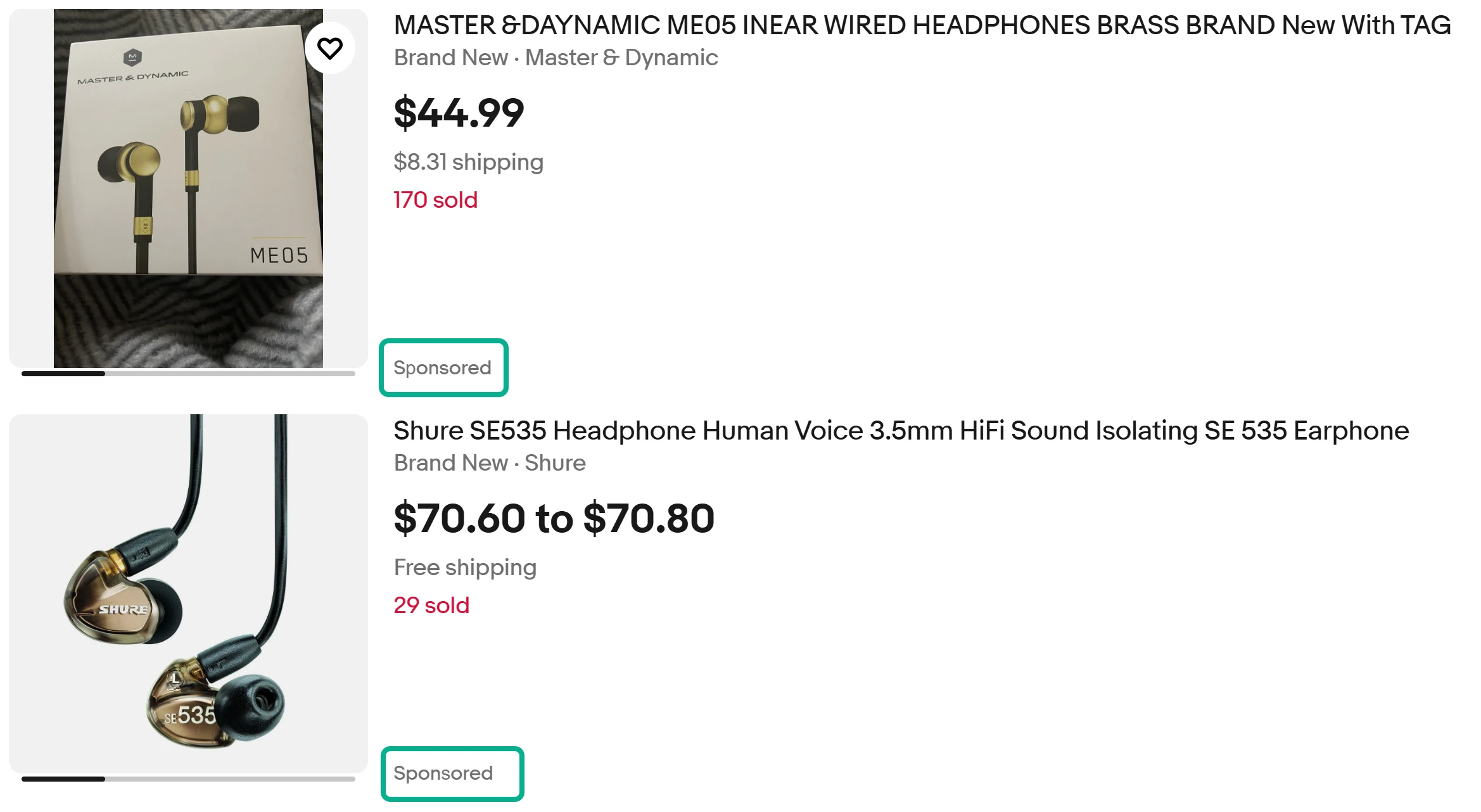
Promoted Listings – General and ad rates explained
How do General ad campaigns work?
General campaigns use a cost‑per‑sale model. You select eligible listings and choose either a Dynamic ad rate (eBay updates your ad rate to its daily suggestion) or a Fixed ad rate that you control. When a buyer interacts with your ad (click, quick view, add to cart, add to watchlist, or similar) and then purchases a promoted item within the attribution window, you’re charged an ad fee based on your ad rate. Promoted Listings General was formerly known as Promoted Listings Standard.
Where and when do General ads appear?
General strategy ads can appear in sponsored ad placements across eBay, including search results and listing pages on ebay.com. Placements vary by marketplace and context. For external channels like Google, consider adding Promoted Offsite (covered below).
Who is eligible to use General?
Above Standard or Top Rated sellers with sufficient account activity can promote fixed‑price listings in most categories. Eligibility may vary by site.
What are the fees for using General?
- Fee basis: The ad fee is the ad rate % × total sale amount (item price + shipping + taxes + other applicable fees) when a promoted item sells within the attribution window after a click/interaction on your ad.
- Attribution window: Typically 30 days after the most recent click/interaction on your ad for that item will be considered an attributed sale.
- Ad rate control: Use Dynamic rates for automatic daily updates to eBay’s suggested rate, or Fixed price listing rates for consistent control.
Promoted Listings – Priority and ad rates explained
How do Priority ad campaigns work?
Priority campaigns use a cost-per-click model with keyword targeting (manual) or smart targeting (automated). You set a target daily budget and bids. You’re charged for clicks (interactions) on your ad placements, aggregated daily at the listing level. Promoted Listings Priority was formerly known as Promoted Listings Advanced.
Where do Priority ads appear?
Priority provides priority access to premium placements, including top‑of‑search on ebay.com and other high‑visibility slots. Exact placements can vary by marketplace, device, and buyer context.
Who is eligible to use Priority?
Above Standard or Top Rated sellers with sufficient account activity can promote fixed‑price listings in most categories. Auction listings are not eligible for Priority.
What are the fees for using Priority?
- Fee basis: You pay per click (interaction) on your ads—managed by your bids and target daily budget.
- Budget pacing: eBay caps monthly spend at ~30.4 × your target daily budget. Budget changes mid‑month can adjust the cap. If you lower your budget below amounts already spent that day, the change takes effect the next day.
- Targeting controls: Choose Smart targeting with an optional max CPC, or Manual targeting with keywords (match types), negative keywords, ad groups, and dynamic or fixed bidding.
Feedonomics helps you drive growth on eBay.
Can you use General and Priority to promote the same listings?
Yes. Many sellers use both strategies together. It’s common to run a broad General campaign to cover your catalog, then layer Priority on top for best‑selling SKUs, seasonal pushes, or high‑intent keywords. Because the fee models differ (CPS vs CPC), watch results and costs separately.
Will my listing appear twice if I use Promoted Listings?
No. A single listing will not appear twice in the same set of search results. If it’s promoted, eBay will show either the sponsored version or the organic version in that result set—not both.
How can I track my Promoted Listings performance?
Use the Advertising dashboard in Seller Hub to monitor metrics:
- Impressions, Clicks (interactions), Quantity sold, Sales, Ad fees
- ROAS (return on ad spend) and conversion rates
- Listing‑level and search‑query reports (especially for Priority)
You can also schedule Reports (account‑level or campaign‑level) from the Seller Hub Reports tab.
How can I tell if my listings are eligible?
From Seller Hub → Active listings, add the Promoted Listings columns to view eligibility, suggested ad rates, and current status. In general, fixed‑price listings are eligible in most categories. Some categories and formats (for example, certain motors categories or auctions for Priority) may be excluded.
How do I set up a Promoted Listings campaign?
Go to Seller Hub → Advertising tab → Create new campaign → Promote your listings.
Then choose your strategy:
- General: Add listings (manually, rules‑based, by item IDs, or via CSV). Choose Dynamic or Fixed ad rates. Name your campaign and set dates.
- Priority: Add listings, choose Smart or Manual targeting, set your target daily budget, and (for Manual) configure keywords, bids, and negatives. Name your campaign and set dates.
You can also enable promotion during listing creation via the advanced listing tool.
What are the benefits of using Promoted Listings?
Promoted Listings give sellers a way to ensure that their products are showing up to the right customers. Drive more buyer clicks and stay in control of your ad rate strategy. Benefits include:
- Visibility. Access to sponsored placements across eBay.
- Control. Choose CPS (General) or CPC (Priority) based on goals and margin.
- Flexibility. Start small, then scale across your catalog with rules, dynamic rates, or keywords.
- Attribution and reporting. Track performance in near real time and optimize quickly.
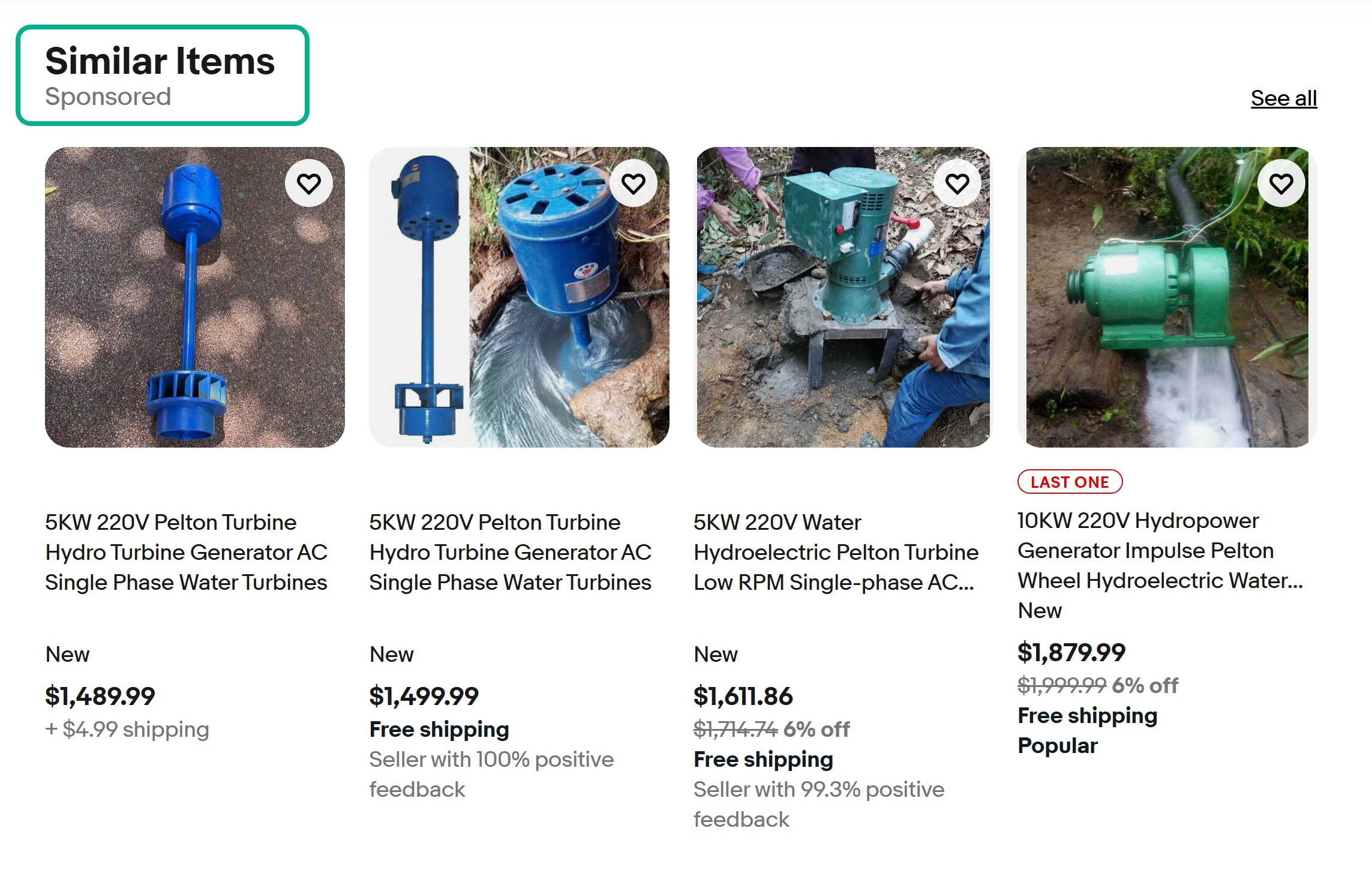
When should I use Promoted Listings?
Promoted Listings offers eBay sellers a way to boost traffic to their listings, which can be helpful for generating enough traction to gather reviews and improve the quality of their listings. Different Promoted Listing campaign types can serve different functions. Choose the right campaign set-up for your goals:
- General for steady coverage across a broad catalog, new listings that need momentum, or margin‑sensitive items where you only pay on sale.
- Priority for competitive categories, branded or high‑intent search terms, time‑bound promotions, and when you need tighter control over bidding strategies and budget.
- Promoted Offsite to reach buyers who start their journey on search engines and other channels.
How can I get the most out of Promoted Listings?
Treat Promoted Listings like a system: make your catalog auction-ready, split coverage between always-on General and high-intent Priority, and run structured tests to tune rates, targeting, and negatives. Measure what matters for each track—profitability in General, efficiency and reach in Priority—and flex budgets by category and season. Then operationalize it with automation so improvements scale.
Promoted Listings best practices:
- Optimize listing quality. Strong titles, complete item specifics, quality images, and competitive pricing improve relevance and placements.
- Segment by lifecycle. Use General for broad coverage; add Priority for best‑sellers or seasonal pushes.
- Test and iterate. Compare Dynamic vs Fixed ad rates in General. In Priority, test Smart vs Manual targeting and tune bids and negatives.
- Watch total economics. In General, monitor ad fee as a % of sale. In Priority, watch CPC, CTR, and ROAS. Adjust budgets by category and season.
- Use rules and CSV. Automate promotion for new arrivals or long‑tail inventory.
Feedonomics is the connective tissue for your ecommerce business.
eBay Promoted Listings FAQs
What are eBay Promoted Listings and how do they work across the eBay marketplace?
Promoted Listings are paid placements that boost eligible items in search and browse results across the eBay marketplace. You select listings, choose an ad rate or bid type (depending on the format), and pay only when the defined outcome occurs, such as a click or an attributed sale.
Start with a focused set of SKUs, compare performance against non-promoted items, and iterate on titles, images, and pricing. Scale only where the incremental visibility clearly improves conversion and net margin.
What do I need on my eBay account before I can run Promoted Listings?
You’ll need an eBay account in good standing, compliant listings, and a valid payment method for ad charges. Solid seller fundamentals—accurate item specifics, clear photos, competitive shipping, and responsive service—help your ads win better placements and convert more efficiently.
Before increasing spend, confirm category eligibility and ensure your inventory and fulfillment can support the demand your ads create. Reliable handling times and returns policies often lift results more than simply raising bids.
Do campaigns behave differently by eBay site?
Yes. Treat each eBay site as its own market because buyer behavior, fees, competition, and seasonality vary. Build separate campaigns per site and localize budgets, ad rates, and reporting so you can see what’s truly working.
Track site-level metrics consistently—CTR, CPC/CPS, conversion rate, and ROAS—so strong performance in one region doesn’t mask issues elsewhere. Use those insights to shift budget to the most efficient markets.
How should I approach eBay.co.uk versus eBay.de?
Run dedicated campaigns for eBay.co.uk and eBay.de. Localize titles and item specifics (British English vs. German), set the correct currency, and align shipping, delivery promises, and returns with local expectations.
Price to market norms and tax rules, and use native search terms on eBay.de to match how German buyers browse. Monitor each site’s results independently; a winning setup on eBay.co.uk won’t necessarily translate to eBay.de without adjustments.
What rules govern Promoted Listings—do I need to consider the User Agreement?
All ads must comply with eBay’s User Agreement and advertising policies, plus the laws of the region where the ad appears. Listings should be truthful, available, and accurately priced; category, brand, and intellectual property rules still apply when you advertise.
Review policy updates periodically and before expanding to a new region. Non-compliant listings can lose visibility or be removed, and repeated violations may affect your account standing.

Mario is a senior content marketing manager based in Texas. He enjoys solving problems, learning about new ecommerce tech, and breaking down complex topics into useful tips for readers.