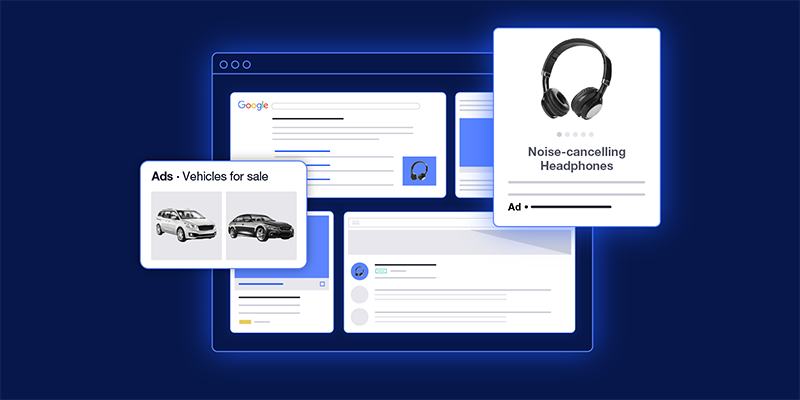We’ve rounded up the latest and most notable Google updates for marketers and ecommerce businesses so far this year. From new product feed attributes and ad campaigns to additional metrics and analytics capabilities, there’s a lot to keep up with. We’ve summarized the updates below and included insights to help you stay on top of your digital marketing game.
In this article:
- Google Merchant Center adds a [short_title] attribute for smaller display ads
- Google’s Shopping experience scorecard program
- New vehicle ads for car dealers
- Google Ads Editor 2.0
- Google’s Universal Analytics will stop processing new hits on July 1, 2023
Google Merchant Center adds a [short_title] feed attribute for smaller ad placements
In an effort to improve the browsing experience and make it easier for consumers to go from discovery to purchase, Google introduced a new attribute in Google Merchant Center called the “short title.” This new attribute is optional, but we recommend you include it in your product feed as it gives you control of how your products appear to customers in places where they spend time browsing.
What is a short title?
A short title is a concise version of your product’s original title. The short title only appears in what Google calls “browsy experiences,” where the intention is to introduce your product within the context of wherever the consumer is surfing the web. These spaces typically have limited real estate to display ads, like Discovery campaigns, Shopping campaigns, and Gmail promotions.
Why should I include the short title in my product feed?
The short title gives you more control. You can choose what Google includes in smaller display areas of Google’s ad network, rather than allowing Google’s algorithm to truncate your regular titles.
How should I format my short titles?
Follow Google’s minimum requirements and best practices:
- Limit your short titles to 65 or fewer characters. This ensures that the title displays correctly across a variety of screen sizes.
- Include the most important details at the beginning of your title. These smaller ads display in places that customers are actively browsing, so including important details at the start can help grab their attention.
- Include the brand name, if it is notable. If the brand name is important to differentiate the items you sell, you should include it in your short title.
Our feed experts advise the following structure for short titles:
product name + product nouns (if the product name isn’t clear) + brand (if it is notable)
You should not include variation information like size or color in your short titles.
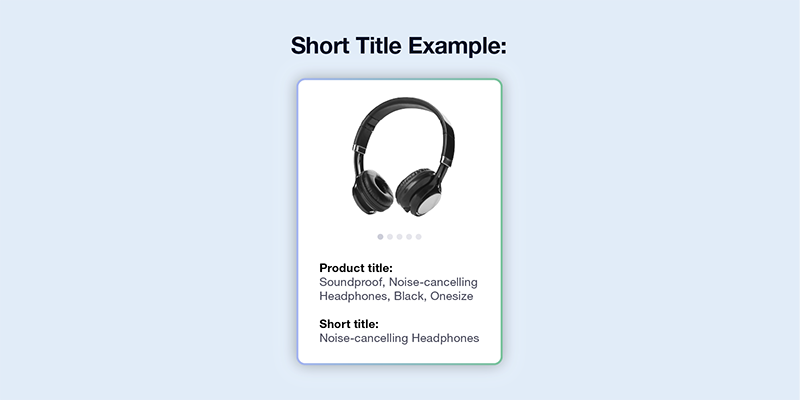
Google introduces the Shopping experience scorecard program
At Shoptalk in March, Google announced a new way to build trust with shoppers online through the Shopping experience scorecard program. As most ecommerce merchants know, online reviews and ratings can push a customer to make a purchase. With this new program, Google finds a way to reward online sellers for creating a consistently positive customer experience.
How does Google’s Shopping experience scorecard program work?
The program works by comparing a merchant’s Google Merchant Center shipping settings (delivery time, shipping cost, return window, and return cost) to the offerings from other merchants. Based on these criteria, Google provides you with one of the following ratings: “Excellent,” “Comparable,” or “Opportunity.”
Your store will not be penalized if you do not reach an “Excellent” status, but you will not be able to receive the benefits of the program, which include:
- Higher visibility on Google’s Shopping tab
- A badge that displays on your listings and promotes you as a “Trusted Store”
How is the Shopping experience scorecard program different from Retailer Standards?
The main difference between the Shopping experience scorecard program and Retailer Standards is that Retailer Standards only apply to Buy on Google merchants and not free listings. The Shopping experience scorecard program applies to all merchants.
The Retailer Standards are a series of benchmarks Google has in place to help measure your store’s performance and ensure you maintain a certain service level to remain an authorized retailer. Failing to ship an item on time, shipping the wrong item, or shipping a defective product can cause your performance rating to drop and may potentially lead to an account suspension. There are no penalties for low-performance metrics with the Shopping experience scorecard.
How do I get a Trusted Store badge?
First, you want to view your current performance scores. Head over to your Merchant Center account, click “Growth” in the navigation menu, and then select “Shopping experience scorecard.”
To earn a Trusted Store badge, you need to perform well in all of the previously mentioned metrics compared to other merchants. These metrics are evaluated daily with a fixed lookback period. Google doesn’t specify exactly how long the lookback period is, but does say that it may take a few weeks for improved performance to reflect in Google’s calculations.
New vehicle ad campaign for car dealers
Car dealers are getting a brand new way to promote their entire car inventory with the release of Google’s vehicle ads. Vehicle ads make it easier to connect a car shopper with the exact car they want to buy and the dealership that has it on hand.
How do vehicle ads work?
Car dealerships generate a product feed for all the cars they have in stock at their dealership. This feed includes several car attributes, such as the image, price, make, model, mileage, and new or used status. When a customer searches for a specific make and model of a car, a vehicle matching that description appears in an ad at the top of their search results.
Why should a car seller use vehicle ads?
By utilizing vehicle ads, car dealerships can connect their car inventory information to even more potential customers. For car shoppers searching online, it helps create a seamless omnichannel experience. To learn more about the vehicle ad benefits and how to get started, be sure to read our recent blog, Supercharge your Automotive Marketing with Google’s Vehicle Ads.
Want to get started with vehicle ads? We’re here to help!
Google Ads Editor 2.0
Digital advertisers, Google Ads Editor 2.0 is here to make your life easier. This tool is incredibly helpful when managing several ad campaigns and multiple, long, keyword lists.
There are several new features of note in this edition:
Editor 2.0 fully supports Performance Max campaigns. Not only can you create and make bulk edits to your Performance Max campaigns, but Editor 2.0 also makes it easier to track and report performance metrics.
You can automate tasks and create custom actions. Editor 2.0 allows you to program custom actions to occur when an event is triggered, as well as automate repetitive tasks. For example, you can automate a bid adjustment to happen when you reach a conversion threshold.
You can create and edit shared audiences. The new edition lets you create combined audience segments to build target “personas.” This is another way to get more insight into potential customers that would be interested in your brand.
Better asset performance reporting. Editor 2.0 lets you quickly run reports and compare your campaign assets to see what performs best.
Google’s Universal Analytics will stop processing new hits on July 1, 2023
Google Analytics 4 (GA4) was released in October 2020, and it’s about to be the only analytics property Google supports, beginning in 2023. Universal Analytics will stop being supported on July 1, 2023, and 360 Universal Analytics properties will stop processing new hits on October 1, 2023.
Our feed specialists strongly advise those who have not switched over to GA4 to do so as soon as possible. Making the switch ensures that you maintain data continuity and begin collecting data within GA4 for reporting purposes.
Google has not provided a specific date for when Universal Analytics data will no longer be available, however, the company has confirmed that historical data within your Universal Analytics property will only remain for six months after hits stop processing. We recommend you begin exporting all historical data and reports now to ensure there are no data reporting interruptions and you can keep all past performance reports and data.
Subscribe to our newsletter to stay up-to-date on the latest Google product updates!
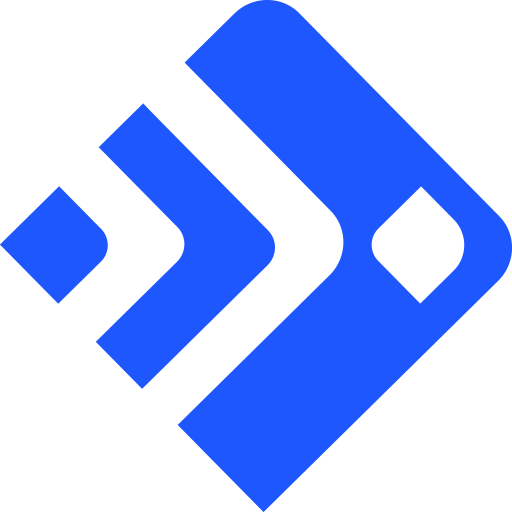
With its leading data feed management platform, Feedonomics helps brands, retailers, and agencies optimize and list products on hundreds of shopping destinations around the world. Learn more about our full-service solutions for advertising channels and marketplaces.