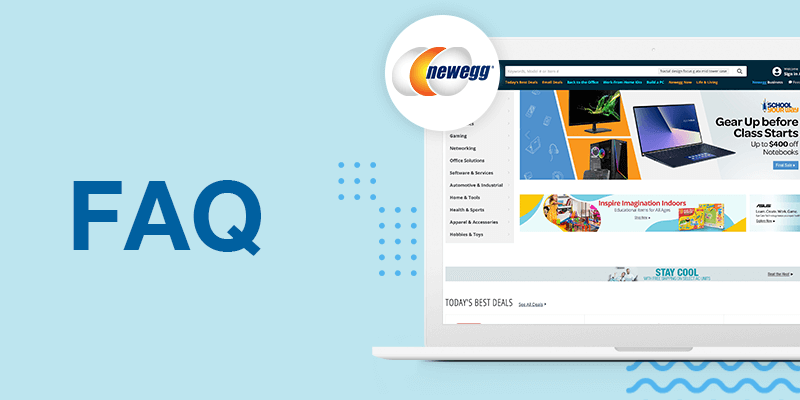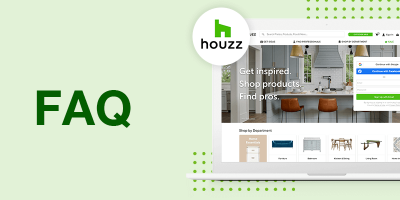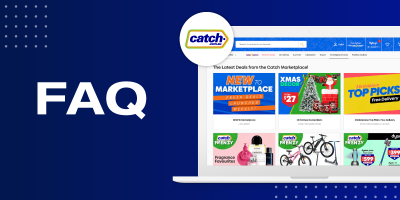Newegg, an eCommerce site with over 40 million registered customers, is primarily known as an electronics-focused marketplace, but also hosts a wide range of common product categories, from apparel to outdoor supplies and more.
What do I need to set up a Newegg Seller account?
Interested sellers will first need to submit an application with information about their business. Newegg will review the application and invite selected sellers to create a seller portal account.
Once approved, sellers will need to provide the following information to create their seller account and begin listing products:
- Business Information, including seller store name, legally-registered business name and address, tax ID number, business type, and main contact details with a phone and email address
- Payment information, including bank account details, and scans of a voided check or bank reference letter, plus a W-9 form
- Address information
- Contact emails for notifications—up to three emails
- Seller logo and introduction to your store
- Users for the account—and manage user access
- Shipping settings, including warehouse location and shipping destinations, return policies, return addresses, and shipping rates
What are the commission rates and fees on Newegg?
Newegg has three types of store memberships for sellers.
- Standard membership – free and does not offer API capabilities for updating product data, inventory, prices, etc.
- Professional plan – $29.95 per month and limits sellers to 25,000 listings.
- Enterprise plan – $99.95 per month and allows unlimited listings.
U.S. seller commission fees range from 8% to 15%.
For more information about subscription fees and a chart of commission rates by category, see the seller page on Newegg.
What are the image requirements on Newegg?
Newegg accepts two file types for images: JPEG and PNG. The minimum image dimensions are 640 pixels wide by 480 pixels high. The maximum file size is 10MB. Newegg recommends using high quality images, as long as they do not surpass the max file size.
Main images should show the product on its own, without any body parts or models in the shot. A white background is recommended. No logos, graphics, watermarks, or copyrights are allowed on the image.
Do I need approval to list products in certain categories on Newegg?
When you apply to Newegg, you will select the primary and secondary categories that most of your products fall under. Once you are approved and have Seller Portal access, you will be able to see your subcategories by going to Seller Portal > Manage Account > Account Settings > Subcategory Reference. Subcategories that require additional approval will be grayed out. You can email datafeeds@newegg.com with a request for access to additional subcategories.
See the Prohibited Items List for more information about products that no seller is authorized to list on Newegg.
Are UPCs or GTINs required to sell on Newegg?
Unique product identifiers like GTINs and UPCs are required for many subcategories, but not all. Approved sellers are able to see if UPCs are required for their subcategory by going to Seller Portal > Manage Items > UPC Required Item Creation Rule Query, and searching by subcategory.
Contact us to see how the marketplace specialists at Feedonomics can help you with your eCommerce business needs!

Brian Roizen is the Cofounder and Chief Architect of Feedonomics, a full-service feed optimization platform that optimizes product data for hundreds of channels. He has been featured on numerous podcasts and eCommerce webinars, and regularly contributes to Search Engine Land and other industry-leading blogs. Brian graduated summa cum laude from UCLA with both a Bachelor’s and Master’s degree in Mechanical Engineering.