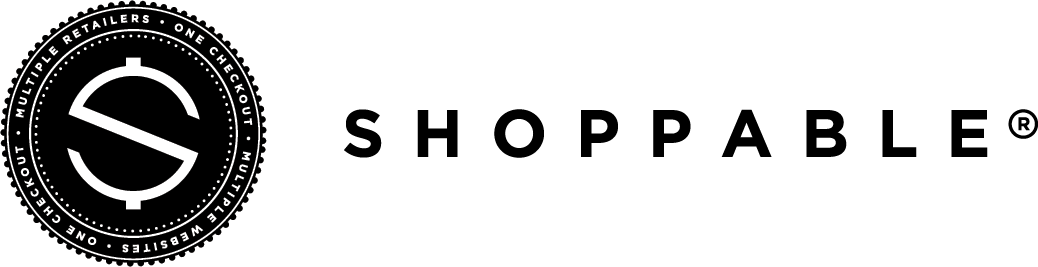‹ All supported channels
Shoppable Feed Specifications
Ready to reach a whole new audience? Let us help you get your products listed on Shoppable.
About Shoppable
Shoppable is an internet technology company that focuses on improving the checkout experience across multiple retailers around the web.
How to create a Shoppable feed
You will need to fill out the information in this contact form to begin the process of setting up your store and feed with Shoppable http://www.shoppable.com/business#quote-modal
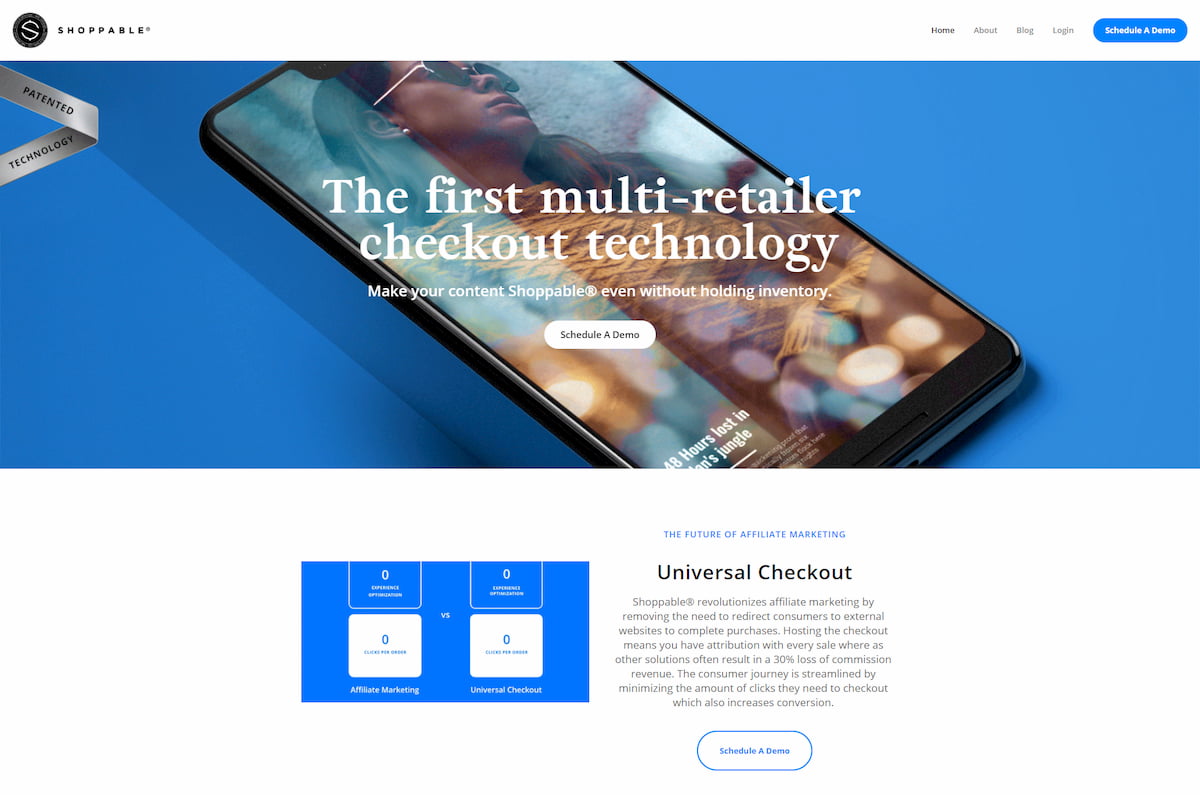
Recommended Shoppable Feed Fields with description of each field
| Field Name | Description |
|---|---|
| part_number | Returns the part number passed. |
| name | Name of the product. |
| brand | Brand of the product. |
| merchant | Merchant selling the product and the party handling shipping. |
| merchant_id | Id of the merchant. |
| description | Long description of the product. |
| url | Affiliate link of the product. |
| category | Nested categories. The category is formatted as”Level 1 category>Level 2 category > …” |
| merchant_item_id | part_number as used by the merchant. |
| customer_service_url | Customer service URL of the merchant. |
| return_policy_url | Return policy URL of the merchant |
| active | Availability of the product on a specific size and color. Products may be unavailable due to it being out of stock or poor feed data. |
| colors | Array of available colors with price for a product. Each color also has arrays of images and sizes. |
| image | General image for the product. |
| retail_price | retail price of the product for a specific color of the product.. |
| sale_price | Sale price of the product for a specific color of the product. This attribute will only be present if the product is on sale. |
| discounted_price | Sale price of the product after coupons are applied. This attribute will only be present if the product is on sale. |
| price | The lowest price for the product this will either be the retail price the sale price or th discounted price. |
| coupons | An array of coupons that are acceptable to this product. This array includes the type of coupon($off,%off,free_shipping), threshold (whiich is the threshold when they are applied, and the amount saved. |
| weight | Item weight when available. |
| dimensions | Item Dimensions when available. |
| alt_images | Alternate images of the product such as from different angles and/or colors. |
| free_shipping | Whether shipping by the merchant is free. |
| shipping_charge | Shipping charge for this product. |
| color | Available color for given product. |
| id | This is the SKU of the product of the specified color and size. This number is the most unique identifier of a product in a feed. |
| size | Size of the product for a specific color. |
| upc | Upc code for this specific product variation. |
What Feed Formats does Shoppable accept (CSV, XML, API, etc)
Shoppable only accepts files directly to their API.
How to send your feed to Shoppable
In order to integrate with the API you will need to embed frames on your site. In order to embed the frames you will need an API token issued from 72Lux. To generate an API token for your domain, login to the Publisher Dashboard. Once logged in navigate to Account -> API Tokens. Enter your domain into the input box and hit Generate Token.
Need help in optimizing your feed and getting it to Shoppable? We can help, feel free to contact us.
Ready to reach a whole new audience? Let us help you get your products listed on Shoppable.
Find out why the world’s most prolific brands and online retailers choose Feedonomics.
Check out our success stories
Large Department Store
Find out how Impression Share skyrocketed by over 200% with a 117% increase in Revenue.
Automotive
Find out how our agency partners Subaru campaign generated over $1 million in sales within 4 months.