‹ All supported channels
Newegg Feed Specifications

Monthly visitors
130 million
2016 revenue
2.7 billion
Headquarters
City of Industry, California
Year founded
2001
Ready to reach a whole new audience? Let us help you get your products listed on Newegg.
About Newegg Feed Specifications
Newegg is an ecommerce retail site that primarily sells computers, hardware, and other tech related items. Founded in 2000, for the past 18 years Newegg has become one of the top online retailers for computer hardware, software, gaming electronics, drones and smart home tech.
How to create a Newegg feed
The first step to creating a Newegg feed is to create a merchant account by going through their initial signup process at https://www.newegg.com/sellers/index.php/apply/. After your account is approved by the Newegg team, you will need to begin setting up your store with a product feed.
You can add products one by one or you can upload several at the same time. For larger inventory lists you can upload the whole batch by going to the Seller Portal then opening Manage Order > Create Multi-Channel Order (SBN Management Only) > Batch Create Multi-Channel Shipment Order. Once you are there, select the format from the drop-down menu then click “Download File Template” to download file template.
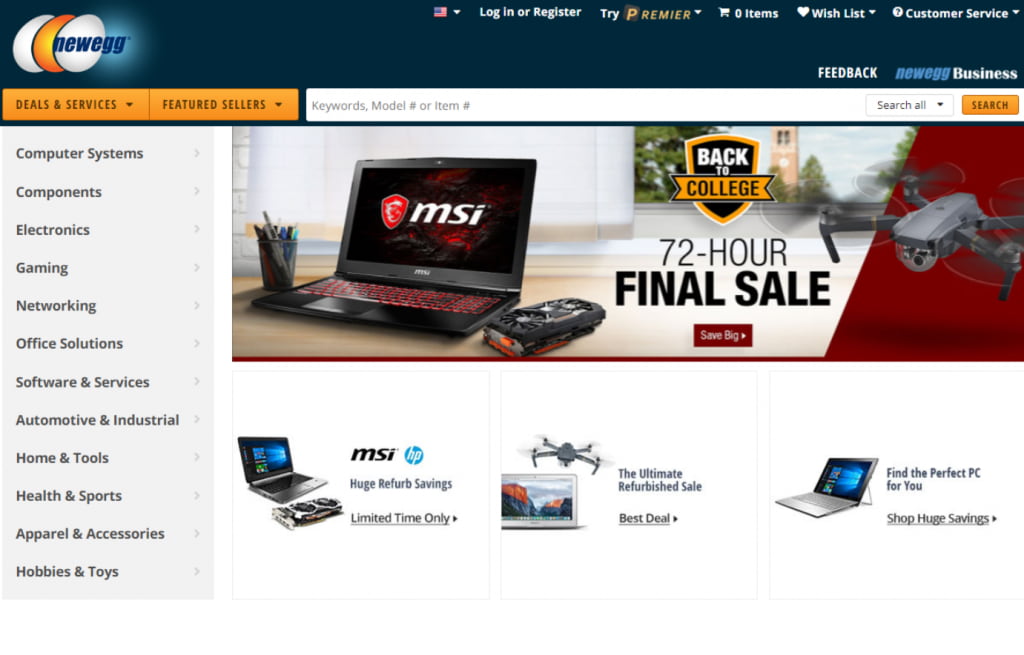
Required Newegg Feed Fields
| Field Name | Description |
|---|---|
| Seller Part # | The default mapping for seller part number is to the SKU field but it can be changed if needed. |
| Manufacturer | The product manufacturer. |
| Manufacturer Part #/ISBN | This field will need to be mapped to ISBN. |
| UPC | This field is for the UPC code. |
| Inventory | This field is used to input the item’s inventory or quantity that is in stock and available for sale. |
| Item Length | The dimensions must be entered for each individual unit in inches. The fields will accept a number with up to 6 digits to the left of the decimal point and 2 digits to the right of the decimal point. Do not use commas, units of measurement, or any other symbols. |
| Item Width | The dimensions must be entered for each individual unit in inches. The fields will accept a number with up to 6 digits to the left of the decimal point and 2 digits to the right of the decimal point. Do not use commas, units of measurement, or any other symbols. |
| Item Height | The dimensions must be entered for each individual unit in inches. The fields will accept a number with up to 6 digits to the left of the decimal point and 2 digits to the right of the decimal point. Do not use commas, units of measurement, or any other symbols. |
| Item Weight | Enter the shipping weight for an individual unit in pounds. Do not include commas, unit of measurements, or any other symbols. |
| Product Description | Enter a detailed description to be featured on the product page’s overview. This description should state the features and functions of the product. Items in the same product family should contain the same product description. Maximum: 4,000 characters, including spaces. |
| Selling Price | The selling price is the actual price at which the item is listed for sale. This field accepts a number from 0.01 to 99999.00 with a maximum of 2-digits to the right of the decimal point. Do not use commas, dollar signs, or any other symbols |
| Shipping | Based on your shipping settings, the system will calculate your shipping charge for the item if this field is set to “Default”. Or, you may set the shipping to “Free”. |
| Website Short Title | Enter a short and easily identifiable title for the item. The Website Short Title is the title that will appear on the product page and search results. Maximum: 200 characters, including spaces. |
| Item Images | The URL or address of the images of your products. |
Optional Newegg Feed Fields
| Field Name | Description |
|---|---|
| Activation Mark | Allows the seller to control the item’s activation. Setting the Activation Mark to “True” will activate the item to go online. Setting the field to “False” will deactivate the item to go offline (consumers will not be able to see any deactivated items on Newegg.com). If left blank, the default is “True”. |
| Age 18+ Verification | Certain items have an age restriction on use. If the item you are creating has such a restriction, set this value to Yes. Otherwise, set it to No. The default is No. |
| CheckoutMAP | If Checkout MAP is marked as True (checked) and the Selling Price is below MAP, then the website will ask customer to add item to shopping cart AND go to checkout page to see the item’s price. |
| Choking Hazard | Certain items contain or are a choking hazard for children. If the item you are creating is such a hazard, please specify the type of choking hazard here. |
| Currency | The currency of the item’s selling price and instant rebate. Currently, the only option available for this field is USD. If left blank, system will default currency to USD. |
| Item Condition | Set the item’s condition to “New” or “Refurbished”. The default is “New”. |
| Item Package | Enter either “Retail” or “OEM”. The default is “Retail”. |
| Manufacturer Item URL | Field for the URL to the items manufacturer. |
| MAP | Minimum advertised price. If the Selling Price is below the defined MAP, the website will ask customer to add item to shopping cart to see the item’s price. This field accepts a number from 0.00 to 99999.00 with a maximum of 2-digits to the right of the decimal point. Do not use commas, dollar signs, or any other symbols. Set field to 0 to remove. |
| MSRP | The manufacturer’s suggested retail price (MSRP) or list price for the item. This field accepts a number from 0.00 to 99999.00 with a maximum of 2-digits to the right of the decimal point. Do not use commas, dollar signs, or any other symbols. Set field to 0 to remove. |
| Prop 65 | Certain items contain chemicals that are known to the State of California to cause cancer or reproductive toxicity. If the item you are creating contains such chemicals, set this value to Yes. Otherwise, set it to No. The default is No. |
| Related Seller Part # | This field is used to group items that are similar but vary in size, color, etc. It’s highly recommended and in some cases required that sellers group any related items together so that they can be listed under one product page/listing. |
| Shipping Restriction | Certain items have shipping restrictions where the item cannot be shipped via air. If the item you are creating has such a restriction, set this value to Yes. Otherwise, set it to No. The default is No. |
| Website Long Title | Full website long title. |
What feed formats does Newegg accept?
You can upload from inside the Seller Portal or you can integrate through their API. Newegg can receive data feeds in xls, csv, txt and xml.
How to send your feed to Newegg?
After you fill out the template, upload the file from the Upload File section inside the Seller Portal. After uploading, the system will process the file. You can check the file processing status and download the processing result from the Uploaded File Status and History section.
Feedonomics can help you easily optimize and send your feed to Newegg.com, Newegg Canada, and Newegg Business for support with Item Creation, Inventory Management, and Order Processing. Request a demo below!

Monthly visitors
130 million
2016 revenue
2.7 billion
Headquarters
City of Industry, California
Year founded
2001
Ready to reach a whole new audience? Let us help you get your products listed on Newegg.
Find out why the world’s most prolific brands and online retailers choose Feedonomics.
Check out our success stories
Large Department Store
Find out how Impression Share skyrocketed by over 200% with a 117% increase in Revenue.
Automotive
Find out how our agency partners Subaru campaign generated over $1 million in sales within 4 months.



