‹ All supported channels
Pricesearcher Feed Specifications

Monthly visitors
1 million
Headquarters
London, United Kingdom
Year founded
2011
Number of employees
15
Ready to reach a whole new audience? Let us help you get your products listed on Pricesearcher.
About Pricesearcher
Pricesearcher shows you all of your buying options from Retailers, Brands, Marketplaces, Online sellers, Price comparison sites, Deal sites, and even Classifieds. It’s UK’s largest price comparison search engine with over 1 million searches per month. It’s also available in over 20 countries including the US, and makes for a great free channel to list your products on.
Since launching in late 2016 Pricesearcher have indexed 1.8 Billion+ products from thousands of retailers by removing all barriers: It’s Free and there is Zero integration – You can now export an optimised feed from your Feedonomics Portal.
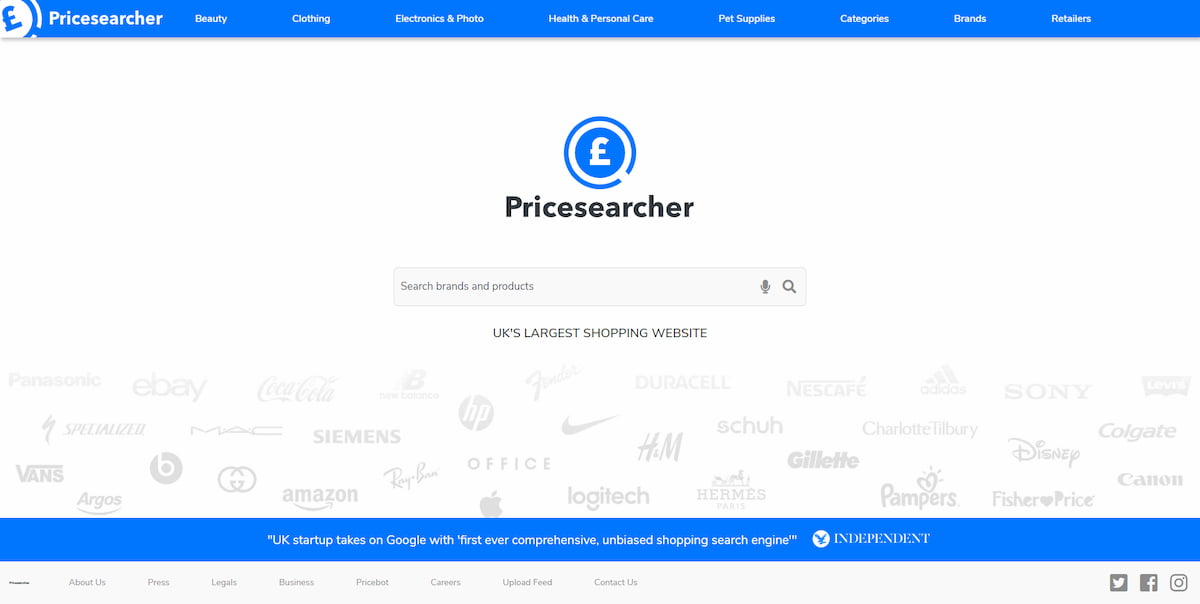
What fields does Pricesearcher require in their feed?
Pricesearcher can accept either your Google Shopping feed, or a custom feed. They actually recommend using your Google Shopping feed, as this is the method over 50% of retailers on Pricesearcher utilize.
For this reason, you should ensure your Google Shopping feed is as optimized as possible, especially for titles and categories.
In fact, according to Pricesearcher, “Product Title should be deemed to be the most important field and should include the relevant keywords that your customers would use to find your products.”
Required Pricesearcher feed fields
Title – This title represents the headline of your product. Pricesearcher currently uses the title for search which makes it even more important that a title is always provided.
Description – It is really important that you provide a more detailed description to allow the shopper to make a more educated decision on whether to purchase your product.
Image Link – It is also really important that you provide an image of your product, to allow the shopper to take a look at the product they may be about to purchase!
Link – A link is required to allow the interested shopper to navigate to your product page on your website. Without product links, there is no traffic from Pricesearcher to your business.
Price – Prices are the heart of Pricesearcher. We display and track price changes, and of course the price is generally the most important piece of information to the shopper.
Optional Pricesearcher feed fields
Product ID – If you are able to provide a unique ID number for each product then please do so. If a product ID is not provided, we will auto-generate product IDs for you!
Brand – To help provide a more complete representation of your product please also provide a brand or manufacturer for your product. Without this, the shopper will see ‘Unknown’ when viewing the brand name.
Author – If your product is a book, please provide an Author field. Not only will this enhance your product description, but it will also ensure that your product appears in our Author Directory.
Sale Price – If your product has a sale price different to the original price provided, and you include it in your feed, we will automatically override the original price and display the current sale price instead.
Product Category – Providing your product category will allow Pricesearcher to categorise and group your products accordingly.
Colour, Size & Material etc – Please provide any extra fields which will help enhance your product description further.
Shipping Cost – If you provide a shipping cost, it will be displayed alongside each product.
Image Thumbnail Link – We will use any thumbnail image provided when displaying thumbnails. If this field is not provided we will use the original link you provided in standard requirements.
Unique Identification Numbers – If possible, please provide any Model, EAN, GTIN, MPN or UPC numbers.
ISBN – If your product is a book, please provide the ISBN number if possible.
Why Optimization is so important for Pricesearcher
According to Pricesearcher’s recent research of over 500M products, there are serious data quality issues that can affect performance. Some of the following are their data insights:
- From our sample 44.9% of product have shipping cost as an additional field in the product feed which may allow the consumer to have a fuller picture on the total cost earlier in the journey.
- From our data we see that GTIN’s are present in 66.9% of products in our sample.
- Category level information is not provided in 7.9% of products.
- Additional Product information is not provided in 40.2% of product feeds.
- Sharing the feed on a URL is the most common method (61% of products) and then after that it’s via FTP (18%) and then finally plug-ins (Shopify 12%, Magento 1 – 5%, Woo Commerce 4%).
That means that close to a quarter of all merchants do ZERO optimization before sending a feed to Pricesearcher!
How to send your feed to Pricesearcher
You can send your feed to Pricesearcher through your own FTP, or to their FTP, or via a public URL.
Feedonomics makes it a breeze to feed to Pricesearcher with a template that can be created in seconds.
We can help optimize your feeds for Pricesearcher for optimal performance. Feel free to contact us!
Read our Expert Interview With Thomas Vosper from Pricesearcher.com


Monthly visitors
1 million
Headquarters
London, United Kingdom
Year founded
2011
Number of employees
15
Ready to reach a whole new audience? Let us help you get your products listed on Pricesearcher.
Find out why the world’s most prolific brands and online retailers choose Feedonomics.
Check out our success stories
Large Department Store
Find out how Impression Share skyrocketed by over 200% with a 117% increase in Revenue.
Automotive
Find out how our agency partners Subaru campaign generated over $1 million in sales within 4 months.



