‹ All supported channels
Okazii Feed Specifications

Monthly visitors
4.2 million
Headquarters
Bucharest, Romania
Year founded
2000
Website
https://www.okazii.ro/
Ready to reach a whole new audience? Let us help you get your products listed on Okazii.
About Okazii
Okazii is a Romanian platform for online retailers.
How to create an Okazii product feed
You need to choose a service package on the website and set up an account:
http://magazine.okazii.ro/creare
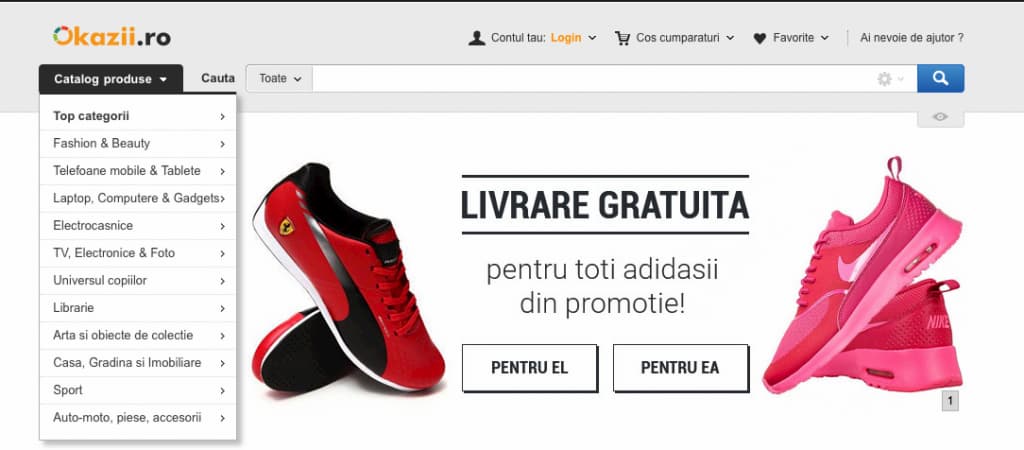
Required Okazii feed fields
| Field Name | Description |
|---|---|
| Product ID | Unique code used to identify the product. |
| Product title | Full name or title of the product. |
| Product category | What category the product comes under in your store. |
| Product description | Full description of the product. |
| Currency | What currency the product is priced in. |
| Product price | Full price of the product. |
| Product quantity | How many units of the product are in stock. |
| Product URL | Link to the product page including image on the website. |
What formats does Okazii accept?
Feeds should be sent as an XML file. Alternatively, they can be imported manually as an XLS file.
How to send your product feed to Okzaii
Once you have completed your file, you need to follow these steps in the ‘Import Products’ section:
- Select the option ‘Import automatically’.
- Add the feed URL and set the update options.
- Choose the shipping and payment methods for your products.
- The file is automatically submitted.
For XLS files, select the ‘Manual import’ option and follow the steps.
Need help in optimizing your feed and getting it to Okazii? We can help, feel free to contact us.

Monthly visitors
4.2 million
Headquarters
Bucharest, Romania
Year founded
2000
Website
https://www.okazii.ro/
Ready to reach a whole new audience? Let us help you get your products listed on Okazii.
Find out why the world’s most prolific brands and online retailers choose Feedonomics.
Check out our success stories
Large Department Store
Find out how Impression Share skyrocketed by over 200% with a 117% increase in Revenue.
Automotive
Find out how our agency partners Subaru campaign generated over $1 million in sales within 4 months.



