‹ All supported channels
Fancy Feed Specifications
Ready to reach a whole new audience? Let us help you get your products listed on Fancy.
About Fancy
Fancy is an e-commerce site that allows users to engage in socially oriented shopping through pictures and sharing.
How to create a Fancy product feed
You can create a merchant account with Fancy by completing this short registration form available here:
https://fancy.com/merchant/signup
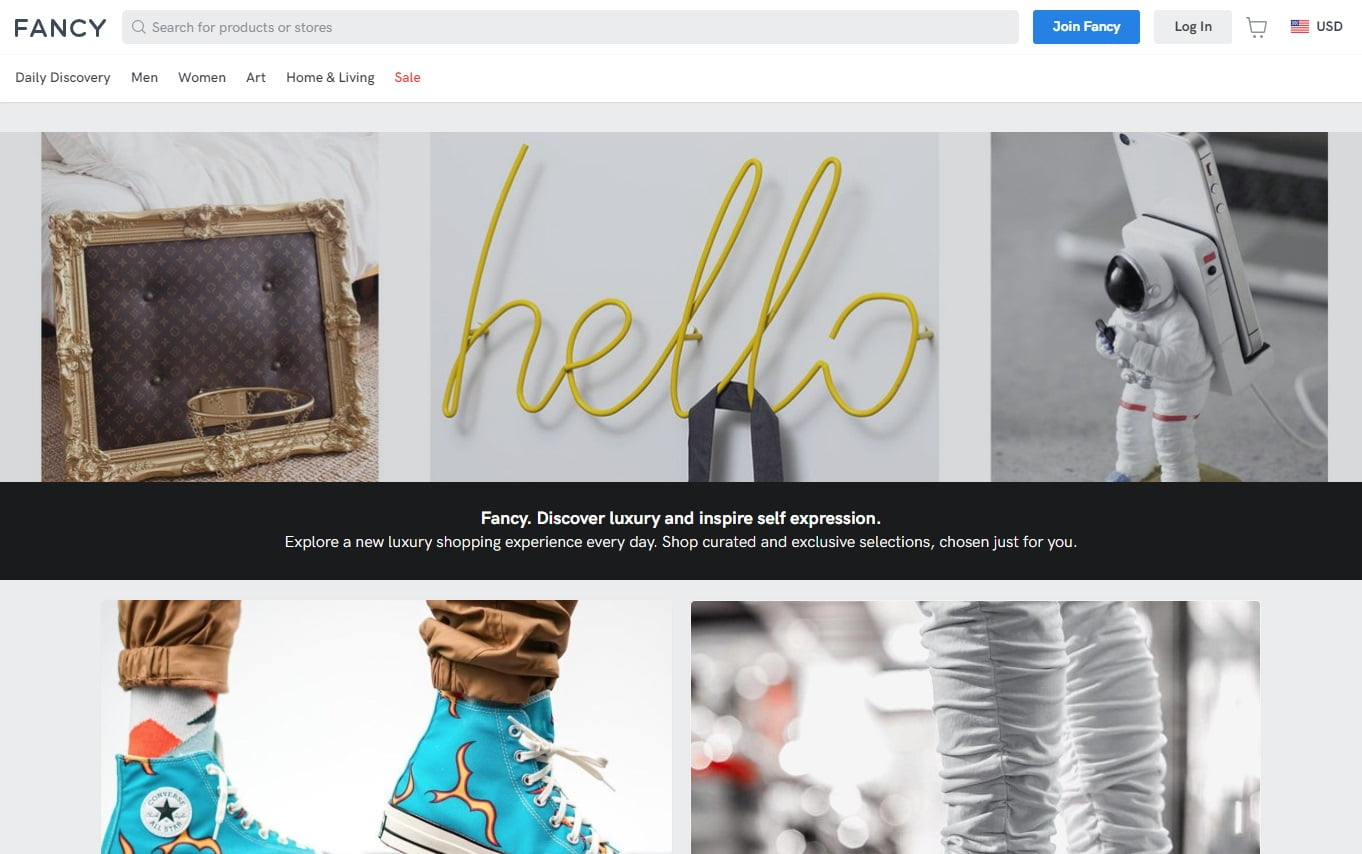
Required Fancy feed fields
| Field Name | Short Description |
|---|---|
| Product title | Full name or title of the product. |
| Product category | Which category the product comes under. Select from a drop-down list. |
| Product price | Full price that the product is currently offered at. |
| Retail price | The full standard price of the product, which should always be equal to or greater than the current product price. |
| Product quantity | The number of units of the product that are currently available. |
| Product code | Unique code or ID for the product, e.g. SKU. This can be any code that identifies the product to you. |
| Return policy | What the standard return policy is for the product, should the customer need to return it. |
| Product description | Description of the product in a few paragraphs. Include dimensions, weight and sizing chart if applicable. Try to use keywords to help with SEO but avoid just copying manufacturer descriptions. |
| Product dimensions and weight for shipping | The size and weight of the product within the delivery package, using inches and pounds. |
Optional Fancy feed fields
| Field Name | Short Description |
|---|---|
| Product color | Which color(s) the product is available in. |
| Country of origin | Which country the product will be shipped from. |
| Personalized option | This is an option where you can add specific information relative to the particular product. |
| Product images | You can add a main image as well as additional images of the product. High quality editorial pictures of 500 x 500 pixels or more are recommended. |
| Tax category | Add the relevant taxes that are charged on the product. |
| Shipping details | This includes whether international shipping is included, what the shipping charges are and how long the product will take to arrive. |
What formats does Fancy accept
Feeds are provided in a CSV file.
How to send your product feed to Fancy
You can send your product feed to Fancy by uploading the CSV file.
Need help in optimizing your feed and getting it to Fancy? We can help, feel free to contact us.
Ready to reach a whole new audience? Let us help you get your products listed on Fancy.
Find out why the world’s most prolific brands and online retailers choose Feedonomics.
Check out our success stories
Large Department Store
Find out how Impression Share skyrocketed by over 200% with a 117% increase in Revenue.
Automotive
Find out how our agency partners Subaru campaign generated over $1 million in sales within 4 months.




