‹ All supported channels
Facebook Automotive Inventory Ads Feed
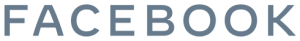
Monthly revenue
2.45 billion
2019 revenue
70.7 billion USD
Headquarters
Menlo Park, California
Number of sellers
1.86 billion
Ready to reach a whole new audience? Let us help you get your products listed on Facebook.
How to create and submit an automotive feed for Facebook
You’ll need to share information with Facebook in order to promote your automotive inventory on the platform. This can be achieved by creating an automotive catalog and then filling it with automotive details.
To build a catalog, you should connect a data feed or upload data to Facebook. The data should contain all the required fields for the vehicles that you want to advertise, which are listed below.
1. Determine Your Auto Catalog Feed
Mandatory Fields for Auto Catalog Feed – Vehicle-Specific Details
All enum fields are case-insensitive.
| Name | Type | Description | Can use in Creative? | Can use as a product set filter? |
|---|---|---|---|---|
vehicle_id | String, max 100 | Unique ID for item. Can be a variant for a vehicle. If there are multiple instances of the same ID, we ignore all instances. | Y | |
vin | String | VIN number of the vehicle. Note: VIN must be exactly 17 characters. | Y | Y |
make | String | Make or brand of the vehicle, such as Ford. | Y | Y |
model | String | Model of the vehicle, such as Focus. | Y | Y |
year | int | Year the vehicle was launched in yyyyformat, such as 2015. | Y | Y |
transmission | enum | Values accepted: Automatic or Manual. | Y | |
body_style | enum | Body style of the vehicle: CONVERTIBLE, COUPE, HATCHBACK, MINIVAN, TRUCK, SUV, SEDAN, VAN, WAGON, CROSSOVER, or OTHER. | Y | Y |
description | String (max 5000 characters) | Short text describing the vehicle. | Y | |
exterior_color | String | Vehicle color. Ex: black, white, blue | Y | Y |
image[0].tag[0] | String | Tag for first vehicle image. You can have multiple tags associated with an image. Follow this naming convention:image[0].tag[0], image[0].tag[1]….image[1].tag[0], image[1].tag[1]…. | Y | |
image[0].url | String | The URL of the vehicle image. To use carousel ads, provide a square 1:1 aspect ratio images (600x600px). To show single vehicle ads, provide images with 1.91:1 aspect ratio image (1200x630px). If you have more than one vehicle image, follow this naming convention: image[1].url, image[2].url, and so on. You can provide up to 20 images for the vehicle. You must provide at least one image. Each image can be up to 4 MB in size. | ||
mileage.value | int | Mileage of the vehicle in kms or miles, for used vehicles. Zero (0) for new vehicles. | Y | Y |
mileage.unit | String | Mileage units: MI or KM | Y | |
url | url | Link to the external site where you can view the vehicle. | ||
title | String | Title of vehicle, such as “2017 Ford Focus 5DR HD SE”; 500 characters (max). | Y | Y |
price | String | Cost of vehicle and currency. Currency should follow ISO 4217 currency codes such as USD 13,999. | Y | Y |
state_of_vehicle | enum | Whether the vehicle is new or used. Values supported are: New, Used, or CPO (certified pre-owned). | Y |
Mandatory Fields for Vehicle Catalog Feed – Dealership (Vehicle Location)-Specific Details
| Name | Type | Description | Use in Creative? | Product filter? |
|---|---|---|---|---|
address | object | Complete address for the dealership (vehicle location) that must be resolvable to its location. | ||
addr1 (address object) | String | Street address of dealership, such as 675 El Camino Real. | ||
city (address object) | String | City dealership is in, such as Palo Alto. | Y | Y |
region (address object) | String | State, county, region, or province for dealership, such as California. | Y | Y |
country (address object) | String | Country, such as United States. | Y | |
longitude | float | Dealership’s longitude, such as –122.148252. | ||
latitude | float | Dealership’s latitude. |
Optional fields include:
| Name | Type | Description | Can use in Creative? | Can be used as product set filter? |
|---|---|---|---|---|
drivetrain | enum | Vehicle drivetrain. Expected values: 4X2, 4X4, AWD, FWD, RWD, Other. | Y | |
fuel_type | enum | Vehicle fuel type. Accepted values: Diesel, Electric, Flex, Gasoline, Hybrid, Other. | Y | |
trim | String | Trim of the vehicle, such as 5DR HB SE; 50 characters (max). | Y | Y |
tag (image tag) | String | String of image description. There can be multiple tags associated with an image, such as Exterior, Interior, StockImage. | ||
interior_color | String | Vehicle interior color. | Y | |
condition | enum | Condition of the vehicle. Expected values: excellent, good, fair, poor, or other. | Y | |
sale_price | int | Sale price or special price. | Y | Y |
date_first_on_lot | String | Date this vehicle first arrived at the dealer lot. Used to indicate inventory age. Should be in date format yyyy-mm-dd; for example, 2018-09-05 | Y | |
availability | enum | Vehicle availability: available or not available. Note: We do not show vehicles that are unavailable in the ad. | ||
dealer_id | String | Alphanumeric identifier of the dealer; 100 characters (max). | Y | |
dealer_name | String | Name of dealer; 100 characters (max). | Y | Y |
dealer_phone | string | Phone number of dealer. | ||
postal_code, in address object | String | Postal code or zip code of dealer. | ||
custom_label_0 (max size: 100) | String | Optional. Additional information about item. | Y | Y |
vehicle_type | enum | Type of vehicle. Expected values: car_truck (default if not supplied), boat, commercial, motorcycle, powersport, rv_camper, trailer, or other. |
Optional Fields, Product Deep Links
Provide deep links in Product Feed following the App Links specification. Deep link information in Product Feed takes precedence over any information Facebook collects with App Links metadata with our web crawler.
If you already have deep link information from App Links, you do not need to specify this data. Facebook uses information from App Links to display the correct deep link. To display deep links in your ads see Dynamic Ads, Ad Template.
| Name | Description | Example |
|---|---|---|
ios_url | Custom scheme for iOS app as URL | example-ios://electronic |
ios_app_store_id | App ID for App Store | 1234 |
ios_app_name | Name of app to display | Electronic Example iOS |
iphone_url | Custom scheme for iPhone app as URL | example-iphone://electronic |
iphone_app_store_id | App ID for App Store | 5678 |
iphone_app_name | Name of app to display | Electronic Example iPhone |
ipad_url | Custom scheme for iPhone app | example-ipad://electronic |
ipad_app_store_id | App ID for App Store | 9010 |
ipad_app_name | Name of app to display | Electronic Example iPad |
android_url | Custom scheme for Android app as URL | example-android://electronic |
android_package | Fully-qualified package name for intent generation | com.electronic |
android_app_name | Name of app for display | Electronic Example Android |
windows_phone_url | Custom scheme for Windows Phone app as URL | example-windows://electronic |
windows_phone_app_id | App ID, as a GUID, for app store | ee728e01-7727-4168-9c8f-85c7eef40112 |
windows_phone_app_name | Name of app for display | Electronic Example Windows |
2. Create Data Feed
There are two options, you can either have a single auto feed to represent all vehicles in your catalog or multiple auto feeds where each feed represents a single dealership or a specific region’s vehicles.
Provide your feed in the correct format: CSV, TSV, or XML. Once you create the feed file, you should host it at a URL for frequently scheduled updates.
You have these available feed options:
- A single vehicle feed to represent all vehicles in your catalog
- Multiple vehicle feeds where each feed represents a single dealership or region’s vehicles
This sample feed is as XML:
<?xml version="1.0" encoding="UTF-8"?> <listings> <title>Vehicles Feed</title> <link rel="self" href="http://www.example.com"/> <listing> <vehicle_id>SED1234</vehicle_id> <title>2017 Ford Fusion SE</title> <description>Ford Certified and 6-Speed Automatic. Turbocharged! Gasoline!</description> <url>http://www.example.com/test</url> <make>Ford</make> <image> <url>http://example.com/some.image_1.jpg</url> <tag>Exterior</tag> </image> <model>Fusion</model> <year>2017</year> <mileage> <value>10</value> <unit>MI</unit> </mileage> <drivetrain>FWD</drivetrain> <vin>1FADP5AU6DL536022</vin> <body_style>SEDAN</body_style> <fuel_type>GASOLINE</fuel_type> <transmission>AUTOMATIC</transmission> <condition>EXCELLENT</condition> <price>18000 USD</price> <address format="simple"> <component name="addr1">550 Auto Center Dr</component> <component name="city">Watsonville</component> <component name="region">CA</component> <component name="postal_code">95076</component> <component name="country">US</component> </address> <latitude>52.35</latitude> <longitude>42.10</longitude> <exterior_color>white</exterior_color> <sale_price>16000 USD</sale_price> <availability>AVAILABLE</availability> <date_first_on_lot>2018-02-21</date_first_on_lot> <state_of_vehicle>NEW</state_of_vehicle> <dealer_id>ABC1234</dealer_id> </listing> </listings>
You have these available feed options:
- A single vehicle feed to represent all vehicles in your catalog
- Multiple vehicle feeds where each feed represents a single dealership or region’s vehicles
3. Schedule Uploads
Rather than uploading refreshed files manually, you should schedule feed uploads to automatically push the latest vehicle inventory data to Facebook.
For more info on how to schedule feed uploads, see Product Catalog – Schedule Product Feed Fetches.
You can download a sample feed (CSV, TSV, XML format) if you try to create an Auto catalog via Catalog Manager.
4. Debug your Automotive Feed
Using the Product Feed Debug Tool, you can paste in a product feed, and validate the feed for errors and warnings. To debug your automotive feed, in the catalog selection drop-down menu, select Vehicles.
You’ll find that this is helpful in the early stages, to discover whether the current feeds you may already have are supported by Facebook.
5. Create Vehicle Sets
Once the catalog upload is set up and working properly, you can create vehicle sets.
A vehicle set is a subset of your catalog. Vehicle sets are defined by filters that are applied to the Vehicle catalog. For instance, you can create a vehicle set with all vehicles with a year later than 2015. Note: You can also create a vehicle set without any filters, where the vehicle set contains all vehicles in your catalog.
Example – Create a vehicle set containing all the vehicles that manufactured in 2016
The filter parameter is made up of the following operators and data:
use FacebookAds\Object\ProductSet; use FacebookAds\Object\Fields\ProductSetFields; $vehicle_set = new ProductSet(null, <PRODUCT_CATALOG_ID>); $vehicle_set->setData(array( ProductSetFields::NAME => 'Test Vehicle Set', ProductSetFields::FILTER => array( 'year' => array( 'eq' => 2016, ), ), )); $ vehicle_set->create();
The filter parameter is made up of the following operators and data:
| Operators | The type of filter |
|---|---|
i_contains | Contains substring. Operator is case insensitive. |
i_not_contains | Does not contain substring. Operator is case insensitive. |
contains | Contains substring. Operator is case insensitive. |
not_contains | Does not contain substring. Operator is case insensitive. |
eq | Equal to. Operator is case insensitive. |
neq | Not equal to. Operator is case insensitive. |
lt | Less than. For numeric fields only. |
lte | Less than or equal to. For numeric fields only. |
gt | Greater than. For numeric fields only. |
gte | Greater than or equal to. For numeric fields only. |
Our full-service team of experts will ensure your Automotive ads are optimized and delivering the desired results. Take a look at some of our other Automotive solutions below:
Auto Parts Feed (Online product visibility)
Dynamic Text Ads (Best option for Car Dealers)
Remarketing on Google & Facebook (Bring your visitors back to increase chance of closing sale)
![]()
Monthly revenue
2.45 billion
2019 revenue
70.7 billion USD
Headquarters
Menlo Park, California
Number of sellers
1.86 billion
Ready to reach a whole new audience? Let us help you get your products listed on Facebook.
Find out why the world’s most prolific brands and online retailers choose Feedonomics.
Check out our success stories
Large Department Store
Find out how Impression Share skyrocketed by over 200% with a 117% increase in Revenue.
Automotive
Find out how our agency partners Subaru campaign generated over $1 million in sales within 4 months.



