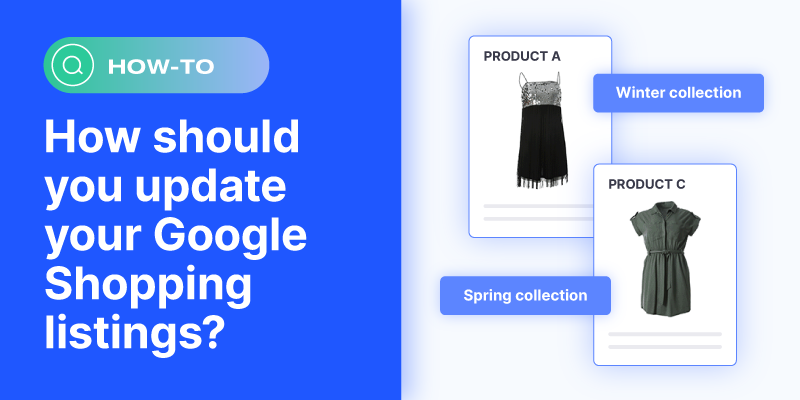It’s not uncommon for merchants to make changes or updates to their Google Shopping product listings once they’ve been uploaded to Google Merchant Center (GMC). After all, ad campaigns have the potential to perform best when they are supplied with high-quality data, and improving your data quality requires ongoing adjustments.
Besides optimizing your data, you also need a way to troubleshoot and resolve problems that trigger product listing errors or cause inaccurate data to appear in ads.
Here are several of the adjustments you can make to your product listings in GMC:
- Structure titles and add search-relevant details
- Update descriptions with key features or remove disallowed language
- Replace product photos with high-resolution images
- Add attributes that improve ad campaign management, such as custom labels
- Add sale prices and sale date ranges
- Change product categories or product types to make them more granular
- Correct invalid values
- Update item availability or backorder status
To make these adjustments, you can use any of the following methods:
- Change your raw data at the source and reupload to GMC.
- Use feed rules in GMC.
- Edit product details directly in GMC.
- Use the automatic item updates feature.
- Upload a supplemental feed.
In this blog, we examine the different options and weigh the pros and cons of each.
How do I update my Google Shopping listings?
Option 1: Change your raw data at the source and reupload to GMC.
This is an option for merchants who are missing vital product attributes in their source data. For example, if you’re a manufacturer or brand that has traditionally operated as a wholesaler, then your catalog might not be built for direct-to-consumer business. In this case, your site might benefit from adding consumer-friendly product descriptions, photos, and additional details. It’s generally a better idea to have vital data in your catalog before uploading products to GMC.
Pros:
You can improve the search relevancy of your website’s product data by improving it at the source (as well as add the vital data mentioned above). Beyond that, there are not many pros to this method when it comes to Google Shopping feed management.
Cons:
Depending on your system of record, rebuilding your source data whenever you need changes may require lots of manual effort or a developer’s help. It’s generally a good idea to decouple your site data from your Google Shopping feed if you want to reap the benefits of an omnichannel approach.
If you want to expand to additional channels beyond Google, such as marketplaces like Amazon and eBay, you need to find a new solution for changing your data to match different product listing requirements. Building a new integration between your website and every new sales channel requires significant upfront investment and ongoing maintenance. Transforming your source data with a middleware solution—something that sits between your source data and the channels you list products on—allows your business to remain nimble, responsive, and scalable.
Option 2: Use feed rules in GMC.
Feed rules are logic functions within Merchant Center that allow you to make ongoing changes to your product data even as new products are added. For example, you could create a feed rule that swaps the word “unisex” for “gender neutral” whenever it appears in your titles.
Pros:
You can make basic bulk edits to your product listings and have those rules apply to products you add in the future. You can use conditional if-then rules to give you more control over ongoing data changes, and resolve or prevent basic errors as well.
Cons:
Feed rules only exist within Google Merchant Center, so troubleshooting or using those feed rules to transform your data outside of GMC is not an option. As mentioned previously, expanding to additional channels requires a new solution for changing your data to match the listing requirements of sites like Amazon and eBay.
GMC feed rules are also better suited for smaller feeds and straightforward tasks. More complex feeds with thousands of SKUs are more difficult to optimize and troubleshoot with the use of feed rules.
Learn more about GMC feed rules.
Option 3: Edit product details directly in GMC.
It’s possible to manually edit your product details one-by-one within GMC. By clicking “All products” in the left sidebar, merchants can see the product details of individual listings. Hovering over a listing brings up a pencil icon that can be clicked on to edit the listing.
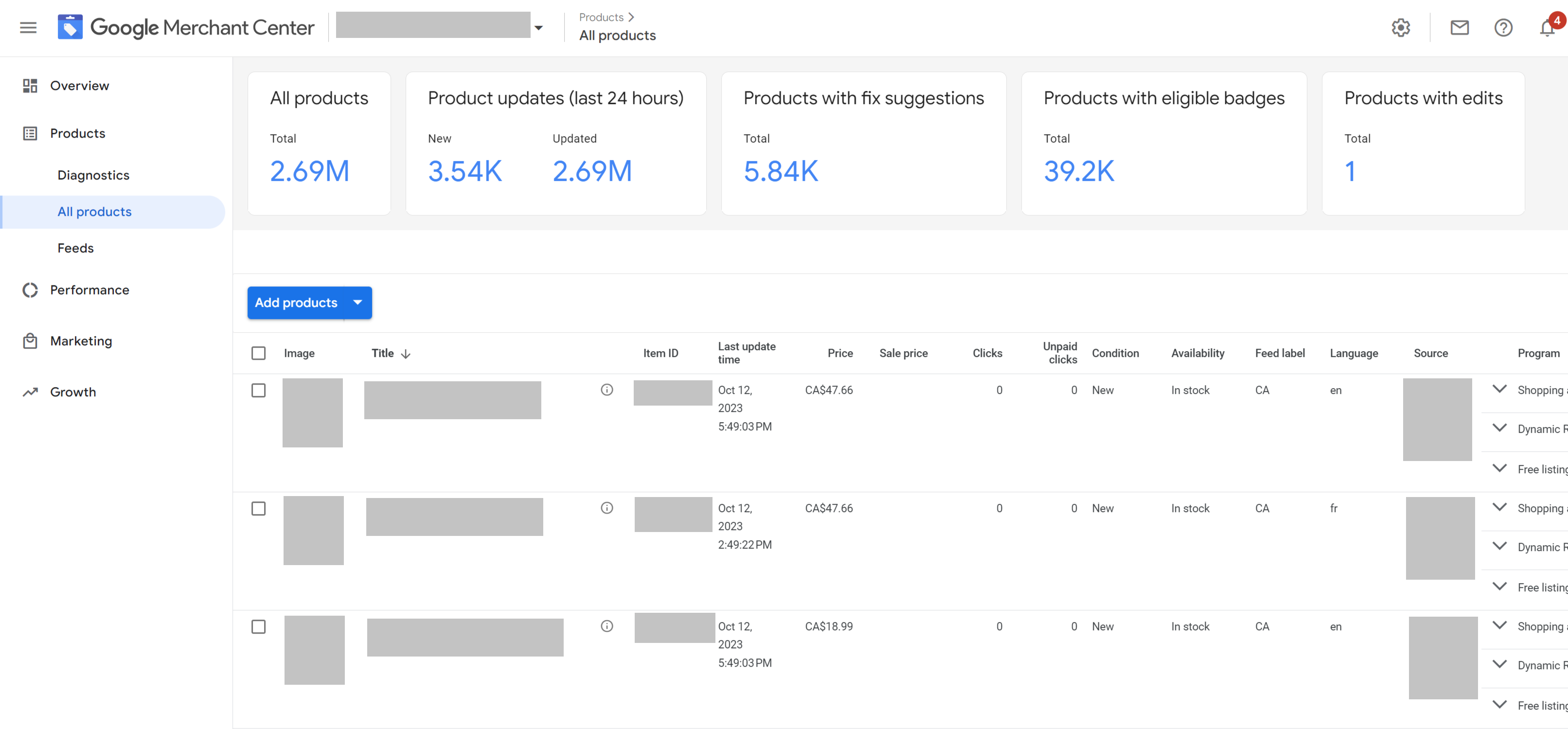
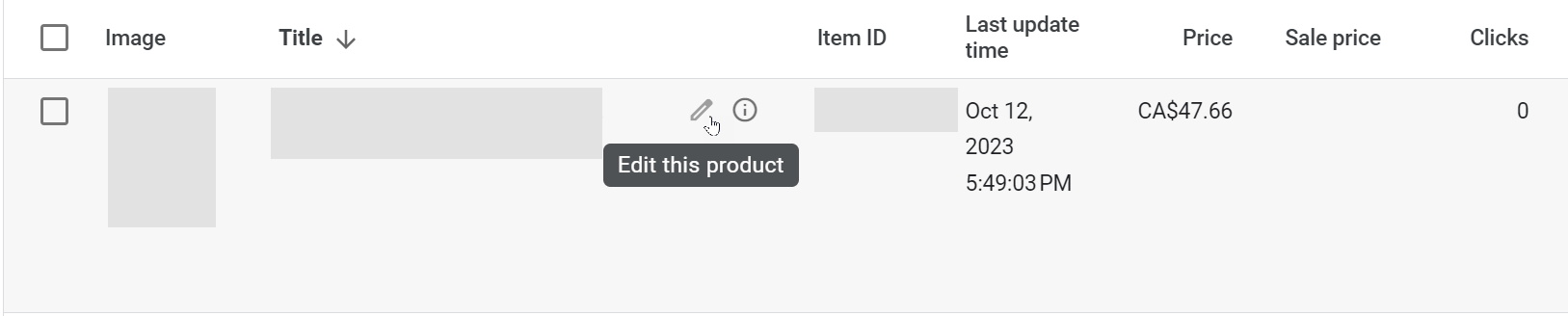
Editing products directly in GMC overrides past and future feed values from primary and supplemental feeds, as well as GMC feed rules. However, product details sourced from automatic item updates are not overridden by manual product edits. We dive deeper into automatic item updates in the next section.
Pros:
Editing directly in the GMC is a quick and straightforward way to change your product listings if you only need to change a little. For example, if you notice a typo in one of your titles, this is a great way to fix it.
Cons:
You must manually edit every listing, and it’s not efficient if you have more than a few changes to make. Additionally, your edits remain in GMC, so you have to make the same edits all over again if you want those changes to be applied to listings on other channels, or be saved in a separate repository for others to access. If you want to make bulk optimizations through a feed, you must remove your conflicting manual overrides to see the optimizations reflected in your listings.
Learn more about editing product details.
Option 4: Use automatic item updates.
Automatic item updates is a feature within GMC. Updates to your listings are sourced by crawling your website intermittently and using the displayed data.
Here’s what Google has to say about the feature. “Automatic item updates isn’t a replacement for your feeds or for regular updates of your product data. It’s designed to fix temporary problems with your price, availability, or condition accuracy for a small percentage of your products. You should continue to provide accurate product data frequently as we won’t be able to cover all of your products with automatic item updates.”
Pros:
If you have latency issues or minor mismatches in your product listings and your website, automatic item updates can resolve those.
Cons:
According to Google, if you rely on automatic item updates for too long to address systemic issues, Google may disapprove your products or take account-level action. Automatic item updates do not refresh your data frequently enough to keep up with multiple status changes in a day (such as precious metal price fluctuations or fast-moving, low-stock products selling out).
Learn more about automatic item updates.
Option 5: Upload a supplemental feed.
You can upload a supplemental feed that overrides the primary product feed you uploaded to GMC. A supplemental feed also allows you to add more product attributes to your listings and update data that changes regularly, without resubmitting your entire primary feed
Supplemental feeds match data to your primary feed through the use of the product ID. See the tables below for an example.
Primary feed
| Product ID | Brand | Color |
|---|---|---|
| Product A | Feedonomics | blue |
| Product B | Feedonomics | red |
| Product C | Feedonomics | yellow |
Supplemental feed
| Product ID | Custom label |
|---|---|
| Product A | winter collection |
| Product B | winter collection |
| Product C | spring collection |
Combined result
| Product ID | Color | Brand | Custom label |
|---|---|---|---|
| Product A | blue | Feedonomics | winter collection |
| Product B | red | Feedonomics | winter collection |
| Product C | yellow | Feedonomics | spring collection |
You can set up a supplemental feed that imports data from a Google Sheet, pulls from your server on a schedule, or you upload directly to Merchant Center.
A supplemental feed cannot be used to add or remove products; you can only do this with your primary feed.
Pros:
There are a lot of pros to using a supplemental feed. It’s generally quicker to process than a large primary feed, so you can easily make frequent price and availability updates to thousands of SKUs without resubmitting the entire catalog. You can also add campaign-specific attributes that you might not have in your source data, such as the custom labels shown above.
If you need to make changes to your Google listings on a large scale, submitting a supplemental feed is the easiest way to do a bulk override of your existing product attributes without logging in to Google Merchant Center every time you want to tweak something. Once you get the initial supplemental feed set up, you can maintain visibility of your supplemental data outside of GMC and make adjustments that are imported to Google’s platform.
As you expand to additional channels beyond Google, you have easy access to the supplemental feed data and can use it to build out product feeds for other sites.
Cons:
Setting up a supplemental feed can be more work than necessary if you only need to tweak a couple product listings. You also need to be mindful of Google’s data requirements; you could end up troubleshooting a new problem if you don’t know what you’re doing. For example, product IDs are case-sensitive, and your supplemental data won’t get matched to the primary feed if you’re not careful.
Don’t forget that your supplemental feed overrides your primary feed, so if you find that product listings aren’t updating as expected, it’s possible that you are trying to change primary feed attributes that exist in the supplemental feed.
Supplemental feeds cannot be uploaded in Google Merchant Center Next. GMC Next is currently useful for businesses with simple enough catalogs to edit on a per-listing basis. We expect GMC Next to supplant the classic GMC once it achieves feature parity, which includes the ability to use supplemental feeds. Until then, you can opt out of GMC Next and read more about it here.
Learn more about supplemental feeds.
A solution for scalable data optimization
Feedonomics’ feed management platform makes it easy for merchants to optimize product feeds for multiple channels. Our full-service solutions for advertising and marketplaces simplify everything from integration and onboarding to data transformation and error resolution.
You can sync your data across channels, make channel-specific optimizations, and expand to additional channels with help from our dedicated feed specialists and 24/7 support team.
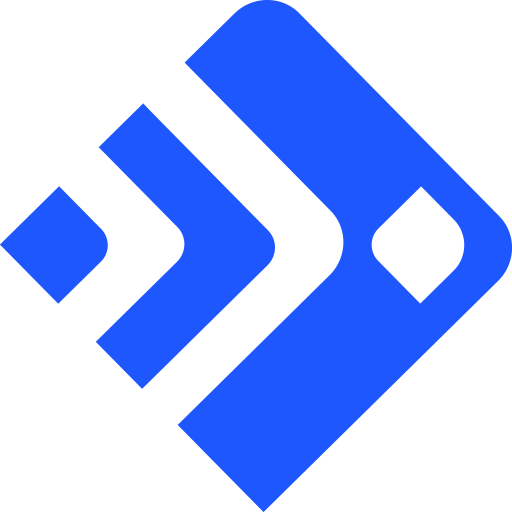
With its leading data feed management platform, Feedonomics helps brands, retailers, and agencies optimize and list products on hundreds of shopping destinations around the world. Learn more about our full-service solutions for advertising channels and marketplaces.