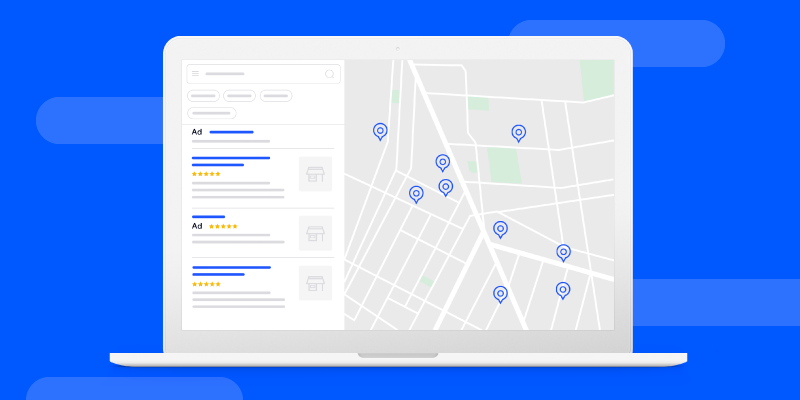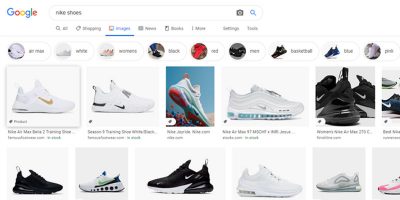After a year spent indoors, consumer shopping habits have changed drastically. Stores may have reopened, but many people still aren’t browsing in malls or brick-and-mortar stores like they used to.
Driven by technology and powered by data, online shopping continues to soar since users can search for what they need, add to cart, and check out in one fell swoop. The safety and convenience of online shopping helped many ecommerce-capable businesses thrive during the pandemic, but those with physical storefronts still want to see foot traffic return.
Figuring out how to get customers back in stores is a hefty battle. People are cautious and they know it’s possible to order whatever they want from the comfort of their couches. But many consumers are also eager to have more social interactions and crave the in-person shopping experience. This presents an interesting opportunity for businesses to increase store traffic.
Local search ads (LSAs) and local inventory ads (LIAs) are two of the best ways to attract people to your physical storefront because they:
- Target ecommerce customers within a certain proximity
- Reach a large audience with buying intent
Click here to learn more about local inventory ads. To learn more about local search ads, continue reading below.
What are Local Search Ads?
Local search ads are ads that surface for users who are searching for types of businesses in a certain area. LSAs are listed above the general results of a user’s search, giving those businesses primary visibility over others.
Local search ads use location extensions on Google and Bing to target customers in a certain area searching for products or services similar to yours. With location extensions, businesses are able to list their addresses on ads to help drive foot traffic and attention to their physical locations. Having your location on an ad allows customers to see how close they are to your stores and get directions directly from the web. Local search ads can also utilize call extensions, which allow businesses to list phone numbers so searchers can call the store directly if they need to.
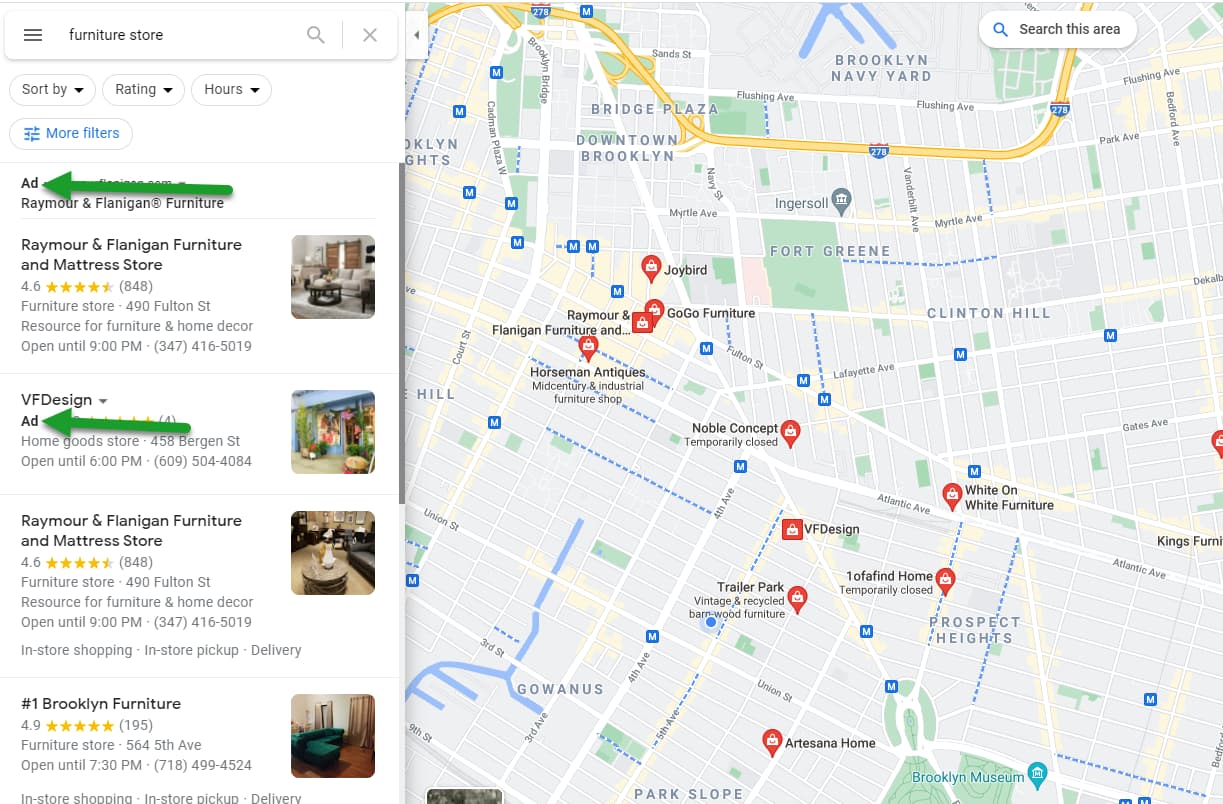
Local Search Ads show stores nearby that relate to a user’s search.
Adding location extensions in both Google and Bing is quite simple. Both merchant centers have an Ads & Extensions tab where merchants can either create new campaigns with their addresses or update already existing campaigns to edit in their physical locations.
Merchants should note that Google charges the standard cost-per-click for these types of clicks on local search ads:
- Get location details clicks
- Get directions clicks
- Mobile click-to-call clicks
- Website clicks
What’s the difference between a Local Search Ad and a Local Inventory Ad?
Now, you may be thinking, how do local search ads differ from local inventory ads? While these two ad options are quite similar — they are both location based and available on Google and Bing — there are some key differences. LIAs target people in a certain area who are searching for a specific product to buy, whereas LSAs are tailored more generally to people who are looking for a type of business as a whole. Local search ads also pop up when users search something on Google Maps, providing even more opportunity for your business to be found.
Even more notably, LIAs are feed-based while LSAs are not. To create a local inventory ad, merchants must add location information, and provide product data and inventory numbers from a specific store in their feed. By using this product data, LIAs can show if a specific product is available in a physical store nearby. Local search ads don’t need or use product data — they rely on location and targeted keywords to help drive searchers to a physical store.
For example, let’s say a user searches on Google for “women’s black Nike shoe,” and there is a store five miles away selling a shoe that fits the description. The search query triggers product listing ads to appear, including local inventory ads that inform the customer that there are products in stock near them. This appeals to customers who don’t want to pay for shipping and handling fees, prefer to try on shoes before purchasing them, and don’t want to wait for delivery.
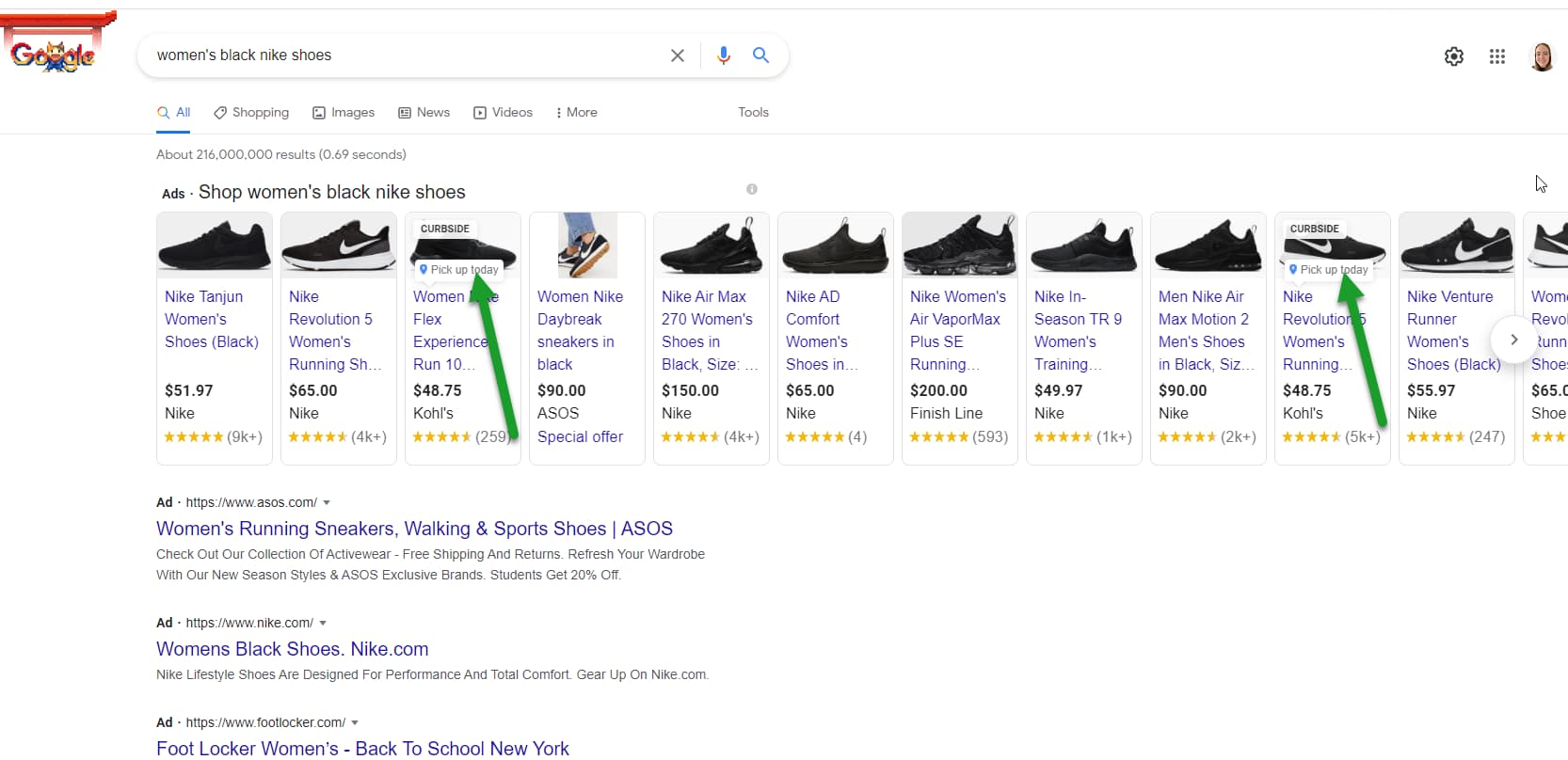
Local Inventory Ads show products with pick-up options nearby.
The process, and the ad they receive, is a little different for customers who simply search “shoe store” on Google. They aren’t certain what kind of shoes they want specifically, or where exactly to go, so their search is more general. This is where LSAs add value. If your store sells shoes and it’s within a certain distance of the customer, your ad appears as a recommendation for the user’s search.
With LIAs, the customer is already certain about the product or service they are looking for. LSAs target a wider audience, or less certain customers, and can be the deciding factor in driving traffic to your store.
Local search ads and your ecommerce strategy.
LSAs are useful for businesses hoping to drive more traffic to their physical storefronts because many people searching for a particular type of product or service may not know where they want to go. Having a local search ad can also increase click-through rates seven to 10 percent.
LSAs are an effective and important part of an ecommerce strategy, and are the perfect complement to LIAs.
If you want to show customers specific products you sell in-store, LIAs are the answer. Leveraging your product data to update inventory numbers for local stores can help surface valuable information to customers who know what they want. With options like curbside pickup continuing to grow, LIAs are increasingly beneficial to brick-and-mortar businesses.
Using a full-service feed management solution like Feedonomics can help track and sync inventory numbers so you don’t run into problems like overselling when utilizing local inventory ads. Book a demo today to see how Feedonomics can help you grow your business.
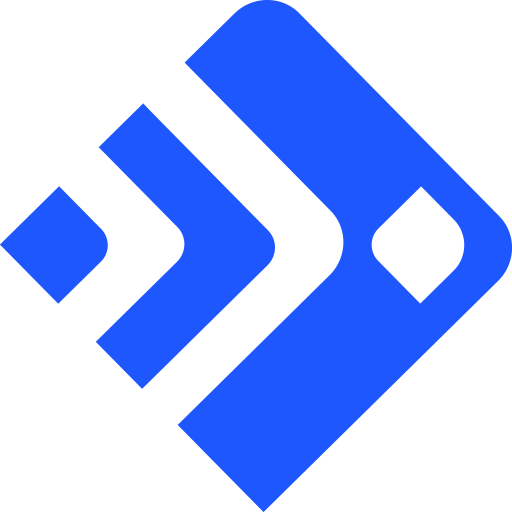
With its leading data feed management platform, Feedonomics helps brands, retailers, and agencies optimize and list products on hundreds of shopping destinations around the world. Learn more about our full-service solutions for advertising channels and marketplaces.