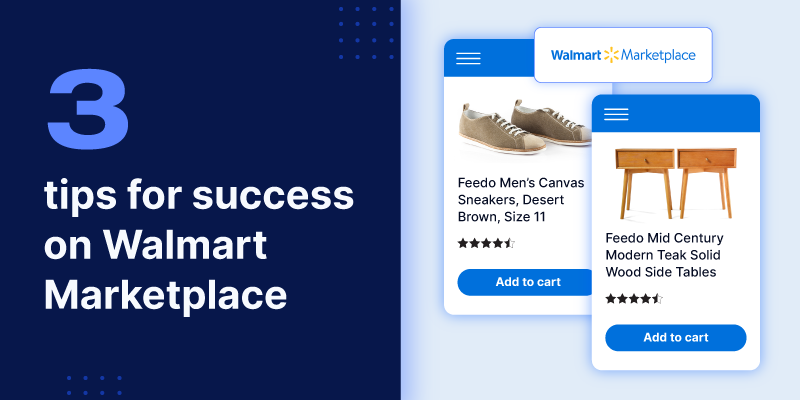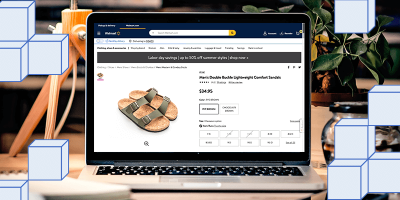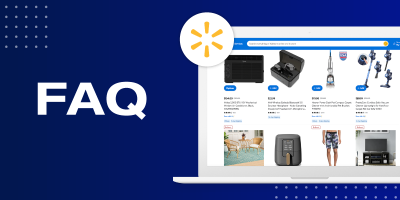Savvy sellers know that success in ecommerce means finding ways to reach new customers.
That’s why so many brands and retailers list products on Walmart Marketplace. Walmart.com has more than 100 million unique monthly visitors, so sellers who master product listing, order management, and error prevention can reap the rewards of a huge customer base.
For businesses with large product catalogs, this may seem daunting, but it doesn’t have to be.
In this article, we share tips for improving product visibility, streamlining fulfillment, and preventing costly data errors from stunting your sales.
1. Optimize product listings for improved search relevance
Walmart offers a wide selection of products to its shoppers, so to boost the visibility of your listings, you need to ensure they’re optimized according to the marketplace’s best practices.
Optimizing your listings means correctly structuring titles, cleaning up descriptions, accurately categorizing products, grouping variations together, and filling in the required and recommended attributes.
This process might not take as long if you have a smaller catalog, but for brands with thousands or millions of SKUs, manually optimizing your listings is not scalable.
Consider how many attributes a well-optimized title includes. For example, an article of clothing’s title structure might look like this—[Brand] [Product Name] [Gender] [Product Color] [Size]—resulting in a title like “Feedo Men’s Stretch Denim Pants, Desert Brown, M.”
You should include keywords in your titles and descriptions, but if you overdo it, they look spammy and unprofessional, so be decisive and use moderation. Don’t overseason your listings, so to speak.
If you’re uploading a product catalog from your ecommerce site to Walmart, it’s possible that your titles are more aesthetic than search-relevant. For example, if you sell a jacket called “The Vagabond,” the minimalism might look great on your site, but an optimized title on Walmart includes additional words like “waxed,” “waterproof,” “jacket,” or “coat.” Think about what sets your product apart, such as a special feature.
Titles and descriptions aren’t the only optimizations to consider. Other attributes contribute to the searchability and readability of your listings. Accurate and granular product categorization is paramount to product discovery because it helps shoppers filter for items that match their criteria, and it makes your products more likely to appear next to related items.
The key for sellers with large catalogs is to find a way to optimize listings as quickly and effectively as a smaller seller might, on a regular basis. Feedonomics’ feed management platform is built for scalable listing optimization, with the ability to automatically categorize products as they are added.
Read this case study to learn how Feedonomics helped Crazy Skate Co. save time on catalog optimization.
2. Streamline order management to prevent bad reviews
With those product listings optimized for Walmart, you need an effective way to manage the orders that come rolling in as a result.
Customers expect prompt deliveries and are not shy about leaving negative reviews for sellers who don’t fulfill orders on time. Remember that reviews are not just about your products, they are about your brand and business, so you have an opportunity to showcase your dependability and customer service whenever you make a sale.
These two best practices can help businesses avoid fulfillment-related challenges as they expand to new sales channels:
Consolidate how you view and process orders
Take advantage of the order integration that Walmart offers, so you can automatically pull order data from the marketplace into your ecommerce platform where you process it.
An automated process helps reduce shipping delays, data inconsistencies, and poor customer experiences. However, setting up the integration and testing it requires extra time and expertise. Feedonomics offers automated order management technology to connect your business to Walmart Marketplace and facilitate the movement of order data.
Preventing overselling and canceled orders
If you’re listing products on Walmart and additional sales channels—including your own website—it’s important to prevent overselling. This usually happens when real-time inventory counts aren’t synchronized across your channels, leading customers to unknowingly buy out-of-stock products. Ultimately, this can harm your seller rating as you’re forced to cancel orders.
To give your systems time to sync inventory across channels, you can display less stock than you have on hand and reserve a custom quantity of units until you’re prepared to fulfill more orders.
A feed management platform like Feedonomics allows sellers to create inventory buffers for this purpose. You could create an automatic inventory buffer rule that shows zero units available on Walmart or any other channel whenever your website inventory dips below three stock units.
By doing this, you prevent shoppers from purchasing out-of-stock products while still allowing purchases to be made through your website when inventory is low, and everybody is happy.
3. Resolve errors faster to maximize product uptime
Even the most experienced ecommerce sellers would tell you that listing errors are inevitable. With so much product information making its way to disparate endpoints, minor errors are harder to catch and exponentially more important to address before they affect valuable revenue streams.
Brands and retailers with large product catalogs and listings across multiple channels are more susceptible to compounding errors caused by inconsistent or problem-causing data. Walmart provides a dashboard where sellers can identify which listings are missing data or have incorrect values.
The longer you have unresolved product listing errors, the more revenue you’re missing out on, so mastering error resolution and prevention is just as important as optimization and fulfillment.
Feedonomics’ platform can help sellers address patterns of bad data and errors quickly. With a consolidated view of all the errors affecting your product listings across multiple channels, and the ability to fix them in bulk, you can create a plan of action that is efficient:
- Review the error report to determine which errors are affecting the greatest numbers of products.
- Identify which fixes are simple to implement.
- Consider which errors are impacting your top sellers and whether you can get a batch of them listed next.
Feedonomics provides sellers with an error overview dashboard that pulls in error reports and allows users to take bulk action on their errors without leaving the platform.
In addition to resolving errors, you need ways to prevent them.
Fortunately, there are data protection systems you can use to automatically prevent or alert you of potential problems in your data, allowing you to address them quickly and keep your Walmart listings healthy. Feedonomics uses custom systems to trigger a variety of responses to unusual data changes:
- Alerts that warn you of potential issues or missing values
- Hard stops that prevent bad data from being published on Walmart
- Automated retries for imports or exports that timeout while processing
- Random sampling to check data quality within large catalogs
- Data tracking to spot discrepancies
- Export conditions for outbound data
By preventing and resolving errors, you maintain a steady revenue stream and can scale your growth quickly.
Partner with Feedonomics and tap into Walmart’s customer base quickly
Feedonomics has a direct integration with Walmart Marketplace, so going to market and expanding your customer base is simple.
The world’s biggest brands and retailers trust Feedonomics with their feeds because they value the full-service difference. Feedonomics’ powerful platform, paired with our team of marketplace specialists, unlocks scalable ecommerce growth.
Learn how Feedonomics helps you succeed on Walmart Marketplace
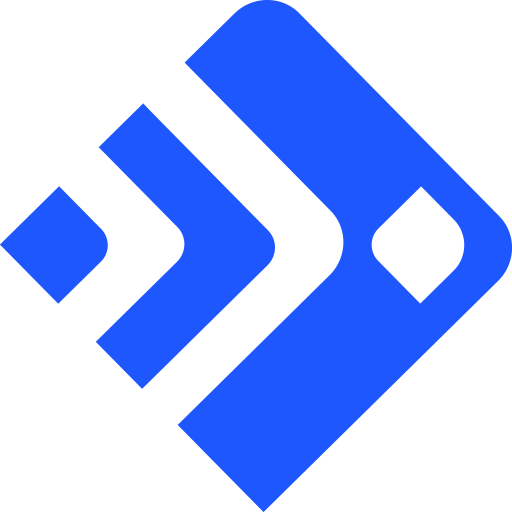
With its leading data feed management platform, Feedonomics helps brands, retailers, and agencies optimize and list products on hundreds of shopping destinations around the world. Learn more about our full-service solutions for advertising channels and marketplaces.