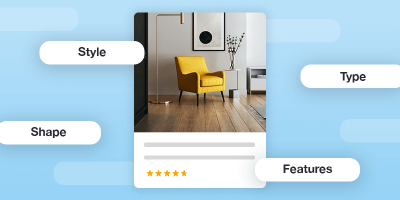A lot has been written about how to optimize a feed for Google Shopping. The merchant feed Product Data Specification is well documented. However, there is a little known supplemental specification for Display ads that can make or break your Google remarketing campaigns.
We’re going to talk about three parts of this supplemental specification that are must-haves for any ecommerce retailer that relies on Google Dynamic Remarketing.
display_ads_title – Display optimized titles
The optimization of an ecommerce feed for Google Shopping often includes title optimization. A Shopping optimized title is often relatively long, up to 150 characters. Google’s algorithm uses all the terms in the product title as a signal for keyword query relevance.
In remarketing, the keyword signal is not used. The algorithm matches products to users, not keywords. If you run Google Shopping optimized titles in remarketing, which is what most marketers are doing, you can end up with something that looks like this:

This long title is poor user experience in display. It’s not easily human readable, adds significant friction to the ad, and will likely result in lower Click-Through Rate (CTR).
A better experience is to use the display only attribute display_ads_title to populate concise titles that will look better in display. Once display_ads_title is populated in the feed it will override the shopping title in dynamic display ads. You can get much cleaner user experience such as the example below:

Note: You must follow the editorial guidelines for display ad titles for your new titles to be approved. Stay away from all caps, exclamation marks, and promo copy.
display_ads_similar_id – specify recommended products
If you have the remarketing tag implemented, Google’s algorithm is able to make product correlations based on site behavior. These product correlations will populate additional recommended products in grid style or carousel-style ads.
It takes some time for this Google recommendation algorithm to become smart, and with each new product, it has to start from scratch. For key products, it’s often a better user experience, and better for ROI, to take control of these recommendations manually.
In this example, the user viewed a specific shoe. The ad would normally show that, as well as automated recommendations of similar shoes. However, in this case, the ad is showing the shoe the user visited and recommending cross-sells of socks or training aides, rather than alternative models of the same shoe.

This type of fine control is important if up-sell or cross-sell strategies work in your market. It’s also a great way to give a new product or even a new product catalog a head start since waiting for Google recommendations to get smart can take some time.
ads_grouping ads_labels – tags to filter products
If you’re able to make creative or promos for subsets of products, it’s useful to filter those products within the campaigns. For example, say you’re running a promo for socks this week.
With ads_grouping you can tag all of your socks and filter the campaign within Google Ads (Display Campaign type) to only use products with that attribute.
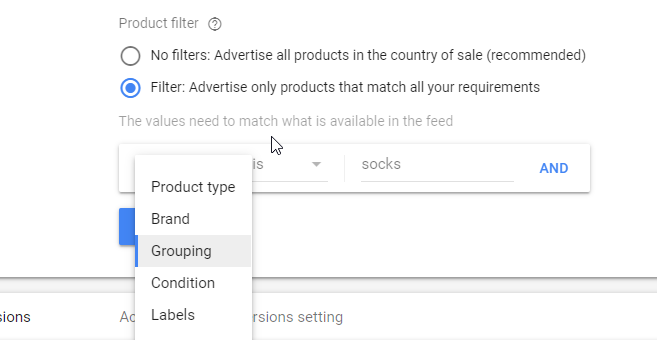
Then you can use creative that is specific to that subset of products, such as a 20% off sock offer.

At Iron Pulley, we’ve found that by using these three key attributes we can create specific and relevant remarketing campaigns that yield better traffic and better conversion. Feedonomics is an invaluable tool for making our work easier.
In most cases we do our work in a spreadsheet to build out the attributes and use a Join Info Import within Feedonomics to add the attributes to the main feed.
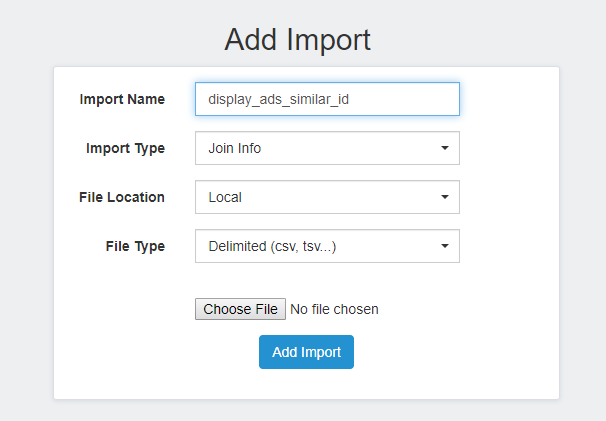

Tony Zara is the founder of Iron Pulley, an agency specialized in Google Remarketing. He has 20+ years of direct response and brand advertising experience. When he’s not wading into the deep end of adtech he’s trying to learn how to sail his boat, training jiu jitsu, or tinkering in his woodworking garage.