‹ All supported channels
Sociomantic Feed Specifications

Ceased Operations
April, 2020
Sociomantic officially ceased operations in April, 2020
About Sociomantic
Sociomantic is a marketing platform to help retailers personalize their advertising.
How to create a Sociomantic product feed
You can set up an account with Sociomantic by completing this short form here:
https://www.sociomantic.com/contact/
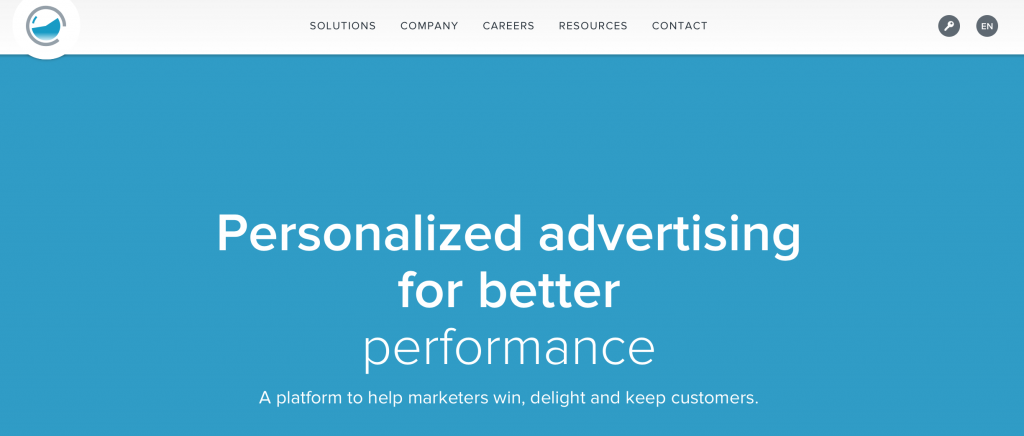
Required Sociomantic feed fields
| Field Name | Description |
|---|---|
| Product ID | Unique code used to identify the product, e.g. EAN, ISBN, SKU, etc. |
| Product name | Full name or title of the product. |
| Product description | Short description of the product. |
| Product category | Which category the product belongs to. |
| Product brand | Name of the brand or manufacturer of the product. |
| Product price | Sales price as a numeric value with decimal point (e.g. 8.99). |
| Regular price | Regular price as a numeric value with a decimal point (e.g. 13.99). |
| Currency | 3-letter currency code, e.g. USD, EUR, GBP. |
| Product URL | Link to the product page on the website. |
| Product image URL | Link to the product image on the website. |
Optional Sociomantic feed fields
| Field Name | Description |
|---|---|
| Product availability | Date/time until when the product is available. |
| Product quantity | Number of units in stock. |
| Product score | Priority score of the product (value range between 0-10). |
What formats does Sociomantic accept?
The feed should be exported as an XML file. The feed should be encoded in UTF-8 if possible.
How to send your product feed to Sociomantic
The XML feed should be stored in a URL location.
Need help in optimizing your feed and getting it to Sociomantic? We can help, feel free to contact us below.

Ceased Operations
April, 2020
Find out why the world’s most prolific brands and online retailers choose Feedonomics.
Check out our success stories
Large Department Store
Find out how Impression Share skyrocketed by over 200% with a 117% increase in Revenue.
Automotive
Find out how our agency partners Subaru campaign generated over $1 million in sales within 4 months.



