‹ All supported channels
Shop.com Feed Specifications
Ready to reach a whole new audience? Let us help you get your products listed on Shop.com.
About shop.com
Shop.com is a new kind of shopping experience where you can search for products from the best stores on the web and see them side by side to work out which price, shipping and delivery options work best for you.
How to create a shop.com product feed
You can sign up for a shop.com account by filling out this inquiry form:
https://www.shop.com/info/inquiry-form
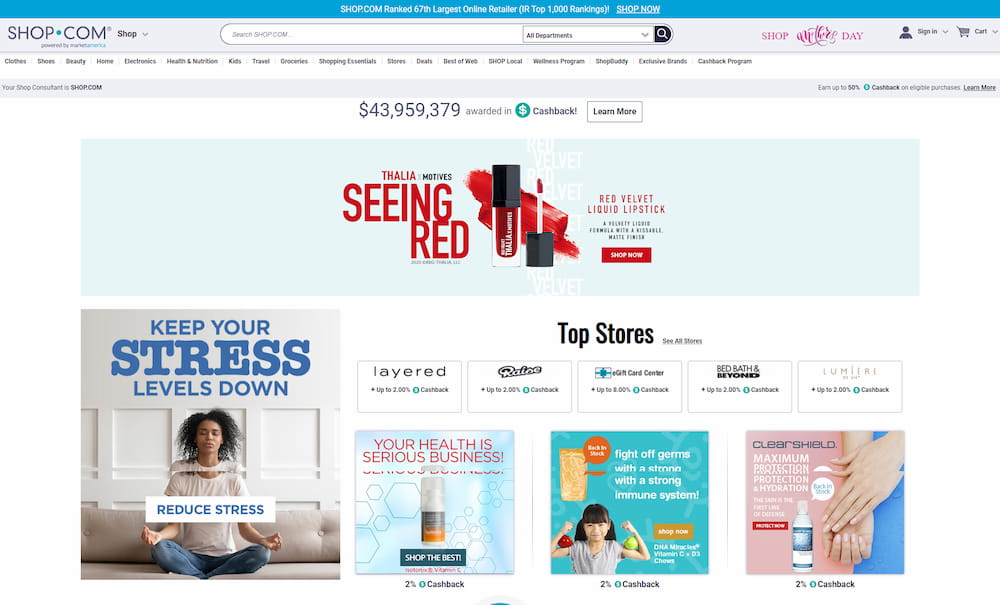
Required shop.com feed fields
| Field Name | Description |
|---|---|
| Product ID | Unique ID used to identify a product (between 3-30 numbers in total). |
| Product name | It is recommended that you include product type in this field also. |
| SKU number | Unique stock keeping unit number for the product. |
| Primary category | Use either top-level category (e.g. apparel) or bottom-level category (e.g. jeans) as using both may exceed character limit. |
| Product URL | Link to the product page on the website. |
| Product image URL | Link to the product image on the website (must be an absolute URL) |
| Short product description | Short description in plain text, not HTML. |
| Retail price | Full price without discount. Use only numbers and decimal points without currency symbols (e.g. 20 or 20.00) |
| Is deleted flag | N if the product should appear in the interface, otherwise Y. Default is N. |
| Is all flag | Y if product is to appear in all offers, otherwise N. Default is Y. |
| Class ID | Classification type (number), based on product type (e.g. clothing, music, etc.). Only required if you are submitting an attribute file (see below). |
| Is product link flag | Y if the product is to be offered to publisher as Individual Product Link in Create Links section. Otherwise N. |
| Is storefront flag | This is a now retired feature. Please enter N. |
| Is merchandiser flag | Y if product is to be offered to publisher in Merchandiser product file FTP. Otherwise N. |
| Currency | The 3-character ISO currency code (e.g. USD, GBP, EUR, etc.) |
Optional shop.com feed fields
| Field Name | Description |
|---|---|
| Secondary category (ies) | Additional product categories, if applicable. |
| Buy URL | Link to shopping cart with product. |
| Long product description | In plain text, not HTML. This is a recommended field to provide maximum information on the product. |
| Discount | Amount or percentage deducted from product price. |
| Discount type | Amount or percentage. |
| Sale price | Use numbers and decimal points, no currency symbols (e.g. 20 or 20.00). If a discount is available on the product, enter the discount price in this box and the undiscounted price in the retail price box. |
| Begin date | Date that product becomes available (dd/mm/yyyy). |
| End date | Date that product stops being available (dd/mm/yyyy). |
| Brand | Product brand name. |
| Shipping | Cost of default shipping option available. |
| Keyword (s) | Keywords for internet searches. Recommended field. |
| Manufacturer part number | This may sometimes be the same as the SKU. |
| Manufacturer name | Name of the manufacturer for the product. |
| Shipping information | Information on the default shipping option. |
| Availability | Whether or not the product is in stock. |
| Universal product code | Product barcode. Recommended to include. |
| M1 | Leave null unless otherwise instructed. |
In addition to the fields above which are included in the Primary Files, you can also add an Attribute File which provides additional information about each product. The fields of the attribute file will depend on the Class ID of the product (if used). For example, something with the Class ID 40 is computer hardware. The attribution file associated with Class ID 40 accepts fields such as Ram, Processor, Hard Drive and Monitor Size.
What formats does shop.com accept?
Shop.com accepts TXT files.
How to send your feed to shop.com
You can submit files by FTP. The initial file you submit should include the complete product database. Before sending your initial file, contact your Technical Consultant at shop.com so that they can review file format and content. Subsequent files you upload can be complete product files or ‘delta’ files that add new products, update information on existing products or delete products.
Need help in optimizing your feed and getting it to Shop.com? We can help, feel free to contact us.
Ready to reach a whole new audience? Let us help you get your products listed on Shop.com.
Find out why the world’s most prolific brands and online retailers choose Feedonomics.
Check out our success stories
Large Department Store
Find out how Impression Share skyrocketed by over 200% with a 117% increase in Revenue.
Automotive
Find out how our agency partners Subaru campaign generated over $1 million in sales within 4 months.




