Getting the most out of your ad campaigns is essential these days as online shopping continues to grow in popularity. Increasing the visibility of new products, promoting popular items over lower performing ones, and creating diverse pricing strategies are all tactics you can employ using custom labels in your product feed.
When used strategically, custom labels can improve your performance and reduce customer acquisition costs. Sounds pretty cool, right? Let’s take a closer look at the unsung hero of shopping ads.
What is a custom label?
In case you need a refresher, a custom label is a feed attribute that you can use to filter products into groups by any criteria you choose. Custom labels are only for your use and don’t appear to customers.
Most marketing channels (including Google, Facebook, Microsoft Ads, Pinterest, Criteo, and more) have some version of a “custom label” attribute that you can leverage for your ad campaigns. For example, in a Google Shopping feed, you can use five custom labels, starting with “Custom label 0” and ending with “Custom label 4.” You might use “Custom label 0” to identify 15 of your products as a “best seller.”
Google allows you to segment your products by 6 different attributes including, “Category,” “Brand,” “Item ID,” “Condition,” “Product type,” and “Channel,” in addition to custom labels. When Google attributes like “Brand” or “Product type” are too broad for segmentation, or the products within those groups are still very different from each other, custom labels come in handy. Custom labels allow more flexibility within a structured framework.
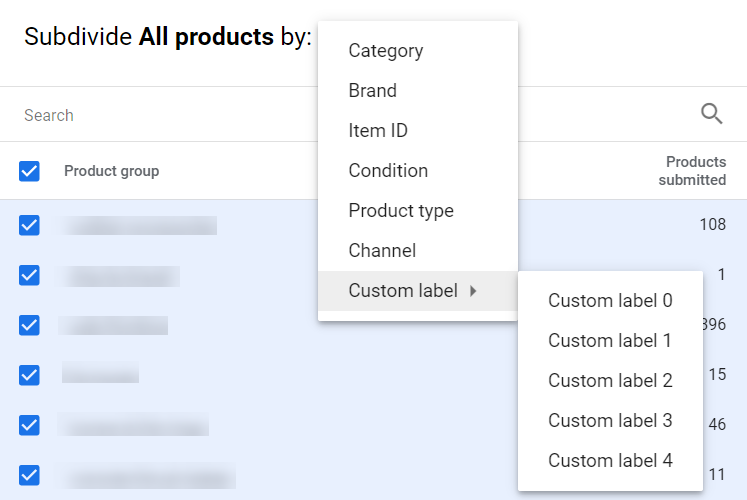
Products can be segmented by up to five custom labels in Google Ads.
Why use custom labels?
Applying custom labels to product groups in your catalog is one way you can set yourself up to execute a better marketing strategy. With custom labels, you can segment products into various groups based on similar attributes and adjust your bid strategy accordingly, whether you’re using manual or automated bid strategies, including Performance Max campaigns. This additional segmentation also allows you to review performance more granularly and uncover trends and insights.
With the right feed management tool, you can set up different custom labels for different exports, create dynamic rules for applying labels to new products, and combine data from multiple sources to make data-backed decisions.
How can I use custom labels?
After you have an optimized feed, proper bid segmentation is the next essential step to performing well in search marketing campaigns. We’ve come up with 8 powerful ways to segment your bids using custom labels for improved performance on Google Shopping.
1. Price point custom labels
Price points, or price buckets, are a commonly used data point for powerful custom labels. Price buckets allow you to separate your products by their price range. For example, a product that costs $12.99 could fall into the price range “$0-$50.”
This label can be especially useful when there are large variations in prices within a single brand or product type.
While it may appear optimal at times to raise bids on a particular brand or a specific product type group, doing so across the board could be wasteful. By raising all bids based on product type or brand alone, you risk bidding high for low-value conversions that will not justify their cost. Instead, by utilizing price points within your segmentation, you can assign bids based on the potential conversion values of the products, optimize ad spend, and keep your other KPIs on track!
2. Performance custom labels
As a general statement, the Law of the Vital Few states that 80% of the results can be attributed to 20% of the causes. Applied to eCommerce, this means 80% of revenue on sales come from approximately 20% of products. Finding this magical 20% is far from magical, it can be done with performance custom labels.
Typically, one can decide on the cut-off points for poor/good/best performers based off of Google Ads metrics. Ideally, you want to incorporate your performance data from Ads dynamically so that these metrics can be updated per product on an on-going basis. With Feedonomics, we offer an all-in-one vertically integrated process and also automate it so that it becomes a dynamic solution that adjusts with new data.
Once you separate your best performers, you would be able to bid higher on ads for those products, or even create separate campaigns with higher budgets. Creating separate campaigns for best sellers, good sellers, and low performers would be especially helpful when using automated bidding strategies. You could set a higher budget for your best sellers campaign, and lower budgets for the other campaigns.
In Feedonomics, you can effortlessly create custom labels based on actual performance metrics like ROAS (Return On Ad Spend), and CPA (Cost Per Acquisition).
3. Profitability custom labels
Because Feedonomics allows you to join data from multiple sources into one master feed, you can easily bring in profitability data on a per-sku level into your feed. This means you can create rules for profitability custom labels. If you know a product has a bigger profit margin, you can create a custom label to increase your bid. If your profit margins are low, a profit-based custom label can enable you to reduce your bids and therefore save your budget for products with higher margins.
For example, you might only make $5.00 in profit on the sale of a hat, but you might make $80.00 in profit on the sale of a nice watch. Using custom labels, you would be able to segment your products and bid higher on ads for the watch than for the hat.
4. Sale custom labels
Another great custom label is for on-sale items. By tagging items as “on sale,” you can increase the bids, as these items are far more likely to convert with a price discount. This comes in handy for sale days like Memorial Day, Black Friday, and Cyber Monday. We recommend getting your holiday sales campaigns set up at least two weeks before the season starts.
5. Seasonal custom labels
Seasonal labels like “Fall,” “Winter,” “Spring,” and “Summer” can be used to promote your inventory at different times throughout the year without cycling products in and out of the feed. Once a season begins or ends, you can enable and disable product groups on the campaign level and/or adjust the bids.
6. Gender custom labels
You may want to use custom labels to separate products by gender. For example, your brand may sell products that are mostly purchased by women, but you still have some items for men within the same product type. If the products for men typically don’t perform as well, you could use your gender custom labels to exclude those products from the campaign.
With gender custom labels, you can also adjust your bidding based on how well your products sell for women compared to men. For instance, if women’s apparel traditionally sells more than men’s, you can use custom label segmentation to up the bidding on just your women’s clothing campaigns.
7. Product collection custom labels
What if you have a new product collection or featured products you want to promote? You may want to bid more aggressively to have your products shown more prominently in the top spots of the search results. Identifying your featured collection with a custom label will also give you more ability to measure the performance of that collection.
8. Shipping custom labels
If you offer different types of shipping for your products, it can be helpful to segment your products by those shipping offerings. For example, you might want to see how your products with free shipping are performing in comparison to products that do not offer free shipping.
Custom label segmentation can really make a difference in performance, profitability and reporting, yet it is one of the most underused Ads features. As online competition becomes more fierce, you’ll need to use as many tools as you can to stand out. Feedonomics enables retailers to easily and quickly build and apply custom labels to their product feed, leveraging their data to improve ads performance.
If you want more information on how we can help get started with custom labels, you can reach out to us here!

Brian Roizen is the Cofounder and Chief Architect of Feedonomics, a full-service feed optimization platform that optimizes product data for hundreds of channels. He has been featured on numerous podcasts and eCommerce webinars, and regularly contributes to Search Engine Land and other industry-leading blogs. Brian graduated summa cum laude from UCLA with both a Bachelor’s and Master’s degree in Mechanical Engineering.


