
Tips to Help Improve Your Shopping Campaigns: Part 1
A strong Shopping Ads strategy can take your eCommerce business to the next level. We reached out to experts to get their insights on Google Shopping and Microsoft Shopping. We received tips for Shopping campaign structure, optimized product data, and more.

Linda Yonemoto
Strategist, Shopping & Feed, Tinuiti
Reach new audiences with Microsoft Advertising while using your Google Shopping setup.
It is important to invest and expand in opportunities outside of Google Shopping. Launching campaigns in Microsoft Shopping will help you scale your overall marketing portfolio, maintain a balanced mix of investments, and reach new customers.
Diversify Your Shopping Portfolio.
Determine the best marketing mix for your program—a 90% Google to 10% Microsoft ratio is a good benchmark to use when you first get started. Rebalance as needed to suit your individual program needs.
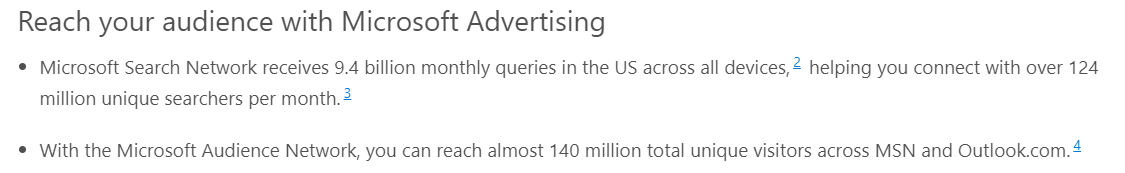
Save Time on Feed Setup.
Duplicate your existing Google Shopping feed for Microsoft Shopping. Feedonomics makes this easy with feed templates already setup within the UI. Simply map the feed attributes and values you need within Feedonomics. It takes less than 5 minutes to set up the catalog in Microsoft Merchant Center and export your feed. Use Feedonomics to submit regular (online) feeds as well as local product feeds. Don’t forget to refresh your feeds regularly with the “Schedule” option.
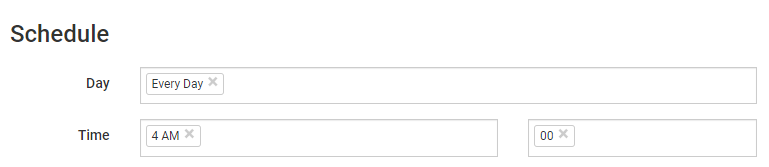
Utilize Google Import.
Scale your Microsoft Shopping campaigns quickly by importing your Google Shopping Ads campaign setup within minutes. You can import the existing structure, negative keyword lists, and more. Maintain consistency between your Google and Microsoft Shopping structures by scheduling regular imports to sync the data. Don’t forget to check out the Feature Comparison to learn about the latest developments within Microsoft Shopping and how it compares to Google Shopping Ads.
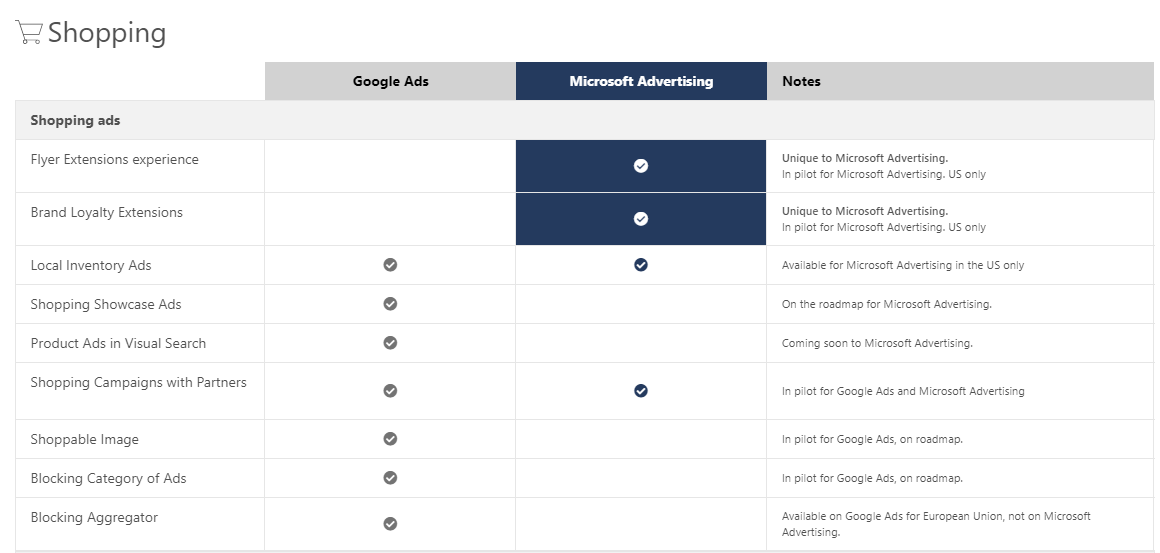
Review Benchmark Bids.
Stay competitive in the Microsoft Shopping Ads auction by regularly reviewing the Product Ads report for product partition and product offer data. Remember to include the helpful benchmark bid and benchmark CTRs as columns to guide the bids you need to stay competitive on the SERP.
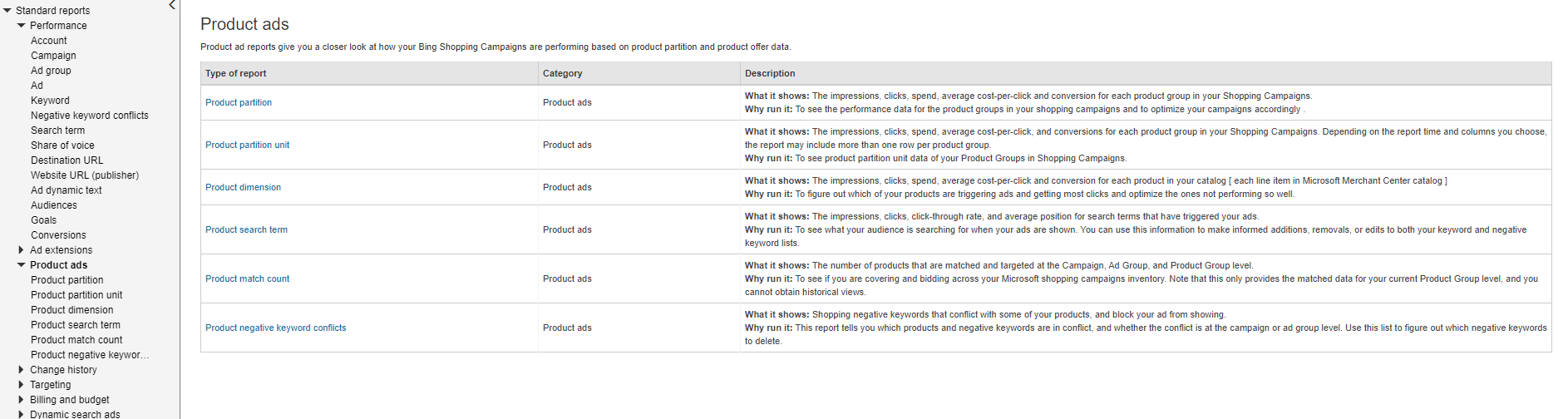
Test Available Bid Strategies and Pilots.
Microsoft Advertising offers several automated bidding solutions as well including Enhanced CPC and Maximize Clicks (beta for Shopping). Contact your marketing agency or Microsoft account manager for more detail. Remember to ask about the plethora of pilots available as well. At the time of this publication, several of Tinuiti’s clients are opted into MSAN/Product Audiences (Open Beta) and seeing great success.

Seth Newton
Director of Media, Visiture.com
Test different kinds of structured shopping campaigns to optimize your bids.
Split Test TROAS Smart Bidding
If you’re like us, you maintain a healthy level of skepticism when it comes to smart bidding in Google Ads. We’ve become very good at managing bids manually and we love the control. That said, smart bidding isn’t going anywhere, and it might very well take over in the not-so-distant future. So we’ve become more open to trying different smart bidding strategies. That said, comparing performance can be challenging. So we were happy to hear about a new beta for running a 50/50 split test experiment for the TROAS smart bidding option in Google Shopping. We were just recently whitelisted for this so it will be interesting to see what happens with a true apples-to-apples comparison!
Shopping Campaign Structure by Profit Margin
This can be helpful for businesses selling products of varying profit margins. The idea is to create multiple shopping campaigns, each segmented by a profit margin range. If your web platform has the ability to pass COGS per product, then you can use a feed management platform (like Feedonomics) to create a calculated attribute for profit margin (Price – COGS/Price). This will update every time you pass the feed to Google and will funnel products into the appropriate campaigns. From there you can optimize bids towards the ROAS that makes the most sense for that campaign’s profit margin range.
Brand / Non-Brand Shopping Segmentation
This Shopping campaign structure is helpful for advertisers who are very particular about evaluating performance of brand searches separately from non-brand searches, even as it pertains to Shopping Ads. It’s important to note that this only really works if you have two shopping campaigns targeting a given region—one for Brand, and one for Non-brand. In the Non-brand shopping campaign, you will need to add all of the brand terms for your business as negative keywords. You will also need to set the campaign priority setting to low for the Brand campaign, and high for the Non-Brand campaign. Under this setup, only brand terms will trigger Shopping ads from the Brand campaign. Non-brand terms will all come through the Non-brand shopping campaign.

Terri Foster
Digital Marketing Executive, Key Principles
Make sure you’re starting with an optimized feed.
The key to Google Shopping success starts with a very thorough and well thought through strategy and plan, with particular attention being paid to all elements of the set up.
The Feed
Make sure your feed is the best it can be before you go live. To do this, start by using as many as possible of the available Google attributes within your feed, ensure that the data you have is accurate and can be scheduled to update in real time with the changes on your website.
Campaign Structure
Set up your campaign with a good ad group structure and always ensure that you subdivide down to the final individual products. By doing this you can easily monitor and manage the bids for your most/least profitable products.
Ongoing Optimisations
As with all PPC campaigns, it is vital to monitor your product bids and ensure that your most profitable or best-selling items have a high ad rank and impression share. Don’t forget to check the search terms and add negative keywords where appropriate—this will help to improve the quality of your campaign. However, also keep monitoring the data all the time to check for search terms with either a low CTR, a high cost with no conversions, and a high cost per conversion. When optimising your campaigns remember, if you have a vast product range, use the 80/20 rule to ensure your time is spent as efficiently as possible.
Finally—the biggest tip of all—is to monitor your ROAS, ensure you have accurate tracking through Google Tag Manager and that your Google Shopping sales are being attributed to the correct channel. If product groups are not profitable then reallocate that spend to your most profitable products.

Matt Ramsay
Senior Client Manager, PPCGeeks
Quality product data matters.
Ensure the focus is on product data over keywords.
For anyone who has run a shopping campaign, you’ll know the keyword approach of Google search is nowhere to be found. Good quality product data is gold and definitely the best way to satisfy the requirements of both Google and your target customer. Make sure to spend time refining this to maximise your visibility and show off the best of your products.
Keep that product data unique, updated and understandable.
If you resell a product, there’s no use in copying a description or title that someone else has written. Make your listing stand out by covering the essential information and selling the USPs of that product.
Keep that information up to date, especially if the product or price changes in any way. Importantly, make sure what you have written is easy to understand. There’s not much worse than confusing your target customer with jargon!
Use data from other channels to guide your bidding.
Google Shopping might be a unique channel, but the people who use it are just one segment of your target audience. If you have the data, try and understand what sells best or is most popular in other forms of marketing.
Don’t be afraid of Smart campaigns or auto bidding.
Since day one of automation in shopping, Google has come a long way. More advertisers are making use of automated tools, with some great results. There is a fear of Google overspending, however so much of this can be limited with simple common sense.
Make sure to fully understand all options available to you before handing over the controls to AI and test on a subset of your account rather than making a full switch, to avoid any dramatic performance changes.

Philip Moses
Digital Marketing Specialist, National Pen
Pay attention to what searchers see first.
Optimize Your Titles
The first step to creating an effective Google Shopping campaign is to optimize your product titles. Google Shopping searchers are only reading the first few words of product titles. You should be using the right keywords at the front.
Your optimal title format will depend on your industry and product. For instance, with clothing, you might want to write the brand name, product type, gender, a few keywords, the color, and the size. Check your top-ranking competitor’s product titles and match their format.
Use High-Quality Photos
People searching for products with Google Shopping are visual-driven. You need to make sure your images are high-quality, simple, and clear.
The easiest option is to have a clean, white background with just the product displayed. However, sometimes a product model may be necessary if you sell clothing.
Upgrade Your Product Descriptions with SEO
Just like your product titles, your product descriptions should include the right SEO keywords. Your product description has a 5,000-character limit. However, that doesn’t mean you should fill it out fully. Using up a quarter of the space is generally the right size, at about 1000-1250 characters.
Add Negative Keywords
Using negative keywords can help remove your ads from irrelevant search queries.
For instance, you might be selling golf balls, but searches for other sports-related balls keep showing your golf balls. Putting in negative keywords like “basketball, volleyball, soccer ball, and tennis ball” would help prevent irrelevant searches and reduce your ad spend.
Take Advantage of Google’s Automated Bid Strategies
Leverage Google’s machine learning algorithms with 3 different Smart Bidding strategies available for Shopping campaigns: eCPC, Maximize Clicks and Target ROAS.
Personally, my favorite of these strategies is Target ROAS (Return on ad spend). This strategy is all about assigning values to conversions and optimizing bidding to maximize your target ROAS.
Then, Google tries to keep your conversions as close as possible to the conversion value per cost equals to the target ROAS you set.
For optimum results, Google recommends to have at least 20 conversions in the past 45 days to use this strategy.

Chandni Kothari
Associate Director, Croud
Keep testing and auditing for new opportunities.
Get your feed into shape.
Your feed is the single data source which powers your Google Shopping campaigns and if you have enough products, it’s essential to use a feed management tool so you don’t have to change every single product. Set up rules, or transformers, to get your feed in the best possible state. Feedonomics has a great team to train you on how to use their transformers and settings.
Implement a structure.
Segment your products to what suits your business—group your best sellers together, low performing and high return products. With these groups, you’ll have tailored bidding or performance goals to work towards. If you’re running Smart Shopping, group together more products to allow the algorithm to learn better. Opt for at least 100 products together if you can.
Keep testing.
Never underestimate the impact a small change can make. Swapping over two details of a product title can influence what search terms you appear for and your click through rates. When testing this, keep as many variables as steady as possible. If you change too many things at once, you won’t understand the impact.
Keep it simple.
You or your client might refer to a particular sweater as the Terracotta Gossamer Sweater, but the average person is likely to use more simplified language when searching (e.g. orange sweater). Use simplified language to flesh out product titles as there’s limited characters and use your description lines to add all the variations. Therefore, you can show up for both.
Run a regular audit.
When you’re staring at something for so long, you can’t always spot the opportunity. Reach out to your rep to run an audit on your feed to help you spot opportunities for testing new things.

Antony Sutton
Digital Paid Media Executive, Propaganda Agency
Use an organized structure and create product groups.
Structure
Without a doubt, one of the most important aspects of a Google Ads account, let alone Shopping, is the structure of the account. Maintaining an organised structure that mirrors your website will not only make it quicker to dig into the data but also easier to digest when looking at reports.
A.I.
Google themselves have moved from Mobile-first to AI-first and you should too. If, like me, you still want to own that aspect of control, start with Enhanced CPC enabled, then move to 50/50 experiments on a few campaigns. Once you’re comfortable, roll out a strategy to the whole account.
Feed Maintenance
Another crucial element to the performance of shopping is maintaining your Google Shopping Feed. Whether this is an Excel Sheet, Shopify or another third party it’s crucial to ensure that you are meeting Google best practices. Ensure that you are using the correct Google Taxonomy, the right Product Title which should include the brand name, product name and even product colour/gender. Niche attributes in the Shopping field like Colour, Material, Size can help ensure that you appear for more specific searches.
Negative Keyword Scheduling
One thing that you cannot forget is negatives. The list of search terms that each ad group can appear for will increase rapidly; therefore, I recommend scheduling time once or twice a month dedicated to keyword management.
Best Sellers
It’s quite likely that you will have a small percentage (10-20%) of your products that generate the majority of your revenue. With this in mind, I would recommend making a separate campaign for Best Sellers. If you have different product categories that make up your best sellers, then create separate ad groups for each category. This will help with ensuring you do not remove a keyword that helps one product category but damages another product category.

Tony Chopp
Director of Paid Search, Common Thread Collective
Use a Smart Shopping campaign and try a YouTube strategy.
Start Smart
If this is your first time creating a Shopping campaign in Google Ads, start with the campaign type “Smart Shopping.” Smart Shopping campaigns remove tons of heavy lifting of setting up and optimizing Shopping campaigns. And their performance is excellent. Our favorite part about Smart Shopping campaigns is their extended delivery. With one single campaign setup, your ads will show on the Google Search Network, the Google Display Network, YouTube, and Gmail.
Clean Your Feed
Using a tool like Feedonomics will save you an unbelievable amount of time if you’re managing complex stores or tons of SKUs. And if you’re submitting products to multiple marketplaces you’re for sure going to need a channel feed management solution. But if your store is simple—just a few SKUs or you’re just getting started—the native Google Shopping app by Shopify in the Shopify App Store is a solid starting point. We like the easy setup and quick sync with Merchant Center through the content API.
Enable Promotions in Merchant Center
There are some cool extra features you can turn on in Google Merchant Center that are easy wins. Start with Merchant Promotions. Log into Merchant Center, then go to Growth > Manage Programs, and click “Get Started” under the Merchant Promotions tile. The application form is simple to complete and you should have access within a day or so. Side note—you need “Admin” permission for your Merchant Center user to access the Growth menu.
Try YouTube Shopping Campaigns
This was one of our favorite tricks from 2019 and definitely part of our YouTube strategy for 2020. Getting your shopping feed product listing ads into the YouTube ecosystem can start with Smart Shopping campaigns. But you can take another step by following a specific campaign setup order: (1) create a new campaign, (2) select “Product & Brand Awareness” for campaign goal, (3) select “Video” from campaign type, and (4) select “Shopping” from campaign subtype. This order is (currently) the only way to access this campaign subtype.
Related Content

Marketplace Tips for eCommerce Success

SEO Tips to Improve your Website Rankings

