Supported Channels
List products on hundreds of marketplaces and advertising channels across the globe
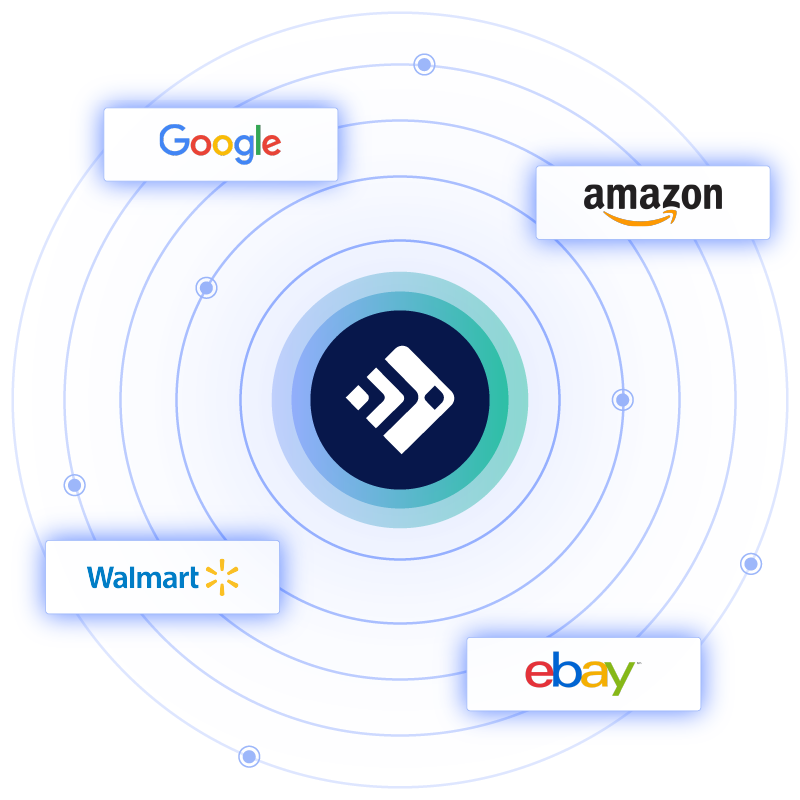
Featured Channels
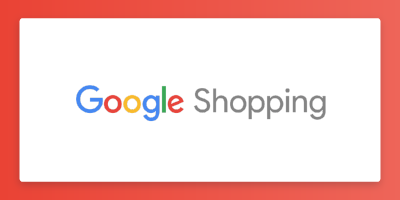
Google Shopping

Amazon
(Multi-Country Support)

Microsoft

Walmart
(Multi-Country Support)


eBay
(Multi-Country Support)
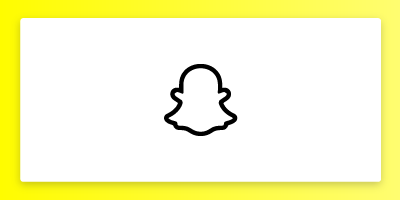
Snapchat

Target Plus
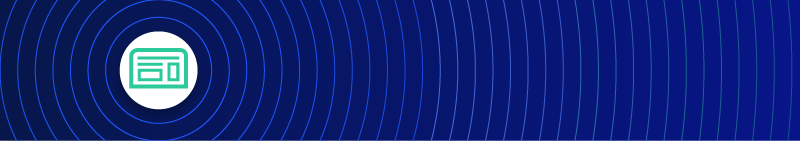
Advertising Channels
Marketing agencies and ecommerce merchants use Feedonomics’ full-service solution for advertising to optimize product feeds for their campaigns on paid search, social media, and affiliate channels.
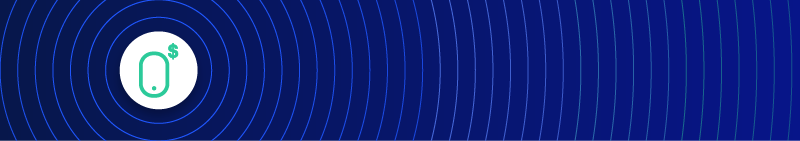
Product Listing Ads (PLAs)
Display your products and encourage shoppers to click through to your site

Display & Remarketing
Reach shoppers who have already shown an interest in your products or brand.

Local
Drive local foot traffic to your physical storefronts with online ads.

Social
Leverage the high engagement of social networks to display products to shoppers.
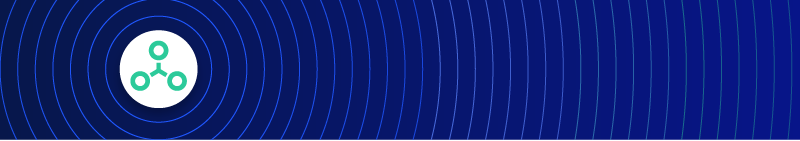
Affiliate
Take advantage of an extensive advertising network to sell your products.

Other Channels & Services
Feedonomics also supports other kinds of channels, such as price comparison, review, and email marketing platforms.

Marketplaces
Merchants leverage consumer trust in marketplaces to sell products directly on these channels. Feedonomics’ full-service solution for marketplaces makes it easy to list products on 300+ channels, keep inventory synced, and manage orders from a centralized ecommerce platform.
Featured Advertising Channels
Featured PLA Channels
Featured Display & Remarketing Channels
Featured Local Channels
Featured Social Channels
Featured Affiliate Channels
Featured Channels & Services
Featured Marketplaces
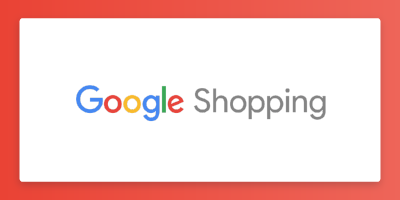
Google Shopping
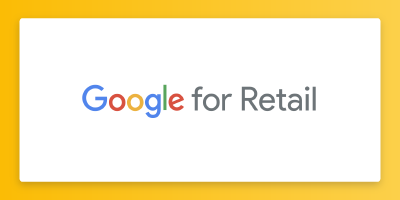
Google Manufacturer Center

Microsoft Advertising

Adcrowd

AdRoll

Criteo

Google Dynamic Remarketing
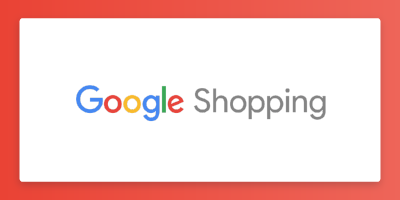
Google Shopping Local Inventory Ads

Facebook Dynamic Ads for Retail

Microsoft Shopping Local Inventory Ads



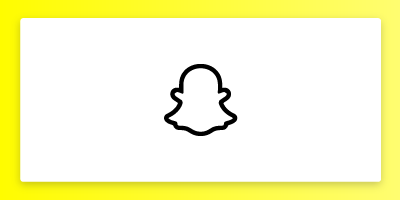
Snapchat
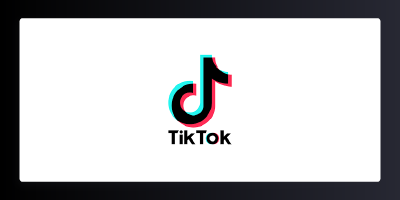
TikTok

Rakuten

Partnerize

AvantLink

Impact

Awin

CJ Affiliate

Link Connector

Pepperjam

ShareASale

Bazaarvoice

Connexity

Listrak

Amazon
(Multi-Country Support)

Walmart
(Multi-Country Support)

eBay
(Multi-Country Support)

Target Plus
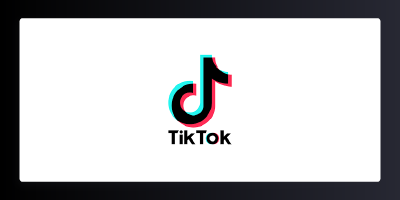
TikTok Shop

Facebook Shops

Instagram Checkout
Other Advertising Channels
Other Affiliate Channels
Other Channels & Services
Other Marketplaces
- 1-800 Flowers
- Adcrowd
- AdRoll
- Affiliate Future
- Affiliate Window
- Affilinet
- Afound
- Agora
- Ahlens
- Alltricks
- Altitude Sports
- Amazon
- AmmoSeek
- Ashley HomeStore
- Atlas For Men
- Auchan
- Aurgi
- AvantLink
- Awin
- B&Q
- Bazaarvoice
- Bed Bath & Beyond
- Belboon
- Belk
- Beslist.nl
- Best Buy Canada
- BHV
- Billiger.de
- Blokker
- Bob’s Discount Furniture
- Bol.com
- Boulanger
- Brico Privé
- Bricomarche
- Bulevip
- Bunnings
- But
- Buy on Google(Multi-Country Support)
- buybuy BABY
- Campadre
- Carethy
- Carrefour(Multi-Country Support)
- Casa del Libro
- Catch
- Ceneo
- Cenowarka
- Choozen
- CJ Affiliate
- clixGalore
- Coin
- Commerce Connector
- Comparer.be
- Conforama
- Coppel
- Coravin
- Creavea
- Criteo
- Crowdfox
- Cultura
- Curalate
- Daisycon
- Darty
- Debenhems
- Decathlon(Multi-Country Support)
- Digi-Key
- Domodi
- Dooyoo
- Dormify
- Douglas
- eBay
- El Corte Ingles
- Elkjop
- Emarsys
- Empik
- Empreintes
- Eobuwie
- Eprice
- Etsy(Multi-Country Support)
- Express
- Facebook Dynamic Ads for Retail
- Facebook Shops
- Familyblend
- Fanatics
- Fancy
- Fashionchick
- FeelUnique
- FindGift.com
- Fnac
- Fonq
- Fruugo(Multi-Country Support)
- Fyndiq
- Galeries Lafayette
- Geizhals
- Getprice
- Giant Eagle
- Giant Food (Ship2Me)
- GiftAdvisor and uGiftideas
- Glami
- Globus
- Go Outdoors
- Go Sport
- Google Dynamic Remarketing
- Google Manufacturer Center
- Google Shopping Local Inventory Ads
- Google Shopping
- Greenweez
- Grenier Alpin
- Guenstiger
- Gun.Deals
- H&M Home
- Happytal
- Hardware.info
- Harvey Nichols
- HawkSearch
- Heureka
- Hoffner
- Holt Renfrew
- Home24
- Homeroom
- Houzz
- Hudson’s Bay
- IBS
- ID KIDS
- Idealo
- Impact Radius
- Inno
- Instagram Checkout
- Intermarche
- J.Crew
- Jennyfer
- Joules
- KaBuM
- KaDeWe
- Karkkainen
- Kelkoo
- Kiabi
- Kieskeurig
- KiyOh
- Klaviyo
- Kleertjes
- Kogan(Multi-Country Support)
- Kohl’s
- Koopkeus
- Kroger
- La Poste
- La Redoute
- LDLC
- Leclerc
- Leen Bakker
- LeGuide
- Leroy Merlin(Multi-Country Support)
- Link Connector
- Listrak
- Liverpool
- Macway
- Macy’s
- Madewell
- Maisonette
- Maisons du Monde
- Mango
- Manor
- Maty
- Maykers
- MediaMarktSaturn(Multi-Country Support)
- Microsoft Advertising
- Microsoft Shopping Local Inventory Ads
- Miinto
- Minted
- Mirakl(Multi-Country Support)
- Moebel.de
- Motherly
- Mountain Warehouse
- Musgrave
- MyCoupons
- Myshopping
- Nature & Découvertes
- Newegg
- Nocibé
- Nokaut
- Obelink
- Okazii
- Okazje
- Onceit
- Oriental Trading Company
- Padel
- Pandacola
- Partnerize
- PcComponentes
- Pepperjam
- Perfume’s Club
- Philips
- Phone House
- Piazz
- Pour De Bon
- Preis.de
- Première Vision
- Pricefalls
- Pricegrabber
- PriceRunner
- Pricesearcher
- PriceSmart
- Pricespy
- Printemps
- Prisjakt
- Private Sport Shop
- Promodeals
- Public
- Purch
- Pyramyd Air
- Rakuten
- Ricardo.ch
- RichRelevance
- Ripley(Multi-Country Support)
- RTB House
- Rue du Commerce
- Saks
- Sarenza
- Scoupz
- Secret Sales
- ShareASale
- Shop Apotheke
- Shop Premium Outlets
- Shop.com
- Shopbot
- ShopMania
- Shoppable
- ShopSavvy
- ShopStyle
- Showroomprivé
- Skapiec
- Skinflint
- Snapchat
- Something Navy
- Sooqr
- SortPrice
- Spartoo
- Sprinter
- Stadium
- Stockd
- Stylight
- Super-Pharm
- Superdrug
- Ta-Ta Supermercados
- Target Plus
- Teknosa
- The Knot
- Thoughtfull
- Tiendanimal
- TikTok
- Touslesprix
- Toyota Material Handling
- Tracdelight
- Trade Me
- Tradedoubler
- Tradeinn
- TradeTracker
- Tranchant
- Trovaprezzi
- Truffaut
- Turner Price
- Tweakers
- Twenga
- Twil
- Ubaldi
- URBN – Anthropologie
- Uvinum
- Valrhona
- Vanden Borre
- Venca
- Vente Unique FR
- Vergelijk.nl
- Verishop
- Vertaa.fi
- VidaXL
- Vivino
- Voelkner
- Walmart
- Webmarchand.com
- Westfield Direct
- WikiArms
- Wine Access
- Winesitting
- Wish(Multi-Country Support)
- Worten
- Wow
- WW Shop
- Yahoo Shops
- Yoox
- Zalando(Multi-Country Support)
- Zbozi
Categories
Multichannel Retail
Categories
Multichannel Retail
Catalog Management
Online marketplace optimization tools
Product information management
Categories
Multichannel Retail
Find out why the world’s most prolific brands and online retailers choose Feedonomics
