‹ All supported channels
Google Express Feed Specifications

Monthly visitors
12.6 billion
2019 revenue
113.26 billion USD
Headquarters
Mountain View, California
International or Domestic
International
Ready to reach a whole new audience? Let us help you get your products listed on Google Express.
Google Express is now part of Google Shopping
About Google Express
Google Express is essentially a marketplace owned by Google that allows users to have an easy checkout process while purchasing products from your stores or warehouses. Users can buy your products directly from Google.com search results or through the Google Express website or mobile apps. The Google Express Homepage:
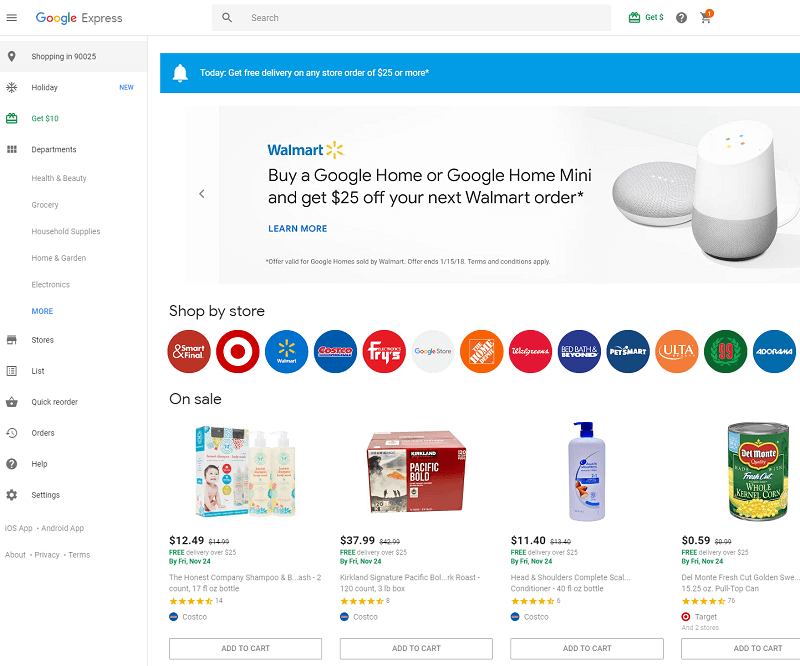
Benefits of Being on Google Express
Google Express has an extremely easy checkout process often requiring just 2 clicks, because customers are already logged into Google, and their credit card number is usually stored. That means a very high conversion rate after click on a Google Shopping ad.
Cons of Google Express
- Products with handling time greater than four days are not shown in the Google shopping actions and other Google platforms.
- Orders not shipped within three days get automatically canceled by Google.
What does Google Express actually look like?
Here is an example of Google Express results on Google Shopping:
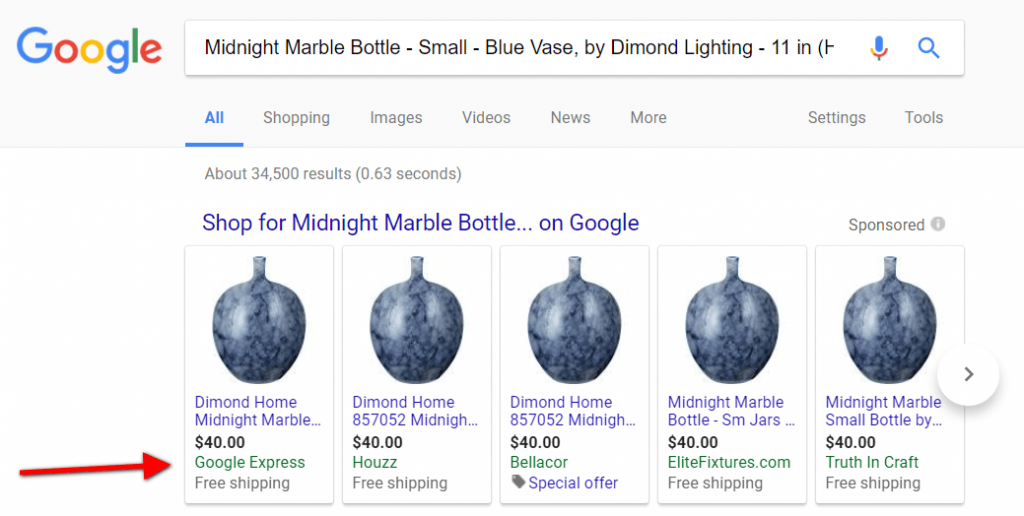
When you click on the Google Express ad, you get to a landing page like this, with a ridiculously easy checkout for the user (assuming they are already signed into Google, and have their credit card number already on file).
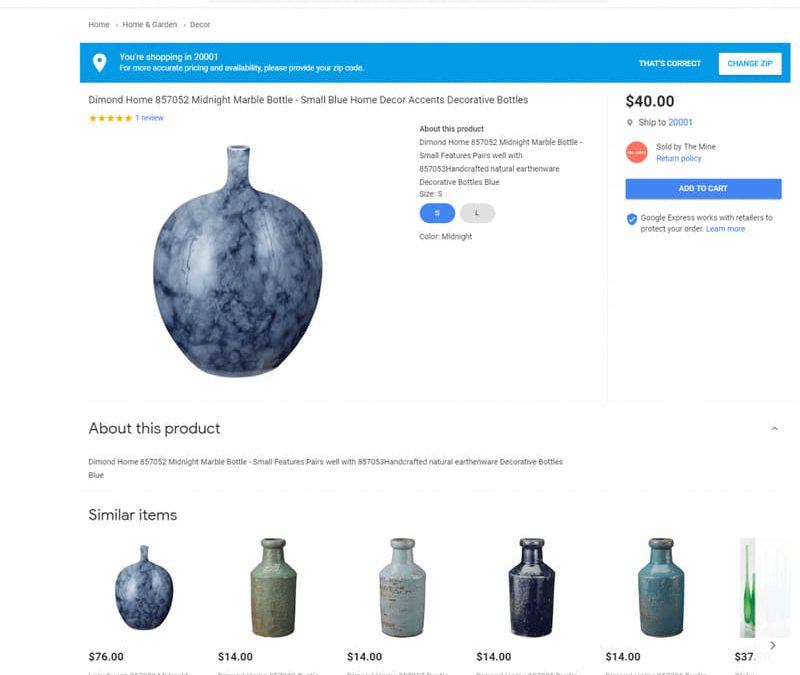
How to get on Google Express
Feedonomics can help you easily get onto Google Express. The required steps are:
1. Product Feed
The initial product feed has the same specs as the feed you need for Google Shopping, and includes attributes like: title id sku description link color size and other attributes.
2. Local Product Inventory Feed
The local product inventory feed is a CSV or TSV file (XML is not accepted!) that describes all of your stores/warehouses, prices, and available inventory at each. The specs are actually very similar to a Google Shopping Local Inventory Ads feed. Here are the the Google Express local product inventory feed fields: store code – Required – a unique ID for the store code that matches what you provided in Google My Business itemid – Required quantity – Required price – Required sale price – Optional sale_price_effective_date – Optional availability – Optional weeks_of_supply – Optional – How many weeks of inventory you have pickup method – Recommended – if store pickup is available. The options are buy, reserve, and not supported. pickup sla – Recommended – when the order will be ready for pickup. The options are same day, or next day.
3. Pull orders from Google Express
First you must mark an order as acknowledged to Google Express. It is here that you specify the channel type of the order, whether it is Purchases on Google vs Google Express – “purchaseOnGoogle” or “googleExpress”. You also specify the order details such as name, shipping type, and address.
4. Insert orders into your eCommerce platform
We make this process really simple with FeedAMP for order fulfillment.
5. Poll Your eCommerce platform for order tracking number
This is also made simple with FeedAMP.
6. Send Tracking numbers back to Google Express
We do this through the Content API for Shopping inside of Feedonomics.
You can also easily get on Google Expressing using Google Shopping Actions. Here’s a guide on everything you need to know about Google Shopping Actions. Want to try Google Express, we can help with the integration front, let us know!

Monthly visitors
12.6 billion
2019 revenue
113.26 billion USD
Headquarters
Mountain View, California
International or Domestic
International
Ready to reach a whole new audience? Let us help you get your products listed on Google Express.
Find out why the world’s most prolific brands and online retailers choose Feedonomics.
Check out our success stories
Large Department Store
Find out how Impression Share skyrocketed by over 200% with a 117% increase in Revenue.
Automotive
Find out how our agency partners Subaru campaign generated over $1 million in sales within 4 months.



