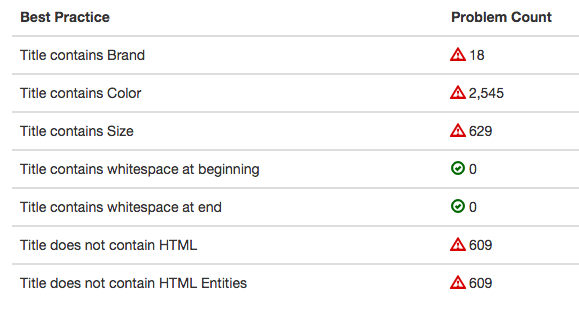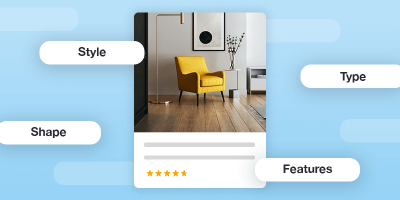It may go without saying that product titles on a website may not be the best suited for advertising purposes in shopping channels. Some product titles may be decent, but others are incredibly vague, missing brand, color, size, and other crucial attributes. It is no wonder that raw feeds exported from website carts aren’t ready to smoothly transition to advertising in product listing ads.
The best way to start out is making sure as many of the product’s other attributes are fleshed out and descriptive in your shopping feed. Once the attribute data has been cleaned up, optimizing the titles should happen next.
The general key points when optimizing titles include: Reviewing Your Data, Being Descriptive, Check Trends, and Regular Testing.
Review Your Data
Look for missing, incorrect or incomplete attributes. For example, if your products have a pattern, be sure to include that for the product data. Also, make sure there aren’t any extraneous characters or values that don’t belong. Some systems don’t always export the data neatly. Check your capitalization across attributes, this especially goes for title, brand, and description since these are shown in many shopping engines.
Though this point isn’t solely regarding product title optimization, it is good practice to check the quality of the product data.
(Feedonomics Best Practices Checker)
Be Descriptive
Sometimes product titles don’t even have a product type or noun present. And if one does exist, there might only be one or two adjective to describe the item. Color, Material, Size, Pattern, and Style all play a large role in matching to consumer search queries. Include as many words that make up the product as possible, but keep in mind the overall length and the order. For example, people don’t usually put “Pants Mens Khaki” but instead would type “Khaki Mens Pants” or “Mens Khaki Pants.”
Check Trends
Especially for fashion, certain apparel terminology becomes more commonly used. This is even true for varying locales in different countries. Google has a tool that can help you see the search popularity of words and phrases. Another place to look for trending words and phrases related to your products is your paid search campaigns query report.
Regular Testing
This should go without saying, but it is imperative to always be testing. Product data and consumer behavior isn’t static but rather dynamic, which is why you should be continually trying new ways to improve the performance of feeds to help connect consumers with your product. Some things to try would be rearranging the order of the title, testing synonyms, including some attributes and not others, etc.
Overall, when it comes to optimizing your product titles, make sure the title is reflective of the actual product. The more the product matches what shoppers are looking for, then the more likely your product will be to show for those queries. Thus increasing your campaign’s impressions and chance for clicks that could lead to more conversions.
Let’s walk through this with an example. The following was found and only had the parent level product information being marketed against.
Title: Fashion Women Chiffon 3/4 Sleeve Loose Tops Blouse Summer Casual T Shirt L-5XL
So now going through the steps above, let’s review the data and dissect some potential changes. First, breaking out data for each of the child level variations. Thus, there should be a total of 12 product variations of this style.
Color: Black, White
Sizes: L, XL,2XL, 3XL, 4XL, 5XL
Material: Chiffon
Gender: female
Pattern: Polka Dots
Size Type: ‘regular’ or ‘plus size’
Item Group Id: SKU1234white / SKU1234black
The title is descriptive but it is excessively long. It has material, color, size, and gender which is great but could be shortened.
Trends
Here is an example of a trends search looking at some of the variations of search queries surrounding “Women’s” and “Blouse”. Look at both synonyms and word order trends. In this example “Women’s Blouse” and ‘Women’s Dress Shirt” is trending up while “Chiffon Blouse” is trending down.
Testing
Since two of the above search terms are trending up, the best way to see performance is to test it. This making 2 slightly different product titles.
Fashion Polka Dot Chiffon Women’s Blouse – ¾ Sleeve XL
Fashion Polka Dot Chiffon Women’s Dress Shirt – ¾ Sleeve XL
If you would like help with optimizing data, please let us know!

Brian Roizen is the Cofounder and Chief Architect of Feedonomics, a full-service feed optimization platform that optimizes product data for hundreds of channels. He has been featured on numerous podcasts and eCommerce webinars, and regularly contributes to Search Engine Land and other industry-leading blogs. Brian graduated summa cum laude from UCLA with both a Bachelor’s and Master’s degree in Mechanical Engineering.