Recent advancements in the digital shopping space, such as one-button checkout and in-app storefronts, have made it easier for consumers to make purchases online. But while online shopping has surged during the pandemic, many consumers still long for in-person shopping experiences.
It may not be as present in the digital shopping space, but inspiration still has a major impact on online shoppers. In fact, 66% of people say inspiration is critical to helping decide what to buy. Consumers aren’t always set on a specific product when shopping. They might have ideas of what to purchase, but displays, promotions, and emotions all affect those buying decisions. The magic of browsing in a store and seeing products displayed in a particular context (think clothes on mannequins) can get lost when brands try to translate that experience online.
Brands that bridge the gap between online and brick-and-mortar shopping experiences have the biggest opportunity to win over customers, especially during the holiday season. The best news of all? Companies don’t have to try and tackle this problem on their own. Digital platforms like Pinterest can help you easily create and inspire shopping moments for your brand.
What makes Pinterest unique when compared to other platforms?
- The audience:
- There are 442 million active users each month on Pinterest.1
- Women make up much of that audience (over 60% of the global audience and 76% of millennial women in the US are on Pinterest), but male Pinners are up 50% year-over-year.1
- Pinterest’s audience does skew a bit younger, with one in two Millennials and Generation Zers on Pinterest in the United States.2
- Eight out of 10 US moms also use Pinterest.3
- Unbranded content:
- Nearly 90% of people use Pinterest for purchase inspiration.
- 85% of Pinners say Pinterest is where they go to start a new project.
- Pinterest helps companies reach audiences early, before they’ve made up their mind on a brand to fulfill their needs.4
- 97% of searches on Pinterest are unbranded, which is a good thing!4
- Once a customer has discovered your Pinterest board, they can choose to follow along for continued inspiration on future searches and projects.
- The search emphasis during a customer’s discovery phase: Many marketers consider Pinterest a search platform, rather than a traditional social media platform. There are plenty of opportunities to use keyword-rich descriptions on your pins and boards. Brands and individuals that see the most traffic from Pinterest use limited word counts and language their audiences include in their searches.
- Enhanced shopping experiences: Like other social media platforms, you can pull product inventory feeds into Pinterest ads. But unlike other social media platforms, the product feed experience goes beyond basic ads. Tools like visual search, virtual try-on, and shopping from “scene” pins help make Pinterest a better platform for retailers.
Pinterest helps bring the in-person shopping experience online in ways other platforms can’t. Let’s dive into the enhanced shopping and browsing experiences a bit more.
Search optimization options within the platform
As we mentioned before, Pinterest is more than a social media platform—it’s a search platform. There are so many places to enhance your searchability!
Pins: This is the image or video you save on Pinterest. On a pin, you can click to go to a website to learn more. You can edit your pin’s title, description, destination link, and video or photo.
Boards: This is where you save, collect, and organize your pins. You can edit and change your board name, description, cover image, or date.

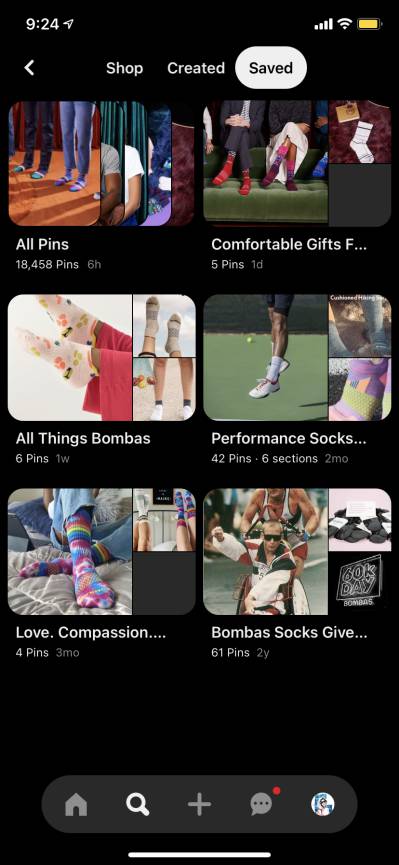
How do you know what to input for your pin and board copy?
There are a few things to consider:
- Keywords: What keywords are you trying to rank for on Google? What keywords are you optimizing within your blog posts? These are all great places to start to decide what to include in the copy.
- Purpose: What do you want your business to be known for? Stating that clearly in your profile helps people searching for businesses or solutions like yours find you easier.
- Common search queries and questions: What are your customers asking questions about, and what problems are they trying to solve? You can leverage that insight to build those questions and responses into your descriptions.
Here are some basic copy tips to consider as well:
- Use real, human language. No keyword stuffing here! Pinterest penalizes you for it.
- Stick to clear copy, not cute phrases. While having a Pinterest board called “Bach time in a sunny state of mind ?” might be cute for your personal profile, is that really searchable? Write your descriptions and titles as searchable features. In this example, “Bachelorette Party Favors for Beach Destinations” might seem a bit dry, but this board description has way more relevant terms that potential buyers might use.
- Don’t worry about hashtags. Pinterest recently announced that it will sunset hashtag features on the platform, so no need to worry about filling your descriptions with hashtags anymore.
- Keep things relevant. Keep your business profile for your business. This way, you can keep brand-specific pins and boards well-optimized for what’s important to you.
Pinterest offers an incredible free tool called Trends that allows you to see real-time trending searches that you can leverage in your pin and board creation. You can scope out current trends, as well as search for relevant key terms for your business. Within the tool, you can see searches over time for your keyword, compare it to other keywords, and even check out the currently trending pins using that keyword.
Here is an example of some fashion-related search terms using the Trends function and their search volume scale:
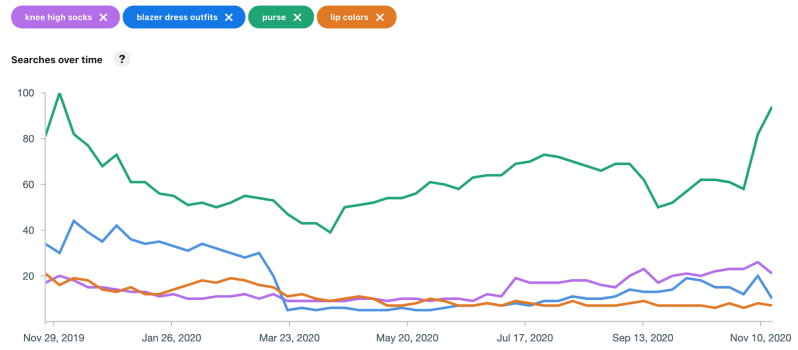
Insider tip: This is where I search before building any organic Pinterest strategy for a client! It’s a great way to hone in on customer-centric copy and imagery inspiration when building out an organic presence on the platform.
Better visual discovery capabilities
Pinterest Lens
Pinterest Lens is one of the best features of the platform, and I’m often surprised at how few people know about it!
Pinterest Lens turns your ordinary phone camera into an immediate inspiration tool. To use it, simply open your Pinterest app, tap the magnifying glass icon, and then tap the camera icon in the search bar. Once you take a picture—or upload a photo or screenshot from your camera roll—you instantly get product and solution ideas based on the photo.
Think of it this way: if you take a picture of a purple sweater your friend is wearing using Pinterest Lens, Pinterest would feed you suggestions for purple sweaters for purchase, ways to style a purple sweater, and other similar lifestyle content. If you’re in the business of selling purple sweaters, and you’re not on Pinterest with your products, you’re missing out on easy opportunities to promote your brand!
Pinterest Catalogs
Another key part of visual discovery on Pinterest for retail and ecommerce brands is Pinterest Catalogs. Pinterest classifies this feature as “a feed-ingestion tool designed for businesses who sell products on their websites.” In order to use it, you must:
- Have a Pinterest business account
- A data source file that contains a list of your products and has the seven required fields (id, title, description, link, image_link, price, availability)
- A claimed website
- A website that meets Pinterest’s merchant guidelines
- Data source hosting
- Have a Pinterest tag implemented on your website for the following conversion types: PageVisits, AddtoCart, and Checkouts
Pinterest Product Groups
Once you have successfully uploaded your products to Pinterest, it’s time to start organizing! Grouping similar pins together is a requirement for building promotions. You can filter and build groups by category (Google Product Category), product type, brand, or using custom labels. There are two ways to promote your product groups on Pinterest:
- Shopping ads: these are single image ads that promote a product to someone
- Personalized collection ads: these are multi-image ads that display a lifestyle image of your choice, followed by products
You can also use dynamic retargeting to focus on Pinterest users who already visited your website, or have items in their shopping carts!
In addition to creating ads, you can use your product inventory feed to make the shop tab on your Pinterest business profile really feel like a storefront. You can make it easy to showcase featured product groups and personalized recommendations, all while being able to search by product category.
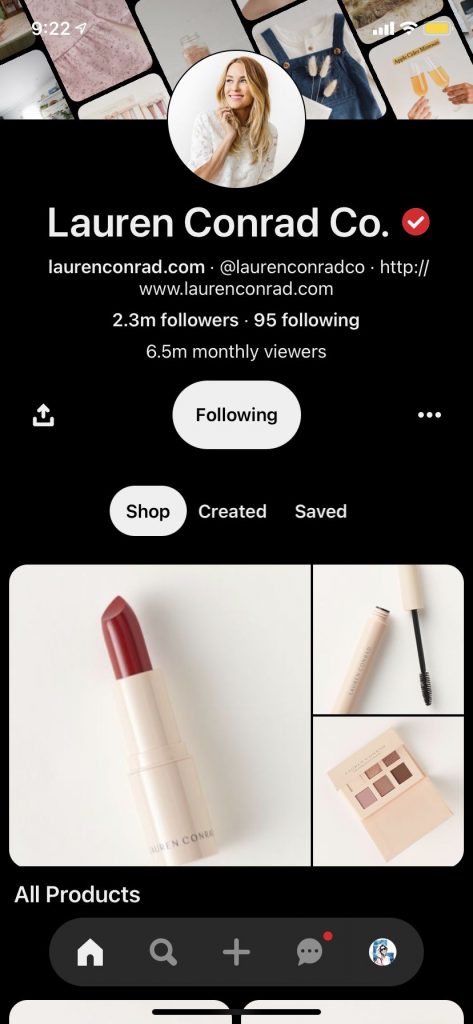
Virtual Try On
Try on is an augmented reality tool that allows Pinners to virtually try on products that they find on Pinterest. This feature leverages the camera function on Pinterest and is also integrated with the catalog feeds mentioned above.
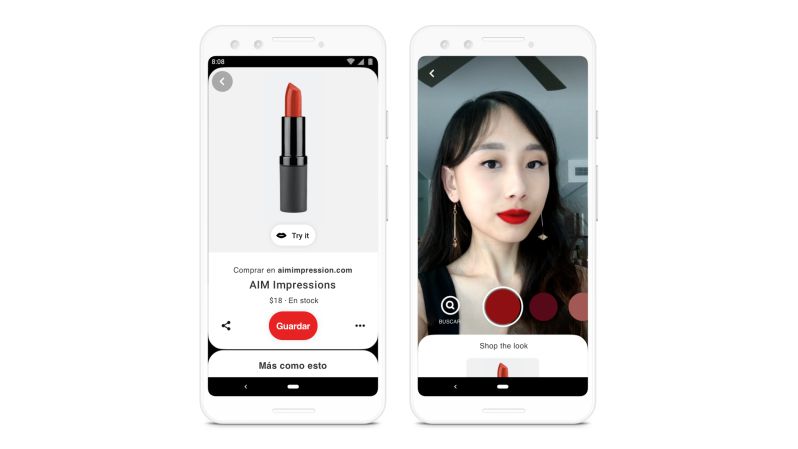
Source: help.pinterest.com
This feature is one of the best ways to bring that in-store try on experience wherever your customers may be. By integrating the AR experience with your product feed, customers can instantly buy something they know they’ll love!
This feature is only available by request. If you’d like to request access, your business must have a Pinterest business account and a product catalog. You can apply for the program here.
Curated shopping experiences
One of the best ways to help recreate the in-store shopping experience and fuel inspiration for purchases is to take advantage of the shoppability of a lifestyle pin. You can make it easy for Pinners to shop your products by tagging a “scene” pin, like a bedroom setup or a set of clothing mannequins, with shoppable pins.
Collections, as Pinterest calls it, allows people to find products directly from the pins they find inspiring. Once someone clicks on a Collections pin, a magnifying glass icon pops up. When you click that icon, the pin has white dots pop up to showcase the exact or similar products featured in that pin.
Here is an example of that process:
Source: help.pinterest.com
After you log into your Pinterest business account, you can manually tag your Collections pins with product links. When your pin is linked to your claimed website on the platform, you can tag your products with links from any domain.
Once you have your product inventory feed set up, you can take advantage of this great feature!
Tracking and analytics capabilities on Pinterest
With all of these great features, it’s important to track your sales and growth. Pinterest continues to make improvements to their native analytics platform. It’s a great way to see the impact of your paid and organic Pinterest efforts.
Pinterest has recently announced a new analytics dashboard called Conversion Insights. This dashboard shows your total conversions through the platform so you can better understand what paid and organic initiatives are driving sales. On the whole, it allows you to see what’s converting and what’s not. You can also set up a Pinterest-specific Google Analytics dashboard to collect your conversion data and traffic data from Pinterest!
How will you use Pinterest for your business?
I hope that this blog post has inspired you to inspire shopping on Pinterest for your customers! By leveraging Pinterest’s searchability and advanced product inventory solutions, you can help customers discover your brand and easily shop, all in one place.
If you have questions about ways to increase your organic social media presence and develop an integrated paid social strategy on Pinterest or any other social platform, please reach out to us at 46Mile and Hearst Bay Area. We’re proud to partner with Feedonomics!
1Pinterest, global analysis, September 2020
2Comscore study, 2017
3Comscore study, 2019
4Pinterest analysis, English searches, April 2020

Misty Ahmadi is the Director of Social Media at Hearst Bay Area. After working abroad as a teacher, Misty got her master’s degree in marketing and worked at big tech companies like IBM before shifting to focus on social media-based solutions.
Twitter: @heytheremisty




