‹ All supported channels
Pepperjam Feed Management

Monthly visitors
380,000
Headquarters
Wilkes Barre, Pennsylvania
Parent company
eBay
Ready to reach a whole new audience? Let us help you get your products listed on Pepperjam.
About Pepperjam
Pepperjam is one of the leading affiliate channels with thousands of publishers available to promote your products. Of course, getting your feed to Pepperjam is all feed based. Pepperjam is actually owned by eBay after being acquired in 2011, and is now called the eBay Enterprise Affiliate Network.
How to Create a Pepperjam Feed
Click ‘Products’ in the ‘Creatives’ tab. This section contains a list of your joined advertiser programs that have product feeds. On the left side of the page, you may filter by ‘Advertiser’, ‘Advertiser Category’, and ‘Keyword’. After setting a filter, you can select ‘Download Feed’ in the right hand corner. If you prefer to download all product feeds, do not select any filters and simply use the link provided at the top of the page.
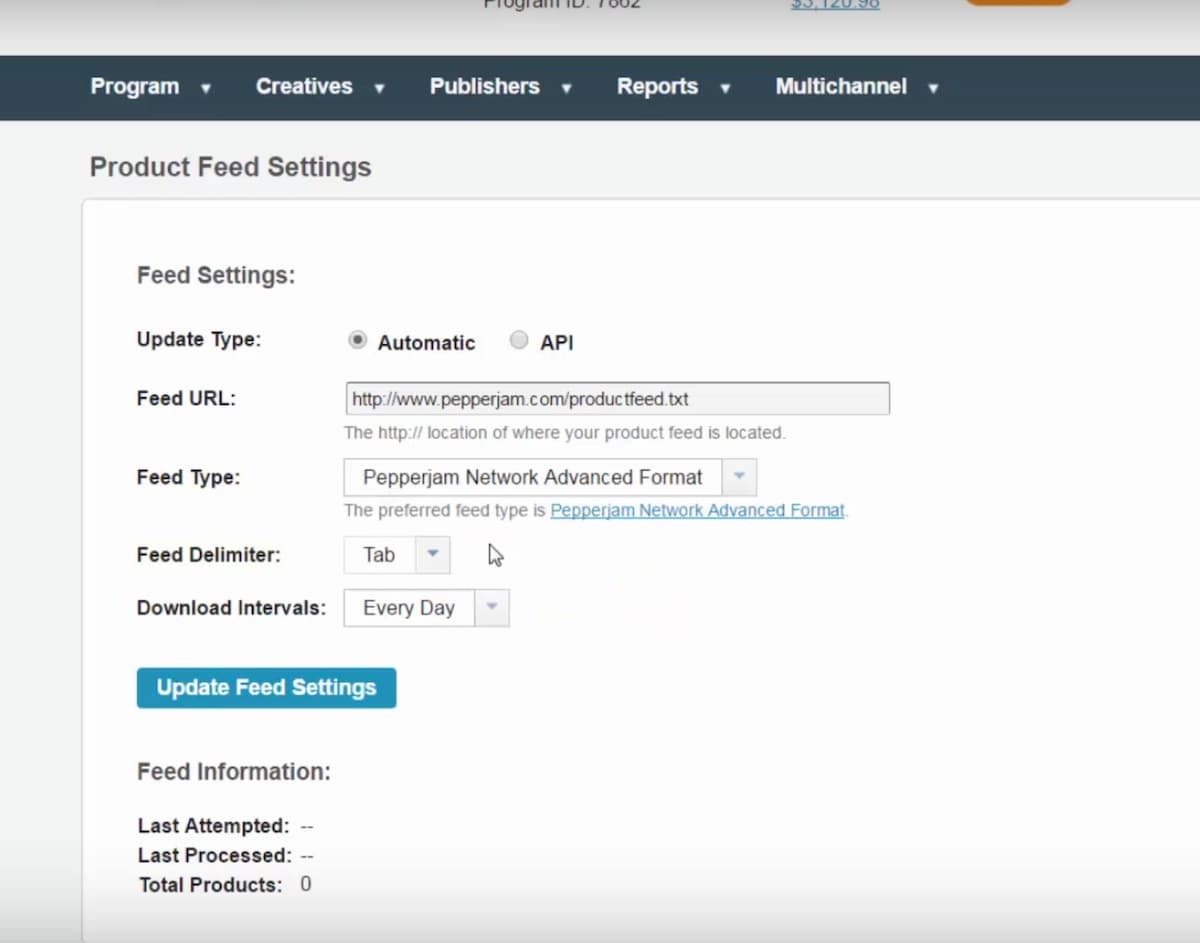
Should you include product variations like size and color for Pepperjam?
As Pepperjam is an affiliate channel, you should not include color and size variations in your feed. Feedonomics has a neat way to eliminate these children products with our deduplicate feature!
I’ve got a feed to push to Pepperjam! How do I start?
Create a Google compatible export/feed as you normally would!
How do I label my export map?
When pushing to Pepperjam, the export map is very similar to Google. Simply use the variable names you already have, and rename the Export names as those required by Pepperjam. Here is a handy link where you can find all the fields: https://help.pepperjamnetwork.com/advertiser/integration/product-feed-advanced
How do I push my feed to Pepperjam?
Pepperjam can only import from a URL. To do that, we’ll create a URL for our FTP-hosted file.
- From the Imports dropdown in your database, select FTP Account.
- Then click “Generate FTP Account”
- Then, set up your FTP URL with the generated credentials
- You’re ready to upload! Either the client will upload the feed themselves using the URL, or they may provide you with login credentials to upload it for them.
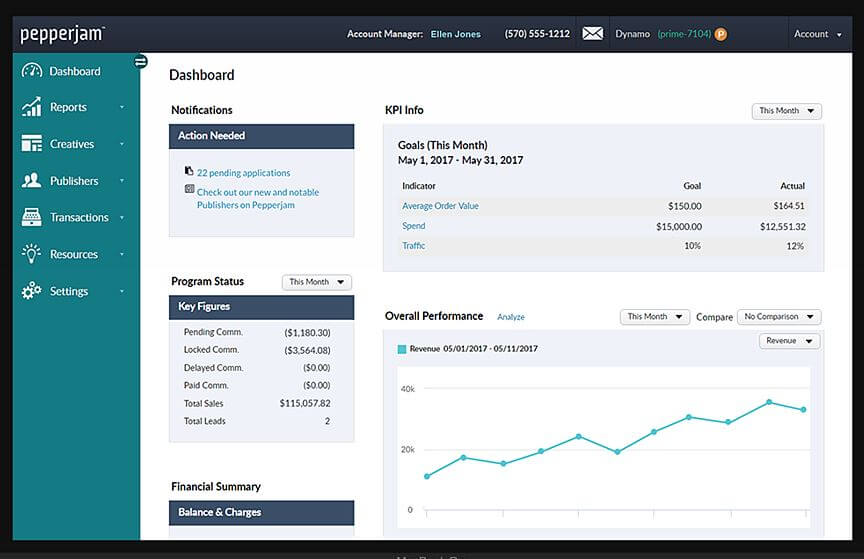
If you need help with creating a Pepperjam feed, feel free to contact us.

Monthly visitors
380,000
Headquarters
Wilkes Barre, Pennsylvania
Parent company
eBay
Ready to reach a whole new audience? Let us help you get your products listed on Pepperjam.
Find out why the world’s most prolific brands and online retailers choose Feedonomics.
Check out our success stories
Large Department Store
Find out how Impression Share skyrocketed by over 200% with a 117% increase in Revenue.
Automotive
Find out how our agency partners Subaru campaign generated over $1 million in sales within 4 months.



