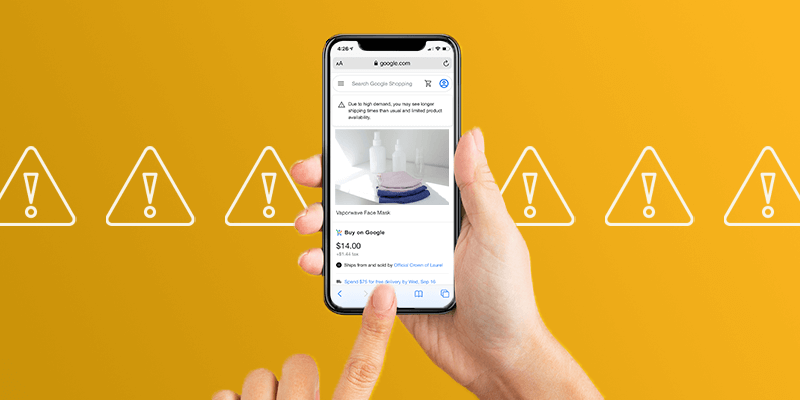It’s happening without warning or explanation. Product feeds and accounts are suddenly getting flagged for violations in the Google Merchant Center, despite not making any recent changes.
Many of you have rightly guessed that several of these errors and suspensions are related to COVID-19 policies, but don’t know how to resolve them. It is especially frustrating to lose out on potential business because your Google Shopping Ads are being blocked.
Check out our tips below for resolving these four common Google Merchant Center policy violations:
- “Offensive or inappropriate content (Capitalizing on sensitive events)”
- “Not enough information to verify value [price]”
- “Unclear value on your website [availability]”
- “Value is too high [price]”
Keep in mind that Google’s automated reviews can flag products that do not seem to actually violate Google’s policies. Before you request a manual review from Google support, check to make sure your products don’t have any of the common triggers we’ve addressed below. Read on for some of the most common Google Merchant Center errors and suspensions we’ve seen in relation to COVID-19.
“Offensive or inappropriate content (Capitalizing on sensitive events)”
This is probably the most common issue related to COVID-19 right now. This policy violation will trigger your Shopping ads to be “disapproved or invalid” and will prevent your products from showing on Surfaces across Google as well. If you’re receiving this warning, your products are in violation of Google’s “Sensitive events” policy.
Google’s “Sensitive events” policy prohibits “Content that potentially capitalizes on or lacks reasonable sensitivity towards a natural disaster, conflict, death, public health emergency, or other tragic event.” Keep in mind that the definition and scope of the above terms are entirely up to Google’s discretion.
Here are a few examples of likely policy violations:
- Selling a T-shirt with a slogan that references COVID-19 or the virus, with no discernible benefit to users.
- Selling a bottle of hand sanitizer for $35, when it usually sells for $6. Google penalizes any perceived price gouging or artificial inflation of prices that limits access to vital supplies during the sensitive event.
- Selling N95 masks or other personal protective equipment, which are in high-demand for healthcare workers during a sensitive event or tragedy.
- Using a keyword like “coronavirus” in an attempt to gain additional traffic related to a sensitive event. A product with the word “mask” in the description that is not a face mask of any kind can also get disapproved. For example, an outdoor lighting fixture that has a shield “mask” for protecting the light from debris could get flagged.
- Products like personal protective equipment, sanitizers, and cleaning products seem to get flagged most often by the “Sensitive events” policy as it relates to COVID-19.
Here are some recommendations for resolving the above issue.
- Remove any word that relates to COVID-19 from the listing, including “corona” and other terms like “virus” or “pandemic.”
- Use a different term for “mask.” Even products that are not face masks can get flagged by Google’s automated review for containing the word. Remove the word “mask” from the listing or replace it.
- As of June 15, 2020, Google has stated cloth face masks can be sold (not healthcare masks), but sellers are still experiencing item disapprovals in the Google Merchant Center. Adding “cloth” to the mask products can help differentiate them from medical masks, so change your description and title to read “cloth face mask” if your item is only cloth.
- Run your feed again. If products are still not approved, reach out to Google for more information or a manual review.
“Not enough information to verify value [price]”
In order to ensure compliance with its sensitive events policy, Google compares your products to other similar offerings to make sure your pricing isn’t exploitative. To do this, Google needs the correct data to accurately identify your product.
Here are some recommendations for resolving the above issue.
- Ensure the products have the correct MPN, Brand, GTIN, and Google Product Category.
- If your products do not have unique product identifiers, you can use the “identifier_exists” attribute with a value of “no” or “false.” However, if your products do (or should) have unique product identifiers (like GTINs or UPCs), and you are simply unable to provide that information, then improper use of the “identifier_exists” attribute can still get your products disapproved.
- If products are still not approved after the above data are provided correctly, reach out to Google support for a manual review on their end.
“Unclear value on your website [availability]”
You will receive this error if Google is having trouble reading the product landing pages on your website. This issue is not directly related to COVID-19, but we have seen an uptick in cases in recent months.
Here are some recommendations for resolving the above issue.
- Identify the product that is receiving the error in the Google Merchant Center, and go to that product’s landing page on your site. If the “in stock” or “out of stock” value is not visible, you will need to resolve that on your site. However, if the availability is indicated on your site and you are still receiving an error notice, then Google may be having trouble reading your site data. You can check your site’s structured data markup by using the Rich Results Test.
- Check your website’s structured data to ensure that it contains the Price, Availability, Product ID, SKU, MPN, and GTIN.
- If your products do not have unique product identifiers, you can use the “identifier_exists” attribute with a value of “no” or “false.” In this case, you can leave the GTIN or MPN blank in your site’s structure data markup. However, if your products do (or should) have unique product identifiers (like GTINs or UPCs), and you are simply unable to provide that information, then improper use of the “identifier_exists” attribute can still get your products disapproved.
- If products are still not approved after the above data are provided correctly, reach out to Google support for a manual review on their end.
“Value is too high [price]”
You can receive this policy violation notice when Google compares the price of your item to similar items from other sellers and determines that your price is too high. You may need to lower your prices to have your products approved. Sometimes, however, you will find that other sellers have similar prices, and that your products should not be getting flagged.
Here are some recommendations for resolving the above issue.
- Find examples of other merchants with higher prices on active products for comparison. Showing past prices of competitors’ products that are no longer active in Shopping Ads will not help.
- Reach out to Google support with the examples of competitors’ higher priced items. Ask Google’s support team if they can escalate the issue to a higher tier support representative, as the 1st tier support reps do not have much control of the system.
- Google will manually review the products. It may take several weeks to approve the products if applicable.
It can take a lot of time and trial-and-error to resolve certain Google Merchant Center policy violations, item disapprovals, and account suspensions. If you have a Google account rep, or you work with an agency that has a Google account rep, it’s always a good idea to reach out to them right away. Every problem is unique to the seller, so we hope that the tips above can at least give you a good starting point for a quick resolution. Request a demo from Feedonomics if you’d like help managing your product feeds!

Brian Roizen is the Cofounder and Chief Architect of Feedonomics, a full-service feed optimization platform that optimizes product data for hundreds of channels. He has been featured on numerous podcasts and eCommerce webinars, and regularly contributes to Search Engine Land and other industry-leading blogs. Brian graduated summa cum laude from UCLA with both a Bachelor’s and Master’s degree in Mechanical Engineering.