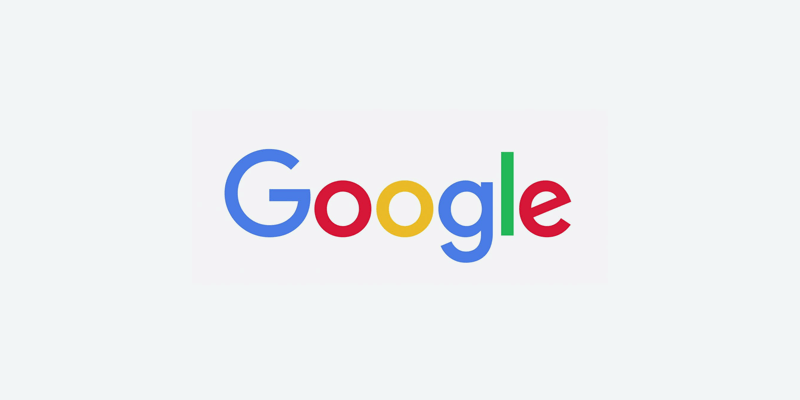
Why are you seeing the Google Shopping “image too small” error?
The main reason you get this error is because your image resolution is too low.
For apparel, Google Shopping requires images to be at least 250 x 250 pixels, and for non-apparel (everything else), Google Shopping requires images to be at least 100 x 100 pixels.
How to solve the “Images too small” problem?
The most obvious thing you can do is take new images of your products to ensure they are high quality.
What if your images are really close to the requirements, but slightly under?
We can fix this problem by adding padding with the background color of your image.
For example, if your image is too small in one dimension, like 122 x 98, you can add a pixel on both sides of the 98 to create a new image that is 122 x 100.

1. Original image

2. Image with height added

3. Additional Pixel colored in
We can even do this automatically on thousands or even millions of images. This is especially useful when you have square image requirements on channels like Facebook.
Feel free to reach out below if you need help with fixing Google Shopping “images too small” errors.

Brian Roizen is the Cofounder and Chief Architect of Feedonomics, a full-service feed optimization platform that optimizes product data for hundreds of channels. He has been featured on numerous podcasts and eCommerce webinars, and regularly contributes to Search Engine Land and other industry-leading blogs. Brian graduated summa cum laude from UCLA with both a Bachelor’s and Master’s degree in Mechanical Engineering.



