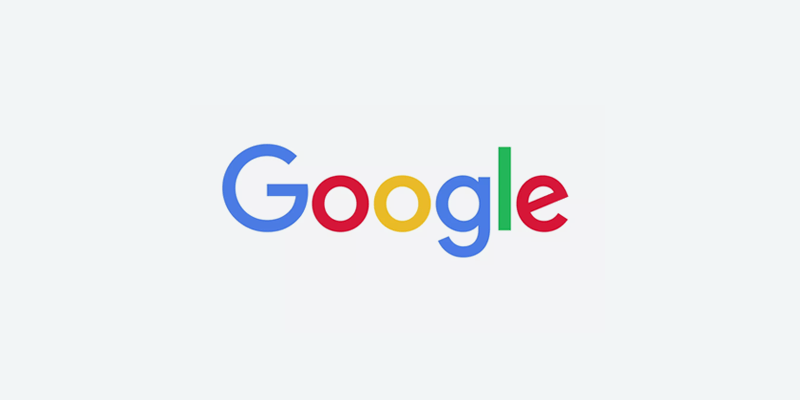Google Shopping is one of the most import feed-based advertising channels that online retailers use due to highly relevant results, high volume, and of course prominent placement on Google search results pages
Google Shopping feed management is comprised of many facets – some simple ones, and others significantly more complex. Over time, Google Shopping has become far more competitive, and the only way to have a competitive advantage is to have a well optimized product feed.
“Data feed production is not unique anymore (there is no strategic advantage to only uploading feeds, to be more competitive, you need a competitive advantage by having a highly structured data feed.” – Google Partner Education Program Manager
Create and Setup your Google Merchant Center account
The first step in managing Google Shopping is to create a Google Merchant Center account. You will need to verify your website by adding an HTML tag or upload a file to your website. From there you can link your Google Merchant Center account to Google Adwords and also provide a feed (read further to learn more about optimizing feeds for Google Shopping).

Tax & Shipping – You will also need to ensure that Tax & Shipping are correctly supplied in the Merchant Center or if not, provided in the feed. Failing to have this will result in product disapprovals / account suspension.
Returns & Refund Policy – Also ensure that your website has a returns and refund policy clearly listed. Failing to have this will also result in disapprovals / suspension.
Google Shopping Required Feed Fields
Before any optimization can occur, you should ensure that at a bare minimum you manage to provide all the necessary attributes and fields that Google Shopping requires.
Below are some of the most important fields to have in your Google Shopping feed:
id – a unique product identifier for your product.
title – the product title. 150 character limit, but only 70 characters will be displayed
description – the product description. 5,000 character limit, but 500-1000 characters recommended.
google_product_category – the category of the product according to the Google Shopping taxonomy.
product_type – your internal category for the product
link – product page link
image_link – image URL link
condition – the product’s condition, new, refurbished, or used
availability – the product’s availability, with the following options: preorder, in stock, or out of stock
price – product’s price
sale_price – sale price of the product
gtin – UPC code that is required if you are selling products that other merchants are selling
mpn – the manufacturer part number of the product
brand – product’s brand
item_group_id – the parent level id
color – product’s color
gender – the gender this product is intended for
age_group – age group the product is intended for
material – material of this product
pattern – pattern of this product
size – size of product
shipping_weight – weight of product
custom_label_0 – Custom labels are ways to segment bids (read below for our recommendations)
custom_label_1
custom_label_2
custom_label_3
custom_label_4
If some of these attributes are empty, your products can get disapproved on Google Shopping altogether. A good example of this is missing GTINs, which as of May 2016 can result in disapprovals when other merchants are selling the same products you are selling.
It is vital to include all relevant attributes in your Google Shopping feed for increased relevancy. Read this post for more tips about important Google Shopping Attributes you should include.
If you want to review your latest Google Shopping feed, you can easily download your current feed from google merchant center following these steps.
How to Fix Google Shopping Disapprovals
After your feed is live on Google Merchant Center, you may encounter the occasional disapproval. Some of these occur because of incorrectly managing Google Shopping availability status or problems where the price on the website doesn’t match the price in the feed.
Check out this great article on how to fix Google Shopping Disapprovals.
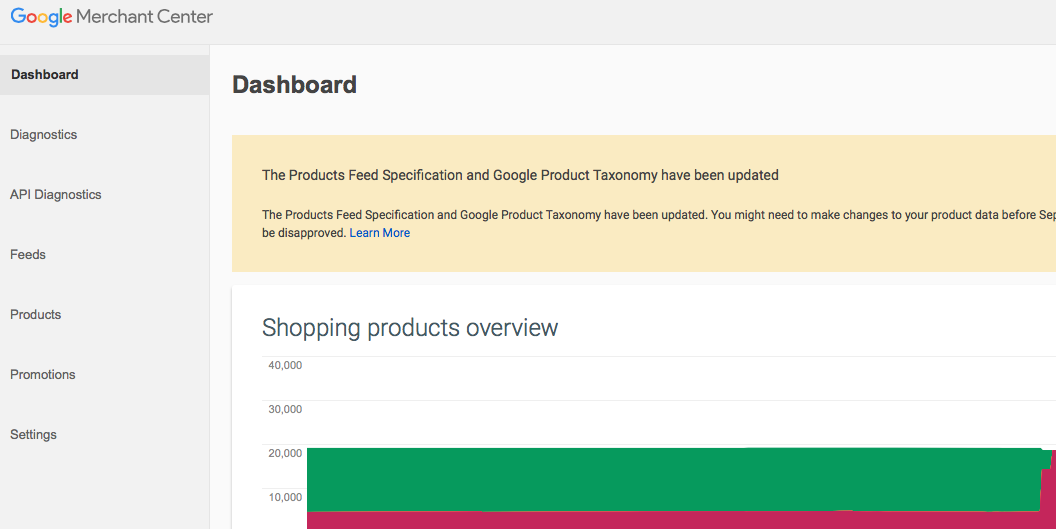
If you ever see the error “Automatic item disapproval” error, these usually require more delicate care because Google Shopping’s algorithms have detected that your product violates a particular policy, but won’t tell you which policy was violated.
Optimization best practices
You’ll definitely want to make sure that all of your product titles contain brand, color, and size on a variation level. For more tips on how to optimize your Google Shopping feed, check out our secret math behind Google Shopping article to learn more.
How to Create the Best Google Shopping Custom Labels
Before custom labels came about, best practices for Google Shopping bid segmentation included subdividing bids based on brand and product category. But what happens when you have a large price difference across the same brand and category, like Nike Shoes? One pair of shoes might sell for $100, and another for $200.
Clearly, it doesn’t make sense to bid the same amount for both pairs of shoes, so one interesting custom label you can add with Feedonomics is price segmentation. You can create different price buckets, which can allow for different bids based on lower or higher prices, even when products have the same brand and category!
Other very powerful Google Shopping custom label strategies include Performance custom labels and sale custom labels. Read about some other interesting Google Shopping custom labels you should be using.
How to A/B Test Different Titles for Google Shopping
Have you ever been wondered if you’re better off putting color first, or at the end of a product title?
Black Nike Air Jordan Shoes
vs.
Nike Air Jordan Shoes in Black
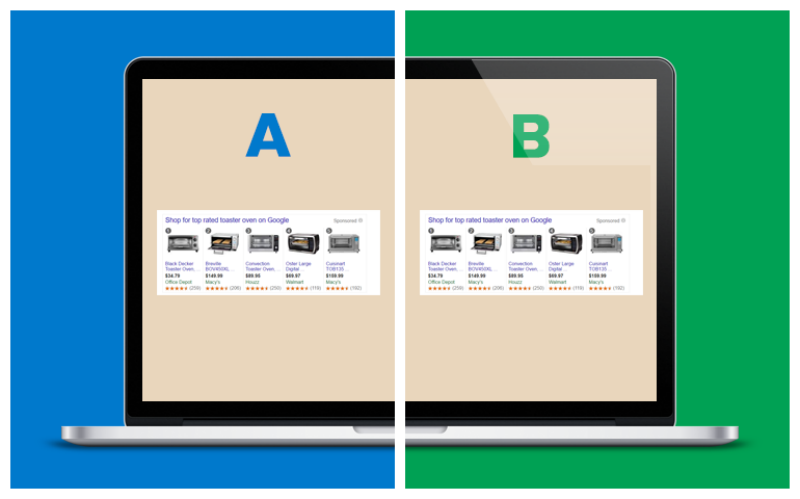
Well, with Feedonomics built-in A/B testing tool for Google Shopping, now you can find out which test performs better!
New Google Shopping Features
Check out some of the most interesting and innovative new features that Google Shopping has added in the last few months:
New Google Shopping Update – Shop the Look
Major Google Shopping Update for Broad Keywords
Google Shopping Expands to Image Search
Google Shopping Purchases on Google Expands from Limited Alpha to Whitelisted Beta!
Google Local Inventory Ads Now Have Store Pickup Link and are Searchable
Google Shopping Rankings Added for Top and Best Keywords
Google Shopping Actions
Remember, if you are on Google Merchant Center, you can take advantage of Google Shopping Actions. Google Shopping Actions lets you get your products on Google Express, enable 1-click reordering, and be accessible through the voice controlled Google Assistant. See everything you need to know to get started with Google Shopping Actions.

Brian Roizen is the Cofounder and Chief Architect of Feedonomics, a full-service feed optimization platform that optimizes product data for hundreds of channels. He has been featured on numerous podcasts and eCommerce webinars, and regularly contributes to Search Engine Land and other industry-leading blogs. Brian graduated summa cum laude from UCLA with both a Bachelor’s and Master’s degree in Mechanical Engineering.