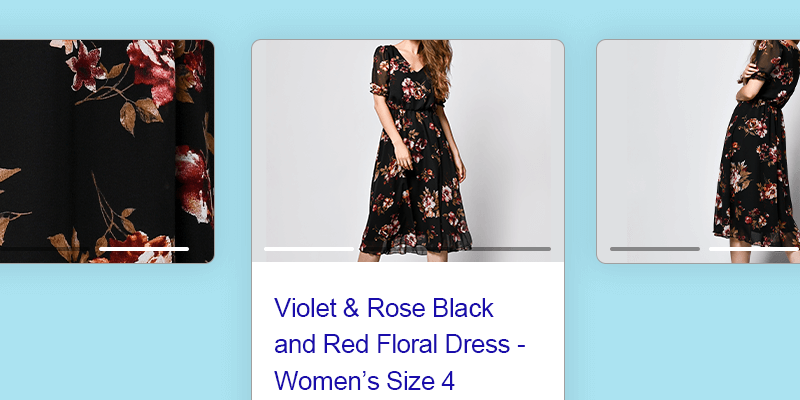With more business moving online, it’s important to find ways to stand out from the competition. In an age where everyone is moving to ecommerce selling, you should know how to sell products online in a way that showcases your store as the best of the best. If you are listing products on Google Shopping, then one of the best ways to stand out is to provide consistent, high-quality product data. Sellers should take advantage of a great new Google Shopping feature: when the cursor hovers over a product listing, shoppers can now see multiple angles of the product.
Check out the examples below.
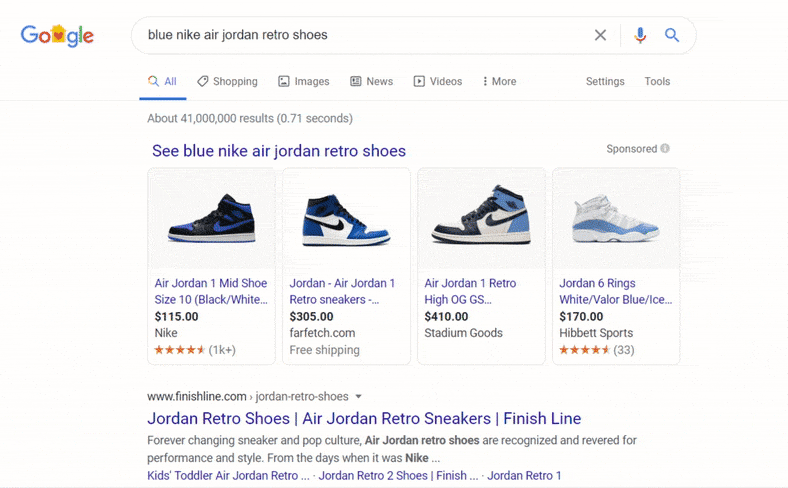
Source: Google Screenshot
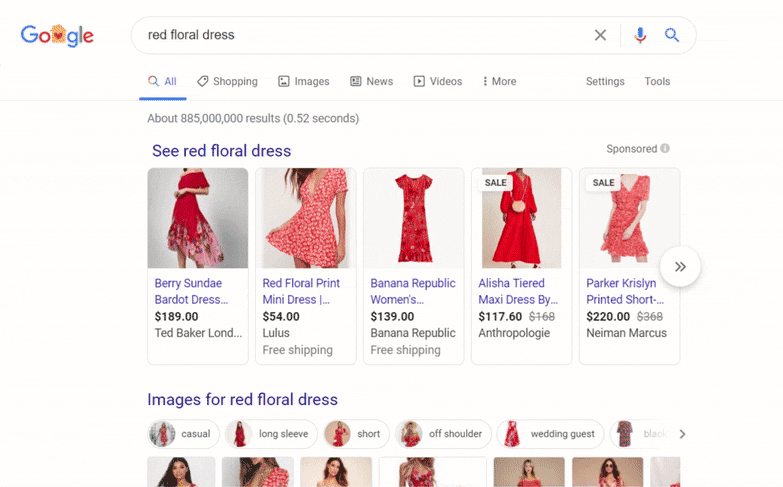
Source: Google Screenshot
To take advantage of this feature, you’ll need to use the “additional_image_link” field for your product feed. This is a repeated field, so you can supply up to 10 additional images by providing 10 columns named “additional_image_link” with different image URLs in each one. In fact, it is now more important to use “additional_image_link” because of this update. Product ads that show additional images will be more interactive and appealing than ads that do not.
Additional images have a little more leeway than main images in the “image_link” field. Whereas the main images must show the entire product with minimal or no product staging, the additional images can include lifestyle images that show the product in use. You can also show up-close details of the product.
You can find study after study that confirms how high-quality images can influence a shopper’s likelihood to convert, how multiple images can earn a consumer’s trust, and how influential product images are overall to the online shopping experience.
One nice thing about this Google update is that shoppers won’t need to click on your ad just to see more angles of the product. It gives them an opportunity to learn more about the product without costing you a click, while simultaneously making your offer more appealing, so when the shopper does click on the ad, they’re closer to converting than they might have been moments ago!
If you need help structuring your product feed or optimizing your data, Feedonomics has the power to do that. We offer best-in-class service, and we can take care of the technical implementation to stay up-to-date with best practices. Check out our blog for more useful tips about Google Shopping and optimized product feeds.

Brian Roizen is the Cofounder and Chief Architect of Feedonomics, a full-service feed optimization platform that optimizes product data for hundreds of channels. He has been featured on numerous podcasts and eCommerce webinars, and regularly contributes to Search Engine Land and other industry-leading blogs. Brian graduated summa cum laude from UCLA with both a Bachelor’s and Master’s degree in Mechanical Engineering.