
One of the biggest pain points for an online shopper is the time-consuming task of entering payment and billing information. When a shopper is pressed for time, having to do these extra keystrokes can be frustrating and cause users to abandon their cart.
Google Chrome has virtually eliminated this pain point by rolling out with a new feature. Signed-in Chrome users can now use payment methods that are saved to their Google Accounts to autofill checkout forms.
Google is all too familiar with this concept as Shopping Actions already uses an instant checkout process with saved information. It should come as no surprise that the tech giant rolled out an enhanced feature accessible to all devices that run the Chrome browser and can be used wherever Google Pay is accepted.
How does it work?
With this new feature, Chrome users that are signed-in and shopping on a desktop browser will be offered the option of using a card from their Google Account. The user then selects the appropriate card.
Worried about credit card safety? After you select the credit or debit card, Chrome will ask you to enter the credit card’s Card Verification Code (CVC). So even if you forget to sign out of your browser, other users won’t be able to use your credit card information to make a purchase without knowing the CVC number.
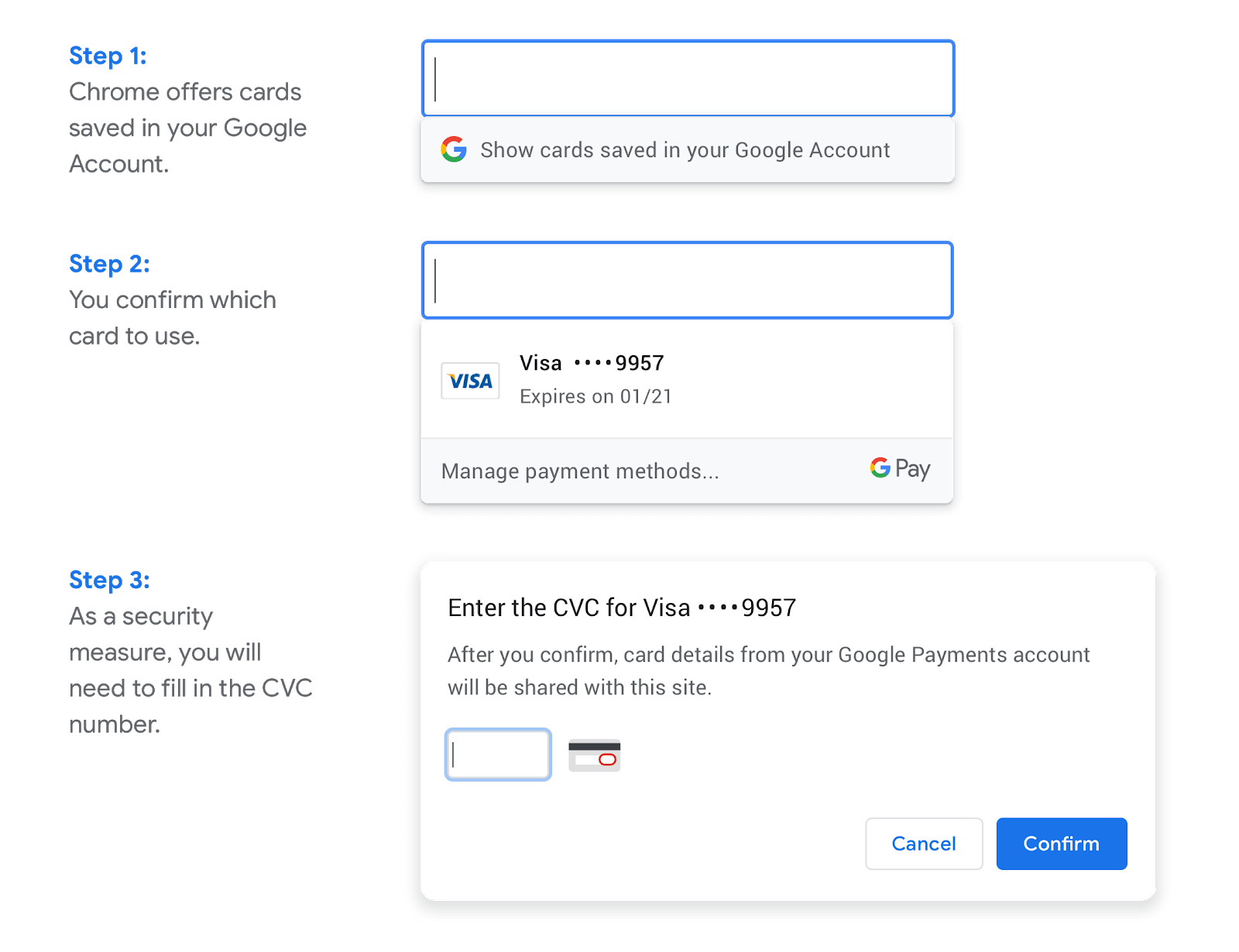
Image source: Google
After the customer adds the CVC number to complete the transaction, a receipt from Google Pay will be emailed to the user.
Additional details
- You do not have to activate Chrome Sync to enable this feature.
- During the checkout process, users will be given the option of adding a new payment method to their account.
- You can use the saved payment method across all Chrome-enabled devices that the user is signed-in on, and wherever Google Pay is accepted.
- Manage your saved credit and debit cards from the Google Account settings dashboard.
The big picture
Convenience is key when it comes to online shopping. Chrome users who enable this saved payment feature will have better user experience with the ability to pay for products and services quickly and efficiently.
This new option in Chrome could help increase the number of consumers who will add payment information to their Google accounts.
When consumers are presented with a seamless and friction-free shopping experience, it can often boost conversion rates and increase sales. For merchants that want to offer a variety of checkout methods, if they haven’t already opted into the use of Google Pay, this may be the encouragement they need to embrace it.

Brian Roizen is the Cofounder and Chief Architect of Feedonomics, a full-service feed optimization platform that optimizes product data for hundreds of channels. He has been featured on numerous podcasts and eCommerce webinars, and regularly contributes to Search Engine Land and other industry-leading blogs. Brian graduated summa cum laude from UCLA with both a Bachelor’s and Master’s degree in Mechanical Engineering.



