‹ All supported channels
Yandex Feed Specifications

Monthly visitors
7.1 million
2019 revenue
2.83 billion USD
Headquarters
Moscow, Russia
Year founded
1997
Ready to reach a whole new audience? Let us help you get your products listed on Yandex.
About Yandex
Yandex is a technology company that offers businesses and consumers a platform to navigate the internet. They operate the largest search engine in Russia and is the 4th largest search engine in the world.
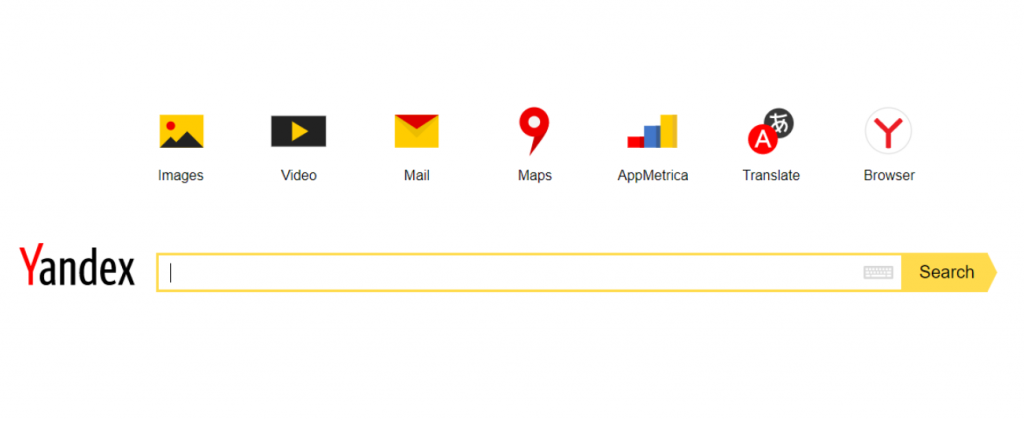
How to create a Yandex feed
- To create a feed you need to set up an advertiser account with Yandex. To begin you will need to fill out the contact form found at https://yandex.com/adv/contact. Once you have an account approved and set up with them then you may take the next steps in order to build your product feed.
- There are two primary ways to set up a feed to Yandex. You can either put a text file containing the data (price list) on the site or you can upload the data file using the client’s personal account.
- Text File: If you are loading a text file, then you will need to give standard authorization to the Yandex.Market robot to download your file automatically.
- You will need to have your products posted to a URL that has been previously approved by “Yandex.Market”, and should be available over the HTTP or HTTPS protocols. It is important to note that the URL of the file cannot be the same as the store’s URL and you should not use the FTP protocol or any ports other than 80 and 443.
- URL length must not exceed 512 characters.
- The URL can not use the special characters \r, \n, or \x00.
- Yandex does not support HTTP redirects.
- Upload via Personal Account: You can also upload a data file using your personal account but you will be required to manually update product information every 30 calendar days.
- Text File: If you are loading a text file, then you will need to give standard authorization to the Yandex.Market robot to download your file automatically.
Required Fields with description of each field
The preferred method is to use YML for your feed, and the following elements should be present:
| Field Name | Description |
|---|---|
| xml header | Standard XML header. The header should start from the first line with the null character. |
| yml_catalog | Any XML document can contain only one root element. The YML format uses the <yml_catalog> element as the root element. The date attribute of the <yml_catalog>element must match the date and time the YML file was generated on the store side. The date should be in the YYYY-MM-DD hh:mm format. |
| shop | This element contains a description of the store and its products. |
| name | The short name of the store should not exceed 20 characters. The name cannot contain words that are not related to the store’s name (such as “best” or “cheap”), and cannot include a phone number or other such information.The name of the store must match the actual name of the store that is published on the site. If this requirement is not followed, Yandex.Market may change the contents of the name element without notice. Required element. |
| company | Full name of the company that owns the store. It is used for internal identification and not published.Required element. |
| url | URL of store’s home page. URLs consisting of Cyrillic characters are allowed.Required element. |
| currencies | Price data is accepted in rubles (RUR, RUB), hrivnas (UAH), Belarusian rubles (BYR), tenge (KZT), dollars (USD), and euros (EUR). Prices can be displayed on Market in rubles, hrivnas, Belarusian rubles, and tenge, depending on the user’s region. If your YML file does not set the exchange rate for currencies that can be displayed, they use the exchange rates from the Central Bank of the country the user’s region belongs to. The current day’s exchange rate is applied. The exchange rate is updated daily at 00:00.Delivery-options – required field if delivery data is included in the price-list feed. Required element. |
| category | Each category is described in a separate <category> element. The category description must include its identifier (the id parameter) for all categories and the category ID of a higher-level category for sub-categories. The category ID must be a unique positive integer. No category can have the id parameter set to “0”. If the <parentId> element is not set, the category is considered a root category.Required element. |
| delivery-options | This element is mandatory if delivery data is included in the price-list feed. |
| offers | List of store’s products. Every product is described in a separate offer element. The example above doesn’t contain an exhaustive list of every offer element because the choice of elements depends on the type of product description. The following description types work for the majority of products:
Required element. |
If you prefer to use XLS format then these are the required elements:
| Required elements | Element description |
| name | Name of the product. |
| id | Product ID. It may contain only numbers and Latin letters. Maximum length: 20 characters.In YML this is an offer attribute. |
| url | URL of product page on store’s site. The maximum length of the URL is 512 characters. URLs consisting of Cyrillic characters are allowed. |
| price | Price to purchase product. The price of the product is rounded off and the display format depends on the user settings.If the price list is sent in YML format, then the bottom of the price range (“from”) can be indicated using the from=”true” attribute for the following categories: “Window-seats and benches”; “Bathrooms”; “Living rooms” “Children’s rooms”; “Children’s dressers”; “Sofas”; “Offices” “Cradles and bassinets”; “Chests of drawers”; “Computer tables” “Chairs”; “Beds”; “Kitchen sets” “Kitchen nooks” and groups of furnishings “Playpens”; “School desks and chairs”; “Shelves”; “Entryways” “Ottomans”; “Bedrooms”; “Racks”; “Tables and end-tables” “Chairs and stools”; “Bedside tables”; “Cabinets” Example: <price from=”true”>2000</price> |
| currencyId | Product currency ID (RUR, USD, UAH, KZT, BYN). To correctly display prices in the national currency, use the ID with the corresponding price value (such as UAH with the price in hryvnias). |
| categoryId | Product category ID assigned by the store (a number up to 18 digits long). A product can only belong to a single category. |
| picture | Link to a picture of this product.Image reference is mandatory for suggestions: In all categories where there are no model cards, for example, desktop computers, utensils, stationery, etc.; In categories where the price list should be submitted only in YML format: Cushioned furniture, Cases for mobile phones, Computer tables, Protective film and stickers for phones, Massage tables, Chargers for phones, Clothing, Shoes & Accessories, Adapters for mobile phones, Cosmetics and perfumery, Bags and cases for tablets, Children’s goods except for categories: strollers, diapers, car seats, designers, railways, tricycles, cribs. If in these categories the offer does not have an image, it is not published on the Yandex.Market until picture at least one image is transferred in the element . This element is only required for some categories. |
| delivery-options | Attention. Only used in YML format.Terms of courier delivery service for this product in your region (types of delivery, time frame, cost). This element is only required for some categories. |
| local_delivery_days | Attention. Only used with XLS, CSV formats.Time frame (in days) for this product to be delivered by courier in your region. Delivery on day of order (today) — 0 value, next-day delivery (tomorrow) — 1 value, etc. You can also indicate a time period “from — to” days, for example: 2-4. Attention. When you enter a period “from — to” the difference between the minimum and maximum delivery period should not exceed three days . The maximum value that you can use on Yandex.Market is 31 days. Values of 32 and higher (or if no value is indicated) are indicated by the inscription “custom”. |
| local_delivery_cost | Attention. Only used with XLS, CSV formats.Cost to deliver this product by courier in your region. Note. Earlier, local_delivery_cost was used in YML format. This element is now obsolete in that format. At present, Yandex.Market still supports this element in YML, but we recommend switching to the delivery-options element. This element is only required for some categories. |
| available | In XLS and CSV formats: Period of delivery to pickup point: 0–2 days or “on a by-order basis”. In YML format:If you use the element local_delivery_cost , available gives the courier-delivery time frame as well as when the order will be available for pickup: 0–2 days or “on a by-order basis”. If you use the element delivery-options , available only gives the period when the order will be available at a pickup point (0–2 days or “on a by-order basis”)In YML this is an offer attribute.This element is only required for some categories. |
| param | Attention. Only used in YML format.This element is intended for defining product characteristics. Each parameter is described using a separate param element. In YML format, an offer element can contain several param elements. This element is only required for some categories. |
Optional Yandex Feed Fields with description of each field
| platform | Content management system (CMS) used for the store.Optional element. |
| version | CMS version.Optional element. |
| agency | Name of the agency that provides technical support to the store and is responsible for the site’s functionality.Optional element. |
| Contact email for the CMS developers or agency that provides tech support.Optional element. | |
| cpa | This element is used to manage products included in the “Yandex.Market Ordering” program.Optional element. |
If you prefer to use XLS format then these are the optional elements:
| Optional Elements | Element description |
| model | Model |
| vendor | Manufacturer |
| vendorCode | Vendor code of given product |
| bid | Bids for non-profiled products (used in all places other than for the product profile).This is an offer attribute. |
| cbid | Bid amount for product profile.This is an offer attribute. |
| market_category | Product category it belongs to on Yandex.Market. The category name must correspond to one of the categories from the Yandex.Market product tree.Download the Yandex.Market category tree. |
| delivery | Indicates if the product can be delivered via courier.Possible values: true — the product can be delivered by courier. false — the product can’t be delivered by courier (the customer must pick it up).If the element is not specified, then a value is assigned by default. See |
| oldprice | The old price for the product, which has to be higher than the new price (price). The oldprice parameter is necessary in order to automatically calculate the discount.Note. Discounts update on Yandex.Market every 40 – 80 minutes. |
| pickup | Option to get order from pickup point.Possible values: true — can get product from a “pickup point” false — the product is not available for pickup.If the element is not specified, then a value is assigned by default. See |
| store | The product can be purchased in a retail location.Possible values: true — The product can be purchased in retail stores. false —the product cannot be purchased in retail stores.If the element is not specified, then a value is assigned by default. See |
| outlets | Attention. Only used in YML format.This element includes the following information: number of products available at sales point (distribution point or retail location) whether or not product can be reserved |
| description | Description of the product. Text length can not exceed 175 characters (not including punctuation marks). HTML tags are not permitted (information inside tags will not be published). |
| sales_notes | This element includes the following information:minimum order amount, minimum batch of products, required prepayment (this element is mandatory) payment types, sale and clearance information (this element is mandatory)The text may be up to 50 characters in length. |
| manufacturer_warranty | This element is used for products that have an official manufacturer’s warranty.Possible values: 1) false — Product does not have an official warranty. 2) true — Product has an official warranty. |
| country_of_origin | This element indicates the country where the product was manufactured. A list of countries that can be specified in this element is available at: http://partner.market.yandex.ru/pages/help/Countries.pdf.Note. If you want to participate in the “Yandex.Market Ordering”, program, we recommend that you include this element. |
| adult | This element is mandatory for products of a sexual nature or that pertain to sexual interest in any way. |
| age | Product’s age category.Years are set using the unit attribute with the value year, and months are set using the unit attribute with the value month. Acceptable values for the parameter when unit=”year”: 0, 6, 12, 16, 18. Acceptable values for the parameter when unit=”month”: 0, 1, 2, 3, 4, 5, 6, 7, 8, 9, 10, 11, 12. |
| barcode | Product’s barcode as specified by the manufacturer. In YML format, the offer element can contain several barcode elements. |
| cpa | This element is used to manage products included in the “Yandex.Market Ordering” program. |
| expiry | This element is used to indicate the product’s period of use or expiration date.The value must be in ISO 8601 format: — for the product’s period of use: P1Y2M10DT2H30M. This represents 1 year, 2 months, 10 days, 2 hours and 30 minutes. — for the expiration date: YYYY-MM-DDThh:mm. |
| weight | This element indicates the product weight. Weight is defined in kilograms including packaging.Element format: a positive number accurate to the third decimal place (0.001) using a dot as the decimal separator. If a more precise value is entered, it is automatically rounded off in the following way: — if the fourth number after the decimal point is less than 5, the third number remains and all the following numbers are removed. — if the fourth number after the decimal point is greater than or equal to 5, the third number is increased by one and all the following numbers are removed. |
| dimensions | This element indicates the product dimensions (length, width, height) including packaging. Dimensions are defined in centimeters.Element format: three positive numbers with accuracy of 0.001, using a dot as the decimal separator. The numbers must be separated by the slash symbol “/”, without spaces. If a more precise value is entered, it is automatically rounded off in the following way: — if the fourth number after the decimal point is less than 5, the third number remains and all the following numbers are removed. — if the fourth number after the decimal point is greater than or equal to 5, the third number is increased by one and all the following numbers are removed. |
| downloadable | This element indicates a product that can be downloaded. If the parameter value is true, then the product will display in all regions regardless of the delivery region indicated on the store’s Placement parameters page. |
| group_id | Attention. This element is only used in YML format and only for the following categories: Clothing, shoes, and accessories, Furniture, Cosmetics, Children’s products, Accessories for hand-held electronics.This element is used in descriptions for all items that are variants of a particular model; the elements should all have the same value. This element value must be an integer with no more than 9 digits. This is an offer attribute. |
What formats does Yandex accept ?
Yandex Market Language (YML)
- Yandex Market Language is a standard developed by Yandex for receiving and publishing information in the Yandex.Market database. YML is based on the XML standard.
- Microsoft Excel File Format (XLS)
- A delimited text format (CSV, TSV)
- Important Note: If using a delimited text format then these are the requirements for the price lists:
- Each line in the file should correspond to a single line in the spreadsheet.
- The columns are separated by either a comma or semicolon (CSV), or a tab (TSV).
- Each line in the file should contain a description of a single product.
- The first line must contain the names of elements used to describe the products.
- The file must be UTF-8 encoded.
- Delimited formats don’t allow you to use tabs or line breaks inside data fields.
- The file should not contain empty columns.
- There is no set order that elements must follow, but they must be kept in the same order within a single file.
How to send your feed to Yandex
You can either put a text file containing the data (price list) on the site or you can upload the data file using the client’s personal account. If you are setting up a URL text file for automatic periodic loading then there is nothing else you need to do. If you are manually uploading a data file then you need to send data as an archive file by compressing it using the GNU ZIP algorithm (with the gz suffix) or the ZIP algorithm.
We work with businesses everyday and know that you want your products available everywhere. So what are the options? You can try spreadsheets, but you have to start over and re-import every time you need to update pricing, inventory levels, or products (sometimes multiple times per day). You then have to re-optimize using best practices or you send junk (which is nearly impossible when you have a lot of SKUs), or you could try using some of the off the shelf “do-it-yourself” product feed platforms, but many are grossly inadequate, too complicated, difficult to use. Others are too simple and can’t properly clean your product feeds, requiring you to put in countless hours of manual work. Others are too pricey costing thousands each month.
Many business owners decide that it would be better to let us help them get their feeds working properly. If you would like to learn a bit more about the 100+ other channels like Yandex that we can get your product set into then please contact us and learn a bit more about how we can help you maximize your time and expand your sales channels.

Monthly visitors
7.1 million
2019 revenue
2.83 billion USD
Headquarters
Moscow, Russia
Year founded
1997
Ready to reach a whole new audience? Let us help you get your products listed on Yandex.
Find out why the world’s most prolific brands and online retailers choose Feedonomics.
Check out our success stories
Large Department Store
Find out how Impression Share skyrocketed by over 200% with a 117% increase in Revenue.
Automotive
Find out how our agency partners Subaru campaign generated over $1 million in sales within 4 months.



